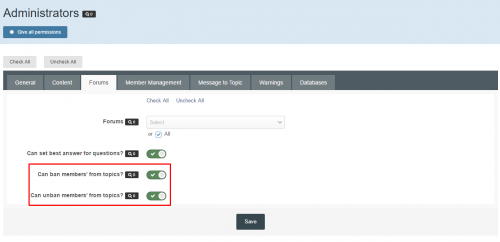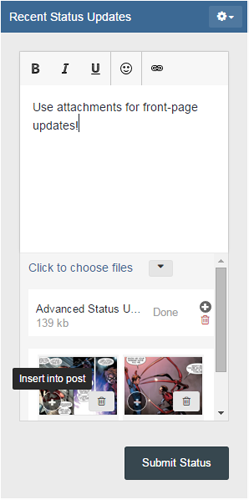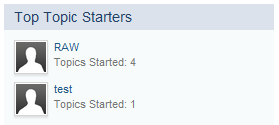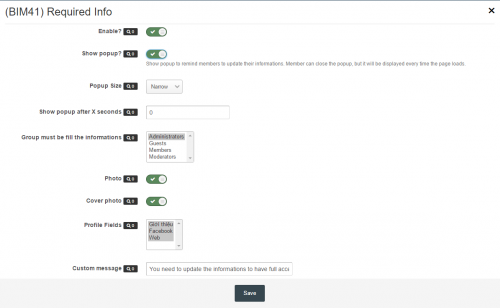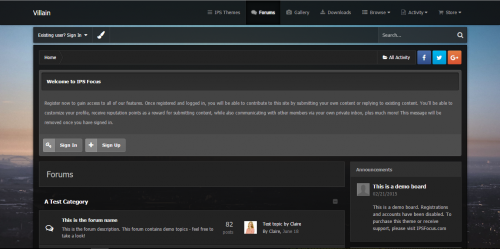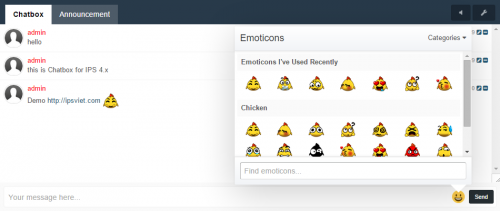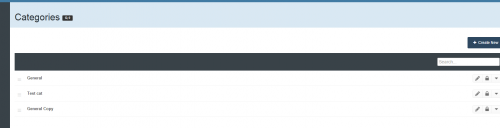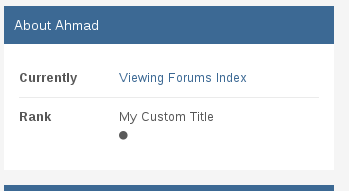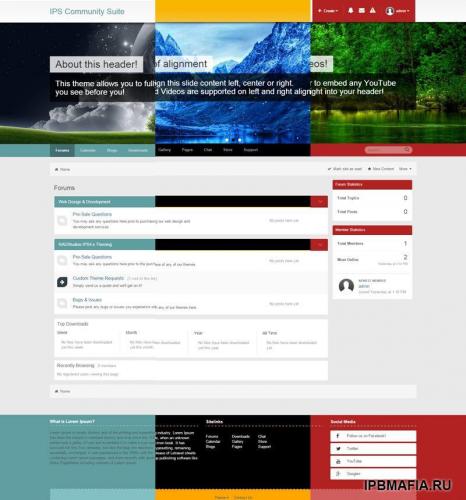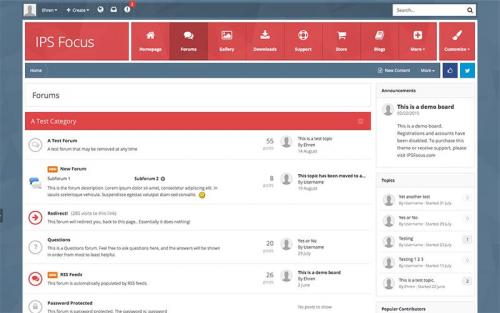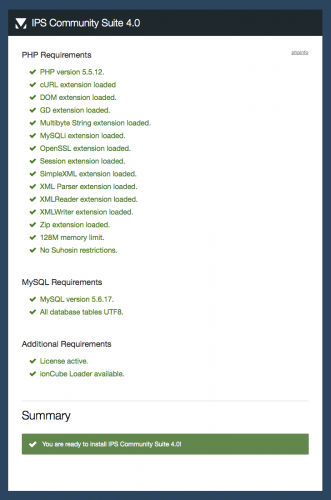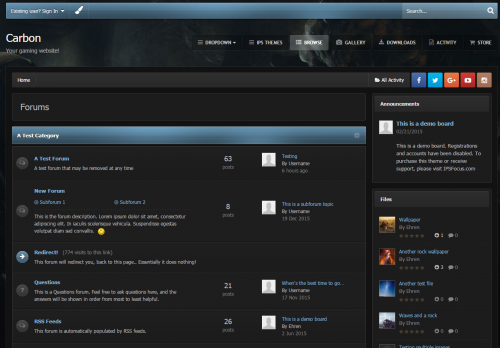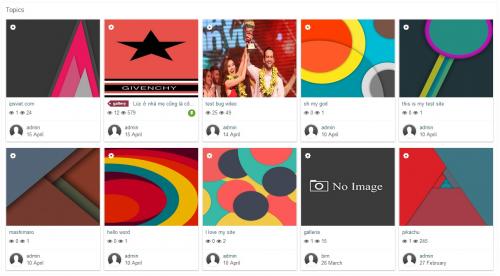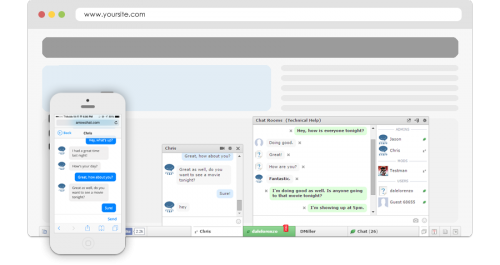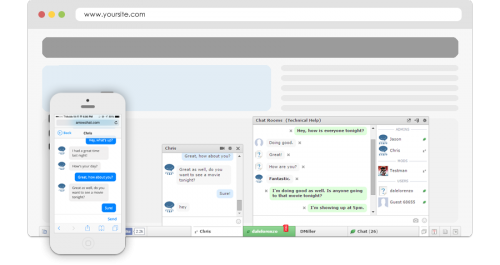Advertisement
-
Posts
1,040 -
Joined
-
Last visited
-
Days Won
150
Content Type
Profiles
Forums
Downloads
Bugs
WF Feature Plan
Suggestions
WebFlake Release Notes
FAQ
Store
Blogs
Applications
Ideas
Everything posted by WebFlake System
-
-
Version 1.0.5.1
375 downloads
An all-in-one Status Updates widget block, loaded with features, all available on the front page of your IPB! Easy to install, supported by IPS 4.1x, and includes essential enhancements to the stock Status Updates system. - Features: Toggle between Rich Text and Plain Text. Extended tool-list includes Reputation and other options. Front page attachments support. View or add replies. Choose whose Status updates to view. View older Status updates. Edit option for both Status updates and replies. Live-updates for both status and comment feeds. (currently unavailable) - Demo 1.0: - Note to members who purchased the plugin prior to 1/7/16: This is NOT the same Status Feed Upgrades plugin that was featured on this page, so make sure to uninstall it before installing the Advanced Status Updates plugin. Also, do not upgrade from Status Feed Upgrades to Advanced Status Updates. The main reason the previous plugin has been replaced with this one is due to conflicts between templates and hooks over the stock widget block. This plugin was made as a completely separate block, so as to minimize that risk. - Widget Settings: All widget settings are available through the widget settings block, under the block manager view. The default widget settings (except for the widget title) are available through the plugin setting's "Default Settings" tab. Widget title - The title of the widget block. Defaults to "Recent Status Updates". Number per page - How many status updates should be loaded per page? Load older updates? - Allow loading more than a single page of status updates? Display upload area? - Determines whether or not to display the upload area for Status Updates on the front page. Status height limit - The number of lines to limit the status height to. Status types included - Determines the types of status updates to display - status updates, profile posts, or both. Rich text format? - Determines whether a status should be loaded as rich text by default, or not. Display profile photos? - If enabled, profile photos will appear next to updates by default. - Plugin Settings: Plugin settings are available through the acp > plugins view. Override default widget? - Enable to display Advanced Status Updates widget instead of the built-in one. Search filter available? - Enable to allow by-member filter option. For support or suggestions don't hesitate to use the dedicated support thread. No comment goes unnoticed. -
Version 2.0.3
144 downloads
This application will force members in selected groups to read a specific topic/announcement before being able to use the site. A popup will appear to those users with only one option: a button to redirect to that topic/announcement. Settings (texts to be used on topics/announcements on public side): Popup Title Popup Message Per Group Settings: Enable application for the group Topic/Announcement ID Popup Title Popup Message Note: Know bug: the app works 100% if you add the POPUP TITLE and POPUP MESSAGE in all groups that you want it to be displayed. The app SETTINGS isn't working properly for now. It will be fixed and next days. Due to the rework on plugin (every new resource has to be done from the scratch to run on IPS4), a new purchase is required. Thank you for your understanding.- 1 review
-
- 3
-

-

-
- 1 review
-
- 1
-

-
Version 1.0.7
79 downloads
This is a plugin that will remind users update their informations before browsing website. Features Enable/Disable. Choose which groups have to fill the required informations. Assign some required informations: photo, cover photo, profile fields. Demo: http://ipsviet.com (registered users need to update their photo to full access) -
Version 4.1.13.2
334 downloads
Working with the latest IPS Community suite at the time of this upload: 4.1.13.2 Villain is a dark, semi-transparent dark skin which includes a simple background picker allowing your members to choose their own image from a preset array of high quality background images. Perfect for any community, and especially great for gaming forums or site who want to offer customization options to their members! Compatible with the latest versions of IP.Suite 4.x, Gallery, Blog, Downloads, Chat, IP.Content and Nexus. After purchasing this theme, you will be able to download it immediately from your Client Area. Initial price of the theme is $30.00 which includes 6 months of free support & updates. A renewal fee of $10.00 every 6 months maintains access to support & updates. For more information, check theFAQ's and Terms & Conditions. Theme features Theme Settings Easily enable, disable or modify theme features such as background images, logos, social media links, guest messages and colors. This makes modifications and upgrades very simple since little code changes are required. Background picker Your members can choose their own background image from a predefined selection and their choice is saved via cookies. This feature can be disabled within the theme settings. Guest message A customizable message can be shown to guests, prompting them to either register or login to your forum. Two designs, "billboard" and "alert" (shown) are available. Social links Social links can be enabled/disabled and customized to your own URL, allowing you to easily link to your social network pages (facebook, twitter, etc) HTML logo with slogan Easily add/edit your text logo and slogan from within the theme settings. If required, the text can be replaced by an image instead. Fixed header The header on Villain stays attached to the top of your browser for easy navigation. The header can be made static if necessary by disabling the setting in your ACP. -
Version 1.3.4
2,015 downloads
This is very simple chat system with the basic features: Ajax chat, auto update. Display as IPS widgets, so you can place it in sidebar or top page. Sound notification. User can toggle on/off. Admins/Moderators can block users. Users can ignore some chatters they don't want to see. Load more messages when scrolling end (or top). Announcement (on Top or Tab). Support emoticons, URL, Image URL (gif, png, jpg) @mention by clicking on usernames. Flood control. Bad word filters. Time format. Display newer messages in top or bottom. Permissions for viewing, chatting & management. Edit/Delete messages. Staff note: this is still 1.3.4, just repackaged. Previous submission had a broken ZIP file.- 5 reviews
-
- 25
-

-

-
-
- 1 review
-
- 3
-

-
133 downloads
This theme is discontinued after 4.1.x compatibility Features Highly Customizable Header Enable up to 4 different slides and set their background images Each slide has their own content Excellent for boosting product awareness on your website Each slide can have an optional image or embedded YouTube video Each slide has it's own alignment settings If you choose center alignment, your video or image will not show due to no viable space Custom Footer 3 modifiable columns You may turn the second column into an automatic site link generator You may turn the third column into a Social Media panel and provide links for: Facebook, Twitter, Youtube, Google+ and they will display respectively. [Leave whichever you don't want to show empty] Version Checking You will be notified automatically when an update is available Mobile and Tablet Ready (100% Responsive) This theme will receive new features as I come up with them. -
Version 1.11
410 downloads
Subway for IP.Suite 4.1.x Subway is based upon the Metro UI theme used in the Windows OS. It features a simple colour scheme changer, allowing your members to choose their own colour and pattern combination from a preset array. Perfect for any community, very easy to set custom default colours and even easier to add/replace the existing colours with your own! Theme features Theme Settings Easily enable, disable or modify theme features such as background images, logos, social media links, guest messages and colors. This makes modifications and upgrades very simple since little code changes are required. Color Scheme Editor Your members can choose two colors to create their own color scheme from a predefined selection. This feature can be disabled easily if required. Background picker (if enabled) Your members can choose their own background image (or color) from a predefined selection and their choice is saved via cookies. This feature can be configured or disabled within the theme settings. Background settings Restrict the background picker to certain groups such as registered members or VIP's. Or remove the picker entirely from mobiles to save bandwidth on the go. All within the settings! Guest message A customizable message can be shown to guests, prompting them to either register or login to your forum. Two designs, "billboard" and "alert" (shown) are available. Social links Social links can be enabled/disabled and customized to your own URL, allowing you to easily link to your social network pages (facebook, twitter, etc) HTML logo with slogan Easily add/edit your text logo and slogan from within the theme settings. If required, the text can be replaced by an image instead. Mega Footer A mega footer with configurable column numbers and content can be enabled and customized all within the theme settings. Responsive theme This theme will downscale for mobiles and tablets, providing an optimal viewing experience for all devices. Holiday effects If enabled, subtle "holiday features" such as animated snow for Christmas or hearts for Valentine's Day can be shown on your theme. Background settings A background picker allows your members to select their own background/header image from a predefined selection. Global dismissible message Display a global message with important announcements. Once your members have seen the message, they can press the Dismiss button to remove it. Extensive logo options Use HTML text, insert a slogan, insert a mini logo next to your text or simply use an image. All configurable via the theme settings. Force text logo on mobiles If enabled, you can replace your image logo with a text logo on mobile devices. Mega footer A mega footer with configurable column numbers and content can be enabled and customized all within the theme settings. Subforum columns Have a large array of subforums? Neatly align them into columns - configurable from within the theme settings. Retina ready All IPSFocus themes have been coded with high resolution screens in mind. Your theme will look crisp on all screens and devices! Easily adjustable fonts These themes use rem for font-sizes, allowing you to easily increase the font size of your entire forum by modifying just one line. Copyright removal For an optional additional fee, copyright removal allows you to remove the "IPS Theme by IPSFocus" link at the bottom of your theme. Cross browser compatibility These themes are compatible with the latest versions of all modern browsers - FireFox, Chrome, Safari, Opera, IE10+ and Edge. Virustotal https://www.virustotal.com/nl/file/6f368fbcca7f88e439a0d4b07c22deb334314bbdbf8c504b766165e090306903/analysis/1460487956/ -
Version 1.0.14
286 downloads
This script will check if you are ready to use IPS Community Suite 4.x Simply upload the script either to the directory where your current IP.Board 3.x. installation is (if you want to test if you're ready to upgrade) or anywhere else on your server (if you want to test if you can perform a fresh install) and run it in your web browser. The script will check your PHP and MySQL versions against what is required and what we recommend. It's important to note that the recommendations are just recommendations for optimum performance for IPS 4. If you're still running IP.Board 3.x then we recommend that you stay on the PHP and MySQL versions you have currently.- 1 review
-
- 12
-

-

-
900 downloads
Carbon, named after the carbon texture which is used throughout the design, is a dark theme for IPS.Suite 4.x and is especially perfect for gaming sites. The blue color scheme can be modified easily with a few simple clicks in your ACP theme settings, and your members can customize the theme themselves by choosing their own background image from a preset array! Original Link: http://www.ipsfocus.com/themes/carbon/- 5 reviews
-
- 17
-

-

-

-
Version 1.0.0
38 downloads
Slider Revolution Highlights The anatomy of a high-end plugin. Slider Revolution is a constantly evolving, community-driven product that would not be the same without your feedback. Due to popular demand, these and more awesome features will be available when you update your Slider Revolution plugin now. - Improved Slide Editor UI - 3D Parallax Layers & Backgrounds - Better Google Font Loading - WooCommerce Support Front Page Designer Slider Revolution is not only for "Sliders". You can now build a beautiful one-page web presence with absolutely no coding knowledge required. To get you started fast, we included a ton of premade examples that come with all assets included! - Create Beautiful One-Page Websites - Lots of Examples included - Works Great on any Device (Desktop, Tablet, Mobile) - No Coding Knowledge necessary! Drag & Drop Visual Slider Building Building sliders has never been easier! Even though slider revolution is sporting an impressive number of options, even beginners will manage to create beautiful presentations with our new, more intuitive workflow. - Text, Image, Video, Shortcode, HTML Content Layers - Complete Graphical User Interface - Custom Slide Content for different Devices - Full Control over Styles, Animations, Transitions Fully Responsive Solution We made sure that Slider Revolution looks great and is intuitive to use on every device, be it desktop computers, tablets or smartphones. - Works on Desktops, Notebooks, Tablets & Smartphones - Optimised for Android & Apple Devices - Custom Slide Content for different Devices - Fallback Options for Mobile Devices True Multi-Media Content We want Slider Revolution to integrate into your website as seamlessly as possible. Why not show any content with it? - Regular Image Display with Bulk Upload - HTML 5, Youtube & Vimeo Video Support - Popular Social Media Content Stream - WordPress Post & Custom Posts Navigation Designer You get tons of navigation styles for bullets, arrows, tabs & thumbnails with Revolution Slider. The kicker is that you can now easily modify or create your own sets of navigation elements! - Arrows, Bullet, Tab, Thumbnail Navigation - Lots of "Ready to Use" Styles included - Markup and Style Builder with Preview - Export your own Navigation Sets! We take Security Seriously Our Slider Revolution WordPress Plugin was audited by professional researchers at Dewhurst Security to make sure that it's no threat to the security of your WordPress website. - 100% Secure WordPress Plugin - New Update Notifications via the Backend - Constantly Maintained ThemePunch Quality- 1 review
-
- 1
-

-
Version 1.1.4
220 downloads
About This File This plugin only works for IPS 4.x. Client who purchased (BIM34) Topic Thumbnail and are current with renewals, will get a free copy of this version, if they agree to the renewal terms. (This promotion will expire at the end of April 2015) Main Features: Display thumbnails of topics on the main forum view. Topic's authors or member groups that you specify can change thumbnails. They can choose a thumbnail from images in topic content, or from an external URL, or they can upload their images. For the new topic, the first image from the first post will be set as thumbnail automatically. Abitily to generate thumbnail from youtube & vimeo in topic content. Using ajax, no need to reload the page after changing the thumbnails. Support "Gallery View Mode" with big images in responsive grid. (Using masonry grid layout) Widget "Customizable Topics Feed" to display new topics with thumbnails. Replace Forum Icons with Topic Thumbnail. Permissions for viewing and changing thumbnails. A Toggle Show/Hide for members. Standard view: Live Demo: http://ipsviet.com/forum/198-paid-products/ Gallery view: Live demo: http://ipsviet.com/forum/190-tutorials/ -
-
-
-
Version 1.8.4
414 downloads
ArrowChat v1.8.4 Patch Notes Many essential bugs have been squashed! New Features Group Only Chat Rooms They're finally here! Allow only users of a certain user group to enter a chat room. Log Out API There is a new API that allows you to log out any user at any time. Hide the Online List You can now hide the online list with a click of the button in the admin panel. Useful for sites that want chat initiated through links only or want to use other features of ArrowChat without 1-on-1 chatting. Group Permission Enable Mode Group permissions can now be switched from 'Disable {feature}' to 'Enable {feature}'. Useful for sites that have secondary groups such as XenForo. General Added SocialScript and DatingScript integrations. Added an option to download a picture when viewing it. The mobile keyboard will now stay open after sending a message. Users can now hide the mobile tab from appearing in the mobile chat settings. Updated JQuery to 1.11.2. There is currently a known bug in 1.11.3 which should be fixed in 1.11.4. Updated JQuery UI to 1.11.4. Bug Fixes An issue where the mobile tab would not appear has been fixed. Fixed some sizing issues with the mobile tab. Fixed a bug with the side menu in the admin panel. Updated the installation process to work with PHPfox 4. Fixed an issue where mobile users could not see other mobile users. Fixed the blank page issue when pressing back on mobile. Fixed the admin panel's Facebook feed. Fixed a bug where hiding the bar was still generating requests. Fixed some verbiage on the installer. JQuery .attr has been updated to .prop. Fixed an issue with charset HTML standards. Fixed an issue where user settings would not save in the admin panel. Group permissions will now work in embedded and mobile chat rooms. Upgrade Instructions Only perform these instructions if upgrading from v1.8.3. Otherwise, please follow the v1.8.3 Step 1: Backup your existing files It's very important that you backup your files in case something goes wrong. You'll then have the old files that may help you fix any issues. Step 2: Download and replace all files Download the v1.8.4 update from our site and replace all the files on your server. Again, make sure that you backup language and theme files before doing this to make the transition easier. Replacing all the files will not delete any settings or information. Step 3: Run the upgrade folder Run the /arrowchat/upgrade/ folder in your browser (ex www.yoursite.co./arrowchat/upgrade/) and follow the on-screen instructions. Step 4: Update your theme Make sure to update your theme files as there have been some changes to the CSS. Step 5: Update your language (non-English) There have been a few additions to the language file and non-English languages will need updating. Install Instructions Step 1: Unzip and place arrowchat folder on root of your forum Step 2: Go to www.yourdomain.com/arrowchat/install Step 3: Follow Instructions THIS WORKS FOR ANY BOARD IT WILL ASK WHAT FORUM YOU USE IN INSTALL SCREEN IPB/XENFORO/MYBB AND LOADS MORE -
Version 1.0.0
86 downloads
The Forum Competition widget is a great way to highlight a topic-based competition on your forum, improving engagement. Easily select a forum to use that will hold the entries, add an end date and link to the competition details and you can show off the latest entries into the competition, show the number of entries and display the countdown till it's over. Features: Easy to setup. Widget works with both head/footer and sidebar zones. Optionally count pinned/featured topics in the competition forum as entries. Respects forum options and topic visibility permissions when displaying the latest entries. Set max number of entries to show in the sidebar widget. Set the countdown text formatting and competition ended text. Set the date and time of competition closing. Live countdown till competition close. Shows the number of entries (topics) in the competition forum. Visibility settings.- 1 review
-
- 4
-

-

-
Version 1.1.3
327 downloads
Using Quick Donate you can easily allow your community to receive donations through Paypal from your visitors through a widget which can be placed in header, footer & sidebar locations. Features: Easy to setup. Widget works with both head/footer and sidebar zones. Sandbox mode for testing. Set allowed donation amounts or use custom amounts. Set allowed currencies. Set return URL. Force Paypal to specified localization. Visibility settings. Set text on widget and dialog. Usable on small screens.- 3 reviews
-
- 13
-

-
Version 1.0.3
448 downloads
Increase the bond between the users of your community by allowing them to express their current mood and feeling. This application will allow your members to choose moods created by you and enter their own currently feeling (if permitted) which will be displayed in forum topics, hover cards and user’s profiles. Members will also be able to see the latest moods updates by all members through the included widget. This application will help give your community, a deeper “community” feel. Features: Create your own moods with your own images. Set the display position of moods around the avatar: top left & right, bottom left, center & right. Set the image size for display in topics and profile. Also supports wide width images for classic style mood images. Optional menu link & user nav icon. Members can enter custom feeling text for moods. Set the allowed feeling text length. Group based permissions. Moods displayed on profile, in topics and hover cards. Latest Mood Updates widget. Editable language strings. Starter Mood Pack with PSD Template.- 6 reviews
-
- 12
-

-

-
Version 2.3.7
694 downloads
Member of the Month (MotM) MOTM is an application that will allow you to designate a “member of the month”. Compared to the previous version for IPB 3 has been added the “elections” feature, now users can vote for their candidates. Features: Admin can set up Application on/off. Enable/disable Motm widget in home page Admin can enable/disable Motm Archive Page (with historical data) Popup modal window for Staff Note Settings to configure a signature for motm note Stats page in acp to easy find your motm 12 stats displayed on widget for member of the month Members can vote for their candidates Notify user MotM are tested on default IPB skin (4.1.X), for custom skin I provide a full support for free!!! Installation Log in to your IPS4 Admin CP Go to System -> Site Features -> Applications Click “Install” Upload the .tar file included with this distribution and install! USAGE From your AdminCP, go to:- 4 reviews
-
- 17
-

-

-
-
1,572 downloads
Theme features Theme Settings Easily enable, disable or modify theme features such as background images, logos, social media links, guest messages and colors. This makes modifications and upgrades very simple since little code changes are required. Fixed header on-scroll Once scrolled, your header collapses and sticks to the top of the page. The background image becomes blurred (in compatible browsers), placing focus on your navigation links. "Inherited" background images Title bars inherit the same background image as your header, maintaining a consistent color scheme throughout your suite. Header Picker Your members can choose their own background image (or color) from a predefined selection and their choice is saved via cookies. This feature can be configured or disabled within the theme settings. Header Picker settings Restrict the header picker to certain groups such as registered members or VIP's. Or remove the picker entirely from mobiles to save bandwidth on the go. All within the settings! Guest message A customizable message can be shown to guests, prompting them to either register or login to your forum. Two designs, "billboard" and "alert" (shown) are available. Social links Social links can be enabled/disabled and customized to your own URL, allowing you to easily link to your social network pages (facebook, twitter, etc) HTML logo with slogan Easily add/edit your text logo and slogan from within the theme settings. If required, the text can be replaced by an image instead. Mega Footer A mega footer with configurable column numbers and content can be enabled and customized all within the theme settings.- 7 reviews
-
- 18
-

-

-