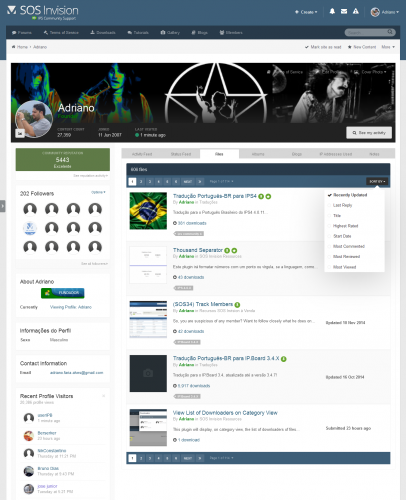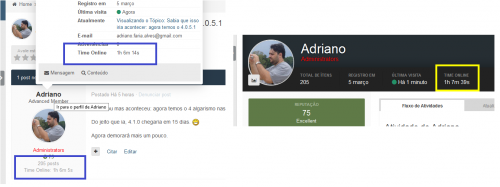Advertisement
-
Posts
1,071 -
Joined
-
Last visited
-
Days Won
151
Content Type
Profiles
Forums
Downloads
Bugs
Roadmap
Suggestions
WebFlake Changelog
FAQ
Store
Blogs
Applications
Ideas
Everything posted by WebFlake System
-
-
-
Version 1.0.2
366 downloads
Simple dark theme version of IPS Community Suite default. Changes are made entirely from threads and settings in a file dark.css custom CSS, easy to enhance your site, when we release new versions of the package. Theme designers can use this theme as a starting point for its dark themes. -
104 downloads
5 in 1 Media solution with accent on videos PHPVibe comes with 5 modes for media sharing: video embed, web-playable video upload, video upload & conversion to web-playable formats, mp3 music upload, images upload. All modes can be restricted to selected users or administrator(s). Videos are the best thing On average visitors stay 2 minutes longer when watching a video. Marketers believe by the end of 2017 video will be close to 90% of all intern traffic, it’s believable when Youtube already records 1 billion unique users every month. PHPVibe’s accent is set on video sharing for corporations and webmasters. Easy video uploads Your users will be able to upload videos fast, edit them once ready and share them to different social networks like Facebook and Twitter. For non-web-playable video formats like .avi, .mpeg PHPVibe offers ffmpeg conversion support to .mp4 videos which are playable on all devices (desktop, tablets and mobile phones). Fast and simple video embedding PHPVibe supports multiple large video sharing websites for fast embeds. Your users can share an video by pasting an link from Youtube, Vimeo, Vine, Metacafe, Dailymotion and more. For most popular sources the video details (thumbnail, title, description, duration) will be pre-filled. Multi-language support Version 3 is the first truly multi-language PHPVibe. Your new video portal can be translated to as many languages as you want via an simple languages form. Visitors can switch language to view the site in from the languages menu. Unlimited channels/categories for Videos, Images or Music PHPViBe supports natively 3 media types, the channels system is built to split every type and arrange all media sections as you desire. You can also close and hide all sections that you do not desire on your website. For example if you want a classic video website you can easily close music and image sharing. User system and Social logins As the web gets more and more social, so should your website! PHPVibe comes by default with user logins (Facebook, Twitter, Google, Local) and allows your users to build an profile, personalize it, track friends activity, and follow other users. User experience enhancers In a PHPVibe powered website users can “play around” not just watch videos. They can comment with the comment system or Facebook comments plugin, like or dislike an video, make video playlists/collections, follow other user’s activity. Activity wall for users One of the reasons Facebook is very successful is because people want to see what other people (mostly acquaintances) do and like. PHPVibe has an similar system, all activity is recorded (videos visited, liked, shared and comments made) and displays them as an beautiful wall. Modern administration Our video cms comes with a full featured administration panel, top of the class and ready to configure most aspects of your website, restrict user sharing as per your request, select player for every video sharing type, edit channels, users, languages, videos, crons… Pages and Articles The video cms comes bundled with an articles and pages modules. Pages are useful for displaying important details and informations about your website. While articles are your own blog inside the video website, you can use it for SEO purposes or to offer fresh text information to your visitors and users. Developer friendly Easy to understand custom platform, 99.999% open source code with only one admin file encrypted with ioncube which doesn’t restrict in any way functional code changes in front-end or admin panel. Licensing system is simple: per main domain license key (ex: domain.com) with multiple installs per same domain/key. Youtube Crawler Youtube importer based on Youtube’s PHP API. Need to build up fast video content? Then our YouTube Crawler is the solution for you. Built in and free it also comes with an cron (automated task). Set what videos the crawler should search for, save the filter, and the rest will be done by the importer. You can easily set owner and channels to the new videos! -
Version 5.7.0
121 downloads
CometChat – that can be integrated into your website. This chat enhances interactivity, allowing users to chat with friends and other Internet users. CometChat uses standard PHP and MySQL to communicate. No additional modules on the server side is not required. CometChat can be used to create online support on the site, as well as a regular chat for all users. I Tried The Other Version Of 5.7.0 On Here And It Didn't Work For Me So I Suppose It Don't For Others Either If It Didn't Work For You This One Will YOU DO NOT INSTALL THIS VIA APPLICATIONS ITS NOT A IPB APP IT RUNS DIRECTLY OF YOUR SERVER How To Install Unzip And Upload The Cometchat Folder To The Root Folder Of Your Site (www.yoursite.com or www.yoursite.com/forum) Now Go To www.yoursite.com/cometchat/install.php and wait to complete (about 2 seconds) Copy The Code It Gives You For The Docked Theme Now Go To Admin-->Customization-->Themes-->Edit HTML And CSS Of Your Chosen Theme You Should Be On globalTemplate If Not Go To The globalTemplate On The HTML Bit Right Under The <head> tag Right At The Top You Will Paste The Code It Gave You On The Install Screen (I Will Paste Below) Cometchat Code To Place Into globalTemplate <link type="text/css" href="/ips/cometchat/cometchatcss.php" rel="stylesheet" charset="utf-8"> <script type="text/javascript" src="/ips/cometchat/cometchatjs.php" charset="utf-8"></script> How Original globalTemplate Looks HEAD ONLY <head> <title>{expression="output.getTitle( $title )"}</title> <!--[if lt IE 9]> {{foreach \IPS\Theme::i()->css( 'extra/ie8.css', 'core' ) as $css}}<link rel="stylesheet" type="text/css" href="{$css}">{{endforeach}} <script src="{url="applications/core/interface/html5shiv/html5shiv.js" base="none" protocol="\IPS\Http\Url::PROTOCOL_RELATIVE"}"></script> <![endif]--> {template="includeMeta" app="core" group="global" location="global" params=""} {template="includeCSS" app="core" group="global" location="global" params=""} {{if theme.ipsf_backgroundType === 'ipsfocus_backgroundPicker'}} <style type='text/css' id='styleBackground'></style> {{endif}} <script src='{resource="js/modernizr.custom.js" app="core" location="front"}'></script> {template="includeJS" if="theme.js_include != 'footer'" app="core" group="global" location="global" params=""} {template="favico" app="core" group="global" location="front" params=""} </head> How It Should Look After <head> <link type="text/css" href="/ips/cometchat/cometchatcss.php" rel="stylesheet" charset="utf-8"> <script type="text/javascript" src="/ips/cometchat/cometchatjs.php" charset="utf-8"></script> <title>{expression="output.getTitle( $title )"}</title> <!--[if lt IE 9]> {{foreach \IPS\Theme::i()->css( 'extra/ie8.css', 'core' ) as $css}}<link rel="stylesheet" type="text/css" href="{$css}">{{endforeach}} <script src="{url="applications/core/interface/html5shiv/html5shiv.js" base="none" protocol="\IPS\Http\Url::PROTOCOL_RELATIVE"}"></script> <![endif]--> {template="includeMeta" app="core" group="global" location="global" params=""} {template="includeCSS" app="core" group="global" location="global" params=""} {{if theme.ipsf_backgroundType === 'ipsfocus_backgroundPicker'}} <style type='text/css' id='styleBackground'></style> {{endif}} <script src='{resource="js/modernizr.custom.js" app="core" location="front"}'></script> {template="includeJS" if="theme.js_include != 'footer'" app="core" group="global" location="global" params=""} {template="favico" app="core" group="global" location="front" params=""} </head> Once Installed Delete The install.php File And Head To www.yoursite.com/cometchat/admin Password And Username Will Be cometchat Change Them Both Once Your Inside -
- 1 review
-
- 13
-

-

-

-

-
- 1 review
-
- 10
-

-

-
-
Version 1.0.4
402 downloads
This application will allow administrators to read conversations on Admin CP. If admins has a special permission, they will also be able to VIEW hidden conversations, EDIT, HIDE/UNHIDE conversations (from appearing on PM Viewer application) and INVITE/REMOVE MEMBERS from conversations. Conversations can also be tracked by filtering keywords. If a specific keyword added by an admin is used on Conversation, users from selected group will receive a notification with a link to the conversation on PM Viewer application. Admins can also use tools to HIDE or UNHIDE all conversations with one click. Settings: Number of conversations per pageNumber of log entries per pageEnable keyword monitoringKeywords to monitorNotification Groups: Members from selected groups will be notified when someone sends a private message that contaims a monitored keyword.Groups Permissions: Protected groups: If a member from a selected group is involved in a conversation, then this conversation will be not viewable in the PM Viewer application regardless of who else is involved.Can view HIDDEN conversationsCan HIDE/UNHIDE conversationsCan INVITE/REMOVE members from conversationsCan EDIT message content: Users will also be able to view Revisions from posts and delete/restore the original textTools: Hide All ConversationsUnhide All ConversationsLogs: Added log in all actions: view a conversation, hide/unhide conversation, add/remove users from conversations and restore or delete a revision from a postAdded a Logs module to display Admin Logs from this application.Compatibility: IPS Community 4.1.XIPS Community 4.0.XComming soon: Ability to view deleted messagesUpgrade to get all the data from this app for IP.Board 3.X -
109 downloads
This application will require members in selected groups to agree to special Terms of Service before being able to view and use the site. You can require a specific or all members to agree again to terms using 2 availables tools on Admin CP or directly on member profile on front end. Note: INCOMPATIBLE with 3rd party login (such as facebook, twitter, or steam, etc.). -
Version 2.0.1
229 downloads
This plugin allows ONLY administrators to see the posters IP in topic view regardless of any other setting. This is especially useful for forums that must comply with laws that allow only the administrators and nobody else to see the IPs for privacy related issues (like in Italy). -
-
11 downloads
IntroductionQuery Toolbox is a 3rd party developer plugin for the Invision Power Suite that adds a few extensions to the Database Schema and Versions section of the Developers Center. FeaturesImplements a "Query Toolbox" feature to the Database Schema page. This allows you to execute raw MySQL queries without needing to use the MySQL CLI client. In addition, this feature offers the benefit of being able to display the query results in a sortable formatted table.Adds a button allowing you to manually execute queries on the Versions page. This is useful when you're collaborating on projects with others or otherwise need to manually execute a query that has been added to any version.Extends the Add SQL Query dialog on the Versions page by implementing support for query templates. This allows you to easily create common queries (such as adding/deleting columns and adding group settings) without needing to manually write \IPS\Db statements. -
-
-
- 3 reviews
-
- 10
-

-

-
- 1 review
-
- 18
-

-

-

-

-
Version 1.0.0
32 downloads
Quick and dirty improvement of the default IPS new version announcement that gets parked in the ACP dashboard. This is just something to tie us over until IPS reconfigures the new version announcement so as to not be full text all-the-time. I recommend a tightly-formatted auto-added side widget but that's just me... Smaller text but capitalized throughout. IPS logo in front. The most recent new version available is now indicated.Click anywhere on that text to display the full text announcement. If you have skipped a version or two those announcements are displayed as well. Click anywhere in the announcement text to hide again. -
- 2 reviews
-
- 16
-

-

-
-
-
Version 1.0.0
401 downloads
About This File This hook will show user photo in online lists:[list] [*]IP.Board [*]Board Index [*]Forum view [*]Topic view [*]IP.Blog [*]IP.Downloads [/list] [b]Notices[/b]: [*][b][color=#ff0000]MAKE SURE YOU READ AND AGREE TO THIS BEFORE YOU BUY IT: [/color][/b][url="http://community.invisionpower.com/files/file/6283-profile-photo-in-online-lists/%22http%3A//community.invisionpower.com/topic/381130-download-sos34-profile-photo-in-online-lists/?p=2382667%22"]http://community.invisionpower.com/topic/381130-download-sos34-profile-photo-in-online-lists/?p=2382667[/url] This hook will add [b]ONE QUERY[/b] on board index. No additional query is added on forum view or topic view.[list] [*]Member photo will appear with [b]50% opacity[/b] for those who can view anonymous members [*]The following user agents (bot/crawlers) has photos: [*]Baidu [*]Bing [*]Facebook [*]Google [*]Yahoo [*]Yandex [*]The rest of user agents (bot/crawlers) will use a generic image. [/list] You can add your own image to folder [b]public/style_extra/crawler_icons[/b]. [b]Compatibility[/b]:[list] [*]IP.Board 3.4.X [*]IP.Board 3.3.X [*]NOT COMPATIBLE with [b](SOS33) Search Engine Image on Online List[/b]. Please, remove it or this hook won't work. [/list] -
-
Version 2.1.5
430 downloads
This Replaces the standard "Moderator Team page" in the forums/elsewhere, with a custom Page, One Where in the ACP you can assign any groups you want to be displayed and in what order they are displayed. You can also add members to groups and hide them as well. Features:[list] [*]Working News Feed [*]Email Based direct bug reporting [*]Working Updates Available Notice in this applications Overview section [*]Adding any Group to your "Moderator Team Page" [*]Altering What order the Selected Groups display [*]Easy drag and drop ordering [*]When No groups are chosen, it Defaults to the IPB internal or If the application has been disabled. [*]pseudo change the "title" for groups from group name to whatever you wish. [/list][list] [*]Secondary Groups (if enabled, will search secondary groups of members for groups). [*]Hide Members (you can now choose to "hide" members out of groups). [*]2 layouts: New Style, works similar to how IPB 3.3+ renders its team moderator page with pagination, Old Style, how custom moderator team page works now, creates individual blocks for each group. [*]add a member to a group.(it will be a pseudo add like changing the group name, they will not inherit the permissions from the group they are displayed in). [*]on the display page, you can now choose to show either the user group or their title, and either their join date or last active time. [*]added settings module [*]can organize members by name,group,join date, last login date, and then sort them by asc or desc. [*]new administrator restrictions available. [/list] Note: this app is no longer compatible with IPB 3.2 series, if you want it for IPB 3.2+, please purchase the 1.0.0 series, or upgrade IPB to the latest available. -
Version 4.1.2
1,385 downloads
[color=rgb(40,40,40)][font=helvetica][size=3]This mod format all member names & groups in every part of the board because IP.Board by default uses this option only in a few areas of the board.[/size][/font][/color] [b]Features:[/b][list] [*]Now coded as an hook (NO file edits at all!) [*]Areas covered by the group formatting [*]Board Index [*]Default Sidebar hooks (Recent Topics, Status updates, etc) [*]Forum View [*]Announcements [*]Topic View [*]Reputation Popup [*]Search [*]Followed Content [*]Moderators [*]Profile View [*]Messenger [*]Members List [*]Online List [*]User CP [*]Statistics [*]Report Center [*]Warn Panel [/list]





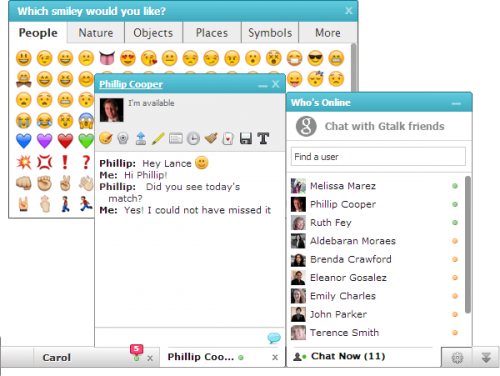


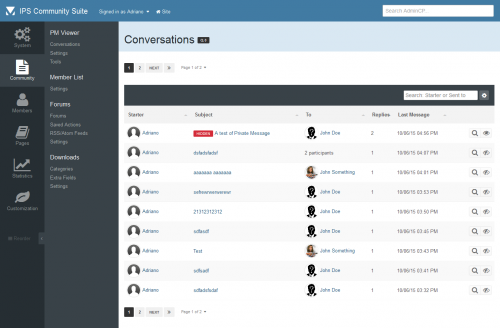

.png.96bfd817b2c8daf0a6ac45e727ae1783.png.2eb2b2dfd8df7b16ee79e15b6ebf7379.thumb.png.54049a94414e453462e3a7f31ee14519.png)