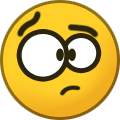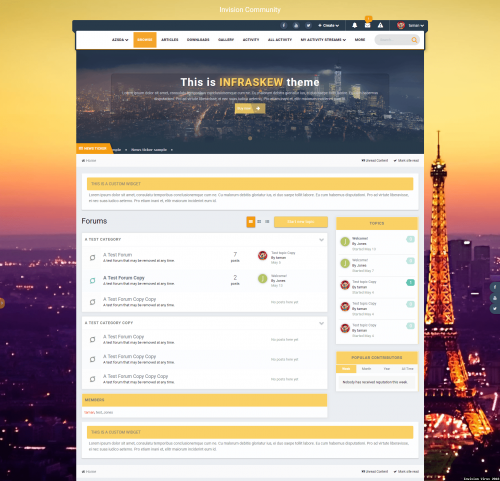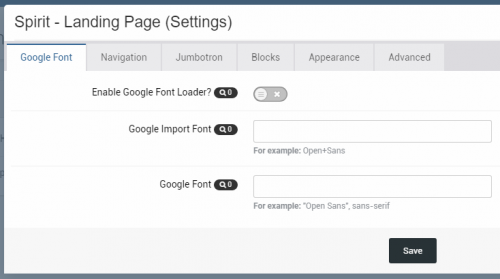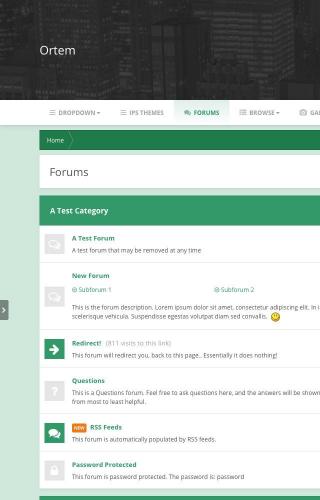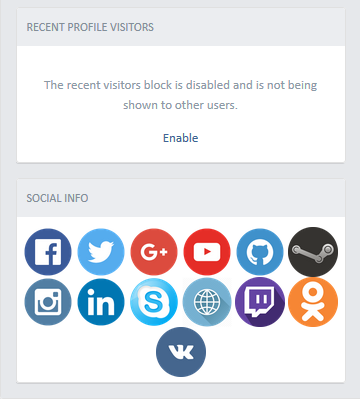Advertisement
-
Posts
1,071 -
Joined
-
Last visited
-
Days Won
151
Content Type
Profiles
Forums
Downloads
Bugs
Roadmap
Suggestions
WebFlake Changelog
FAQ
Store
Blogs
Applications
Ideas
Everything posted by WebFlake System
-
Version 1.2.2
745 downloads
This is a integrated sidebar widget showing information about your discord server. The widget block has two color options that can be switched from the settings of the block, so it will fit with any color scheme you have on your theme. And it's built to fit prefectly with our sidebar steam group widget! Check it out -
Version 1.4.5
179 downloads
Note from WebFlake Staff: Unlike the version you'll find on other, less reputable websites, this does not require a license. You're welcome! Synopsis Automatically update/modify content and member attributes, statuses, and properties Automatically send emails, create conversations, and send notifications Add your own custom data fields to any content, categories, or members Build relationships between fields and content to keep data synchronized Create rule sets that work together to form automated workflows Define your own custom actions that can be used in rules Schedule actions to happen at specific times (one-time or recurring) Schedule bulk processing routines for content and members on your site Share and refine your rules with other communities using import/export Example Rule #823: This will send all new members a welcome email after their first post. Example Rule Set #56: Rules also allows you to attach new “custom data” fields to any member, content container, or content type in your system which you can use to create all new features and behaviors on your site that go beyond what was ever imagined with the core IPS suite. For example, you can create a new “integer” data field for members and call it “Prestige”. Then you can create a rule such as: Congratulations, you’ve just created a brand new type of reputation system. And to take that example a step further, you could write another rule such as: You have just created a whole new social promotion system within your community! The possibilities of what you can do with rules are only limited by your imagination. Expansion Packs (plugins that add ECA's to apps): Forums Calendar Pages Commerce Enhanced Applications (apps with customized ECA's): Group Collaboration Account Deactivation by Makoto Forms by Mike John Advanced Path Aliases Points Economy iAwards by -RAW- Rule Packs (pre-built customizable rules): Rules Starter Pack Member Pip Ranks System Auto Join Collaborations Move Topic Between Collaborations 8 Hour Lock Forum Game Topic Ban Members Rules Cookbook on IPS Guru Notable Features Over 500 built in events, conditions, and actions for stock IPS products and contributed apps. Rule actions can be configured to happen in real time or at a future time. Schedule and unscheduled actions from inside of rules or manually through your ACP. Built in lists of “replacement tokens” for including variable data in text entry fields (like email content) Fully extensible by other apps and plugins to add new tokens, events, conditions, and actions. Look for Rules Expansion Packs in the marketplace which add new events/conditions/actions. Create your own custom actions within the rules app which can be invoked by rules. Create your own custom data fields for any entity on your site to manipulate with rules. Rules can be grouped together into rule groups and rule sets for easy management. Easily import and export rules and sets to share with friends or distribute as your own rule packs. Built-in rule debugging console for full visibility of what your rules are doing on your system. Built in rules error and performance logging console. Complete Stock ECA List: New in Version 1.1.x New range of custom data input fields for public/admin use Limit custom data fields by category/container Set member group permissions on custom data fields View complete overview summaries of rules and rulesets Choose content items from autocomplete form input New in Version 1.2.x added ability to manually schedule custom actions added ability to schedule custom actions on a recurring basis added ability to bulk process records with custom actions added new table filters to scheduled actions page New in Version 1.4.5 (fixed) Bug with recurring scheduled actions becoming stuck (fixed) Bug causing custom action argument config to be missing object types (fixed) Bug causing prefix tags on content being dropped after using update tags rules action -
Version 2.0.8
586 downloads
Enhance your user info panel with this powerful fully customizable plugin for the forum topic posts, You do not need to show all the information you can choose to show or hide any one of them or just choose to hide them on mobile viewing, you can now even choose what user groups can see what information DEMO How to install Go to the ACP and then plugins then install the downloaded .xml file (Yes its that easy) How to configure Go the the ACP plugin panel and select the settings button on the plugin User Info Panel Edit the width of the user info panel between 200px - 350px Move the username to the user info panel Set a margin from the top of the post panel (Needed on some themes you won't need for the default theme) Change the font of the username (you can use web safe fonts, Google fonts or you can even upload your own!!!!!) Change the width & height of the avatar between 75px - 200px Choose to have a border-radius around the avatar and enter your own amount Show/Hide the users cover photo (If they have one) Change the height of the users cover photo Show/Hide a topic starter badge or field to the info panel (If the user is the topic starter) Move the users rank pips / rank image to below the info panel Profile Info Show/Hide the users group with colour formatting Show/Hide secondary group images Show/Hide the users rank / title Move the users rank / title to below the avatar / below the username or in the user info panel Show/Hide the users clubs as icons (if they are members of one) Show/Hide the users ID Content Show/Hide the users post count Show/Hide the users post per day ratio Show/Hide the users reputation Show/Hide the users amount of leader board member of the days won Choose to use a gold font for the member of the day Show/Hide the users topic count Show/Hide the users topic per day ratio Personal Info Show/Hide the users birthday Change the birthday view to the show the members age instead Show/Hide the users joined date Change the joined date to one saying "With Us For xxx Days" Show/Hide the users online status Change the online status to a pip Choose to use a pulsating green glow for when the users online Show/Hide the users last activity Show/Hide the users timezone Show/Hide the users follower count Show/Hide the users connected device (4.2.x Only) Clubs Show/Hide the users clubs as icons at the bottom of the user info panel (The club name will appear on hover) Change the size of the clubs icons 3rd Party Apps & Plugins (DF42) Members Social Info iAwards Member Away Trophys & Medals ( RECOMMENDED ) Members Shop Other Choose what font-awesome icons are used for each section from a pre-defined list of over 600 icons (Just start typing the name and they will appear) Show/Hide each section for mobile browsing Select what user groups can see what on the info panel Add any of your custom profile fields to the user info panel matching its theme and style -
Version 1.1.2
266 downloads
Note from WebFlake Staff: This file was previously uploaded by a member of the community but that member, and our team, was unaware of the license check that renders this application unusable on unlicensed installations. We've corrected this issue and have taken control of the file itself to ensure future releases are properly updated. Apologies for any inconvenience. Most importantly though, enjoy this free release that is hidden in an obscure paywall category for other sites. This application will add a members shop and a avdanced point system to your site, where your members can earn and spend their well earned points they gained ( or bought if you have IPCommerce installed ) from this app, You can award your members points for being active on your community, Allow them to charge points on their uploads ( If IPDownloads is installed ) and much much much more, Members Shop in intergrated to work along side loads of other applications & plugins, Read below for a full description Points Earning System Forums Allow members to earn points for starting topics Allow members to earn points for replying to topics Allow topic starter to earn points for replies to their topics Allow members to earn points for having their post marked by the best answer in question forums You can set different amounts of points for each category of the forums You can choose to take the points back from deleted topics or posts if the topic / post gets deleted ( this is a hard delete if they are still pending deletion then the points will remain until it is permanently deleted ) Downloads ( IPDownloads must be installed for these features but is not required to run / use the app ) Allow your members to earn points for uploading files Allow the file uploader to earn points for each download received from their file Allow your members to earn points by reviewing files Allow your members to earn points for commenting on files You can set different amounts of points for each category in the downloads section Allow your members to charge points to other users for downloading their files Charge a % in commission to take for each point paid file download Calendar ( IPCalendar must be installed for these features but is not required to run / use the app ) Allow your members to earn points for submitting events Allow your members to earn points for reviewing events Allow your members to earn points by commenting on events You can set different amounts of points for each category in the downloads section Gallery ( IP Gallery must be installed for these features but is not required to run / use the app ) Allow your members to earn points for uploading images Allow your members to earn points for reviewing images Allow your members to earn points for commenting on images Commerce ( IPCommerce must be installed for these features but is not required to run / use the app ) Allow your members to earn points for leaving a review on a product Warning System Penalize your members if they receive a warning by removing X amount of points You can set different amounts of points for different warn reasons Reactions Allow your members to earn points for receiving reactions from their content ( If a user removes the reaction it will also remove the points awarded ) Clubs Award users for joining a club Remove points from users for leaving / getting kicked from a club Award users points for creating topics in clubs Award users points for replying to topics in clubs Award users points for uploading files in clubs These are set globally and not per category like the forums & downloads award system Automation Rules ( Automation Rules must be installed for these features but is not required to run / use the app ) You can set a action to award Members Shop points for any of your created conditions You can set a action to remove Member Shop points for any of your created conditions This fully expands the ways you can award / remove Member Shop points I highly recommend getting this 3rd party app to take members shop to the max Media Uploader ( Media Uploader must be installed for these features but is not required to run / use the app ) Award points to users for uploading images Award points to users for uploading video files Award points to users for uploading audio files Award points to users for uploading documents Bonus Points Award bonus points based on a daily basis ( Members will need to login at least once in that time period ) Award bonus points based on a weekly basis ( Members will need to login at least once in that time period ) Award bonus points based on a monthly basis ( Members will need to login at least once in that time period ) These points can be set on a per user group basis You can enable or disable any of them features Award Points Award points to your selected members or user groups via the ACP Users Profile Adds a section to the users profile showing the amount of points they have and a link to donate ( Read below ) Donations Select what user groups can donate their points Set the minimum and maximum amount of points allowed to donate per donation Shows a page in the ACP with a list of all donations / who donated / who received the donation / the amount and the time & date of the donation Points Format All points are formatted with decimals for the users to read / understand easy ( example 1,000 10,000 10,000,000 ) Members Shop Items ( Allow your members to spend their well earned points in the shop ) Each item can be created unlimited times and you can select different prices and permissions for each user group for each item giving you unlimited options to pick from Create categories to place the items in You can set moderator permissions to allow certain mod groups / members to buy items for free You can set moderator permissions to allow certain mod groups / members to feature items All random amounts ( LIke mystery boxes, random post count etc ) can be set by the admin in the shop items menu from the minimum amount to the maximum amount they can receive from redeeming the items Set a stock amount on each item with a unlimited option ( How many you have in stock ) All items use their own code, Example, if you have selected say the member group to not be able to upload avatars in the ACP member group permissions, the avatar item will still allow them to upload one if they redeem it, if you gave them permissions to buy that item or they got the item sent to them Each item can have its own permission settings to select what usergroups can view it / buy it / send it Members can sell back their unwanted items at a cost of a certain % of the items price you will set in the ACP Members have a choice to buy & use the item straight away or they can buy & store them in their my items inventory After a user stores a item it will store the rewards for that purchase, so say they store multiple items, then at a later time you change the rewards for that item in the ACP, they will still receive the rewards set when they purchased the item, as that's how they bought it DEFAULT ITEMS LISTED BELOW ( These can be added unlimited times giving you unlimited rewards to choose from ) Open a random post count mystery box Open a random reputaion points mystery box Change their username Change their member title Add or edit their signature Upload a avatar Steal a random amount of reputation from another member Will also send a notification to both users saying that they stole X amount of reputation Reset your reputation points back to 0 Useful if they get hit with lots of rep stolen from other members and go into negative Open a mystery points box Set a minimum and maximum amount of points to award what will be chosen at random You can set a win % in this item, Example set it to 70% and users will have a 70% chance to win from this item Open a mystery items box Select items to add to this box what users will have a chance of winning You can set a win % in this item, Example set it to 70% and users will have a 70% chance to win from this item Reset their warning points Allow members to go browse anonymous until their session ends ( Session means till they logout ) View a password from a password protected forum Play Rock, Paper, Scissors, Lizard, Spock ( Basically Rock, Paper, Scissors but the extended Big Bang Theory's version ), Users can double up their points if they win, Get their points back if they draw, Or get nothing if they lose, You can also allow users to increase their bet by a selected maximum amount you will set in the ACP item settings ) Allow users to pin topics for a selected amount of days ( Topic's will automatically be unpinned after X amount of days ) Allow members to feature files for a selected amount of days ( Files's will automatically be unfeatured after X amount of days, IPDownloads must be installed for this item ) Upgrade your usergroup for x amount of days, months or years, ( Members will automatically move back to their original user group after X days, months or years or they can be permanent upgrades ) Gamble to win a random trophy from Trophy's & Medals ( Trophys & Medals must be installed for this item ) Buy a trophy from Trophy's & Medals ( Trophys & Medals must be installed for this item ) Buy a medal from Trophy's & Medals ( Trophys & Medals must be installed for this item ) Guess the number ( You will set a maximum amount to generate and the members will guess from 1-X and if they get it correct they will win their stake multiplied by your chosen amount ( Each item will generate a different number this is not one where you remove the wrong answers from the equasion, if you buy one and guess number 20 and it is wrong then it still could be nu,ber 20 in the next box ) Embed a video to your profile ( Profile Video must be installed for this item ) Upload a image to use as a background on your profile ( Profile Backgrounds must be installed for this item ) Send a personal sticky note ( Sticky Notes must be installed for this item ) Add / Edit your social info ( Members Social Info must be installed for this item ) Custom Codes / Vouchers / Coupons You can create custom codes for members to purchase including game codes / voucher codes and so on Once a user redeems this item they will instantly receive a PM with the code attached CUSTOM ITEMS ( You can add unlimited custom items in the store where the admin fills in the price and the name / description etc ) Each Custom Item has to be manually awarded to the members, it could be for a coupon code, it could be anything ( as long as you can manually award it that is ) Choose to receive a notification or email saying x member brought x custom item and you need to award it etc Pick what member receives the notification Pick what member will receive a email saying a custom item has been redeemed Shows a table in the ACP with all custom purchases your users have brought showing if the item has been awarded or not Click to confirm you have awarded the item to the user so that you keep the table updated letting you know what you need to do When confirming you have awarded the item you can choose to send a PM to the user with your own message saying that you have done it or you could use that to send them what you have awarded them, example the coupon code, or a voucher code etc Add a block to the ACP dashboard with the total amount of items you need to award manually Rewards & Logs View all the rewards and logs of the redeemed items in a nice members table or grid Shows the award they redeemed or received Shows what they got from the reward Statistics Pages Shows a statistics page with a graph of the global points gained on your site per day / week / month Shows a leaderboard with 3 tables under the graph mentioned above Shows a list of the members with the most points Shows a list of the members who have generated the most points via their content ( example, for the reactions they get / topics they create ) Shows a list of the members who have received the most rewards from their redeemed items and their posted content Shows a 3D pie chart of the points per user group Shows another statistics page with a graph of the amount of shop items purchased globally and the global points spent per day / week / month Shows a leaderboard with 3 tables under the graph mentioned above Who brought the most items Who spent the most points Who sent the most items Shows a 3D pie chart of all the items bought and the amount they have sold Shows a 3rd statistics page with a graph of the global points won using items what you gamble your points with Shows a leaderboard with 3 tables under the graph mentioned above Who has won the most points Who has brought the most items to gamble with Shows a list of the latest item redeemed rewards and the members who redeemed / won them Shows a 3D pie chart of the amount of points spent and won Members Bank Allow your members to store their points in a bank Charge members to deposit their points Award interest to members each month on their banked points The interest rate can be set on a per user group basis Members can view all their transactions in a nice and tidy pop up table Shows a table in the ACP with all the members who have created a bank account You can edit the members bank points from here You can view all the members transactions to the bank here Shows a 3D pie chart in the ACP with the points per member group Shows a 3D pie chart in the ACP with the current interest to pay per usergroup Shows a graph of the banks transactions from your selected time periods Notifications Members will receive notifications when someone steals reputation from them Members will receive notifications if they have received a item from someone or a item has been generated from the ACP for them Members will receive notifications if they have received a donation of points with the amount of points donated and the donator You can select a member ( Admin probably ) to receive a notification when a member buys a custom item from the shop saying that you need to award it etc ACP Item Purchase Pages Show a table listing all Normal items purchased with all the information of the item purchase This can be filtered to show what ones are redeemed, not redeemed or all of them Shows a table listing all custom items purchased with all the information of the item purchase This can be filtered to show what ones need awarding, already awarded or all of them Shows a table listing all custom code items purchased with all the information of the purchase This can be filtered to show what ones are redeemed, not redeemed or all of them Shows a table listing all the membergroup upgrade items purchased with all the information of the upgrade, expire date etc This can be filter to show what ones are active, expired or all of them Other ACP Stuff Choose what user groups can gain points with-in the forums / downloads / reaction settings You can generate unique purchases ( Of the items available in the shop for members and fully customize the items rewards to what you see fit, You can charge the user for this or send it free ) Shows the shop items in a nice and clean node table giving you the ability to drag and drop them to different categories and sort them in your prefered positions Edit members points via their edit member page in the member section of the ACP Reset all members points / reset x member's points / reset all points from x usergroup Select the amount of items to show per page in the shop and my items page Choose the select to view the shop page / my items page / rewards & logs page from either a table view or a nice new grid view If you allow users to send items to others you can select a % of the value of the item to charge the users to send said item You can pick to show either a category in the sidebar of show the categories in a filter button on the table it self Add a block to the ACP dashboard showing the amount of custom items you need to award to the users Point Logs Log all point transactions via the ACP with full details of how the users earned points / spent points Commerce ( IPCommerce must be installed for this feature but is not required to run / use this app ) Store And Packages Users can buy points in the store for real money ( IPCommerce store not the members shop ) You add amount of points in the packages so there are 2 ways to sell points You can just sell the points on their own You can award the points when buying x package Trophys & Medals ( Trophys & Medals must be installed for this feature but is not required to run / use the app ) Shop Items Try your luck for a random trophy ( This will generate a random trophy and award it to the member, If the member has the award already then they will lose and not gain anything, By the laws of average 10 trophys in play will work out to a 10% chance of winning ) Buy a trophy ( You will create a item with your chosen trophy attached and allow users to buy them ) Buy a medal ( You will create a item with your chosen medal attached and allow users to buy them ) Trophy Criteria Award trophy if user has at least X amount of points Award trophy if user has at redeemed at least X amount of items Award trophy if user has sent more than X amount of items Supported Applications & Plugins IPForums ( Invision Power Suite App ) IPDownloads ( Invision Power Suite App ) IPCommerce ( Invision Power Suite App ) IPGallery ( Invision Power Suite App ) IPCalendar ( Invision Power Suite App ) Sports Betting App ( Official IPSDev App ) Lottery ( Official IPSDev App ) Members Shop Goals ( Official IPSDev App ) Members Shop Codes n Vouchers ( Official IPSDev App ) Members Shop Clubs Add-On ( Official IPSDev App ) Profile Video ( Official IPSDev Plugin ) Profile Backgrounds ( Official IPSDev Plugin ) Sticky Notes ( Official IPSDev App ) Members Social Info ( Official IPSDev App ) Media Uploader ( Official IPSDev App ) Trophys & Medals ( 3rd Party App By @Fosters ) Automation Rules ( 3rd Party App By @Kevin Carwile ) Note.. All the supported apps & plugins listed above are integrated to work with this app ALTHOUGH NONE ARE REQUIRED TO RUN / USE IT, If you don't own any of them apps / plugins it just won't show or allow use of them features How to install Download the .tar file and go to your ACP and applications then install the downloaded .tar file Navigate to the members shop tab in the ACP and go to items then create your own categories and add the items from the little plus icon on the category column If there is anything you would like to see added to this application then feel free to visit one of the support topics and let me know your ideas, I am always happy to update my files with requests- 1 review
-
- 8
-

-

-

-

-
Version 4.2.1
59 downloads
What is it? Itzknotty is a small application that brings several widgets with it to display your tweets from twitter or posts from your facebook pages / groups: A widget to display the latest posts of a configured facebook page A widget to display the latest live stream of a configured facebook page. The livestream widget will only be displayed if there are users viewing the stream at the moment. A widget to display the tweets of a configured twitter page There is also a page... ...that shows the complete activity stream of the configured facebook page. The user can click on a button to load the next activity items from the facebook page. ...that shows the last Instagram posts of your configured account. Configure the application (Facebook) Go to the admin control panel of your site and login with your account. Go to Community > Itzknotty > Settings Select the tab for the facebook settings Fill in your data: Facebook Pagename The name of the page you want retrieve data from (https://www.facebook.com/your-pagename). You could also insert the id of a group or other endpoints that support the "feed" configuration. But: the data must be public accessable! Facebook App ID The app id of your application. For further information how to create an app scroll down. Facebook App Secret The secret of your application. Facebook Access Token Since Facebook updated their API it is not enough to get data with the app ID and the App Secret. So you must generate your own access token. See this tutorial to generate a never expiring access token (costs 10 minutes of your time): https://stackoverflow.com/questions/17197970/facebook-permanent-page-access-token/28418469#28418469 Place the widgets you prefere to your board. Add a link to the complete stream if you want: How to create a Facebook application to access data of your page You need an active Facebook account to create an app. Go to https://developers.facebook.com/apps/ and make sure you are logged in with your preferred account. Click the button "Add a new App" And fill in the information for Display Name, Contact Email and choose Apps for Pages as category. Click on Create App ID and confirm the security check to proceed. Navigate to the Settings page in the left navigation bar. Copy your App ID and your App Secret and insert both in your admin control panel. Everything should work now. Configure the application (Twitter) Go to the admin control panel of your site and login with your account. Go to Community > Itzknotty > Settings Select the tab for the twitter settings Fill in your data you can get from your twitter application. Place the widgets you prefere to your board. How to create a Twitter application to access data of your page You need an active Twitter account to create an app. Go to https://dev.twitter.com/ and make sure you are logged in with your preferred account. Click the button "My Apps" and "Create new app" Fill in the details and accept the Developer Agreement. Choose "read permissions" only to be more secure. You do not need write permission for the application. You can copy & paste your data from there Configure the application (Instagram) Go to the admin control panel of your site and login with your account. Go to Community > Itzknotty > Settings Select the tab for the Instagram settings Fill in your data you can get from your Facebook application. Insagram uses the Facebook Graph API. So you can follow the guide to configure your Facebook page from above. But make sure your access token also has the right to read data from instagram (instagram_basic_data). Place the widgets you prefere to your board. Link the All activity page in your menu. -
Version 1.9
652 downloads
PlayerX - A High-powered Theme for Gaming and eSports Here’s how you beat the game: get PlayerX today! It’s a heart-pounding theme dedicated to gaming, esports and every gaming studio. You can also announce your streams, display a list of your matches, present your gaming clan, and get everything else a modern gaming, esports and gaming studio website can ever need. If an all-round powerful gaming and esports website is what you’re after, look no further! PlayerX is here. VIEW THE DEMO- 6 reviews
-
- 16
-

-

-
Version 1.0.0
26 downloads
This removes the follow button for guests in most places. It should stay the same for members. Useful if you don't want visitors to see who follows what an adds some more privacy for your users, since I don't think there is a setting that disables this. if you want to show the follow button again simply disable or uninstall this plugin. You can see the before and after in images above. -
Version 2.1.2
179 downloads
Logs information about all logins performed on your site, whether they are successful or not. The following information is logged: Time of attempt, Member account Username/Email used, IP Address Attempt number Result It should be noted that there is the potential for massive amounts of data to be stored with this application on busy sites, so I recommend you use the LOG PRUNING setting to prune old logs daily. Upgrade from version 1.1.0 (IP.Board 3.X): Simply perform a FRESH INSTALL of version 2.0.0 and the installer will insert the logs from the old app into the new and will delete all data from old app.- 1 review
-
- 5
-

-

-
- 1 review
-
- 17
-

-
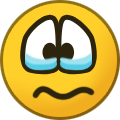
-

-
Version 1.0.0
29 downloads
This plug-in adds the topic item bottom controls to the top of the post also. If you have long articles, I find it annoying to scroll all the way down to find the edit button. With this you can edit a post at the top and bottom. I added some minor css modifications that adds a line and fixes the padding and margin a little. You can see the modification at the red arrow in image below. -
- 3 reviews
-
- 14
-

-

-
Version 2.7.2
945 downloads
Arcane - The Gaming Community Theme + Premium Tournaments WP Plugin (Skywarrior always releases updates for this theme, I'll keep it updated always!) Theme and Plugin updated to latest version 2.7.2 - 15 June 2020 Important: This theme will not work correctly on shared hosting, and to avoid errors in more robust hosting ex: VPS, etc... it is recommended to increase the settings of your server: memory_limit: 300M max_execution_time: 6000 max_input_time: 3000 post_max_size: 240M upload_max_filesize: 190M "These values are examples!" Read too: https://docs.woocommerce.com/document/increasing-the-wordpress-memory-limit/ Arcane gives you the power to create massive gaming communities. Users can create teams and tournaments and challenge each others, keeping track of the matches, share content and much more! Updated: Premium Tournaments WP Plugin (Arcane Tournament Types) - Exclusive plugin for the arcane theme, Round Robin, League and Ladder can be added! VirusTotal Scan for the plugin: https://www.virustotal.com/gui/file/c38925a0d0917d09a37669be3ddd0dc797de51b157c447f2473ce7905f4afd8b/detection VIEW THE DEMO- 9 reviews
-
- 15
-

-

-

-

-
Version 2.0.5
719 downloads
Integrate a TeamSpeak server with your community Features Display members TeamSpeak status on their profile. Caching available for this feature. Send global messages to TeamSpeak clients. Automatically synch TeamSpeak server groups using both Profile Fields and Member Groups. Integrate a TSViewer as a widget. Multiple UUIDs for members. TeamSpeak Ban/Unban from ACP. Edit the TeamSpeak Server information from ACP. Manage member UUIDs through ACP. Coming Soon Synch forum bans with TeamSpeak bans. Integrate Reputation into the TeamSpeak Server TeamSpeak 5 Integration (once it's out) Option to require a TeamSpeak UUID to use the forum Notes It is highly recommended that under System->Settings->Advanced Configuration you enable either `Use Cron` or `Use Web Service` for the Task Method and set it up as instructed. This way, your Tasks are not relying on traffic to your site. Members can add their TeamSpeak UUIDs by going to their member menu on the top right, and clicking 'Account Settings'. Their TeamSpeak UUIDs can be found under the 'TeamSpeak Settings' tab. Additional Information You can access the TeamSpeak Query Admin class from anywhere using the following code. // Connect to the TeamSpeak Server // ( // If a connection has already been established // during this PHP execution session, the current // connection will be used instead of a new one. // ) if (! \IPS\ts3integration\TsAdmin\TsAdmin::connectIPS()) { $tsError = \IPS\ts3integration\TsAdmin\TsAdmin::$tsError; // end execution } // Example \IPS\ts3integration\TsAdmin\TsAdmin::$tsAdmin->clientGetIds("osNiXxOSdfgl5nVJdtBipg/a+E4="); (See http://ts3admin.info/manual/classts3admin.html for documentation)- 10 reviews
-
- 12
-

-

-
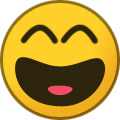
-

-

-
Version 1.1.7
326 downloads
PixieHuge - eSports Gaming Theme For Clans & Organizations PixieHuge is a theme meant for eSports organizations / teams / gaming clans. The theme is built by the latest design standards in this industry, which brings the elite/premium feeling for the end user. This theme is based for a darker color scheme, which is genuinely more attractive for gamers, eSports fans. Same quality is guaranteed on all devices, doesn’t matter if it’s a tablet or a phone. PixieHuge offers the ultimate solution for everything one involved in eSports teams/organizations needs. It offers you to add unlimited teams, unlimited players, unlimited teams, to add sponsors, watch live streams, to keep track of matches. With this theme you can keep your users updated with the latest news articles, display multiple teams for multiple games. If your fans have a thing for your most popular players, they can keep track of them on their profiles. VIEW THE DEMO- 1 review
-
- 8
-

-

-

-
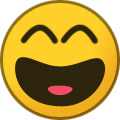
-
Version 1.0.0
191 downloads
Tickets is a simple Pages database that emulates a ticket system. In a few steps you can have your own ticket system installed and ready to interact with your members, without cost. Each member will see their own tickets, so you must be logged in to view your content. DEMO User: Test Password: test Hope you like ? -
Version 2.2.2
831 downloads
Application Forms opens up a world of possibility for you and your community by designing, curating, and managing custom application forms. Application forms can be designed from scratch with an infinite number of custom field types in over 20 different types, enabling you to fill any need you might have. Let your community submit their application for your position, proposal, project, or idea! Do you want to harness the power of your community for brainstorming ideas? Do you want to run contests where everyone must follow the same guidelines? Are you looking for way to interview new clanmates or members? Do you require a background check on new staff members? If you need a way to ultimately manage user input in a methodical and orderly manner, then Application Forms is the best way to do it. Instead of wasting your time with forum posts where users may or may not follow your posting guidelines, require and draft a custom proposal form where users must follow your specifications. Buy Application Forms to build amazing submission forms! FEATURES Application Forms features deep integration with native IPS functionality, giving you the design macro to let IPS power your custom field types: Address Checkbox Code Color Date Editor Email Address Member Number Password Poll Radio Rating Select Box Telephone Number Text Text Area Upload URL Other features include: Unlimited number of Forms Unlimited number of fields in each Form View all submissions with ability to edit and PM member Auto-link to new Forum Topic with ability to create poll for voting Send a PM After form submission Only allow members to apply once Member benefits such as promoting membergroups and secondary membergroups -
Version 1.0
214 downloads
Infraskew is a Beautiful, Creative, Super advanced theme comes with a lot of customization's and features Google fonts, custom html full-sized widgets, Extra footer, Social links, News ticker, Custom forum category styles, Six of awesome article templates and a powerful touch slider that can be integrated with (Pages) application as a complete package for infinite slider, theme colors are entirely customizable with easy settings. Without touching a line of code you can Switch between a Dark or Light theme schemes with one click and customize from any of the colors all within the settings. -
Version 2.1.0.3
86 downloads
This application will allow users from specific user groups to add notes to members, in order to have better control of the member's life in the community Adding Notes: Users from specific groups can add notes in two places: + Create menu Directly on user Profile, on a new tab called Notes, where notes can be edited or deleted, if you have permission to do it. Directly on member's posts Features: New tab called Member Notes on ModeratorCP -> Member Management to display notes from all members, where notes can be edited or deleted, if you have permission to do it. Number of notes on user's posts, linked to the tab in his profile. You can also add a note from the post. Number of notes on user's personal card (mini profile on hover user link) Widget to display the latest notes. Notification to all users who can view notes when someone gets a new note. Ability to send a private message to the member with the note content. Group permissions: Can view notes Can add notes Can edit notes Can delete notes Settings: Show the PM option on Member Notes form Notes: This version contains an upgrader, so you will get the notes from this hook for IP.Board 3.4. Due to the rework on this app (every new resource has to be done from the scratch to run on IPS4 and it was a hook on 3.4), a new purchase is required. Thank you for your understanding. -
Version 1.0.3
1,019 downloads
Note from WebFlake Staff: Please note that this application currently does not support file feeds or post feeds, just topic feeds. There's also an issue with the application randomly removing and reassigning roles to users. We strongly recommend the user of Brilliant Discord Integration instead. Rich Discord Integration is an app which adds the possibility to control users who want to join your Discord server with ACP. Functions: - Configuring connection of your IPS with Discord - Possibility to connect and disconnect profiles and joining to Discord server by users - Configuring permissions of the app for administrators - Configuring, which Discord role user from the forum will get - Approving, banning and kicking users from ACP - Automatical approval of users, who wants to join the server - ACP notifications, when the user is waiting for verification - Creating accounts using Discord - Notifications about new topics on the Discord After purchasing and downloading this you will get pictures, which will show you where you can find all tokens and ID. They are necessary to configure the connection with Discord. (https://discordapp.com/developers/applications/me) When you're configuring connection of your IPS with Discord, remember, that bot has to be on the Discord server before you will save the configuration in ACP Remember, that role of Discord bot has to be higher than every other, because then the bot can give any role chosen by you to user Last update Changes: - Creating accounts using Discord, - BugFix, - New screenshots to help with the application installation, - Notifications about new topics on the Discord- 6 reviews
-
- 15
-

-

-

-

-
Version 1.0.2.2
114 downloads
Turn Your Homepage into a Beautiful Landing Page Spirit -a custom landing page template built with CMS (Pages) and runs on Bootstrap & IPS framework to make your homepage look beautiful. Settings You don’t just get a custom landing page template, you’ll get settings that will change the Bootstrap & IPS framework into your own. It’s your forum homepage, make it yours! Appearance Header Body color Link & hover Jumbotron background Widget color Footer background Footer color Google Font Who Can See? (Jumbotron) Enable Jumbotron Background Source Background Font Enable Header Image Source Description Title Navigation Enable sticky navigation Sign in button class (you can use IPS buttons or Bootstrap buttons) Hide Navbar Items Widget Block Keys Fluid Content Block Guest Side View Sidebar Guest Column # Right Middle Left Member Side View Sidebar Member Column # Left Middle Right Advanced Layout Container (in %) Custom CSS REQUIREMENT Pages Documentation Spirit Need some help setting it up? Don't worry, we got that cover for you. Go here to see all the articles for setting up Spirit and configuring the settings to fit your community. The articles didn't help that much? If they didn't, watch this video below so you can start setting up Spirit. Bootstrap Click the link here to get started on learning on how to input components, layout, content, and much more. Making Pages your default app Go here (from IPS) to see the article on making Pages the default app. If you need help with this, please email us at [email protected] and we will get back to you as soon as possible. Tired of messing with code inside your block editor? There's a solution to this. It's called "Pre-Made Spirit Blocks Package". This package will enhance your homepage by getting some components from Bootstrap and custom ones from ThemeTree. It's fast from not hassling with code and simple to configure! Live Demo w/ Test Account Go here to see the demo of Spirit. Login Details: Display Name: TestAccount123 Password: testyaccount123 Keep up with ThemeTree By: Registering, so you can get upcoming news and updates, and 24/7 support on our forums. Following us on Dribbble (https://dribbble.com/Themetree). You can find out our latest upcoming themes and shots. Contacting us at [email protected]. -
Version 1.4.5
167 downloads
Group Collaboration With group collaboration, members of your community are able to form their own groups, ranks, memberships and micro communities within the fold of your whole community. Any group can collaborate to create, maintain, and manage its own content based on what you allow as the site administrator. Out of the box, you can allow groups to manage their own forums, galleries, calendars, blogs, downloads, databases, and more. You control all the permissions and limits. Features Overview Create any number of categories and subcategories for groups to operate in, and set permissions and limits for groups on a per category basis. Move groups in and out of different categories at any time. Customize what groups are called on a per category basis. Set permissions for each category to determine which content types the group can use, how much they can use, what moderation permissions they are allowed within their group, who can view, create, and join groups in the category and more. Group leaders can create their own roles within the group, assign any of the permissions they’ve been allowed to those roles, and assign roles to other group members. Group leaders can set permissions on the content within their group based on the roles that they have created. All permissions for the content type are available. Group leaders can decide how they want to manage memberships to their group. Groups can be set to automatically accept new members, queue members for approval, be invitation only, or closed altogether. You can configure how many members a group can have total on a per category basis. You can configure how many groups an individual member can create or be a member in on a per category basis. You can configure how many groups members can own and be a part of on a sitewide level on a per member group basis. Group members have their own member titles, ranks, and post counts within each group which can be customized by group leaders. You can decide if post counts are added to the whole site post count or kept separate for the group on a per category basis. You can create “group models” in each category which act as a base layout and content structure for new groups. Group models can be used automatically, or you can give new group owners the choice as to which model they want to use. Features Added in 1.1 Added built in import utility for rsyvarth social groups 2.x Content feeds (widgets, etc) on collab pages will now only show content from that collab Content feeds on non-collab pages will only show non-collab content and content the user has access to see in collabs Added new private listing mode for collab categories Added ability to move/copy non-collab content into collabs Added ability to extract content from collabs into main site Added featured/latest collabs widgets Added autofill of member name when inviting to collab Added support for disabling "view other members topics" inside collabs Collab title in the group header now links to the collab homepage Collabs now inherit join mode of models Collabs now inherit default member title of models Collab stats can be added to collab header via Automation Rules Added collab menu manager Collabs and collab categories can now be shown on forums index New widget to show collabs for the currently logged in member Features Added in 1.2 Performance options are now available for unread content calculation inside of collaborations Events can now be created in collabs directly from the calendar Import from social groups has improved accuracy Group Collaboration Expansions Group Collaboration Badges ( by wohali ) -
Version 1.1.2
293 downloads
Are you looking for staff? Developers? Designers? Or anything else? This application will help admins/moderators to find people to help in their boards. Here's a quick rundown of some of the features for this resource: Extra Fields Module to add Positions on ACP (moderator, webdesigner, developer, etc) Ability to inform how many places the position has. Example: you can create an application record to "hire" 3 moderators. Ability to move the "winner" member to a group chosen group (you inform the group when you're adding the application record) Ability to restrict the application by: Content count, Reputation points/likes, Number of days as member, Minimum age and groups Ability to create a topic at every new application submission. Module on ModeratorCP to view all pending records from all applications Compatible with most important features from IPS 4.2 (Recommended Comments, Content Message, Reactions, Member History, Richer Embeds, etc.) Integrated to the framework: Tag system, Follow System, Report system, Search system, Share Links, etc. Moderator actions on applications and comments/reviews Moderator permission to approve/reject applications Ability to create RSS feeds from member applications Etc. Permission: NO ONE except staff (with proper permisison) will be able to view/read or know who are the applicants. All that regular members will know is the number of users who applied to it.- 5 reviews
-
- 12
-

-

-

-
Version 4.3.3+
191 downloads
Ortem 4.3: A color-picker theme by ipsfocus Ortem is a minimalistic design focused around a simple color picker, allowing your members to easily customize the colors of the layout by selecting from a preset array. The header area is large enough to accommodate for big logos and full width banners, and the navigation bar sticks to the top of the screen for easy access. Theme Features Theme Settings Easily enable, disable or modify theme features such as background images, logos, social media links, guest messages and colors. This makes modifications and upgrades very simple since little code changes are required. Color Scheme Editor Your members can choose two colors to create their own color scheme from a predefined selection. This feature can be disabled easily if required. Fixed navigation bar Once scrolled, your navigation bar slides over your top header and sticks to the top of the page for easy access. Background picker (if enabled) Your members can choose their own background image (or color) from a predefined selection and their choice is saved via cookies. This feature can be configured or disabled within the theme settings. Background settings Restrict the background picker to certain groups such as registered members or VIP's. Or remove the picker entirely from mobiles to save bandwidth on the go. All within the settings! Global message Display a message across the top of your site with important announcements. Once your members have seen the message, they can press the Dismiss button to remove it (until you configure a new one). Guest message A customizable message can be shown to guests, prompting them to either register or login to your forum. Two designs, "billboard" and "alert" (shown) are available. Social links Social links can be enabled/disabled and customized to your own URL, allowing you to easily link to your social network pages (facebook, twitter, etc) HTML logo with slogan Easily add/edit your text logo and slogan from within the theme settings. If required, the text can be replaced by an image instead. Mega Footer A mega footer with configurable column numbers and content can be enabled and customized all within the theme settings. For a full list of features and a live demo, visit Ortem on ipsfocus. -
Version 1.0.1
506 downloads
Login Handler Discord is a free voice and text chat for gamers, and it's now integrated with Invision Community with the Discord Login Handler by @Fosters! This login handler connects your Invision Community with the Discord app, and allows your members to login using their Discord account. This app is currently under development with more features to come later. "Follow" to not miss out on future releases. FEATURES • Allows registration/login on your IPS 4.3 community through Discord OAuth2 -
Version 2.0.0
361 downloads
Let your members set their social profile links and show them on their profiles, topic posts and hover card as a choice of stacked font-awesome icons or normal font-awesome icons or upload your own icons, each icon is clickable to open a new window to their selected link Application Settings Choose what user groups can use Members Social Info Choose what user groups can see the Members Social Info icons Enable or disable each social link from being accessed by members Choose the font-awesome icon for each social link Select 3 different styles of the icons from normal to square to round or UPLOAD your own icons Hide the member social icons from the topics, hover card or the profile blocks Choose to display the member social icons on either the members user info panel or the members posts Choose to display the members social icons at the top or bottom of the members profile blocks Admin/Moderator Settings (Member Profile Edit Settings) Manually add / edit the users Member Social Info in their profile edit settings (If the mod has edit permissions) Social Links Included So Far Facebook Twitter Google YouTube GitHub Steam Instagram LinkedIn Skype Website Twitch Odnoklassniki vKontakte Discord Reddit Vine Vidme Snapchat Smashcast PlayStation Xbox Origin Deviantart Pinterest Tumblr Flickr Foursquare Whatsapp Artstation Toyhouse More to come Displays Where? On the users posts and topics in the user info panel or at the bottom of their posts On their profile as a block On their hover card at the bottom of the info list On the members search page How To Install Go to your admin panel and applications then install the downloaded .tar file NOTE IF YOU ARE UPDATING FROM THE PLUGIN TO THE APPLICATION Do not uninstall the plugin before you install the application just disable it, Now install the new application you will need to go to the ACP menu on the Social Sites page located in the members tabs and click the button to sync all the links that any members currently have stored on their profile, Once that is done you will need to uninstall the plugin so it does not clash



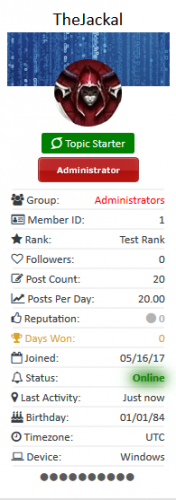
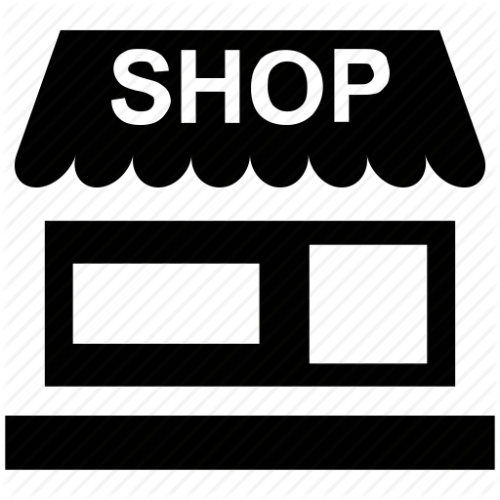


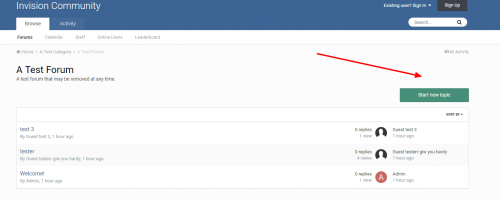


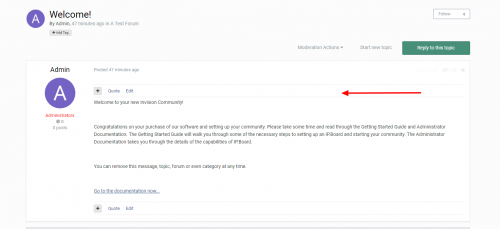


.png.bdb729ea8d18fff1d3fd38e0000794ac.thumb.png.9ced622180d6530f2981108bbeeace45.png)