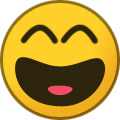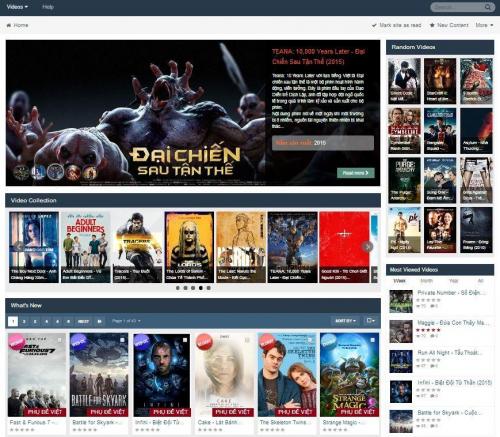Advertisement
-
Posts
1,071 -
Joined
-
Last visited
-
Days Won
151
Content Type
Profiles
Forums
Downloads
Bugs
Roadmap
Suggestions
WebFlake Changelog
FAQ
Store
Blogs
Applications
Ideas
Everything posted by WebFlake System
-
-
-
Version 1.1.0
109 downloads
This plugin removes the “Contact Us” text link in the footer and places a much more prominent sticky button in the bottom right corner. When clicked, it loads the regular contact form as a pop-up window. With this change visitors are more likely to reach out to you, e.g. with pre-sale questions. The plugin comes with lots of settings to make it fit your needs. The output is limited to one language though. No multi-language support. Live Demo What’s needed: IPS 4.2/4.3/4.4 Features/Settings: Button Change text Change background color Change text color Use user avatar or comment icon next to text Contact Form Contact form title Add additional description text above form fields, e.g. to tell users in which cases they should use the form. Success message after submit Visibility Choose groups which will see the button Choose if the regular Contact Us text link in the footer will be hidden or not Hide on phones yes/no Hide on tablets yes/no Hide on desktop yes/no Note: The text fields are not translatable. Only one language is supported at this time.- 1 review
-
- 3
-

-
Version 1.3.9
58 downloads
This plugin make your Pages application ready to use some of important "Wiki Markups" Some of Markups can be using: [[article name]] or [[article name|test title]] markup for linking to articles. it's support Blue Links (if article by the name exist in category) and Red Links (If the article by that name wasn't exist in category. so red link are redirected to create article form, which is Title field automatically filled by the none-exist article by the name) All red links after creation, automatically turn into blue links in every place in category. Create Section headings with: ==H2 Section headings== and ===H3 Section headings=== Section headings automatically create Anchor box menu for contents as well. Create Templates articles so users can substitution in another articles by this markup: {{template:templatename}} List of all accepted markups are listed inside of package. Also "Wiki works Plugin" can be Perfected by "Infobox Buttons" -
Version 2.2.1
259 downloads
Simple to configure plugin that adds a Paypal donation form to your sidebar. With the option to enter your own custom html donate code. Also includes group permissions as well as a percentage status bar of your donations based on an entered goal amount. For more features and the ability to track donations, you can find the Donations app here. More information on copyright removal here. Keep up to date with DevFuse mod development and releases.- 1 review
-
- 5
-

-

-
Version 2.0.3
150 downloads
This plugin will create a new topic every time a user gets warned. If the user was already warned, a new post on his topic will be created. Settings: Topic/Post Author Topic Title Post Content, with several variables to be used Increment author content count Forum (where to create the topic/posts) Groups (users that will have a topic created when they got warned)- 1 review
-
- 3
-

-

-
Version 1.9.6
148 downloads
No CAPTCHA, no questions, no counting animals, no puzzles, no math. No spambots signups, no spambots posts. Hook uses invisible tests to stop spambots at the IP.Board. Anti-spam features of the hook Stop spambots at registrations. Stop spambots at the topics. Contact form protection (CAPTCHA should be disabled!) Allow guest posting on the forum without CAPTCHA. iPhone/iPad, Android app to control registrations and posts on the board. Anti-spam hook info We have developed an anti-spam hook for IP.Board that would provide maximum protection from spam and you can provide for your visitors a simple and convenient form of posts/registrations without annoying CAPTCHAs and puzzles. Used to detect spam multistage test that allows us to block up to 100% of spambots. Low false/positive rate This hook uses multiple anti-spam tests to filter spambots with lower false/positive rate as possible. Multiple anti-spam tests avoid false/positive blocks for real website visitors even if one of the tests failed. Spam attacks log Service CleanTalk (this hook is a client application for CleanTalk anti-spam service) records all filtered comments, registration and other spam attacks in the "Log of spam attacks" and stores the data in the log up to 45 days. Using the log, you can ensure reliable protection of your website from spam and no false/positive filtering. Real-Time Email Address Existence Validation It is very important to be sure that the user used his real email address. Spambots very often use fake email addresses, i.e. which addresses do not exist. Non-existing email addresses also entail several other problems for website owners: You can never contact them by email, The client will never receive any notifications from you (account activation letter, password recovery, email distribution, notifications, etc.), If you use email marketing for your clients, then a large number of nonexistent emails in the mailing list may result in your IP address being added to various blacklists of email servers. CleanTalk will check email addresses for existence in real time. Blocking disposable & temporary emails Block fake and suspicious users with disposable & temporary emails to improve email delivery. So, it also prevents malicious activity, spam bots, and internet trolls. Private blacklists Private blacklistsAutomatically block comments and registrations from your private black IP/email address list. This option helps to strengthen the protection from a manual spam or block unwanted comments from users. You can add not only the certain IP addresses but also a separate subnet to your personal blacklist. Blocking users by country Automatically block comments and registrations from the countries you have set a ban for. This option is useful in cases of manual spam protection and for protection enhancement. If your site is not intended for an international audience and you do not expect comments/users from other countries. Blocking comments by "stop words" You can block comments which contain "stop words" to enhance spam filtering and messages with obscene words blocking. You can add particular words or phrases. SpamFireWall CleanTalk has an advanced option "SpamFireWall". This option allows blocking the most active spambots before they get access to your website. It prevents spambots from loading website pages so your web server doesn't have to perform all scripts on these pages. Also, it prevents scanning of pages of the website by spambots. Therefore SpamFireWall significantly reduces the load on your web server. SpamFireWall also makes CleanTalk the two-step protection from spambots. SpamFireWall is the first step and it blocks the most active spambots. CleanTalk Anti-Spam is the second step and checks all other requests on the website at the moment of submitting comments/registers etc. How SpamFireWall works? The visitor enters to your website. HTTP request data are being checked in the nearly 5.8 million of the identified spambot IPs. If it is an active spambot, the bot gets a blank page, if it is a visitor then he receives a normal page. This process is completely transparent for the visitors. All the CleanTalk SpamFireWall activity is being logged in the process of filtering. Private blacklist for SpamFireWall It allows you to add individual IP addresses and subnets to SpamFireWall. It blocks the attacks from IP addresses which are not included in the SFW base yet. This option can help to block HTTP/HTTPS DDoS, SQL, brute force attacks and any others that made it through the HTTP/HTTPS. You can add not only the certain IP addresses but also a separate subnet to your personal blacklist. The CleanTalk is premium anti-spam for IPS4, please look at the pricing. We try to provide the service at the highest level and we can not afford to offer a free version of our service, as this will immediately affect the quality of providing anti-spam protection. Paying for a year of service, you save a lot more and get: 100% protection against spambots Time and resources saving More registrations/comments/visitors Protect several websites at once at different CMS Easy to install and use Traffic acquisition and user loyalty 24/7 technical support Clear statistics No captcha, puzzles, etc. Free mobile app Also, you can use CleanTalk app for iPhone/iPad to control anti-spam service on website or control comments, signups, contacts, and orders. 1. Download the latest version of the CleanTalk Anti-Spam hook. 2. Place the downloaded xml-file in the folder "<IPS4-root-folder>/plugins". 3. Go to "System —> Plugins" and press the button "Install New Plugin". 4. Choose the CleanTalk xml-file from "<IPS4-root-folder>/plugins" and press the button "Install". 5. During the installation 3 files will be downloaded to "<IPS4-root-folder>/uploads": https://github.com/CleanTalk/ips4-antispam/blob/master/general/cleantalk-sfw.class.php https://github.com/CleanTalk/ips4-antispam/blob/master/general/cleantalk.class.php https://github.com/CleanTalk/ips4-antispam/blob/master/general/sfw_die_page.html If it didn't happen for some reasons, download them manually and put them in the folder "uploads". Create this folder if it does not exist. 6. Click the pencil symbol opposite the "CleanTalk Spam protect" line. 7. Copy the access key from your CleanTalk Control Panel and paste it in the field "Access key", turn the plugin's options on and press the button "Save". Do a test registration using the blacklisted e-mail [email protected]. Please go to Dashboard to see the anti-spam status, add new websites or manage existing ones! Please check your email to get the account password. The hook is a client application for cloud anti-spam service CleanTalk.org, which are daily protects 5k websites from spambots. Also, you can use CleanTalk app for iPhone/iPad to control anti-spam service on website or control posts and signups on the board. How can I test anti-spam protection? Please use email [email protected] to test anti-spam for signups. Should I use another antispam hook? Use other antispam hooks not necessarily, because CleanTalk stops up to 100% of spambots. In some cases, several anti-spam hooks can conflict, so it will be better to use just one plugin. Troubleshooting Guide Anti-spam by CleanTalk support forum If you're having trouble getting things to work after installing the hook, here are a few things to check: If you haven't yet, please upgrade hook to the latest version. If you have error '*** Forbidden. Enable JavaScript. Anti-spam service cleantalk.org. ***' please check JavaScript support in your browser and do JavaScript test at this page Check out JavaScript support. If you have spam signups or posts please check the Access key at hook settings. The key should be same as you can find in service Control panel. Additional features Online, daily and weekly anti-spam reports traffic VS spam. Apps for iPhone, Android to control anti-spam service, comments, signups, contacts. With traffic and spam statistics for last 7 days. Anti-spam apps for most popular CMS on cleantalk.org. -
-
Version 2.1.1
81 downloads
This plugin will allow users to create topics using password to protect them. This plugin uses cookies to store the encrypted password. Areas covered: Topic Topic preview popup on forum view Activity Stream Search results User Content RSS: topics with password are excluded from RSS feed Settings: Groups allowed to create topics with password Groups allowed to read topics without typing the password Which forums can have their topics created using password Log topic password actions: add a password, edit the password and remove the password Number of days to expire the Cookie -
Version 1.0.2
69 downloads
Plugin which enhances the information available in the list of names generated when using @mention functionality Option to show account's online status. Option to show icons showing the account's notification settings for "Someone mentions me in a post" i.e. email & inline includes ability to manage the icons for enabled/disabled status of those settings (uses Font-Awesome) Option to show name of account's primary group. includes ability to show group as plain text or as formatted in group settings. Ability to exclude certain groups from the list, as well as exclude banned and validating accounts. Compatible with IPS 4.1 (tested with 4.1.19.4), IPS 4.2 and IPS 4.3 Plugin hooks in to the core->global->editor->mentionrow template This plugin does not provide the ability to mention a group. If you require that functionality, then this plugin is more suitable. -
Version 16
299 downloads
Spacious 16 is for 4.4.x. Do not use with 4.3.x or lower. Screenshots and text below is for previous version. Will get this perked up ASAP. See changelog for recent additions/improvements. There's a lot to go through - let's get started! Theme Tweaks: Header, primary, and secondary menu background colors fully configurable. Header, primary, and secondary menu font colors fully configurable. Change background color of message information and message warnings. Option for tighter row spacing throughout. Page fade-in animation effect for an app-like feel. Secondary menu options have mouse-over hover effect so you can actually see what you are about to select. Secondary menu options have expanded hotlink area across the entire list element instead of just the text: easy navigation for you! Change the name of the ACP to whatever you want! Un-sticky the ACP header to gain more screen-estate when scrolling. Optional modern-style dashboard widget format. Square-up toggles. Change animation speeds on dialog popups - strongly recommended as these often act as speed limiters. New Suite Version announcements and ACP warnings new look. Lots more! Login Page: Add a background or just change the color. The login box is totally customizable as well including transparency and the option to add additional text. Swap out the full Invision logo for just the icon. Dashboard Patches and Updates: 3rd Party Apps and Plugins that use the update push functionality still only indicate updates on the application and plugin pages in the ACP and unless an admin has business on those pages they are rarely seen. Spacious ACP lets you add buttons to the dashboard to handle this. When a 3rd Party app has an update, the button will appear on the dashboard - click it and a dialog will popup showing the the app, when it was updated, and if the app author has provided it, an update button that will take you to the download page to get it. Of course, that is just a link to the item - the user will still need permissions to download it (for example, many times this link just goes to the Invision Marketplace listing) Invision often pushes out silent patches. These are not announced publicly and are only available if you re-download your copy of the suite from the client area or if you hit the support tool - something isn't working - if a patch is available it will list it there. This doesn't seem ideal so like the 3rd Party update button I've included a button for these silent patches. If a patch is available, the button will appear on the dashboard. Clicking it opens a dialog window listing what the patch addresses and a button to apply it. Although any ACP user will see this information, users will need permissions to apply patches/updates in order for the button to work. In both the above cases, if there are no updates, no buttons will appear! Additional System Tweaks: Plugin versions displayed alongside plugins. IPS News widget reformatted to not waste so much space. Online Admins widget now with avatars! (Note this widget should be renamed to ACP Users as that is what it is actually displaying, not admins online in your community) Your most online stat is ALWAYS being tracked, not just tracked when the stats widget is on a page on the front end! Restores ACP favicon. Upload whatever you like (ico format for now) or use the giant black IPS ico provided. PM members from the member page! S3 file methods will now display endpoint and directory structure in their listed names allowing you to actually tell the difference between various S3 entities. PHPInfo on the support page now fires off in a new tab/window instead of hijacking your ACP session. Add a Wipe Caches button to the dashboard and skip hitting the support tool! Can also add a link to the tasks list, admin logs, and moderator logs to the dashboard! Stuff I've probably forgotten... New Widgets! Spacious Widgets are flagged with a block "S" in the Add button dropdown list. The downward pointing triangles next to the widget titles can be toggle on or off in Spacious ACP settings. The 90-Day graphs that some widgets have are configurable for fill style, color, line width, etc. They will by default pull whatever color your ACP header is set to. System Overview Real-time server load, IPS installation size, IPS database size, memory available (or free), storage space available, options for Community in the Cloud customers, database details including your database engine and character search limits. Graph colors match your chosen ACP header colors, option to over-ride. When memory/server space becomes critical graphs go red! You configure when the memory and server space warnings kick in! Details button for more information - server location map if Google Maps, etc. is enabled. That little blip you see on the right in the diskspace rail in the screenshot above is the size of your local IPS installation (anything within your IPS directory plus your IPS database size) - you get both the actual numeric size and a graphic representation against your drive. System Errors Lists the last five system errors so you can actually see what problems are occurring under the hood. Those last five errors are on a look-back basis meaning the five most recent system errors that have occurred between three to seven days ago (configurable). Two errors over the last five days? Those two will display. No errors within that time span will display the "All Systems Go!" look as seen above. Widget will always provide a numeric count of the last 30 days worth of errors though that number will not be totally correct if you have set system error logs to purge less than 30 days. I strongly recommend having this on your dashboard. Just because your system appears to be running smoothly does not mean 3rd Party apps and plugins, or Invision apps even, are not throwing errors. These may be pointers to server problems or bugs that need to be reported. This widget provides direct links to the actual error reports and a button to the full list of system errors. 3rd party developers do not have a built in error reporting system like IPS does right now and we can only fix what we know about. Gallery Overview Mostly a rework of the default Gallery widget but with better formatting. Note the default widget (and this one) only tracks the storage space of the original images, not all the copies actually made and used by the IPS system - those stats are not saved anywhere. Includes the four newest images along with the four most viewed. Widget is fine wide or side. Not shown is the 90 day graph. This is configurable on or off as unless your site sees daily Gallery uploads the graph can look pretty barren. Forum Statistics The most glaring IPS omission. Tracks graphically 90 days worth of topics started and responses made. Includes live today counts. Also include a ratio-rail so you can easily see if topics are being started but no one is talking... Some basic lifetime counts plus a look at who your recent positive contributors are. Explaining the New 90-Day Charts... These are unified across all of the widgets and work as follows. The graph itself is 90 days worth of data starting from whatever constitutes "yesterday" (i.e. not today) and then 90 days back in total. This way there is no partial data of "today" involved. Directly beneath the graph are blocks for the last seven days with the actual numbers for the data within. In effect the last seven days on the graph is just duplicated in numeric form underneath the entire graph. You get the best of both worlds in that you get 90 days displayed graphically, including trendline, but without x and y axis involvement, and you can still see the most recent hard numbers at a glance. The graph is live of course - just hover over the line to have the data points pop up. Opposite of the graph title if applicable, you will get the current "today" count of the thing being depicted. If you are still confused just ask in the support topic. Member Statistics Still getting worked on - more to come! A rail that shows the counts and ratio of your community members. From right to left members active the past seven days, the last eight to ninety days, the last ninety-one days to one year back (not shown in this screen shot). All remaining registered members that have not visited your community in the last year are flagged as inactive. If you are having your members list their birthdays, you can also get a rough median age for your members. Naturally this statistic is not worth all that much as often times members input false birthdays but in large communities this number will probably give you a decent idea of your member age. Alexa Get your Alexa ranking (for whatever that's worth...) right in your dashboard. Both global and national. Updates daily and flags trending up or down from previous check. This widget is also undergoing additional dev as Alexa things have changed. Next Spacious version or two will see this one perked up with some longer term tracking. Most Active Topics Last 3 Days As stated. Based on topic responses only. Maximum of five listed. Useful for large boards where admins can likely miss where the action is at any given time. More widgets on the way... Version 14 is EXCLUSIVELY for Invision Community 4.3. Do not use on 4.2. There are older versions of Spacious ACP available in the version dropdown if you need a 4.2 compatible version - appearance and features will be different from this current description of course. For Invision Community 4.4 use version 16 or higher. Installation: There is just a single application file (tar) and an optional IPS black browser .ico file. Install the tar like you would any other application. All Astronauts application all have their settings in the ACP under a new AA tab. You can't miss it - and that's it! Heads Up! Widgets with Google Charts in them can sometimes render weird when you first drag them onto the dashboard. Just refresh the page. On install AND upgrades, Spacious tasks are automatically marked as never ran (this behavior is standard for all app tasks as of 4.3). Some widgets rely on pulling saved information that is generated by these tasks. Feel free to manually run any Spacious tasks to spark the process along if you do not feel like waiting 10-15 minutes (or longer for some stats). Notes: Some of the new widgets give you a sampling of statistical information you probably want about your site and though you can request that I add some things of this nature to Spacious Widgets they will probably NOT be added as that will require storing substantial information in the database. That's well beyond the scope of an ACP theme and some add-on widgets. Better off in a separate application where it can be done right. Be sure and look at the default statistics tab: somewhere along the line in the 4.2 series they've improved things there a lot. In some server/hosting situations some data I try to read for the System Overview widget may not be accessible. Do not buy this if the Server Overview widget is the only thing you are interested in. No refunds will be approved due to some elements of that widget not working correctly on your site. Specifically, you will need allow read access to the /proc directory on Centos/Red Hat/Ubuntu systems and in some cases you may have an Apache setting called open_basedir preventing this. A simple file edit on your server will usually solve this. VestaCP users will need to edit some configuration templates to change this variable. -
Version 3.0.2
219 downloads
This application will allow administrators to read conversations on Admin CP. If admins has a special permission, they will also be able to VIEW hidden conversations, EDIT, HIDE/UNHIDE conversations (from appearing on PM Viewer application) and INVITE/REMOVE MEMBERS from conversations. Conversations can also be tracked by filtering keywords. If a specific keyword added by an admin is used on Conversation, users from selected group will receive a notification with a link to the conversation on PM Viewer application. Admins can also use tools to HIDE or UNHIDE all conversations with one click. Settings: Number of conversations per page Number of log entries per page Enable keyword monitoring Keywords to monitor Notification Groups: Members from selected groups will be notified when someone sends a private message that contaims a monitored keyword. Groups Permissions: Protected groups: If a member from a selected group is involved in a conversation, then this conversation will be not viewable in the PM Viewer application regardless of who else is involved. Can view HIDDEN conversations Can HIDE/UNHIDE conversations Can INVITE/REMOVE members from conversations Can EDIT message content: Users will also be able to view Revisions from posts and delete/restore the original text Tools: Hide All Conversations Unhide All Conversations Logs: Added log in all actions: view a conversation, hide/unhide conversation, add/remove users from conversations and restore or delete a revision from a post Added a Logs module to display Admin Logs from this application. Compatibility: IPS Community 4.3.X IPS Community 4.2.X IPS Community 4.1.X Additional Informations: Application originally made by @Adriano. He gave it to me to continue support and add new features. All previous purchased will be added. If you bought this mod before and you can't download it - let me know. I'll check it. If you have any suggestion or found a bug - let me know. -
Version 1.3.5
172 downloads
Classifieds System is an application that enables your members to list items for sale/trade, monetizing your community. Requirement: Commerce: https://invisionpower.com/features/commerce How does it work? Admin can enable TRANSACTIONS, which will allow members to buy items directly from another member via app and the advertiser receives the amount paid via account credit. If TRANSACTIONS is disabled, things has to be done manually: member needs to contact the advertiser in ways he wants (he chooses when posting the advert), make the deal, then the advertiser will set the advert as PENDING DEAL. After the payment/deal is done, advertiser sets the advert as COMPLETED. In both cases, if the advert is a SALES advert type BIDS (offers) are allowed if the admin enables the setting and if the advertiser also enables it when posting the advert. Notices: THIS IS NOT AN UPGRADE of the old app (for IP.Board 3.4), so if you used the old app you probably still have data from the old app in your database, take a read on manual.pdf (page 2) in the zip file or request support before you install this app. Each purchase entitles you to use Classifieds System on one Community installation. For IPB 4.2.x use 1.1.8 For IPB 4.3.x use 1.2.1 For IPB 4.4.x use 1.3+ Features: Unlimited categories of adverts, plus unlimited depth of parent-child relationships with a lot of settings Per-category permissions to show category, view adverts, submit adverts, ask questions and review adverts Category Icons Ability to choose the order and which blocks to display on the app index: Expiring Soon, What's New and Categories block Support Extra Fields so you can define different fields per category Integrates to Commerce, so you can choose a specific payment gateway, tax, fee and comission and use multi-currencies. Ability to force users to fill the price in currencies Adverts Management on ACP: a place where admins can control status of adverts: expire, complete, set as active, change expiration date, etc. Advert History (advert view): works like the Moderation History, but will log all actions related to the advert itself, like who changed the expiration date, who set the advert as complete, etc. Ability to post external advert link: you can link an advert posted in other sites, like eBay, etc. Ability to hide adverts when expired and/or completed from category view Ability to switch between currencies with a click to display advert prices Ability do add a default address for new adverts in Account Settings. Ability to add multiple packages and charge for your listings at varying price points to suit your users. Listing packages allow you to choose whether or not specific member groups should need to pay to advertise and also whether adverts will be billed according to the value of the item being sold Central area where advertiser can view all expired adverts and renew them at anytime, if the package allows renewal Users can make offers (bid) to the adverts, if the advertiser allows Advertiser can reject offers Admin can enable transactions, which means that a user can buy something from another member directly, monetizing the site with fee/comission Per member settings: allows to access the app and allows to submit adverts Per group settings: allows to access the app, how many approvwd content items must have to access the app and mpderate first X free adverts from users of the group. That will make moderator's life easier Integrates into IPS4 Moderating system, which all commons permissions, such as pin, unpin, delete, feature, move, etc. Advert Images settings: require image, max number of images per advert, max image filezie and max image dimensions Robust Admin Restrictions Ability to take specific actions when a member is deleted or flagged as a spammer Ability to give account credit to new members Ability to set the minimum/maximum title length and description length Ability to remove the upload of attachments in the advert description editor Submit questions and reviews to advert. Admin can choose if new questions or reviews are moderated, per category. Advertiser can reply to the questions Ability for users to report potentially offensive content using the built-in Report Center Search integration: search adverts along with the rest of your community’s content Supports item marking, allowing your users to see what adverts have been added or commented/reviewed on Integrates into Activity Streams Integrates to Share Links to share Integrates to Google Maps if and address is provided in the link submission (IPS 4.1.13+: Google Map APIs now requires an API key. Go to AdminCP -> System -> Community Enhancements to enable Google Maps support) Integration to IPS4 Announcements Integration to Member Filters (Bulk Mail, etc.) Integration to IPS4 Advertisements Supports the built-in tagging system including prefixes Support for notifications such as new adverts and questions comments on adverts Ability to follow/like categories and individual adverts Ability to add adverts to a wish list Drag & drop reordering of categories, advert types, items conditions and packages in the ACP. Ability to create RSS feeds of all adverts Integration with ACP Live Seach (categories, advert types, items conditions and packages) Friendly URLs for adverts and categories Matrix permission on Groups (editing a group) Reactions support (IPS 4.2) Clubs support (IPS 4.2) Content Message and Promote features (IPS 4.2) Embedded content (IPS 4.2) Recommended Questions (IPS 4.2) Added REACTIONS to the questions (IPS 4.2) Member Store (IPS 4.2) Activity stream support (IPS 4.2) Change advert type once posted Featured and Pinned Blocks for General > Settings > Views Advert posting restriction Disable EDIT feature in completed adverts Dates on expired ads Default option for user Integration to Gallery More. Support and Online Tests: Preferably, submit a report to the official Bug Tracker for this app: bbcode.it Account to test the app: if you want to test it online, drop me a private message and I'll set-up a temporary account. Forthcoming versions: Shipment feature Feedback system APP will be improved based on feedback and suggestions (that will be pondered by me due to technical reasons) -
Version 2.0.1
128 downloads
Slider Maker is an application that allows you to create professional sliders, responsive layout and touch support for mobile devices. You can manually build your sliders by adding images, videos, content, animated layers. Or adding slides automatically from Clubs, Forums, Downloads, Calendar, Gallery, Pages, Videobox. It’s focused on performance, stability, accessibility to providing the best experience for user experience in mind. Providing a clean and intuitive user interface in ACP and a smooth experience for the end-users. Back-end features: Create and manage sliders with a clean and intuitive user interface in ACP. Customize the slides with different layers: Heading, Content, Image, Video (Youtube & Vimeo). Sort slides and layers with a simple drag and drop. Easy remove or duplicate a slide. Auto builds a slider from content items (supports Clubs, Forums, Pages, Downloads, Gallery, Blog, Calendars, Videobox). Auto generates random CSS backgrounds for content items that have no images. Export and import allow you to create backups or move sliders between installations. Preview all your changes directly in the ACP. Breakpoints to change the configuration of the slider depending on screen size. Permission to view sliders. Front-end features: Fully Responsive Touch swipe Transition effects: Fade & Slide Carousel layout Animated and static layers Full Width and Full Window Full screen Auto Height Infinite scrolling Keyboard navigation Thumbnails Lazy loading Video support (Youtube and Vimeo). Different sized images JavaScript breakpoints Display slider in IPS widget (top, bottom, sidebar), or using slider's code to templates to display it everywhere. *NEW* Viewing content in a popup (supports Downloads, Forums, Pages, Calendars and Videobox) Examples: http://demo.ipsviet.com/slider-maker/example1.html/ (Gallery with animated layers and thumbnails) http://demo.ipsviet.com/slider-maker/example2.html/ (Slider with animated layers) http://demo.ipsviet.com/slider-maker/example3.html/ (Carousel) http://demo.ipsviet.com/slider-maker/example4.html/ (Auto get contents from Forums) http://demo.ipsviet.com/slider-maker/example5.html/ (Auto get contents from Videobox) -
Version 1.3.0
215 downloads
This application will allow members to create and manage raffles and giveaways on your board. Notice: Compatibility: IPS 4.4 only! Requirement: For Raffles: Commerce: https://invisionpower.com/features/commerce For Giveaways: Commerce NOT required THIS IS NOT AN UPGRADE of the old app (for IP.Board 3), so if you used the old app you probably still have data from the old app in your database, take a read on Manual.pdf in the zip file or request support BEFORE you install this app. Each purchase entitles you to use Raffles System on one Community installation. Be aware that may have local laws regarding paying for the tickets unless you are registered as a non-profit organization, or have special authorization to do so. Some sites like Paypal usually shut accounts down or even can take actions against the accounts of people using their site in that manner. Features: Ability to choose which type of content per category: only Raffles, only Giveaways or both Up to 100 prizes per raffle/giveaway (category setting) Restrictions members participation per raffle/giveaway by: Tickets per member (raffles only) Number of participants Content count Reputation points/likes Number of days as member Groups Multiple participants per raffle/giveaway (participants can buy more than one ticket (raffle only) to increase their odds) Unlimited categories of raffles/giveaways with permissions, extra fields, plus unlimited depth of parent-child relationships with a lot of settings, permissions and extra fields Category Icons Integrates to Commerce, so you can choose a specific payment gateway, tax, fee and comission and use multi-currencies Ability to force users to fill the price in currencies Ability to switch between currencies with a click to display raffle prices Raffles Management on ACP: a place where admins can control status of raffles: activate raffle, change expiration date and perform mod actions like pin/unpin, lock/unlock, etc Per member settings: allows to access the app and allows to submit raffles Per group settings: allows to access the app, how many approvwd content items must have to access the app and restrict X raffles/giveaways by a period of time (day, week, month and year) Robust Admin CP Restrictions Ability to take specific actions when a member is deleted or flagged as a spammer Ability for users to report potentially offensive content using the built-in Report Center Supports item marking, allowing your users to see what adverts have been added or commented/reviewed on Integrates to: Activity Streams Share Links Tag/Prefixs system Notifications such as new raffles/giveaways, etc Follow System for raffles/giveaways and categories Announcements Advertisements Search system ACP Live Seach (categories) Moderating system, which all commons permissions, such as pin, unpin, delete, feature, move, etc., for Raffles, Comments and Reviews Ability to create RSS feeds of all adverts More... -
Version 1.1.0
102 downloads
This resource restores a feature from IP.Board 3.4 and will allow topic starters and members from selected groups to set a post as best answer of a topic from DISCUSSIONS forums. Badges: Topics set as RESOLVED will have badges accross the suite, in places like: Topic view Forum view Search results and Activity Streams Profiles (Activity Streams and Browse Content -> Topics and Posts) Followed Content Leaderboard -> Popular Content Etc. Settings: Topic starter can set/unset topic as Answered? Lock topic when set a best anwser? Unock topic when unset a best anwser? Groups allowed to set topics as Answered EXCLUDE Forums Notification: A post I made is set as best answer of a topic Widget: Latest Best Answers, linking topic title to the best answer post.- 1 review
-
- 2
-

-

-
Version 1.0.1
192 downloads
DEMO A complete demo page has been setup on ipskit.com, included with some random matches from wiki.teamliquid Listing and display matches Page Showing an Upcoming and Finished match You can optionally add a background image to each of the matches Scoring fields are automatic, A Lose/Win Text will automatically be added depending on the scores On the fly editing fields, Change Scores, Status, Date...etc A Widget to show upcoming matches Database Fields A plugin to change the colors -
Version 3.0.0
92 downloads
This application allows you to showcase testimonials on your site. Demo: http://demo.ipsviet.com/testimonials/ Main Features: Display testimonials friendly on sliders. There are 3 slider's styles. Option to sort descending/ascending or random. Responsive layout (desktops, tablets, mobile devices). Support caterories. Enable/Disable Title on testimonial. Enable/Disable Rating on testimonial. Enable/Disable testimonial must be approved by moderators. Enable/Disalbe other informations: Company, Job, Website. Permissions to View, Submit and Manage. Fully manageable (edit, show/hide, delete). RSS for latest testimonials -
Version 1.1.2
104 downloads
Setup teams that your members can become fans of and display that in the members team widget. Features: Upload as many teams as you want through the admin. Set which member groups can view and select member teams. Profile hook that displays a members selected team. Register hook that allows members to select their team when signing up. The select team page can use an image grid, radio list or dropdown for each team. Topic hook displays a members selected team when they post. Both horizontal and vertical widgets supported. With the ability to limit and sort teams how you want. Keep up to date with DevFuse mod development and releases. -
Version 4.4.2
292 downloads
Spectrum by ipsfocus Spectrum is a color-changing theme. It mimics the color of the sky based on the time of day: during the day, the theme is a strong blue and fades slowly into dark colors as the sun sets. During night hours, the theme will be dark which makes reading pleasant. Spectrum also comes with a background picker, allowing your members to choose from a predefined selection of images which faintly overlay your background gradient. Theme Features Time-based backgrounds: Day The background of Spectrum adjusts based on the time of day. During day hours, the theme will be a vibrant blue color. Morning & Afternoon During sunrise and sunset, the background gradient of Spectrum will change every minute, subtly fading from day into night and vice versa. Night Time During night hours, the theme darkens to make reading easy and pleasant. Theme Settings Easily enable, disable or modify theme features such as background images, logos, social media links, guest messages and colors. This makes modifications and upgrades very simple since little code changes are required. Background picker Your members can choose their own background image from a predefined selection and their choice is saved via cookies. This feature can be disabled within the theme settings. Guest message A customizable message can be shown to guests, prompting them to either register or login to your forum. Two designs, "billboard" (shown) and "alert" are available. Social links Social links can be enabled/disabled and customized to your own URL, allowing you to easily link to your social network pages (facebook, twitter, etc) HTML logo with slogan Easily add/edit your text logo and slogan from within the theme settings. If required, the text can be replaced by an image instead. Mega Footer A mega footer with configurable column numbers and content can be enabled and customized all within the theme settings.- 1 review
-
- 4
-

-

-
Version 3.6.0.1
36 downloads
IPS 4.4 ONLY For IPS 4.3, use version 3.5.7 Member Map is an application that allows your users to put their (Exact or approx) location onto an interactive map. Member Map has a permission model so you can limit which groups can add to the map. As an administrator you have the ability to create custom groups where your community (when allowed) can place other markers in the map, for example if they would like to post the location of an upcoming meet, exhibits, shops, etc. For developers If you are a developer and you store location data in your app that you'd like to show on the map, you can now do so creating a membermap/Mapmarkers extension. Instruction on how to use it is included in the auto-generated file. -
Version 4.0.0
207 downloads
VideoBox is an application that allows sharing videos, the best choice to run your own Movies/TV Shows website. Live demo: http://demo.ipsviet.com/video/ Features: 2 display modes: Grid view & List view. Categories/subcategories. Custom fields for video's informations. Protected custom fields that only display for logged members, or who liked the video. Search videos by custom fields. Video Collections: create/edit/remove the collections for your videos. Widgets: top poster, top videos, random videos, featured videos in a slider, collections in a carousel, quick search by custom fields,... Pages system: easy to create a new page with custom content. Uploading or using external video url (supports: mp4, m4v, webm, flv, rmtp, youtube, vimeo, dailymotion). Using VideoJS to play video formats: mp4, m4v, webm, flv. Support VTT captions, preroll video for advertising purpose *New* Watermark on the video player. Media Tags system to define your custom player embedded from any video services (YouTube, Vimeo, Dailymotion...). Live Streams from Twitch.tv, Mixer.com, and Smashcast.tv. Friendly URL. Comment system. Rating system. Following system. Clubs (IPS 4.2.x) *New* Reactions (IPS 4.2.x) *New* Supports Nexus (Commerce) to sell and buy videos. *New* Supports all Points systems. *New* Lazyload *New* Tags. Latest Videos RSS feed.- 1 review
-
- 5
-

-

-
Version 2.2.1
324 downloads
This application will allow your community to use an invitation system for new registrations. You can make it mandatory (or not, depending on your configuration). In this case, an invitantion code will be required in order to register a new account in your community. Public side features: Users can send invitation in 2 places: + Create menu and Invitations on Account Settings. New icon on board top (beside Notifications and Messenger) to display the converted invitees and how many invites the user has. This icon also shows the remaining invitations for the member (just like how many users are online on Chat). 2 widgets: Top Inviters (per week, month, year and general) and Latest Converted Invitees, which are invitations converted to membership. Shows "Invited by" on user profile and on profile card (hover on user link). Tab on user profile to display their invitees (converted invitations) Settings: Enable Invite System Require an Invitation to Register an Account Restore deleted or expired invitation Display "Invitation" option on + Create menu Display the popup Invitations link on board top? Display total of remaining invitations Invitation Expires after X days Earn one Invitation at every X new content posted ACP Features: Invitations Management: a place where you can see the status of each invitation. The status are: PENDING, CONVERTED and EXPIRED. You can invite people, delete or resend invitations. You can also create batch invitations, to be used on a campaign or to be posted elsewhere. It won't send any emails. Bonus form: you can give invitations to a specific member or to a whole member group Note: It doesn't work in Commerce registration (if you have packages in register screen)- 1 review
-
- 4
-

-

-
Version 1.3.1
638 downloads
Are you looking for staff? Developers? Designers? Or anything else? This application will help admins/moderators to find people to help in their boards. Here's a quick rundown of some of the features for this resource: Extra Fields In Position form In Application form Module to add Positions on ACP (moderator, webdesigner, developer, etc) Ability to inform how many places the position has. Example: you can create an application record to "hire" 3 moderators. Ability to move the "winner" member to a group chosen group (you inform the group when you're adding the application record) Ability to restrict the application by: Content count, Reputation points/likes, Number of days as member, Minimum age and groups Ability to create a topic at every new application submission. Module on ModeratorCP to view all pending records from all applications Compatible with most important features from IPS 4.2 (Recommended Comments, Content Message, Reactions, Member History, Richer Embeds, etc.) Integrated to the framework: Tag system, Follow System, Report system, Search system, Share Links, etc. Moderator actions on applications and comments/reviews Moderator permission to approve/reject applications Ability to create RSS feeds from member applications Etc. NEW VERSION IS COMPATIBLE WITH IPS 4.4 ONLY! -
Version 2.4.0
164 downloads
A full-featured Tutorials/Article system for your IPS Community. Here's a quick rundown of some of the features for this application: •Fully compatible with IPS 4.2 (Clubs, Recommended Comments, Content Message, etc.) •Unlimited categories of articles, plus unlimited depth of parent-child relationships •Category Icons •Ability to use comments system or support topics, or both •Per-category permissions to show category, read articles, submit articles, add comments, and avoid approval queues •Extra Fields that can be used per-category •Quick edit (ajax) of tutorial's title on category view •Preview the tutorial content when you hover the tutorial link on category view •Group permissions on specifc actions •Integration with the Advertisements system •Integration with the Bulk Mail system •Integration with ACP Live Seach (Tutorials categories) •Integration with Tag system •Integration with Report system •Integration with Search system •Integration with Share Links to share, download, or print articles •Integration with Sitemap system to include tutorials in your sitemap •Moderator actions on articles and comments •Ability to create RSS feeds of all tutorials •Ability to attach files to tutorials and comments •Ability to quickly convert a forum post into a new tutorial •Ability to copy a tutorial from one category to another or to the same category •Friendly URLs for tutorials and categories •Ability to give reputation points for tutorials •Ability to rate tutorials •Ability to follow categories and tutorials to receive notifications on updatesupdates •Tools to create topics to existing tutorials, make tutorials of topics and rebuild support topics text if you have changed the template on Tutorials settings. •And much, much more! Compatible with IPS 4.4 ONLY

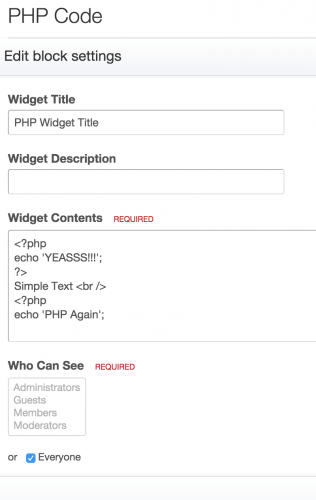
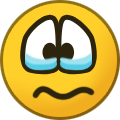



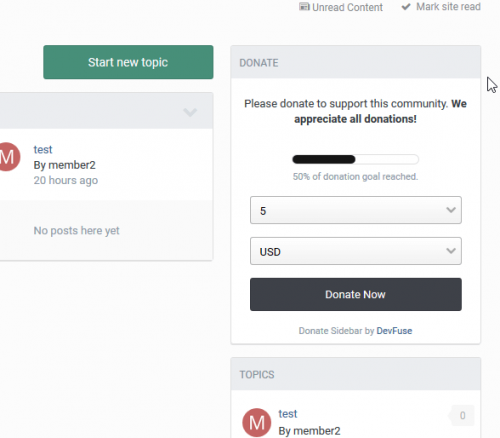
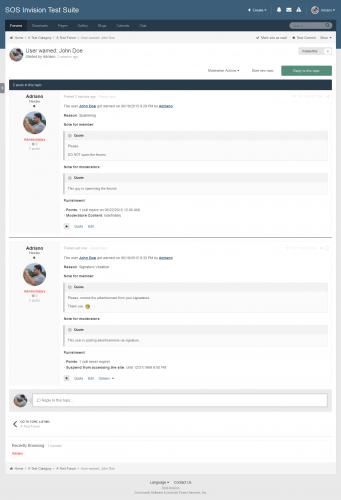

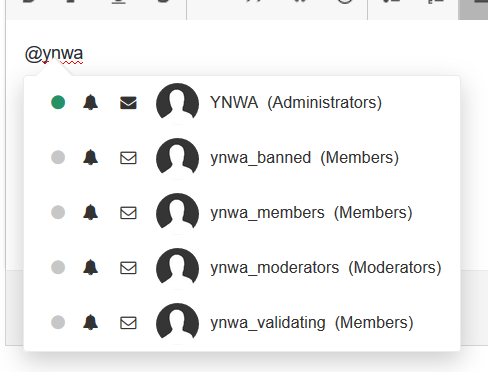

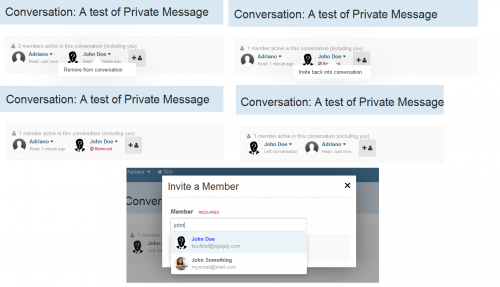
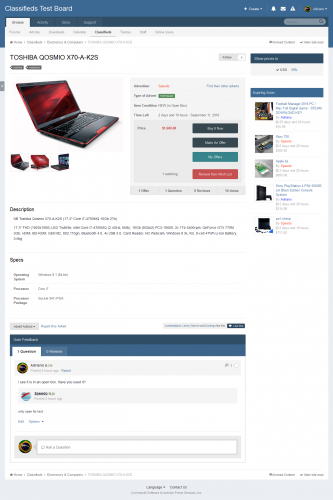


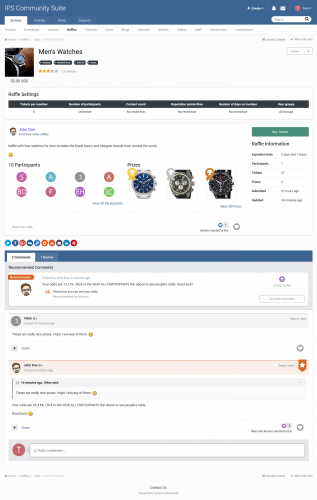
.png.816fb192a7156dfa7cb546be7fdec8e9.thumb.png.55de06c36f964eb233158bb43923aa8b.png)