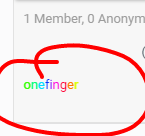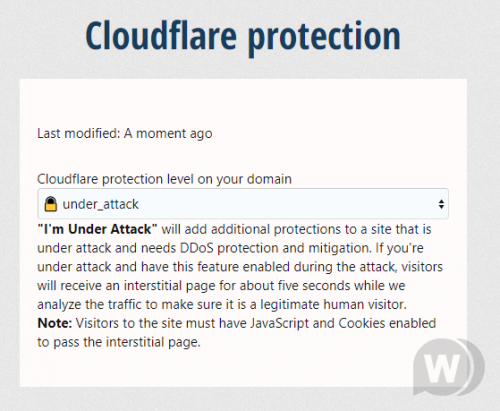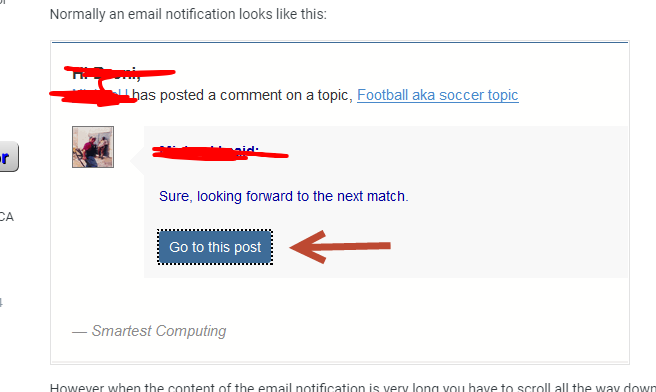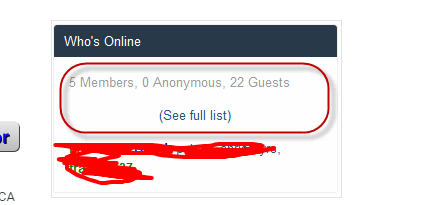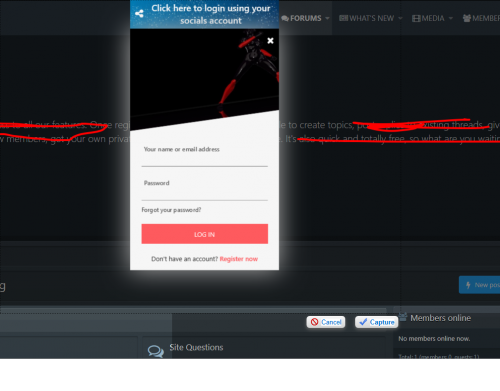Advertisement
-
Posts
1,294 -
Joined
-
Last visited
-
Days Won
80
Content Type
Profiles
Forums
Downloads
Bugs
WF Feature Plan
Suggestions
WebFlake Release Notes
FAQ
Store
Blogs
Applications
Ideas
Everything posted by mr-pimpen
-
The code I am going to provide you will create a Moving Rainbow Effect for your Usernames for the online list. Nothing more, Nothing Less. this is an image of what it look like but it moves side to sideStep 1Navigate to Look & Feel > Manage Skin Set and Template > Skin Drop Down > Manage Templates & CSS > GlobalTemplatePaste this code right above the </head> tag. <script type="text/javascript"> <!-- Begin /* Created by: HaganeNoKokoro Modified to work for Invision Power Board by Timeless */ function toSpans(span) { var str=span.firstChild.data; var a=str.length; span.removeChild(span.firstChild); for(var i=0; i<a; i++) { var theSpan=document.createElement("SPAN"); theSpan.appendChild(document.createTextNode(str.charAt(i))); span.appendChild(theSpan); } } function RainbowSpan(span, hue, deg, brt, spd, hspd) { this.deg=(deg==null?360:Math.abs(deg)); this.hue=(hue==null?0:Math.abs(hue)%360); this.hspd=(hspd==null?3:Math.abs(hspd)%360); this.length=span.firstChild.data.length; this.span=span; this.speed=(spd==null?50:Math.abs(spd)); this.hInc=this.deg/this.length; this.brt=(brt==null?255:Math.abs(brt)%256); this.timer=null; toSpans(span); this.moveRainbow(); } /* * sets the colors of the children of [this] as a hue-rotating rainbow starting at this.hue; * requires something to manage ch externally * I had to make the RainbowSpan class because M$IE wouldn't let me attach this prototype to [Object] */ RainbowSpan.prototype.moveRainbow = function() { if(this.hue>359) this.hue-=360; var color; var b=this.brt; var a=this.length; var h=this.hue; for(var i=0; i<a; i++) { if(h>359) h-=360; if(h<60) { color=Math.floor(((h)/60)*b); red=b;grn=color;blu=0; } else if(h<120) { color=Math.floor(((h-60)/60)*b); red=b-color;grn=b;blu=0; } else if(h<180) { color=Math.floor(((h-120)/60)*b); red=0;grn=b;blu=color; } else if(h<240) { color=Math.floor(((h-180)/60)*b); red=0;grn=b-color;blu=b; } else if(h<300) { color=Math.floor(((h-240)/60)*b); red=color;grn=0;blu=b; } else { color=Math.floor(((h-300)/60)*b); red=b;grn=0;blu=b-color; } h+=this.hInc; this.span.childNodes[i].style.color="rgb("+red+", "+grn+", "+blu+")"; } this.hue+=this.hspd; } // End --> </script> Step 2:Put this right above the </body> tag in Look & Feel > Manage Skin Set and Template > Skin Drop Down > Manage Templates & CSS > GlobalTemplate <script type="text/javascript"> var r1=document.getElementById("rainbow"); //get span to apply rainbow var myRainbowSpan=new RainbowSpan(r1, 0, 360, 255, 50, 18); //apply static rainbow effect myRainbowSpan.timer=window.setInterval("myRainbowSpan.moveRainbow()", myRainbowSpan.speed); </script> Step 3:Navigate to Members > Manage User Groups > Group Drop down > Edit Group Find Group Formatting Prefix and put <span id='rainbow'> Next find Suffix and put </span> your dune
-
Version 2.0.2
31 downloads
CloudFlare for XenForo: staff protection to protect the DDOS / attack protection level 2.0.2 [Foro.agency] CloudFlare for XenForo is a simple plugin that creates a page on your XenForo 2 forum, where you can change your domain's CloudFlare security level. You can create a permission so that your staff can turn on the under attack mode when you need to mitigate the DDOS attack. The CloudFlare page will be available at your forum / cloudflare. List of functions: New permission to manage CloudFlare protection. You can change the security level of CloudFlare to: low, medium, high and under attack. virus clean -
you can use the side bar its post feeds it will show the latest topics
-
been working on this all day so i think its dune! add an image to your lock topics witch is cool! How to separate Pinned topics what you will need 2 do is go to your theme and edit look for topicrow so it would be forums topicrow look for <div class='ipsDataItem_main'> replace with this its going to be the second one not the first one <div class='ipsDataItem_main'> <div class='ipsDataItem_main {{if $row->mapped('pinned')}}broni_sticky_row{{endif}}'> <h4 class='ipsDataItem_title ipsType_break'> <h4 class='ipsDataItem_title ipsType_break {{if $row->mapped('pinned')}}broni_sticky{{endif}}'> <h4 class='ipsDataItem_title ipsContained_container'> save next you will need to go to the css and add .broni_sticky_row { background-image: url(https://www.yourwebsitehere/Image/); } i use png cant get the jpg to work still working on it but its good for now Pinned topics are hardly distinguished from normal topics except for being at the top and having "pin" icon. if you look at webflakes pin or lock topics they look the same so why not change the color in the topicrow add this to the codes above <h4 class='ipsDataItem_title ipsType_break {{if $row->mapped('pinned')}}broni_sticky{{endif}}'> its going to look like this <div class='ipsDataItem_main'> <h4 class='ipsDataItem_title ipsType_break {{if $row->mapped('pinned')}}broni_sticky{{endif}}'> <div class='ipsDataItem_main {{if $row->mapped('pinned')}}broni_sticky_row{{endif}}'> <h4 class='ipsDataItem_title ipsType_break'> <h4 class='ipsDataItem_title ipsType_break {{if $row->mapped('pinned')}}broni_sticky{{endif}}'> <h4 class='ipsDataItem_title ipsContained_container'> and add to the css .broni_sticky a span { color:red; font-size:15px; font-weight: bold } i for got to add this
-
have a question is there a way to set the time zone i know ips had it once be for but cant seem to find it it should have been in the admin witch it will show members time zone anyone know of this
-
Normally an email notification looks like this: However when the content of the email notification is very long you have to scroll all the way down to get to the "Go to this post" button. I'd like to have that button at the top as well, or at the top only, like this: To do so go ACP>customization>appearance>emails>new comment Copy (if you want to keep both buttons) or cut/comment out (if you want upper button only) following text: <tr> <td> <a href='{$comment->url('find')}' style="color: #ffffff; font-family: 'Helvetica Neue', helvetica, sans-serif; text-decoration: none; font-size: 14px; background: {setting="email_color"}; line-height: 32px; padding: 0 10px; display: inline-block; border-radius: 3px;">{$email->language->addToStack("go_to_this_post", FALSE)}</a> </td> </tr> Paste it right underneath following line: <table width='100%' cellpadding='5' cellspacing='0' border='0'> i did a test of this sent to my email and it works i cant show a screen shot of my email my screen capture wont let me sorry!
-
When "Who's Online" block is moved to the sidebar it doesn't display info indicated by red circle below: To fix this go ACP>Customizations>Themes>your_skin>edit Click on "Templates" tab. Go public_html>core>front>widgets>whosOnline Replace "whosOnline" code with this: <h3 class='ipsType_reset ipsWidget_title'> {lang="block_whosOnline"} </h3> <div class='ipsWidget_inner {{if $orientation == 'vertical'}}ipsPad{{endif}}'> <p class='ipsType_reset ipsType_medium ipsType_light'> <span class='ipsType_light ipsType_unbold ipsType_medium'>{lang="block_whos_online_info_members" pluralize="$memberCount"}, {lang="block_whos_online_info_anonymous" pluralize="$anonymous"}, {lang="block_whos_online_info_guests" pluralize="$guests"}</span></p> <center><p><span class='ipsType_medium ipsType_light ipsType_unbold'><a href='{url="app=core&module=online&controller=online" seoTemplate="online"}'>{lang="see_full_list"}</a></span> </p></center> {{if $memberCount}} <ul class='ipsList_inline ipsList_csv ipsList_noSpacing'> {{foreach $members as $row}} <li>{template="userLinkFromData" group="global" app="core" params="$row['member_id'], $row['member_name'], $row['seo_name'], $row['member_group']"}</li> {{endforeach}} </ul> {{if $orientation == 'vertical' and $memberCount > 60}} <p class='ipsType_medium ipsType_reset'> <a href='{url="app=core&module=online&controller=online" seoTemplate="online"}'>{lang="and_x_others" pluralize="$memberCount - 60"}</a> </p> {{endif}} {{else}} <p class='ipsType_reset ipsType_medium ipsType_light'>{lang="whos_online_users_empty"}</p> {{endif}} </div> You're done
-
When "Who's Online" block is moved to the sidebar it doesn't display info indicated by red circle below: To fix this go ACP>Customizations>Themes>your_skin>edit Click on "Templates" tab. Go public_html>core>front>widgets>whosOnline Replace "whosOnline" code with this: <h3 class='ipsType_reset ipsWidget_title'> {lang="block_whosOnline"} </h3> <div class='ipsWidget_inner {{if $orientation == 'vertical'}}ipsPad{{endif}}'> <p class='ipsType_reset ipsType_medium ipsType_light'> <span class='ipsType_light ipsType_unbold ipsType_medium'>{lang="block_whos_online_info_members" pluralize="$memberCount"}, {lang="block_whos_online_info_anonymous" pluralize="$anonymous"}, {lang="block_whos_online_info_guests" pluralize="$guests"}</span></p> <center><p><span class='ipsType_medium ipsType_light ipsType_unbold'><a href='{url="app=core&module=online&controller=online" seoTemplate="online"}'>{lang="see_full_list"}</a></span> </p></center> {{if $memberCount}} <ul class='ipsList_inline ipsList_csv ipsList_noSpacing'> {{foreach $members as $row}} <li>{template="userLinkFromData" group="global" app="core" params="$row['member_id'], $row['member_name'], $row['seo_name'], $row['member_group']"}</li> {{endforeach}} </ul> {{if $orientation == 'vertical' and $memberCount > 60}} <p class='ipsType_medium ipsType_reset'> <a href='{url="app=core&module=online&controller=online" seoTemplate="online"}'>{lang="and_x_others" pluralize="$memberCount - 60"}</a> </p> {{endif}} {{else}} <p class='ipsType_reset ipsType_medium ipsType_light'>{lang="whos_online_users_empty"}</p> {{endif}} </div> You're done
-
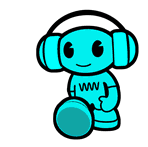
Primary Group and Group Icon in Staff Page
mr-pimpen replied to Salazar's topic in Invision Tutorials
all you had to do was add this it was in the tutorial section div[class*="cStaffDirectory"] [href*="/compose/?to=1"], div[class*="cStaffDirectory"] [href*="/compose/?to=62"] { display: none; } -
if you dont know how to deleting your cache there ar 1001 book out there to help you
-
-
Version 1.0.0
18 downloads
The plugin allows you to show new thread in the forum header. Features Can change welcome message and descriptions. Animation speed setting. Show / hide mobile device setting. Supports hide / show add-on. Link and title color can be changed. Links and link headings can be changed. virus scan clean -
its working fine just enables friendly url in the Search engine optimization you are using xenforo not ips
-
is it working so we know it was resolved
-
<Files admin.php> Order Deny,Allow Deny from all Allow from ip address </Files> add to your .htaccess
-
Malware bytes is one of the best all other i tried not that good i build computers
-
what server are you on so members can give you a better direction have you tryed this RewriteEngine On RewriteCond %{HTTP_HOST} ^yourdomain\.com [NC] RewriteCond %{SERVER_PORT} 80 RewriteRule ^(.*)$ https://www.yourdomain.com/$1 [R,L]
-
i would not do that if i where you it will mess things up doring updates and addons enable friendly url in your setting addmin
-
ps4 for me better than all of xbox cant Waite for ps5 but for now ill just use my jailbreak ps3 best money i put in to it
-
was it working be you add this RewriteCond %{HTTPS} off [OR] RewriteCond %{HTTP_HOST} !^www\. [NC] RewriteCond %{HTTP_HOST} ^(?:www\.)?(.+)$ [NC] RewriteRule ^ https://www.%1%{REQUEST_URI} [L,NE,R=301] this is what i see on my end and it look ok your site and this is not how i see this https://www.armacls.com/index.php?app=forums&module=forums&controller=index
-
i dont think your site is setup right if you have that enabled than the index should go away i dont see that doing so
-
And in Portuguese, what did I have to do wrong? i dont have that one maybe someone have that sorry
-
LOL thats funny
-
im still trying to get it to work