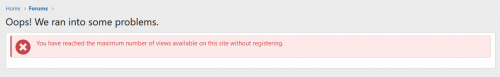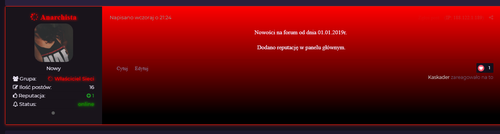Advertisement
-
Posts
1,294 -
Joined
-
Last visited
-
Days Won
80
Content Type
Profiles
Forums
Downloads
Bugs
WF Feature Plan
Suggestions
WebFlake Release Notes
FAQ
Store
Blogs
Applications
Ideas
Everything posted by mr-pimpen
-
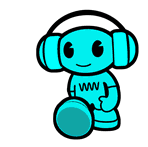
Customize how subform is displayed
mr-pimpen replied to Kenroytk's question in Invision Answered Questions
you can try these code might have to fix it /* -----------------SUBFORUMS IN COLUMNS PECETOWICZ----------------- */ @media screen and (min-width: 767px) { .ipsDataItem_subList li a:after{content:'';} /* Remove */ .ipsDataItem_subList li{ float: left; width:calc(100% / 2 - 5px); padding:2px; } .ipsDataItem_subList{ overflow: hidden; } html[dir="rtl"].ipsDataItem_subList li{ float: right; } .ipsDataItem_subList li a:after{ display: none; } html[dir="rtl"] .ipsDataItem_subList.ipsList_inline > li{ margin-left: 0; } } /* end of media-screen */ -
you have many issues that some can be fixed i ran a test on your site and u need to up date your .htaccess file you can download it in webflake or you can add to .htaccess ## EXPIRES CACHING ## <IfModule mod_expires.c> ExpiresActive On ExpiresByType image/jpg "access 1 year" ExpiresByType image/jpeg "access 1 year" ExpiresByType image/gif "access 1 year" ExpiresByType image/png "access 1 year" ExpiresByType text/css "access 1 month" ExpiresByType text/html "access 1 month" ExpiresByType application/pdf "access 1 month" ExpiresByType text/x-javascript "access 1 month" ExpiresByType application/x-shockwave-flash "access 1 month" ExpiresByType image/x-icon "access 1 year" ExpiresDefault "access 1 month" </IfModule> ## EXPIRES CACHING ## and for Serve scaled images you can do this from your server you also want to Optimize images that should fix some of your issues but you will never get your forums 100% perfect you allso need to fix the redirect on your sever http://forum.titcrea.fr/ redirects to https://forum.titcrea.fr/
-
need to change the name and color for your theme add to extraless .cForumList .ipsDataItem_unread .ipsDataItem_title:before, .cForumGrid_unread .ipsPhotoPanel h3 a:after{ content: "NEW"; color: #fff; background: {theme="ipsf_newBadge"}; display: inline-block; font-size: 0.9rem; line-height: 1.8rem; border-radius: 3px; padding: 0 4px; margin: -1px 4px -2px 0px; }
-
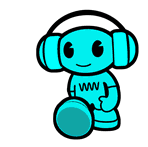
How i change the subforum name color
mr-pimpen replied to TheNeoTV's question in Invision Answered Questions
got it works you for got to menchen that for the others to work u have to change 1 for other sub li:nth-child(1) -
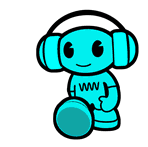
How i change the subforum name color
mr-pimpen replied to TheNeoTV's question in Invision Answered Questions
this dont work i just tryed this on the defalt theme -
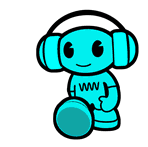
How i change the subforum name color
mr-pimpen replied to TheNeoTV's question in Invision Answered Questions
this will work but it wont show on the front i tryed evrey thing just mess around with the codes it will only show when you open the catagory [data-forumid="4"] .ipsDataItem_title > a { color: red; /* Kolor "A Test Forum" */ } [data-forumid="5"] .ipsDataItem_subList > li:nth-child(1) a { color: red; /* Kolor "Test 5" */ } [data-forumid="5"] .ipsDataItem_subList > li:nth-child(3) a { color: green; /* Kolor "Test 3" */ } .ipsDataItem_title > a:hover, .ipsDataItem_subList > li > a:hover { color: #ad1457 !important; } -
what are you talking about! lets just say everyone copys every 1 know matter what forum community every website i been to has the same thing as any other site if you feel that members are stilling your stuff from your website than you should put your post/topic private and you wont need to complain about seeing your stuff on a diffrent forums that's my opinion and for plugins and themes they are being nulled for you so you dont have to pay for it i dont have any issues with any members here that take my post/topics and copy them if i see something from a website and i can download it for free to share with webflake than im a do so if a member needs a plugin or a theme i will be more than happy to find it for them and in return i would like the same! i think i can say that some members here might be takeing lot of webflake stuff and add to there site because its easer to get it for free than have to buy it from invasion power board
-
that look like tmans theme just edit its in the download section it look like he just cusom it thats all dreadnought-theme
-
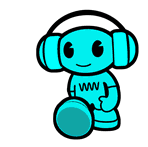
IPS 4.3 Apps & Plugins Compatible IPS 4.4
mr-pimpen replied to Daveo's question in Invision Answered Questions
i have not had anyissues im using some from 4.2 have it on my test site only thing im getting from some needs update but not majer to me -
i just add let me know if it work for your version im not shore what version you are using or if you have upgrade just waite in till is in the download section
-
Version 1.0.0
13 downloads
[XenConcept] Restrict Guest Views will allow you to set a limit for the forum to be viewed by guests with further options of restrictions that would force them to register. It works in XFRM and XFMG possible to exclude certain sections of the limitations of the Show error message with the reason for the restrictions is edited in the settings Time limit after which you can again view Allow bots (without exception) to browse forum without restrictions hides the contents of messages other than the first when the viewing limit -
Version 1.0.0
19 downloads
Warning Improvements is a collection of enhancements for the standard XenForo 2 alert system. Features: [*] User criteria for scoring violations [*] Ability for users to view their own warnings and messages for which they were issued [*] Option to send a notification to the user you get a warning to them [*] Extended ability to configure standard alerts (except for changes in their title) [*] Optional "Continue" button instead of a few windows before issuing confirmations prezhdeniya [*] Ability to set the default action with the content [*] Ability to configure user notification - immediately close the conversation, etc. -
need to ad different colors to your category if your css add to css [data-categoryid="3"] .cForumTitle{background:#598f5b} change the 3 to your #
-
hot to have gradient on the appearance of the user profile and in the topic add this to your css .pec[data-group_id="4"] { background: #ff0000 !important; background: -moz-linear-gradient(top, #ff0000 0%, #18138e 92%) !important; background: -webkit-linear-gradient(top, #ff0000 0%,#18138e 92%) !important; background: linear-gradient(to bottom, #ff0000 0%,#18138e 92%) !important; } aside.pec[data-group_id="4"] { background: #ff0000 !important; background: -moz-linear-gradient(top, #ff0000 0%, #18138e 92%) !important; background: -webkit-linear-gradient(top, #ff0000 0%,#18138e 92%) !important; background: linear-gradient(to bottom, #ff0000 0%,#18138e 92%) !important; } than you want ot go to postContainer look for <article {{if $comment->author()->hasHighlightedReplies()}}data-memberGroup="{$comment->author()->member_group_id}" {{endif}} id='elComment_{$comment->$idField}' class='cPost ipsBox {{if $otherClasses}}{$otherClasses}{{endif}} ipsComment {{if ( settings.reputation_enabled and settings.reputation_highlight and $comment->reactionCount() >= settings.reputation_highlight ) OR $comment->isFeatured()}}ipsComment_popular{{endif}} ipsComment_parent ipsClearfix ipsClear ipsColumns ipsColumns_noSpacing ipsColumns_collapsePhone {{if $comment->author()->hasHighlightedReplies()}}ipsComment_highlighted{{endif}}{{if $comment->isIgnored()}}ipsHide{{endif}} {{if $comment->hidden() OR $item->hidden() === -2}}ipsModerated{{endif}}'> change it to <article {{if $comment->author()->hasHighlightedReplies()}}data-memberGroup="{$comment->author()->member_group_id}" {{endif}} id='elComment_{$comment->$idField}' class='pec cPost ipsBox {{if $otherClasses}}{$otherClasses}{{endif}} ipsComment {{if ( settings.reputation_enabled and settings.reputation_highlight and $comment->reactionCount() >= settings.reputation_highlight ) OR $comment->isFeatured()}}ipsComment_popular{{endif}} ipsComment_parent ipsClearfix ipsClear ipsColumns ipsColumns_noSpacing ipsColumns_collapsePhone {{if $comment->author()->hasHighlightedReplies()}}ipsComment_highlighted{{endif}}{{if $comment->isIgnored()}}ipsHide{{endif}} {{if $comment->hidden() OR $item->hidden() === -2}}ipsModerated{{endif}}' data-group_id='{$comment->author()->member_group_id}'> stay in there and look for this next <aside class='ipsComment_author cAuthorPane ipsColumn ipsColumn_medium ipsResponsive_hidePhone'> change it to <aside class='pec ipsComment_author cAuthorPane ipsColumn ipsColumn_medium ipsResponsive_hidePhone' data-group_id='{$comment->author()->member_group_id}'> ps this will only work on some themes
-
yea thats going to be really good im geting it
-
yea i know i did not see that
-
good glad 2 help you!?
-
what pluging are you using or have you updated the plugins try to disable them and refresh the page see if it is one
-
No problem.
-
yea now continue on adding. its easy to use.
-
really? Im using them. I coded a theme using the default and it works. on my tabs try this one .ipsNavBar_primary>ul>li[data-FontAwesome=Browse]>a:before { content: "\f0ac"; } .ipsNavBar_primary>ul>li>a:before, .ipsNavBar_secondary>li>a:before { content: "\f00b"; font-family: fontawesome; font-size: 14px; font-weight: 400; display: inline-block; -webkit-font-smoothing: antialiased; -moz-osx-font-smoothing: grayscale; margin-bottom: -2px; margin-right: 3px; opacity: .6; line-height: 1; }
-
I added them above should help you. Add them in custom.css or where ever in css
-
What exactly you are looking for like webflake has on the menu tabs? if so I will display the coding below for you. /* Add Icon on the primary navigation bar */ .ipsNavBar_primary > ul > li[data-FontAwesome='Browse'] > a:before{ content: "\f00b" } .ipsNavBar_primary > ul > li[data-FontAwesome='Store'] > a:before{ content: "\f07a" } .ipsNavBar_primary > ul > li[data-FontAwesome='Support'] > a:before{ content: "\f1cd" } .ipsNavBar_primary > ul > li[data-FontAwesome='Forums'] > a:before{ content: "\f086" } .ipsNavBar_primary > ul > li[data-FontAwesome='Gallery'] > a:before{ content: "\f030" } .ipsNavBar_primary > ul > li[data-FontAwesome='Downloads'] > a:before{ content: "\f019" } .ipsNavBar_primary > ul > li[data-FontAwesome='Articles'] > a:before{ content: "\f15c" } .ipsNavBar_primary > ul > li[data-FontAwesome='Blogs'] > a:before{ content: "\f02d" } .ipsNavBar_primary > ul > li[data-FontAwesome='Calendar'] > a:before{ content: "\f073" } .ipsNavBar_primary > ul > li[data-FontAwesome='Chat'] > a:before{ content: "\f27a" } .ipsNavBar_primary > ul > li[data-FontAwesome='Staff'] > a:before{ content: "\f007" } .ipsNavBar_primary > ul > li[data-FontAwesome='Users Online'] > a:before{ content: "\f0c0" } .ipsNavBar_primary > ul > li[data-FontAwesome='Activity'] > a:before{ content: "\f0ac" } .ipsNavBar_primary > ul > li[data-FontAwesome='Search'] > a:before{ content: "\f002" } .ipsNavBar_primary > ul > li[data-FontAwesome='Guidelines'] > a:before{ content: "\f0e3" } .ipsNavBar_primary > ul > li[data-FontAwesome='Tutorials'] > a:before{ content: "\f19d" } /* Add Icon on the secondary navigation bar */ .ipsNavBar_secondary > li[data-FontAwesome='Browse'] > a:before{ content: "\f00b" } .ipsNavBar_secondary > li[data-FontAwesome='Store'] > a:before{ content: "\f07a" } .ipsNavBar_secondary > li[data-FontAwesome='Support'] > a:before{ content: "\f1cd" } .ipsNavBar_secondary > li[data-FontAwesome='Forums'] > a:before{ content: "\f086" } .ipsNavBar_secondary > li[data-FontAwesome='Gallery'] > a:before{ content: "\f030" } .ipsNavBar_secondary > li[data-FontAwesome='Downloads'] > a:before{ content: "\f019" } .ipsNavBar_secondary > li[data-FontAwesome='Articles'] > a:before{ content: "\f15c" } .ipsNavBar_secondary > li[data-FontAwesome='Blogs'] > a:before{ content: "\f02d" } .ipsNavBar_secondary > li[data-FontAwesome='Calendar'] > a:before{ content: "\f073" } .ipsNavBar_secondary > li[data-FontAwesome='Chat'] > a:before{ content: "\f27a" } .ipsNavBar_secondary > li[data-FontAwesome='Online Users'] > a:before{ content: "\f0c0" } .ipsNavBar_secondary > li[data-FontAwesome='Activity'] > a:before{ content: "\f0ac" } .ipsNavBar_secondary > li[data-FontAwesome='Search'] > a:before{ content: "\f002" } .ipsNavBar_secondary > li[data-FontAwesome='Todays Activities'] > a:before{ content: "\f06e" } .ipsNavBar_secondary > li[data-FontAwesome='My Searches'] > a:before{ content: "\f00e" } .ipsNavBar_secondary > li[data-FontAwesome='Unread Content'] > a:before{ content: "\f111" } .ipsNavBar_secondary > li[data-FontAwesome='My Created Content'] > a:before{ content: "\f005" } .ipsNavBar_secondary > li[data-FontAwesome='Guidelines'] > a:before{ content: "\f0e3" } .ipsNavBar_secondary > li[data-FontAwesome='Tutorials'] > a:before{ content: "\f19d" } .ipsNavBar_secondary > li[data-FontAwesome='Staff'] > a:before{ content: "\f132" } /* Add Icon on the user bar */ /* Profile */ #elUserLink_menu > li[data-menuItem='profile'] > a:before{ content: "\f007" } /* Attachments */ #elUserLink_menu > li[data-menuItem='attachments'] > a:before{ content: "\f0c6" } /* Followed Content */ #elUserLink_menu > li[data-menuItem='manageFollowed'] > a:before{ content: "\f1d8" } /* Administrator Panel */ #elUserLink_menu > li[data-menuItem='content'] > a:before{ content: "\f03a" } /* Account Configurations */ #elUserLink_menu > li[data-menuItem='settings'] > a:before{ content: "\f013" } /* Mod Panel */ #elUserLink_menu > li[data-menuItem='modcp'] > a:before{ content: "\f132" } /* Admin Panel */ #elUserLink_menu > li[data-menuItem='admincp'] > a:before{ content: "\f023" } /* Logout */ #elUserLink_menu > li[data-menuItem='signout'] > a:before{ content: "\f08b" } /* Clients */ #elUserLink_menu a[href*="/clients/"]:before{ content: "\f07a" } /* Edit */ #elUserLink_menu > li[data-menuItem='edit'] > a:before{ content: "\f040" } /* Ignored Users */ #elUserLink_menu > li[data-menuItem='ignoredUsers'] > a:before{ content: "\f235" } /* Options */ #elUserLink_menu > li[data-menuItem='options'] > a:before{ content: "\f0ac" } /* Messages */ #elUserLink_menu > li[data-menuItem='messages'] > a:before{ content: "\f01c" } /* Add Icon on create bar */ /* Default icon that is displayed if you do not add */ #elCreateNew_menu a:before{ content: "\f0fe" } /* Announcement */ #elCreateNew_menu a[href*="/announcements/"]:before{ content: "\f0a1" } /* Update Status */ #elCreateNew_menu a[href*="module=status"]:before{ content: "\f021" } /* Member Notes */ #elCreateNew_menu a[href*="module=notes"]:before{ content: "\f14b" } /* IPS Downloads */ #elCreateNew_menu a[href*="/files/"]:before { content:"\f019" } /* IPS Gallery */ #elCreateNew_menu a[href*="/gallery/"]:before { content:"\f030" } /* IPS Blogs */ #elCreateNew_menu a[href*="/blogs/"]:before { content:"\f02d" } /* Tutorials */ #elCreateNew_menu a[href*="/tutorials/"]:before { content:"\f19d" } /* IPS Calendar*/ #elCreateNew_menu a[href*="/calendar/"]:before { content:"\f073" } /* IPS Articles */ #elCreateNew_menu a[href*="/articles"]:before { content:"\f0f6" }
-
I see thank you, But the way i am asking is like Reputation: 300 example Post: 300 example thats how im asking and i cant steady the social icons to show under the userinfo like webflake has it.
-
the topic description is placed under the subforums it will look better if we placed it above that look for forumrow find {{if $forum->description}} <div class="ipsDataItem_meta ipsType_richText ipsContained">{$forum->description|raw}</div> {{endif}} You are moving it in the same section above {{if $forum->hasChildren()}} thats it
- 1 reply
-
- 3
-