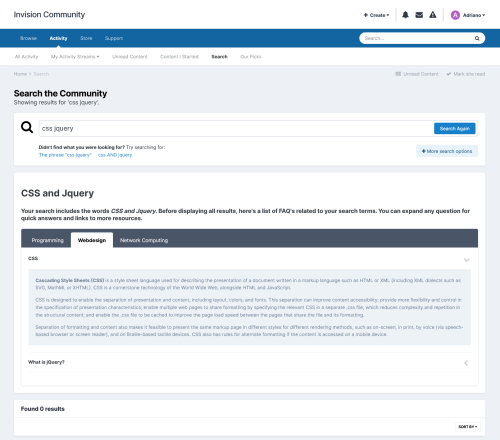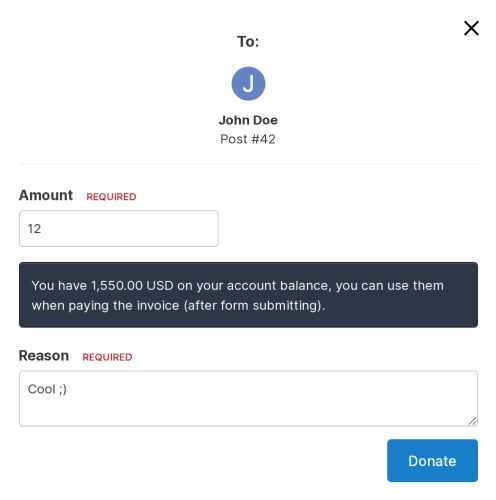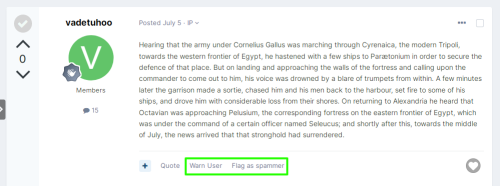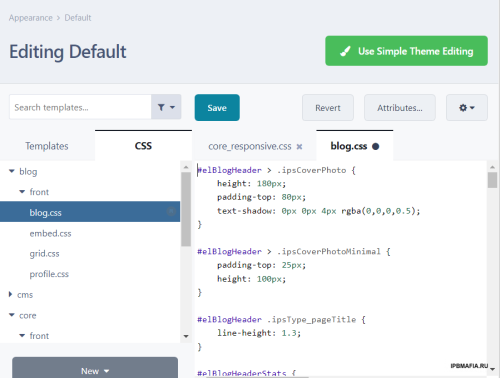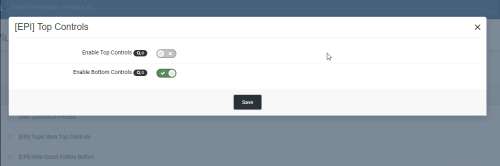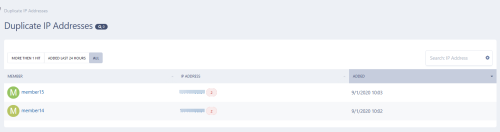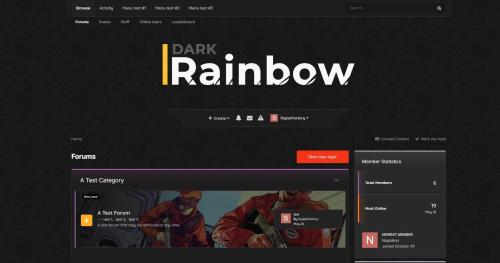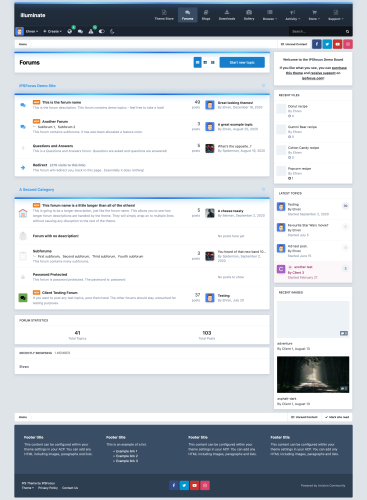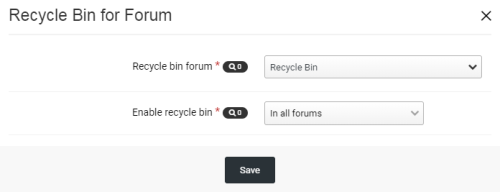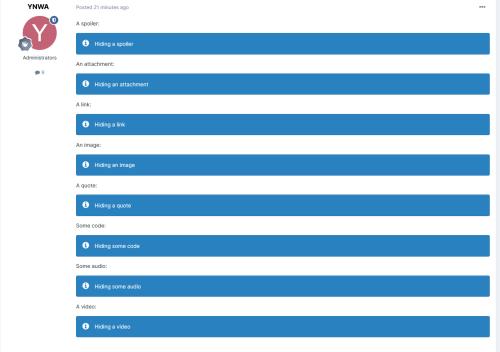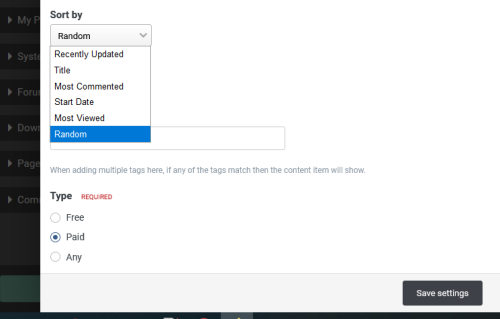Advertisement
-
Posts
482 -
Joined
-
Last visited
-
Days Won
43
Content Type
Profiles
Forums
Downloads
Bugs
Roadmap
Suggestions
WebFlake Changelog
FAQ
Store
Blogs
Applications
Ideas
Everything posted by Dusan
-
Version 1.0.5
15 downloads
Allow your members to buy or send virtual gifts for their profiles using their members shop points, you can create unlimited gifts for members to redeem. Main Features Adds a new tab to member's profiles for the gifts to be shown/seen Create categories to place gifts in These categories will be shown in the members profiles in the order of them in the ACP Create gifts for members to have on their profiles All ACP-created gifts will be shown on the member's profiles with the images in Grayscale Once a member redeems a gift the image on their profiles will be shown in full-color If a member has redeemed more than 1 of the same gift it will show how many they have in a little notification bubble Shows random gifts on the member's posts/topics in the forums You can disable this via the ACP settings You can set the amount to show in the ACP settings All images use the lazy load setting if you have enabled the lazy load How To Use Once installed go to the members shop tab in the ACP and select the profile gifts > category & gifts link Click the Create New button and add a category Now click the add gift button and create a gift adding a name and uploading an image Repeat for all your images/categories Go to the member's shop items and add a new item by selecting the profile gift item Fill in all the details as you would like any other item There will be a new setting showing all your created gifts select one of them from the list to use If you want the gift image to show as the item image you will need to re-upload that image for that item ( I will be looking into it doing it automatically but will need to edit member's shop for this ) The item will now be available to purchase within the member's shop application -
Version 1.1.1
28 downloads
Blackjack is a members shop add-on that allows your members to gamble their hard-earned points playing Blackjack ( 21 ), Create unlimited tables, and set different min & max wagers on each one, you can even allow your members to chat while playing using the tables chat box. Main Features Create unlimited categories to store the blackjack tables The categories on the index page show nice grid elements The category page will show info on the tables How many people are online at each table The minimum - maximum wagers The last win and the last winner Create unlimited blackjack tables Choose what member groups can view each table Choose what member groups can play on each table Members who have permission to play on the tables will also have permission to chat Allow members to chat with each other with a built-in chatbox for each table ( the chat will auto-update when new messages are posted ) Select the minimum & maximum wagers on each table Choose from 2 different style tables to play on Each table has its own latest results column showing the last 100 results from the table ( this will automatically update using jQuery and Ajax) ACP Category & Table Listing Each table has its own button in the ACP listing allows you to check the status of each table Total Games Played Total Points Paid In Total Points Paid Out Total Profit Total Member Wins Total Dealer Wins Total Pushes Widgets Show a list of the biggest gamblers Show a list of the highest win ( This is unique to the member so if the member has the highest 2 wins it will only show their highest win and not place them twice in the list ) Show a list of the members who have won the most hands Select how many you want to show in each widget All games are totally random and there is no setting for you as the admin to select a win %, To be honest, you don't need one anyway, anyone who gambles knows the house will always win lol Requirements Members Shop -
Version 1.0.9
6 downloads
This application will allow admins to send Bulk PMs to specific user groups. PM Settings: Author Allow reply & add a copy to the author's Inbox folder Title Content PM Filters: Groups to send the PM Include Secondary Groups Content Count Reputation Points Joined Date Last Visit to the Site -
Version 1.0.1
1 download
This resource will give admins the ability to create frequently asked questions in search results based on the terms used in the search. You can categorize areas of interest and each category will be displayed as a tab in search results. This resource will enhance user experience in your board and will certainly avoid so many topics (or any type of content item) with the same matter/questions as they will be presented with a list of questions and answers relating to the searched term. -
Version 1.1.1
3 downloads
By default, IPS moderates links posted but it's all or nothing: all links from all members will be moderated (except those who can bypass word and link filters). This plugin will add 3 new options when moderating links: Number of content items Number of days as a member Groups Use case: you can moderate all links from MEMBERS (user group) that have less than 30 days as a registered user in your board and a minimum of 5 posts. -
Version 1.2.5
14 downloads
This application will allow users to change PRIMARY member groups or add groups to SECONDARY groups in the Moderator Panel. Admins won't have their group changed. Settings: Posts: display Change Group link in posts Staff Groups: these groups won't appear as an option to the moderator Moderator permission: Will allow moderators with this enabled to change members groups in Moderator CP. -
Version 1.0.0
2 downloads
The application will allow your users to donate for posts indicating an arbitrary amount and reason for donating. You can select groups whose users will be able to donate or accept donations. Specify the donor list limit when viewing a topic. Each donation post displays the total amount of donations by currency. Make the reason field required. You can display the balance in posts and/or in the userBar. Users can control the display of the balance themselves in the settings of their accounts. The author of the post will receive a notification about the new donation. Commerce integration You can specify the amount of the commission that will be charged. You can donate in any currency and any payment gateways that exist and are configured in the Commerce application. Widgets Currently, you can place two widgets on your pages: Top donors. The widget will show users who donated the most for posts for a certain period of time (week, month, year, or all time). Latest donations. The widget will show the donor, the author of the post, the date, and the amount of the donation. -
-
Version 1.0.3
2 downloads
This application will allow moderators to send predefined personal messages to members who reported content. This is a sort of feedback for those who take their time to help to keep things civilized in your community. All the fields are translatable, which means you can use different messages in different languages. Settings: Message author Current logged-in user Specific user Add comment to the report If enabled, a comment will be added to the report (moderator content tab) saying that a message was sent to the member who reported. Admin CP restrictions: View Messages Add Messages Edit Messages Delete Messages Manage Settings -
-
-
Version 3.3.5
13 downloads
This plugin will hide LINKS, CODE, IMAGES, and [HIDE] in forum posts automatically. Members can use REACTIONS or REPLY to see the hidden content. Features: Select content to hide: images, external links, code, [hide] tag, attachments The option to specify groups can bypass the hidden content. REACTIONS or Reply to see the hidden content. Supports Clubs. -
-
Version 1.1.3
8 downloads
Setup registration blocks or require admin validation for members from certain countries, IP addresses, or IP address ranges. Log duplicate IP addresses for different accounts. This application requires an active IPS license to access the geo-location database. Features Block visitors signing up from selected countries, states, cities, IP addresses, and IP address ranges. (Geolocation accuracy is dependent on IPB4 itself) Require admin validation from visitors signing up from selected countries, states, cities, IP addresses, and IP address ranges. (Geolocation accuracy is dependent on IPB4 itself) Wild card support for matching an exact or partial match. Log duplicate IP addresses for visitors who register multiple member accounts with the same IP address. Show registration blocks to members or hide with generic signups disabled message. -
Version 1.0.3
11 downloads
This plugin will give the admin the ability to choose a group to move the member to when a moderator bans this member via the Warn System. It will also add the ability to disallow SUSPENDED members to start or reply to topics in specific forums chosen on Admin CP (plugin settings). Setting: Choose a group where members will be moved to Restrict suspended members from posting content in (specific forums) A block will display the Note for Member in the user profile (you can choose which groups will view the block) -
-
-
-
Version 4.7.10
22 downloads
illuminate by IPSfocus DEMO illuminate is a minimal, modern theme for Invision Community. Available in both light and dark variants (sold separately), the theme has a compact header that neatly contains the logo, navigation, user panel, and search bar. The glowing bars throughout the theme allow you to easily incorporate your color scheme - and the color of the bar can also be customized on a per-category basis which is especially great for sports teams, brands, games, or movies. Theme features Theme Settings Easily enable, disable, or modify theme features such as background images, logos, social media links, and colors. This makes modifications and upgrades very simple since little code changes are required. Category-specific colors Optionally assign a unique color to each category. Especially useful for sports teams, games, or movie categories! The Customizer The Customizer allows your members to customize certain elements of your theme based on their own preferences. Background picker If enabled, your members can choose their own background image or color from a predefined selection. Their choice is saved via cookies and automatically loads each page visit. A "Random" option will randomize the background on each page load. Mobile Footer A sticky footer at the bottom of mobiles provides easy access to commonly used areas throughout your site. HTML logo with slogan Easily add/edit your text logo and slogan from within the theme settings. If required, the text can be replaced by an image instead. Guest Message A customizable message can be shown to guests, prompting them to either register or log in to your forum. Two designs, "billboard" and "alert" (shown) are available. Latest Topic on Mobiles The latest topic title is visible on tablets and mobiles, allowing more convenient access to your latest content for mobile users. Social links Social links can be enabled/disabled and customized to your own URL, allowing you to easily link to your social network pages (facebook, twitter, etc) Mega Footer A mega footer with configurable column numbers and content can be enabled and customized all within the theme settings. -
-
-
Version 2.2.3
3 downloads
This plugin will require that members fill in the birthday date on the Register Screen and in their Profile. New accounts only will be registered if they meet the minimum age requirement. Registered users won't be able to do anything else if they don't fill the date. Settings: Age bracket required Groups that must fill the birthday date (registered members) Message that will appear to the registered members (this is a translatable field, so you can type a different message per language). -
Version 1.1.3
3 downloads
The plugin allows you to choose the forum for deleted topics. Instead of deleting the topic will be moved to this forum. Instruction: Create a new forum for deleted topics. You can make it unavailable for public access. Select this forum in the plugin settings (field "Recycle bin forum"). Select the forums from which topics you delete will be moved to trash. -
Version 4.0.3
123 downloads
As of v4.0.1, this application now provides the ability to hide content from specific groups, within the Forums/Pages/Calendar applications: Content which can be configured to be hidden at present includes: All content Attachments Audio Code Images locally attached remotely embedded include/exclude emojis/emoticons Links internal links internal embeds external links @mentions Quotes Spoilers Video locally attached remotely embedded -