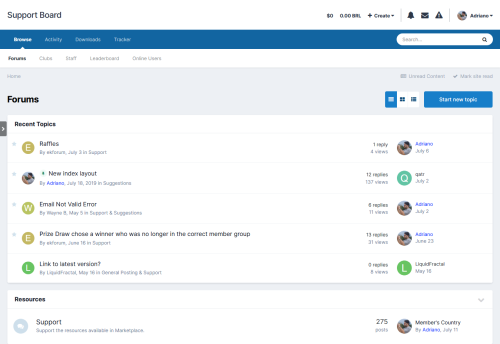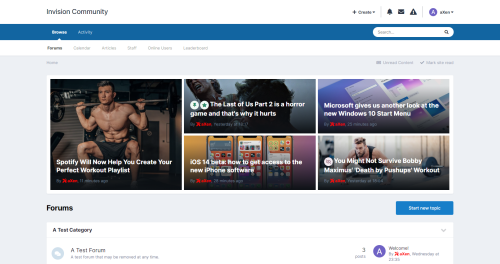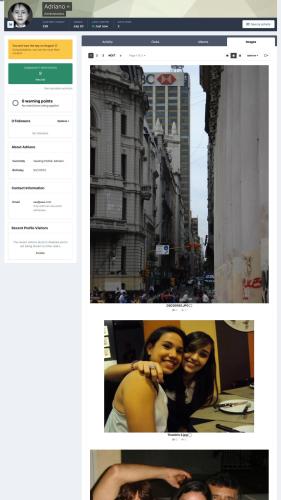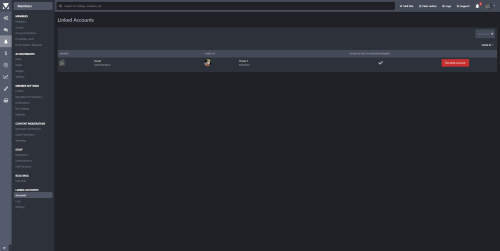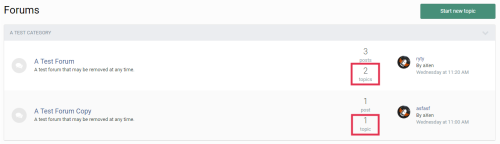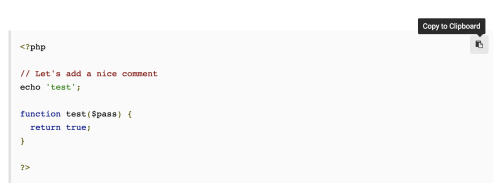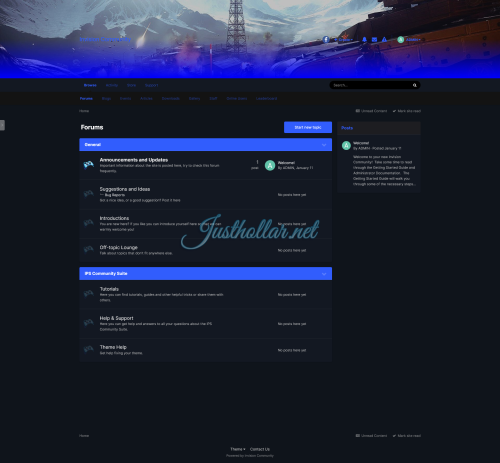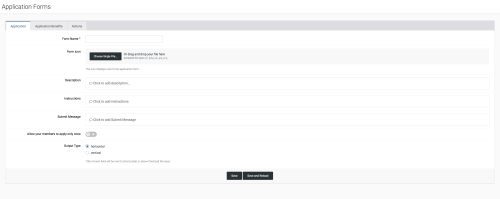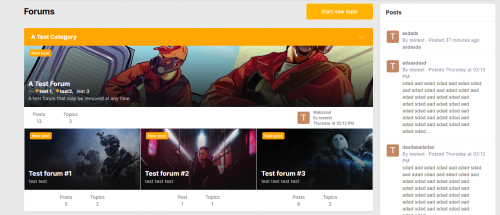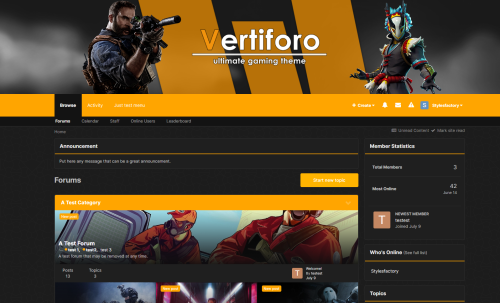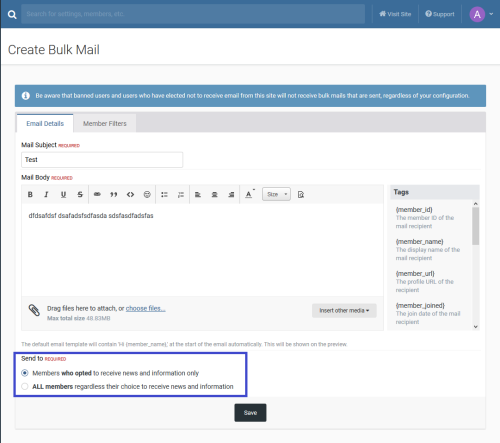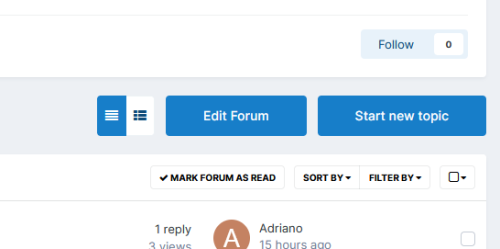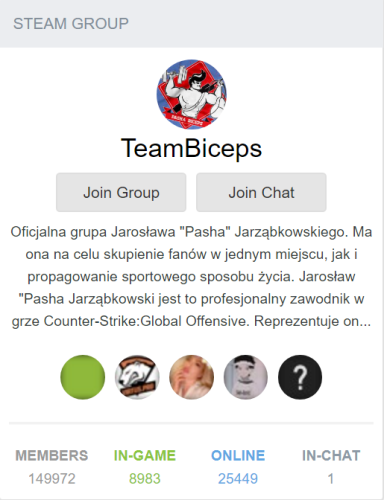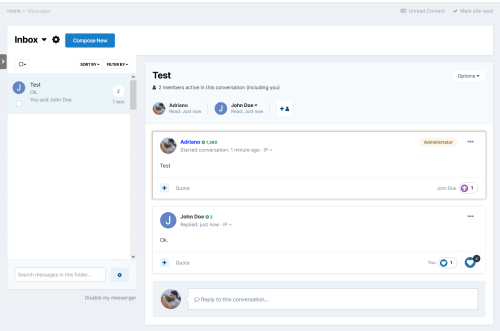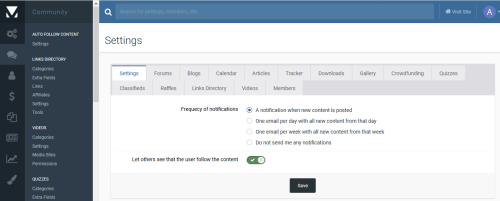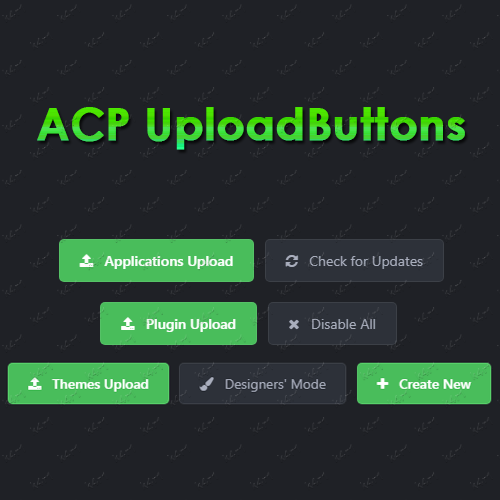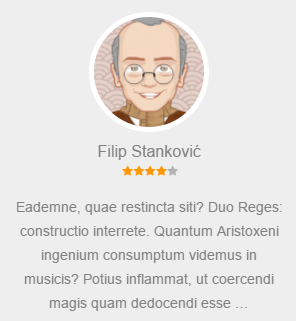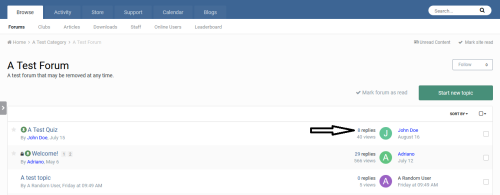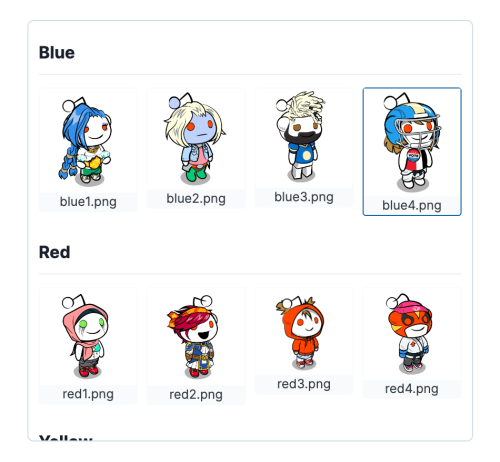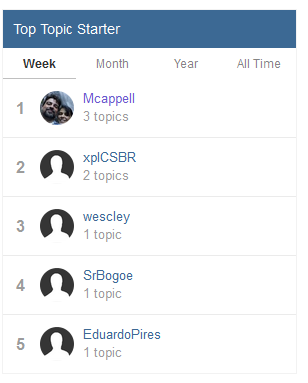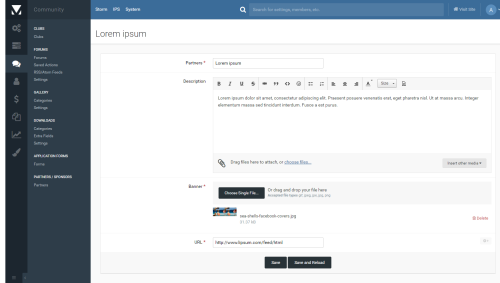Advertisement
Dusan
Blizzard-
Posts
482 -
Joined
-
Last visited
-
Days Won
45
Content Type
Profiles
Forums
Downloads
Bugs
Roadmap
Suggestions
WebFlake Changelog
FAQ
Store
Blogs
Applications
Ideas
Everything posted by Dusan
-
Version 1.1.7
24 downloads
This resource will show a box with the latest topics/posts on the board index. The list is automatically updated every X seconds. ACP Settings: Block position: Before or After forums categories Display topic author photo Hide the Recent Topics block from mobile devices Hide the Recent Topics block from small screen devices (tablet, netbook, notebook, etc.) Number of topics to show Ability to update member's personal number of topics setting to meet the Admin CP setting Display Moderator Options: Moderator Options will appear only to those who can moderate content Show block to specific groups Display topics from Clubs Exclude Forums: option to select which forums to NOT pull topics from Display effect and flash message when the list gets updated Time to automatically update the topics list Member Settings (Account Settings): Display Recent Topics Number of topics to show Exclude topics from -
Version 2.3.1
18 downloads
The modification allows you to change the appearance and add many functionalities to manage records. === Demo === Settings allow: Possibility to hide the author in a record, The ability to show the category where the record is located along, The ability to show the number of reactions in the form of graphics, Option to show the number of record comments, The ability to show the number of views of the record, Additional Font Awesome Icons, The option of hiding the "Read more" button, Customizable block of records -
-
Version 3.3.3
13 downloads
Linked Accounts allows your members to link one or more accounts and then quickly switch between them. You have a full range of options about which user groups can use the Linked Accounts system and which user groups cannot be linked. The POST AS feature allows the user with linked accounts to create/reply to a topic using a Linked Account. Each action is logged so you can keep track of what linked account users do. The Linked Accounts system could be useful for fan fiction forums, roleplaying forums, or just those of you with multiple accounts (e.g., John Doe, Administrator, Forum News). Notes: Linked Accounts is integrated into the Login system of IPS4, so to control the number of failed logins, Reset failed login count (minutes) on ACP -> Login Handlers -> Login Settings. -
-
Version 1.0.0
6 downloads
This plugin enables a small "Copy to Clipboard" button to appear next to all code blocks. This allows your members to easily copy code for use in other applications! Browser Support: This plugin does not require your members to have Flash enabled and instead uses new JavaScript API's to conduct the copy. -
Version 3.5.0
37 downloads
Application Forms opens up a world of possibilities for you and your community by designing, curating, and managing custom application forms. Application forms can be designed from scratch with an infinite number of custom field types in over 20 different types, enabling you to fill any need you might have. Let your community submit their application for your position, proposal, project, or idea! Do you want to harness the power of your community to brainstorm ideas? Do you want to run contests where everyone must follow the same guidelines? Are you looking for a way to interview new clanmates or members? Do you require a background check on new staff members? If you need a way to ultimately manage user input in a methodical and orderly manner, then Application Forms is the best way to do it. Instead of wasting your time with forum posts where users may or may not follow your posting guidelines, require and draft a custom proposal form where users must follow your specifications. -
-
Version 2.0.0
9 downloads
This plugin will allow admins to edit forums directly on the public side, without the need to access the Admin CP for this. Notes: Only users who can access the Admin CP and aren't restricted on 'Can edit forums?' can use this feature. Compatible with any 3rd party app/plugin that adds a tab on forums A log is created at every forum edit, as already happens on Admin CP. -
-
-
-
Version 1.2.6
2 downloads
This application will admins to choose content (categories or items) to be automatically followed by new members when they create or validate the account (depending on your configuration). Basic Settings: Frequency of notifications Let others see that the user follows the content Apps supported: All apps that their containers (categories) and content items (topics, images, files, blog entries, records, adverts, tutorials, videos, etc.) can be followed. A tab to follow Public and ReadOnly Clubs will also appear as an option A tab to follow Members will also appear as an option Specific Apps: Pages: All databases will appear as a new tab Gallery: Albums will appear in addition to categories and images Note: The app tab will only appear if you have the app installed and enabled. -
-
Version 1.1.1
3 downloads
A fancy Toolbox brings all the important information and links into one area. Fully extensible and supports the following apps right now: Fosters - Report Member Profiles Commerce - Show open & assigned tickets Approval Count ( Content + Clubs Approval Request ) Fosters Bookmarks - Show sticky bookmarks right in the navbar Now that the code has stabilized, we'll add several further links and features to this app -
Version 3.1.8
6 downloads
This application allows you to showcase testimonials on your site. Main Features: Display testimonials friendly on sliders. There are 3 slider styles. Option to sort descending/ascending or random. Responsive layout (desktops, tablets, mobile devices). Support categories. Enable/Disable Title on the testimonial. Enable/Disable Rating on testimonial. Enable/Disable testimonials must be approved by moderators. Enable/Disable other informations: Company, Job, Website. Permissions to View, Submit, and Manage. Fully manageable (edit, show/hide, delete). RSS for latest testimonials -
-
-
Version 1.2.7
4 downloads
Beautiful responsive Sliders or Gridview for IPS Fully responsive - will adapt to any device. Flexible customization for sliders: horizontal/vertical random mode, autoplay, speed, duration, button,... Gridview Auto gets content from IPS applications: Pages, Forums, Gallery, Downloads, Clubs, Commerce Auto gets contents from Videobox. Auto gets contents from RSS URL. Add custom contents manually, easily manage them, drag & drop to sort the contents, click to edit the title, upload image, link, Auto creates and saves cache for thumbnails. Support widgets, easy to drag and place them to your site. Lazyload (IPS 4.4+) Viewing content in a popup (supports Forums, Downloads, Pages, and Videobox) Demo: https://demo.ipsappzone.com/fcontent.html/ -
Version 1.0.1
25 downloads
Avatar Hub - allows the community administrator to upload preset images that community users can choose as their profile photos. Features Upload images by category. Groups with access to choose profile photos from Avatar Hub. Enable photo selection on the registration form. Choose selection method: Upload form and/or Avatar Hub. -
Version 1.1.1
7 downloads
This widget will give the admin the ability to create a TOP POSTER CONTENT block similar to the Popular Contributors block, using any of the contents available on their board. You can use more than one block on every page. Filters: As it happens on the Popular Contributors block, the records can be filtered by: Week Month Year All Time Content Type: The following content will be automatically recognized and will be available to be used in blocks: Forums: Top Topics Starter Gallery: Top Images Submitter Downloads: Top Files Submitter Blog: Top Entries Starter Calendar: Top Events Starter Pages: Top Records Starter Content Type - 3rd party: It will also work with any 3rd party app that meets the requirement for IPS4 Content, such as: Tutorials Videos System VideoBox Etc. Those options will appear if you have the app installed on your IPS4 installation. Settings per widget block: Block title Number to show Content-Type Groups allowed to view the block -
Version 2.1.1
9 downloads
This application provides an easy way to present your partners or sponsors. Partner Page by @Fosters is a new advertising medium for you to display all of your community's partners and sponsors on a single page. It's great for communities who want to thank their vendors and partners; admins who want to link to third-party affiliates for crosslink traffic; business developers who want a new spot for advertising; organizations who want to provide resources to other agencies and non-profits; or anyone else who wants to offer a one-page listing of partners and sponsors.