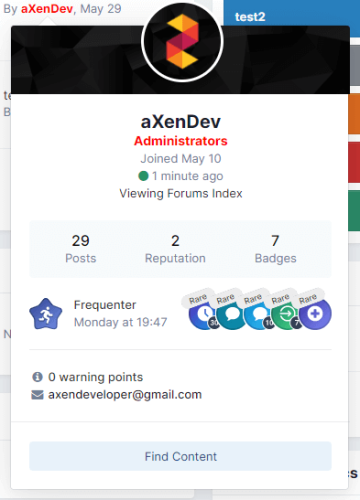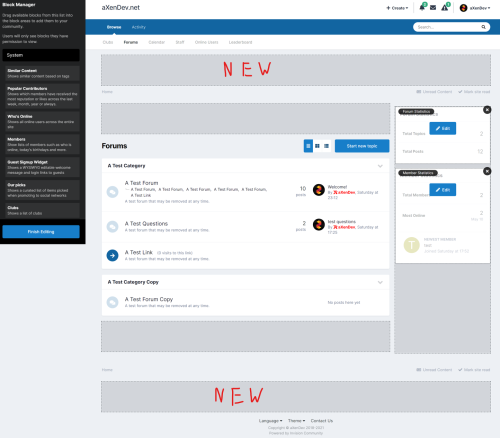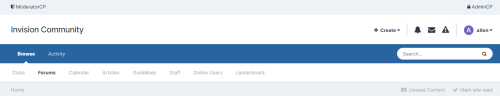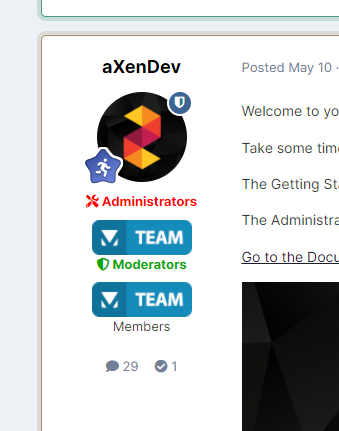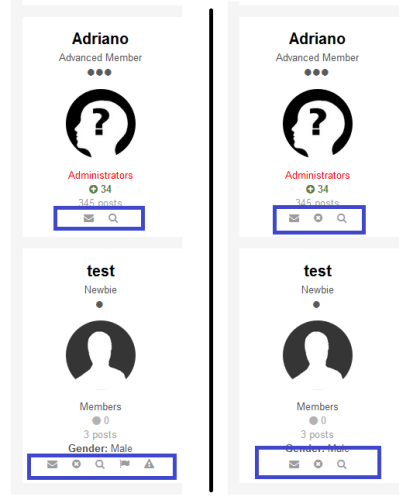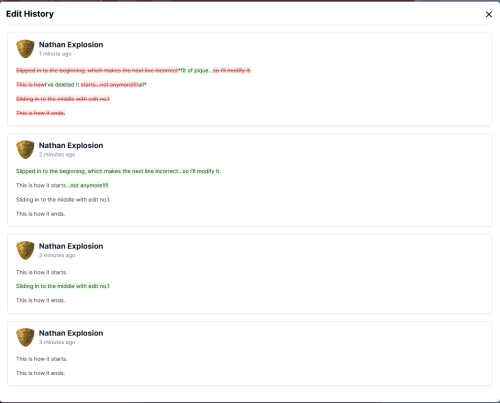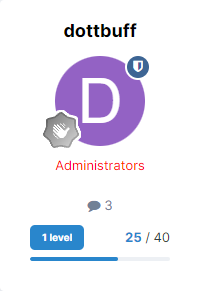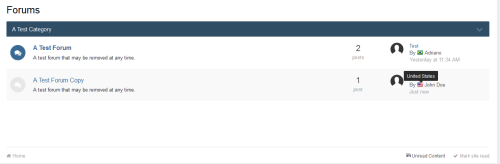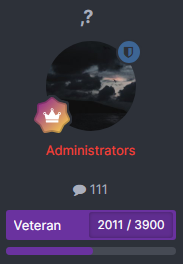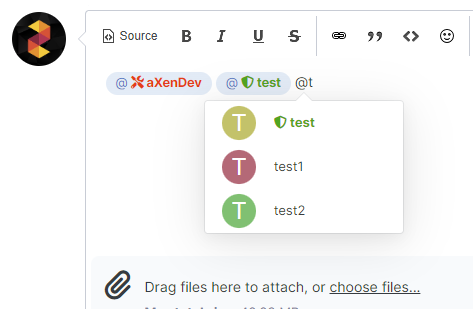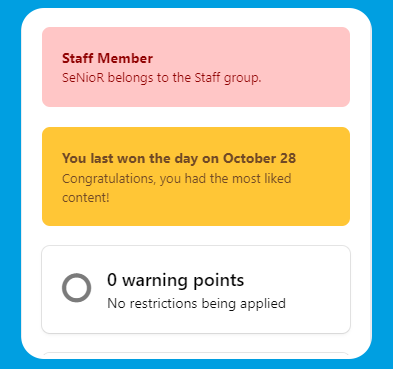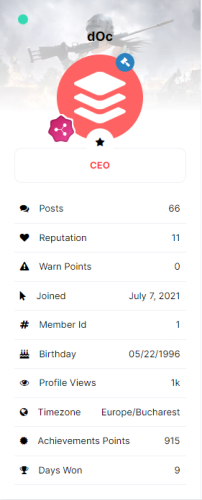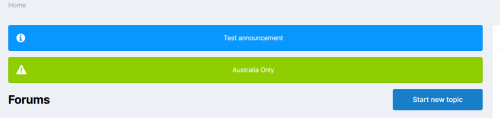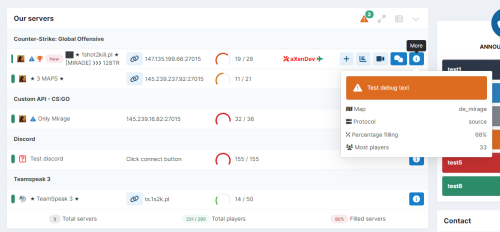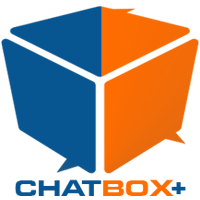Advertisement
Dusan
Blizzard-
Posts
482 -
Joined
-
Last visited
-
Days Won
45
Content Type
Profiles
Forums
Downloads
Bugs
Roadmap
Suggestions
WebFlake Changelog
FAQ
Store
Blogs
Applications
Ideas
Everything posted by Dusan
-
-
-
-
Version 4.0.0
34 downloads
The plugin shows secondary groups on the website in the: Topics Hovercard Profile Search Include with Secondary Groups Icon in the 3.0.0 version. Templates for pHTML files From version 4.0.0, special templates have been made available for developers of custom themes. Profile @param $member - \IPS\Member @param $showTitle - Boolean - Show title widget? (Default: true) {template="aXenProfileSecondaryGroups" group="plugins" location="global" app="core" params="$member, true"} Hovercard @param $member - \IPS\Member {template="aXenHovercardSecondaryGroups" group="plugins" location="global" app="core" params="$member"} Search @param $member - \IPS\Member {template="aXenSearchSecondaryGroups" group="plugins" location="global" app="core" params="$member"} Topics @param $comment - \IPS\Member author {template="aXenTopicsSecondaryGroups" group="plugins" location="global" app="core" params="$comment"} -
Version 3.1.1
19 downloads
Let your members set their social profile links and show them on their profiles, topic posts, and hover card as a choice of stacked font-awesome icons or normal font-awesome icons or upload your own icons, each icon is clickable to open a new window to their selected link. Application Settings Create unlimited tabs ( categories ) to place the member's social info settings in There are 31 pre-set social info settings you can automatically add (The list is below ) Apart from the 31 pre-set you can create as many as you want there is no limit to the amount of social links you can create Each social link can be shown from a choice of 4 different looks Standard font-awesome icon Font-awesome icon square stacked Font-awesome icon circle stacked Upload your own image Icons are shown On the members topics/posts Choose from the info panel or under their posts On the members hover-card In the blocks on the members profiles Choose to display the member's social icons at the top or bottom of the member's profile blocks In the member's search page ( when searching for a member ) Choose what user groups can use Members Social Info Choose what user groups can see the Members Social Info icons Admin/Moderator Settings (Member Profile Edit Settings) Manually add/edit the user's Member Social Info in their profile edit settings (If the mod has edit permissions) Pre-Set Social Links Listed Below Facebook Twitter Google Instagram LinkedIn Odnoklassniki vKontakte Snapchat Tumblr YouTube Twitch Vine Vidme Smashcast Mixer PlayStation Xbox Origin Steam Skype Website GitHub Discord Reddit Deviantart Pinterest Flickr Foursquare Whats-app Artstation Toyhouse How To Install Go to your admin panel and applications then install the downloaded .tar file -
Version 1.1.0
7 downloads
This plugin will add the following to the post bit: Link to send a private message to the post author Link to ignore the post author Link to search content from the post author Link to flag/Unflag the post author as a spammer Link to add a warning to the post author All links will appear if only the logged in user has permission to view/use them. Settings: Display the IGNORE link Add a link to the post in the PM Content field -
Version 1.0.19.1
133 downloads
Unbelievably Brilliant Discord Integration for every community Brilliant Discord Integration was designed to work efficiently with every size of the community. This App doesn’t set any limits of community users number to support it brilliantly, therefore it’s ideal for small, medium-sized, and even really huge forums. Our Brilliant App redefines integration standards Forget the usual problems with: App configuration Role synchronization Adding users to the server and enjoy rethought functionalities offered by our Brilliant Discord Integration App. Our experience allowed us to offer the most awaited features: Brilliant transparency in every configuration step We worked with many people to make the configuration possibly simple. And we achieved it! The only thing you have to do is to run the configuration wizard. It contains very helpful field descriptions and just two text inputs. Perfect synchronization of roles and nicknames Our Application automatically synchronizes the roles and nicknames of your community members. This feature allows them to easily identify each other on your Discord server. And gives you the possibility to easily manage their permissions. Roles and nicknames are synchronized from your site to the Discord server and not the other way around. Innovative notifications solution Brilliant Discord Integration can send notifications about all content on your site to the Discord server. You can select from 25* different types of content + all content from Pages databases, including comments and reviews. You can configure to send notifications only about content from specified categories, only authored by specified members, or comment/reviews only for specified content items. To improve the notifications' look, you can use configurable Discord's Rich Embeds. *With all official IPS applications (Blogs, Calendar, Commerce, Core, Downloads, Forums, Gallery) installed. Original Magic Invites system Magic Invites allows you to manage who can join your Discord server. You can create invites in ACP and set up group-specific permissions for them. If you have enabled Friendly URLs on your site, you can also use a friendly URL for your invites (example.com/invite/invite_key or example.com/discord/invite/invite_key). Please note that the whole application (including the Magic Invites system) works perfectly when there are no basic Discord invites on your Discord server. Server security with brilliant Approval Queue Using the Magic Invites system, you can force your community members (or just specific groups) to send approval requests before they join your Discord server. After the administrator accepts a member for just one time or forever, he is immediately added to your Discord server. Server promotion with Discord Widget Our widget is the best way to promote your Discord server among your community members. Currently, it supports 4 official looks from Discord. It may also be a link to a Magic Invite. Note that it only works if you have enabled Server Widget in your Discord server settings. Logging in and registering using Discord Logging in with Discord is automatically enabled when you finish Brilliant Discord Integration's configuration. Moreover, to enable registration using Discord or edit settings of the login method, go to the Login & Registration page in ACP. -
-
Version 15.0.0
6 downloads
This plugin will display the date that a member joined your community in the Forums profile panel alongside a member's post in the Forums application. Admins can choose between FOUR different ways to show this date including a Euro-style date display (day, month, year) and all options (should) have RTL language support (mostly I think...) Short month (three-letter) option, Font Awesome icon in front option, lighter text option, smaller font option, and a positioning option. The positioning option will stick EJD at the bottom of the profile panel info bits (as long as there are no other plugins appending here the same way in which case which appears at the very bottom depends upon the plugin order in your ACP) or you can attempt to place this information either above, or below, post counts. These last two options may not work if your custom theme has altered things too much in this area but by and large, this will probably work. -
-
Version 1.0.1
5 downloads
This plugin will give admins the ability to copy permissions from forums/categories across the suite. Tested on: Forums Gallery albums Downloads categories Pages Databases (categories) A few 3rd party apps, like Tutorials, Videos System, etc. General rule: it has to work with any app that uses Categories. -
Version 1.3.10
22 downloads
This plugin will display the country flag of user in several places of the entire suite, including third-party resources. It uses the Geolocation to grab the country when a new user register an account or when existing users logs in on your board. Clicking on the flag will give you a list of all users from that country. Important Notice: IPS Geolocation is an active license perk so you need to have an active license to countries get picked by IP Address. Usage: New members: new members will have their country detected when they register the account Existing members: Country will be recognized when member is online or if allowed by the admin, go to Account Settings and pick your country. Settings: Display country flag everywhere: will display the country flag in several places from official apps like on Forums, Gallery, Blogs, Pages, Gallery, Downloads, including its widgets and third-party resources. If disabled, will display the country name + flag only on user profile. Groups allowed to change the country: users from selected groups will be able to change their country on Account Settings. Sometimes Geolocation picks an wrong country, so the user will be able to fix it. -
Version 1.0.2
23 downloads
This plugin will show how much time each member spends logged into the site. Settings: Acronym for days, hours, minutes and seconds User groups that will have their time online recorded Groups that will be able to view the total time online from other users Show total time online in Profile Header? Show total time online when you hover over a member link. Show total time online in posts? Widget: This plugin has a widget to display the most online members of your community. -
-
-
-
Version 20.0.1
38 downloads
With Invision Community 4.4 this plugin is ALMOST no longer needed! Go to the Admin Control Panel - Members - Profiles - Profile Settings Tab, scroll to the bottom of the page: Set that to global and save. That should tackle 99% of what this plugin did years ago... So what does this plugin do now? This plugin just looks for the edge cases that new internal setting misses and tries to patch them up. Some are doable, others not. It now covers: Profile page header and member hovercards. Messenger conversation participants block. Note: The messenger sidebar area is more or less out of bounds for name formatting. Those names appearing there are not template-output but constructed via the underlying messenger methods and are inserted into language strings directly. It could be done but honestly, it's way way too messy and not worth anyone's time. Forum posts member info sections. {member='name'} Template Output Plugins These are shortcuts in templates that allow the template author to kick out a single member variable. Version 19 of this plugin now has a setting that will allow you to format these specific instances universally. You'll likely notice it firstly in the user menu at the top of your community where you're logged-in name appears. If this, or any other newly-formatted name showing up somewhere is not to your liking you'll need to leave this setting off as this is applied to every {member='name} instance and cannot be filtered or targeted to exclude apps or sections of applications specifically at this time. -
-
Version 1.1.0
19 downloads
Add enhancement to the announcements feature. Show only to members who have or have not purchased selected packages, how many days since a member joined and select custom background and text colors for each announcement. Features Display announcements to members who have or have not purchased selected products. (Commerce application required.) Display announcements to members who joined more or less than x days ago. Display announcements to selected countries members are from. Select a custom background or text color for each announcement. -
Version 2.2.0
41 downloads
Server table showing server information about the status, name, number of players, current map, and their owners as applications on IPS Community Suite. Other features: Set your own fields for the server: Name, Own name, IP, Own IP, Statistics URL, TV URL, Vote URL, Forum URL, Highlight for the server, Special badge for the new server, Hiding server owners in button, The scroll that the user can control, Color filling of players, RWD, Lazy loading in image icons, The table in 2 columns that the user can control, Debug mode for the server (A reason can be entered), Separate page for server list Refresh the data servers button in AdminCP, Custom connect the URL to the server Requirements PHP 7.4+ - For IPS 4.6 PHP 8.0+ - For IPS 4.7 Bzip2 - Used for A2S Compressed responses Unlocked external ports on the website server (UDP) Compatible servers America's Army 3 America's Army: Proving Grounds ARK: Survival Evolved Arma3 Battlefield 2 Battlefield 3 Battlefield 4 Battlefield 1942 Battlefield Bad Company 2 Battlefield Hardline Call of Duty Call of Duty 2 Call of Duty 4 Call of Duty: United Offensive Call of Duty: World at War Conan Exiles Contagion Counter-Strike 1.6 Counter-Strike: Condition Zero Counter-Strike: Global Offensive Counter-Strike: Source DayZ Standalone DayZ Mod Discord Garry's Mod GRAV Online GTA: Five M GTA: San Andreas Multiplayer Grand Theft Auto Network Half Life 2: Deathmatch Hurtworld Insurgency Star Wars Jedi Knight: Jedi Academy Star Wars Jedi Knight II: Jedi Outcast Just Cause 2 Multiplayer Just Cause 3 Killing Floor Killing Floor 2 Left 4 Dead Left 4 Dead 2 Minecraft Medal of honor: Allied Assault Multi Theft Auto Mumble Server Natural Selection 2 Quake 2 Server Quake 3 Server Quake Live Red Orchestra 2 Rust 7 Days to Die The Ship Squad StarMade Teamspeak 3 Teeworlds Server Terraria Team Fortress Classic Team Fortress 2 Team Fortress 2 Classic Tibia Tshock Unreal 2 Unturned Unreal Tournament 3 Unreal Tournament 2004 Ventrilo Warsow World Opponent Network Open source application! Anyone can take part in the development of the application! -
Version 2.7.7
63 downloads
Chatbox+ is an application that uses Ajax calls to the server to get new messages. Supports room chat, club chat, and private one-on-one chat. The chat boxes can be displayed in widgets, new pages, or float on the bottom right to allow members to easily chat with each other. -
Good job, awesome updates!