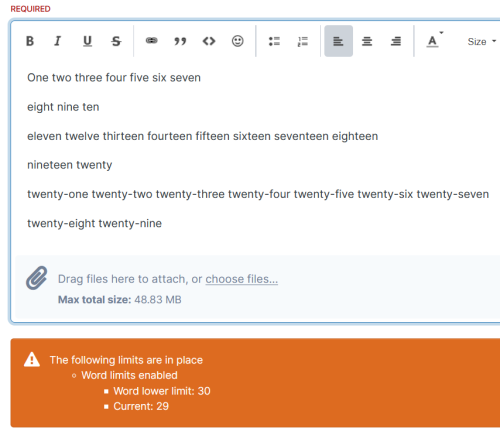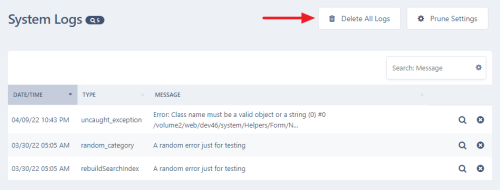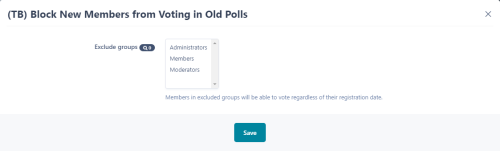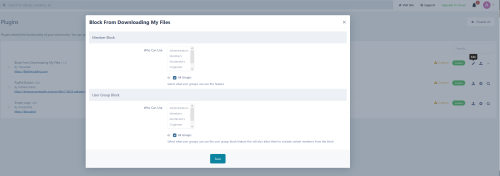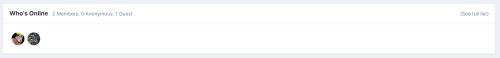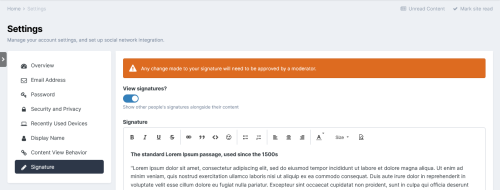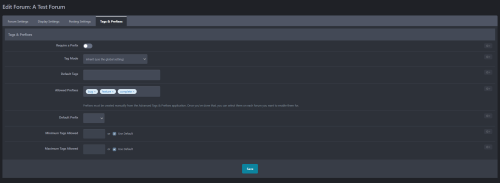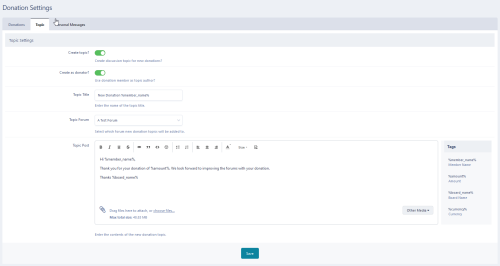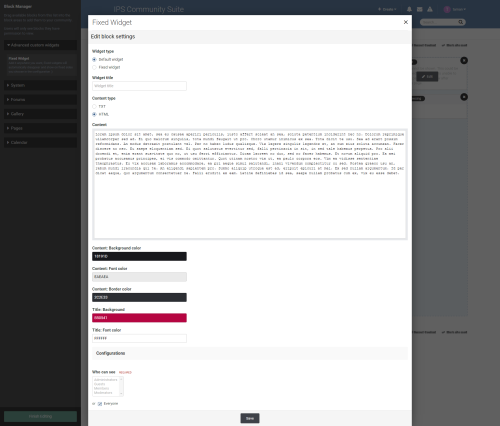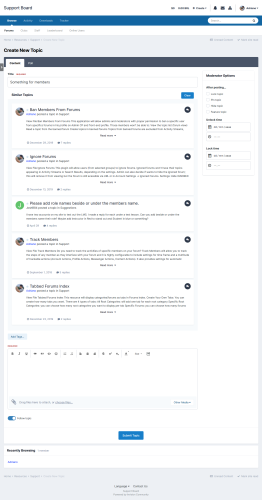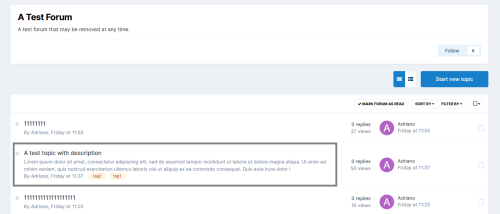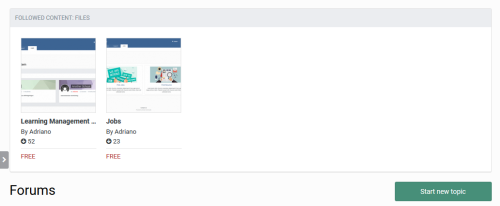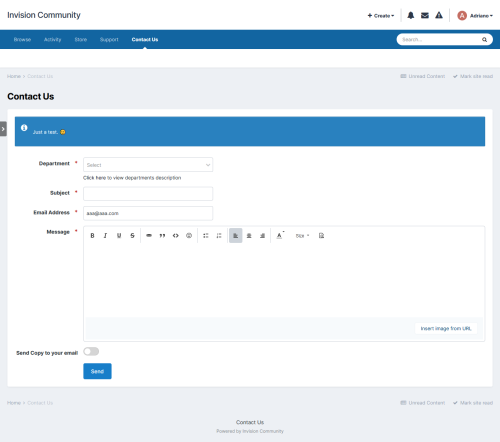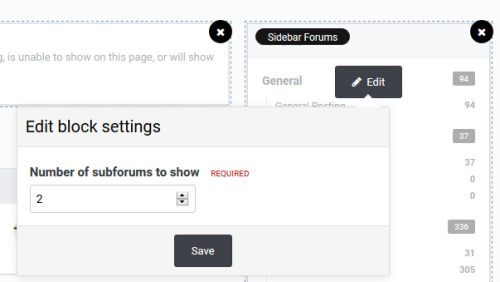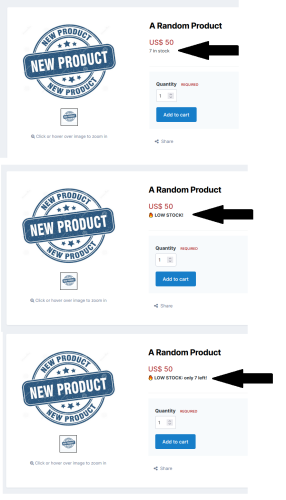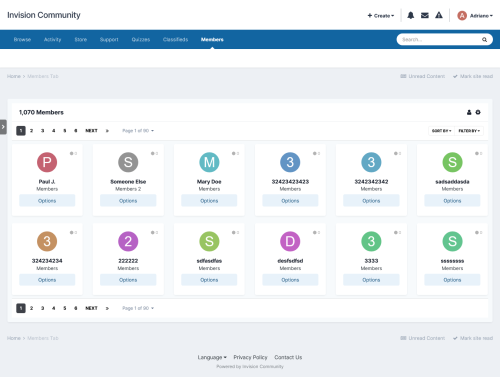Advertisement
-
Posts
482 -
Joined
-
Last visited
-
Days Won
39
Content Type
Profiles
Forums
Downloads
Bugs
WF Feature Plan
Suggestions
WebFlake Release Notes
FAQ
Store
Blogs
Applications
Ideas
Everything posted by Dusan
-
Version 4.6.11
12 downloads
Dashboard by ipsfocus Dashboard is a feature-rich IPS theme and includes a nice blur effect behind the vertical navigation panel, a background changer, and 'transparent' strips which allow the background image to alter specific internal areas of the theme. Theme Features Theme Settings Easily enable, disable, or modify theme features such as background images, logos, social media links, guest messages, and colors. This makes modifications and upgrades very simple since little code changes are required. Navigation panel All navigation links and member/guest links are placed inside a vertical panel along the left side of the theme. Blurred panels The navigation column and category headers display a blurred version of your background image - all done via CSS! For browsers that don't support the blur code, your regular background image will be used. Background picker (if enabled) Your members can choose their own background image (or color) from a predefined selection and their choice is saved via cookies. This feature can be configured or disabled within the theme settings. Background settings Restrict the background picker to certain groups such as registered members or VIPs. Or remove the picker entirely from mobiles to save bandwidth on the go. All within the settings! Global Message Display a message across the top of your site with important announcements. Once your members have seen the message, they can press the Dismiss button to remove it (until you configure a new one). Guest Message A customizable message can be shown to guests, prompting them to either register or log in to your forum. Two designs, "billboard" and "alert" (shown) are available. Social links Social links can be enabled/disabled and customized to your own URL, allowing you to easily link to your social network pages (Facebook, Twitter, etc) HTML logo with slogan Easily add/edit your text logo and slogan from within the theme settings. If required, the text can be replaced by an image instead. Mega Footer A mega footer with configurable column numbers and content can be enabled and customized within the theme settings. Demo // Detailed list of features -
Version 4.6.11.1
12 downloads
Subway by ipsfocus Subway is based on the Metro UI theme used in the Windows OS. It features a simple color scheme changer, allowing your members to choose their own color and pattern combination from a preset array. Perfect for any community, very easy to set custom default colors and even easier to add/replace the existing colors with your own! Theme features Theme Settings Easily enable, disable, or modify theme features such as background images, logos, social media links, guest messages, and colors. This makes modifications and upgrades very simple since little code changes are required. Color Scheme Editor Your members can choose two colors to create their own color scheme from a predefined selection. This feature can be disabled easily if required. Background picker (if enabled) Your members can choose their own background image (or color) from a predefined selection and their choice is saved via cookies. This feature can be configured or disabled within the theme settings. Guest Message A customizable message can be shown to guests, prompting them to either register or log in to your forum. Two designs, "billboard" and "alert" (shown) are available. Social links Social links can be enabled/disabled and customized to your own URL, allowing you to easily link to your social network pages (Facebook, Twitter, etc) HTML logo with slogan Easily add/edit your text logo and slogan from within the theme settings. If required, the text can be replaced by an image instead. Mega Footer A mega footer with configurable column numbers and content can be enabled and customized within the theme settings. Demo available on ipsfocus More information and full feature list -
Version 2.0.0
2 downloads
Since there were a few people that downloaded the first version, decided to revisit and remake this theme. This is the final version and won't be updated for this theme. If you wish to change the Social Links go to: AdminCP > Customization > Appearance > Themes > Edit HTML & CSS Templates > UserBar and edit where it shows "#youtube", "#facebook" with YOUR LINK! -
-
-
Version 2.1.2
3 downloads
The application allows you to: impose limits on the number of words or characters that the editor's content must contain before the content can be submitted in addition, the number of links/videos/emojis/spoilers/images can also be monitored settings can be imposed on a group basis, meaning that one group can have different limits from others, or have no limits at all settings are then imposed on an app basis (Forums/Calendar/Pages) and can target all or some of the elements within those apps Please note the following: If you require support then please post in the provided support topic. Do not use PM and do not use the review functionality. -
-
Version 1.0.0
1 download
This plugin adds a (much-needed) "Delete All Logs" button in the System Logs area to easily delete all logs. Features: The button is enabled only if there are logs to delete. No accidental delete, the button requires a confirmation checkbox to be clicked. Option to delete only errors in certain categories rather than all logs. Supports also file-based logs. All actions are logged in the Administrator Logs. -
-
Version 1.1.0
0 downloads
This plugin will allow your members to block other members from downloading their files within the IPS DOWNLOADS app Features This will add another tab in the user's settings panel allowing them to choose members and block their chosen members from downloading their files If you have IP Commerce installed and paid files in the downloads it will also block them from buying their files Members can also select certain user groups to block from downloading their files with the ability to exclude x/y/z member/s from that group giving them permission to download Pick what user groups can use the features in the plugin settings Requirements IPS Downloads -
-
-
Version 1.0.0
4 downloads
This resource will set member's signature under review before it shows in topics. Settings: Display a message on the board top to the member who has a pending signature Display a counter of pending signatures beside the notifications icon to inform moderators how many signatures are awaiting review Records per page on ModeratorCP -> Signature Moderation Groups to apply the signature restriction Moderator Permission: Can manage signatures? Workflow: It will automatically set as PENDING all signatures from members of the groups you selected when you change the group setting; so it won't set signatures as pending if you save the settings and DO NOT change the groups. You need to change the groups to fire the action and it runs on a background task so it may take a few minutes in large boards. -
Version 3.2.2
43 downloads
Do you feel limited by the tag system or prefixes? This application enhances IPS 4's built-in tag and prefix system. It adds custom styling and fine-grained control over prefixes, plus new settings, enhancements, and helpful moderation tools. Prefixes are explicitly created through the Admin CP and can be chosen from a separate prefix dropdown when creating a topic or other prefix-enabled content. Some of its features: Define all prefixes manually through the Prefix Manager--even for open-tag systems. Show common tags and prefixes across your site with the Tag Cloud Widget. Add, fix, merge, and remove tags and prefixes in bulk through the Tag Manager. Choose a prefix when posting any prefix-enabled content, separate from tags. Control where and how tags and prefixes are displayed. Add custom HTML formatting to your prefixes, allowing colors, images, and much more. Limit prefixes by member group and location. Require a prefix in certain forums*. Add tags and prefixes to topics in bulk with Saved Actions or the Mass-Add tool. Apply a prefix to topics imported from RSS. Set a default prefix and tags for all new topics in a forum*. Override the global tag settings by forum*. This lets you enter custom tags in some forums and not others, change how many tags are required, or have a prefix option without any tags at all. Display topic prefixes in the page title, last post info, and as filters under each forum's description, if you want. -
Version 3.5.4
29 downloads
Help fund your forum with donations, set up goals, and track member donations. Offer rewards for members donating. Features NEW Support for custom fields with donations. NEW UI tab and widget improvements and enhancements. Option to automatically demote a member back to his original member group x days after their donation. Option to mark goals as achieved and remove them from listing after they have reached 100% donations. Option to create goals that are continuous and have no set end date. RSS feeds for the latest donations and latest goals listings. Ability to track the individual status of each goal as members choose to donate to their preferred goals. Set up fixed donation amounts a member can donate or let the member choose the amount. This includes a minimum donation amount allowed. Group permissions for who can view the donation tracker, view goals, view donations, and who can donate. All payment data is logged including successful and unsuccessful attempts on the payment function. A new discussion topic was created for each new successful donation. Ability to track the top donors in the view top donors page. Payment gateways included are Paypal, Skrill, Payza (Alert Pay), Offline Payments, and Paymentwall. -
Version 1.0.7
9 downloads
Create sticky or normal widgets with custom contents or blocks from the Pages application. sticky widgets are positioned fixed to the page sides you choose in the widget configuration. You can select Page blocks to show in the custom widgets instead of custom content. Custom Title and Content fields are translatable. Widgets can be added to default widget areas but become position-fixed if the widget is sticky and shows on the page area you choose. You can change the sticky widget width and height. customize widget text color widget colors like backgrounds and text colors. -
-
Version 1.0.5
3 downloads
This plugin will show similar content titles on the post screen when the user is typing in the title field. It uses defaults from IPS4 core search, like sorting by relevance or date, number of characters per word, permission for the items, etc. Works in Clubs too. Works in apps: Forums Blogs Downloads Calendar Pages 3rd Party Apps: tested on Tutorials, Classifieds, and Videos System. Settings: Number of content items to appear Allowed groups to use the feature Limit content to a year -
Version 1.0.2
4 downloads
This resource will allow members to send notifications to other members. Groups permissions: Can send notifications to members Can send notifications to groups Content items required to send notifications Restrict new notifications per hour/day/week or month Member Restriction: Can send notifications? -
Version 1.0.0
0 downloads
This resource will allow members to add a brief description of the topic they're creating. Display - Topic descriptions will show up on: Topic View Forum view Fluid view Activity streams Search results Member profile (activity stream and Content -> Topics) Topic Feed widget (horizontal mode) Per forum configuration: Enable topic description in this forum. Is topic description required? Topic description maximum length Settings: Display in forum view? Display in Fluid view? Display in Activity Streams and Search Results? Display in Member Profile -> Content -> Topics? Tools: Mass Toggle Topic Description in Forums Deleted all topic descriptions Moderator Permission: Can add/edit/delete topic descriptions? -
Version 1.0.2
1 download
This widget will display the following content from all contents available on your board, like Forums topics, Gallery images, Downloads files, Blog entries, Calendar events, and Page records, ordered by the last post, so you can get fast access to your followed items when they got a new reply/comment. It also will display records from any 3rd party app that meets the requirement for IPS4 Content, such as Tutorials, video systems, VideoBox, Raffles, Quizzes, Crowdfunding, etc. Widget configurations: It has some configurations from a feed widget, such as: Status Pinned Featured Visibility Author Items from the last X days Number of items to show Groups to display the block. Notes: SOURCE ITEMS: it will vary according to the applications you have installed on your board and if they meet the requirement for the IPS4 Content Item. TEMPLATES: it uses, if available, templates from the feed widgets of each app. If it isn't available, then a basic list template will displayed instead. PERMISSIONS: users will view only items that he has permission to view. -
Version 1.3.5
6 downloads
This application will replace the standard Contact Us form from IPS 4. Features: Ability to use Departments, which are permission-based, so you can choose which user groups can use each department. Ability to send to everyone in any group by department Ability to add several emails by department Post topic to forum by department Ability to add Extra Fields to the form and choose their position (before or after regular fields) Custom email template -
Version 1.0.3
3 downloads
This plugin will display the categories/forums/subforums in a widget, just like happens with other apps (Pages, Downloads, etc.). Widget setting: Number of subforums to display Notes: Permissions honored: The user will view categories/forums with permission to view. Although it is named Sidebar, the block can also the used in the main area. -
Version 1.0.0
2 downloads
This resource will allow administrators to display a low stock notice when the product stock level reaches a predefined level. Per product configuration: Enable low stock notice in the product Show stock level in the notice: LOW STOCK - X left! If disabled, only LOW STOCK will be displayed. Minimum stock level to display the notice Example of usage: You can set a specific product to display the notice when it reaches 10 items in the stock; so from 10 to 1 it will display the notice, for example: LOW STOCK - 3 left! -
Version 1.0.16
10 downloads
This application adds a tab to the navigation allowing your chosen member groups to view all the members of your board in a tidy grid view. Features: Adds a tab to the navigation bar Shows a list of your registered members Search the member's content at the click of a button Show a list of the member's information on your board Shows the user's member's group Shows the user's member ID Shows the user's follower count Shows the user's content count Shows the users post per day ratio Shows the number of members of the days the user has won Shows the user's joined date Shows the number of days the user has been registered to the site Shows the member's online status Shows the member's last activity Shows the member's birthday Shows the member's age Shows the members timezone Shows the member's last used device Show a list of the member clubs they have joined All the information above can be shown or hidden in the ACP ( YOU DO NOT HAVE TO SHOW EVERYTHING ) you can also choose what user groups can view each bit of information Sort the list by Joined date Post count Username Member Group Custom sort by Post count ( ANY, MORE THAN x AMOUNT, LESS THAN x AMOUNT, EXACTLY x AMOUNT ) Reputation points ( ANY, MORE THAN x AMOUNT, LESS THAN x AMOUNT, EXACTLY x AMOUNT ) Joined date ( BETWEEN ) Last visit ( BETWEEN ) Last post ( BETWEEN ) Choose what user groups can use/view the members tab