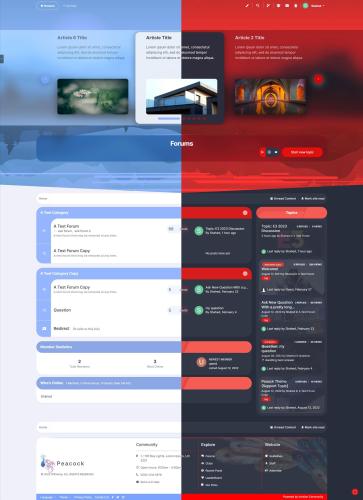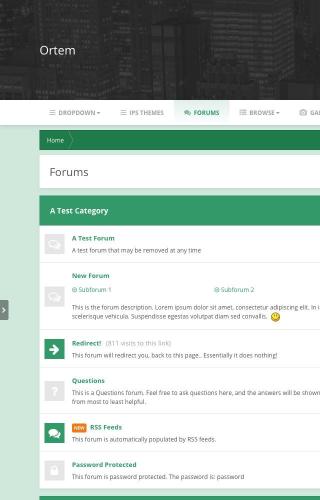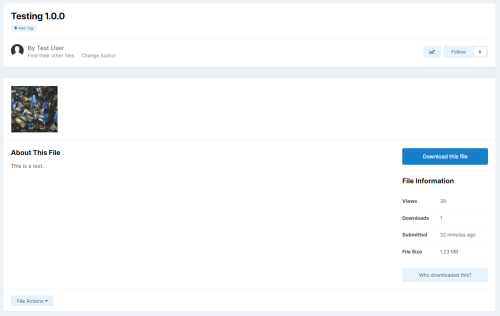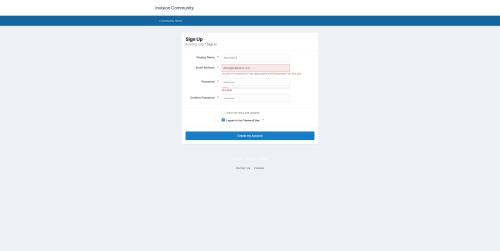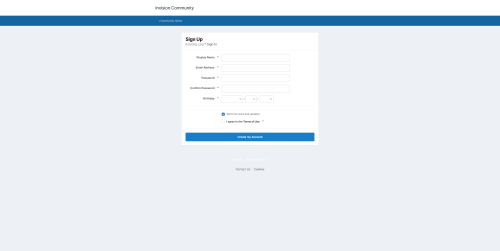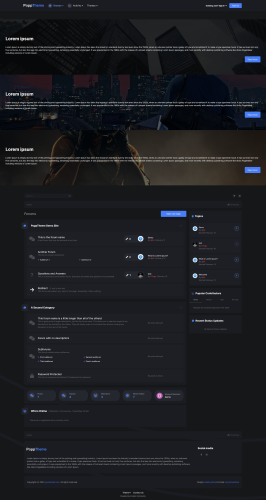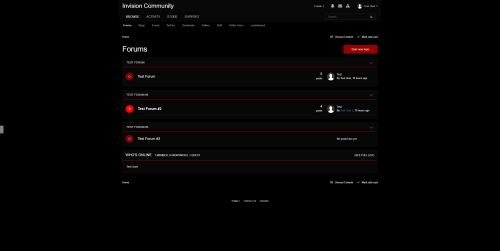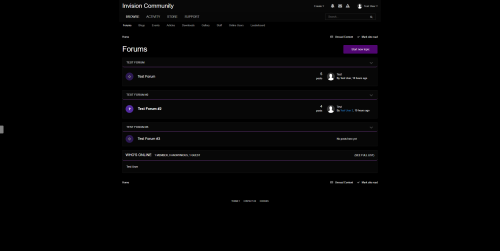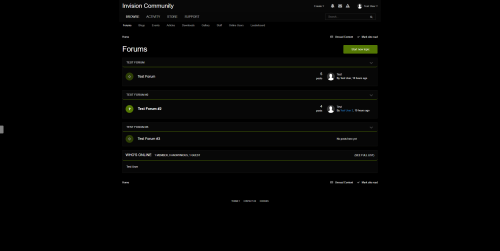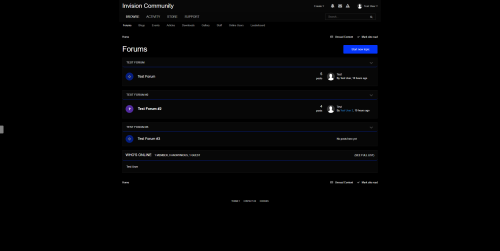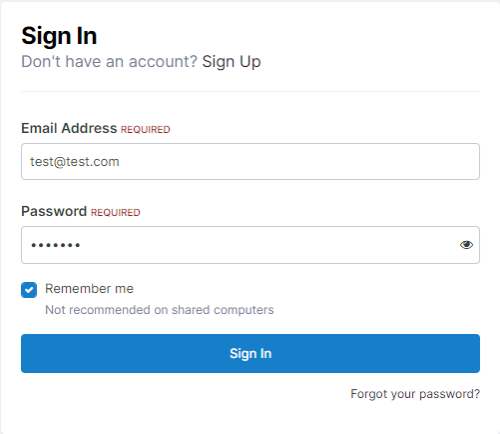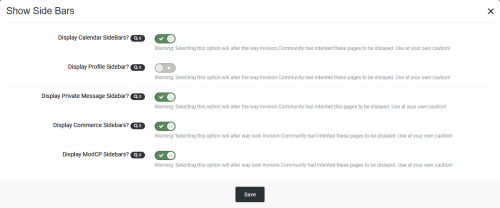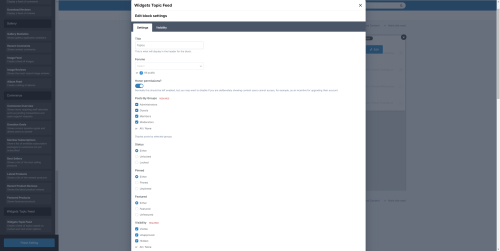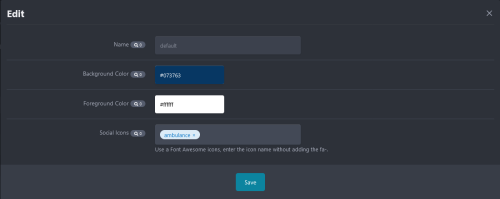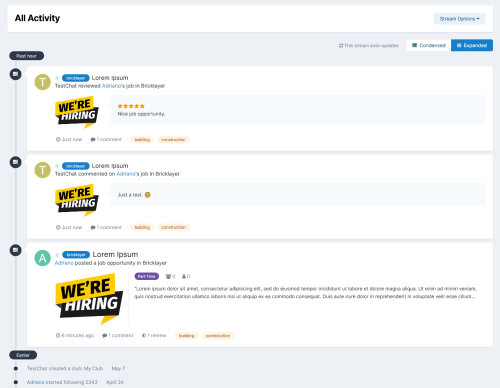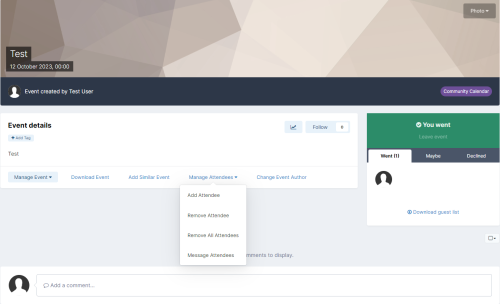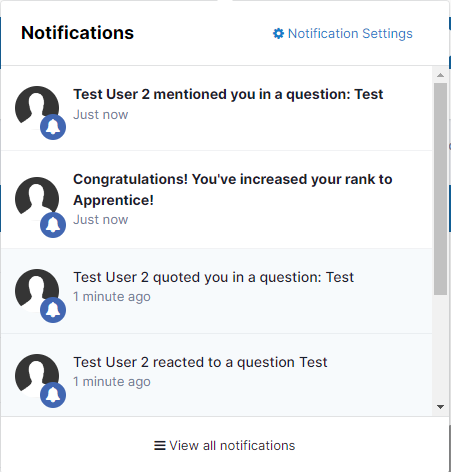Advertisement
Dusan
Blizzard-
Posts
482 -
Joined
-
Last visited
-
Days Won
45
Content Type
Profiles
Forums
Downloads
Bugs
Roadmap
Suggestions
WebFlake Changelog
FAQ
Store
Blogs
Applications
Ideas
Everything posted by Dusan
-
Version 1.3.5
20 downloads
This is an application to allows users to create friendships with others. Features: Users can send friend requests to others Notification when: Receiving a friend request A friend request has been accepted. Users can manage the notifications (disable/enable, use email/inline notification) Displaying friends: Friends icon on top navigation displays on all pages. Friends tab on the profile page. 1 click to send PM, Chat (requires Chatbox+) Easy to search for friends. Privacy settings can allow users to set certain actions: Who can view your Profile? Who can send your Personal Message? Who can view your friends in your profile? Widget to display random people you may know in slider or grid view. Mutual friends in the widget and profile page. -
Version 1.0.4
44 downloads
Do you like it old school? Then this welcome header is just right for you! It combines the charm of old boards with the modern look of Invision Community 4.x and great features for your members and guests. This way you can show different information texts and buttons to registered users and visitors. The most important buttons are already available and can be deactivated and activated individually. You also have the opportunity to create an unlimited number of your own buttons! Of course, information about the account - such as the number of posts or current rank - is also displayed. This application is a widget that can be freely placed via the block manager. However, as the name suggests, it is designed for the header or the actual content area and not for the sidebar. -
-
Version 1.0.2
53 downloads
Forum add-ons Functions Icons Ability to use Google Material Icons Option to set icons in Usernav, Announcements, ModCP, Notifications Announcements Ability to display announcements in columns (1, 2, 3) Possibility to change color Ability to set gradient Add-ons Main Option to change color when hovering over text Medal display option (Currently only in Popular Contributors) IP display option for administrator only (Currently only in Topics) Slightly modified usernav Ability to enable sticky header (Currently only on mobile) Badge on a new message Modify the "tooltip" Flash message Can be customized flash message: Set background color, Set text color, Set button (close) background color, Set button (close) text color Scrollbar appearance Can be customized for scrollbar appearance Set track background color Set the thumb background color Set scrollbar width Floating buttons Can be set: Button position (Left, Right) Back to top (button) Go to bottom (button) Back to home page (button) Social media Facebook Twitter Instagram VK Telegram PM Display full inbox information Logo Set animations for the logo Animations list pulse bounce rubberBand handShake "tada" wobble jello rotate Forums Section Displaying subforum in columns Section description under the title The different appearance of section stats Number of written topics Section icons Customizable section icons (Preferred: Font awesome 6) Own message Ability to display a message for All, User, Group Options Background color Text Color Possibility of a button redirecting to a topic / another page Title Message content Message icon Topics Settings Modify the appearance of hidden posts Modify button appearance (quote, edit, etc.) Ability to set button icons etc. CKEditor Ability to set Font awesome 6 icons Advanced footer settings Settings Show advanced footer on mobile/tablet Icons in titles Appearance Background color (IPS footer) background-color Text Color (IPS footer) text color Width footer Title separator Color separator Section About us Title, icon, content Staff members (max. 10 members) Social media Facebook, Twitter, Instagram, Steam, LinkedIn, Discord, YouTube, Pinterest Section Quick links Section Community links Section 5 Latest topics Select forum (Ability to select a department that is not: Password-locked, redirected, and "Questions" type section) Badges (Topic pinned etc.) More information (Status, last post date, topic views) Sidebar: Ability to collapse a given widget Version 1.0.1 Compatibility with 4.7 Added missing icons in notifications Added ability to choose the appearance of notifications (border only, icon only, border and icon) Added icon display in the mobile version Fixed buttons in topics (approve, delete, and quote) Icon Updates Added the ability to display messages on Login and Registration pages Improvements in the appearance of the application on the mobile version Re-formatted the message for one group into multiple groups Re-formatted a single-user message into multiple Modified all field Version 1.0.2 Added help center block Improved forms in own message Corrections to forms Added Telegram VK -
Version 1.0.2
12 downloads
Bot Blackhole is a tool to stop those pesky naughty web bots sneaking into places where they have no business going. BBH places a little trap within your website in the form of a link, and if the bot follows this link, it gets trapped with nowhere else to go. BBH logs all bots who fall into this trap for you to decide whether they get to stay or get flushed in the form of an IP ban. This can be done via the settings. Webmasters can also have emails sent to them each time a bot is blocked/Banned. You can add IP addresses to your Whitelist to prevent them from being blocked. All IP addresses are blocked via Invision Admin Ban Settings. IMPORTANT: You must add the following line to your robots.txt -
Version 1.1.9
53 downloads
peacock Theme is an advanced Skin for Invision website. with numerous options, Admin has a wide range of choices from top to bottom in case of style, colors, and functionality. Key Features: Light and Dark mode + Customizable color palette Can be set which one is default (Light or Dark mode) Admin setting for changing colors (Light and Dark mode) User-level options for choosing between modes 8 different color options for the color palette Admin side settings for fully customized color palette (from colors to their names) Can be set which color is default and which can be selected by users User-level options for choosing between colors Admin can select a default combination (for example Dark mode + Custom color 3 (can be green)) and make it permanent as well. Header Dynamic Cover Peacock Theme uses a special header area designed to display an image as a cover photo. It comes with a default cover photo but can be changed with other images with settings. The header cover photo also comes with a series of settings to make it dynamic. with header dynamic cover options, the top header area of the peacock theme will pick up a designated image from the visiting page. users will see different cover photos based on where they are. Example for Topics: every topic can have its own header cover image. Dynamic Header Cover option picks up the first image uploaded in a topic. For this option to work there should be at least one image directly uploaded to topics, files, events ... and pages that support Dynamic Header Cover. Currently supports Topics (as of now uses only images that are directly uploaded to a topic, as ver 1.2.1 it will use linked and embedded images in the topic as well) (Demo1,2,3), Forums (using images that are being uploaded for forum for grid view), Files in Download app (using the image that selected as the primary image in file view), Gallery (Album (in-album image can be set by owner)/Category (in-category image can be set by moderator), Clubs (using image that set for club cover photo), Events (using the image that set for event cover photo). Two Different Modes for Main Navigation Main navigation in desktop view has two different modes to choose from by Admin. Style 1 is the default view of all navigation and sub-navigation links Navigation with menu items will open in a vertical menu using fontIcons for navigation links with the ability to re-arrange and customize icons via settings Style 2 for main navigation on the desktop consists of two separate parts: Main Navigation links can be displayed with a Hamburger menu at the side. all links created with the menu manager will display in a sidebar area when the user clicks on the hamburger icon. The Sidebar area has its own customization options for color schemes. Sidebar area links will be highlighted by selected color based on the user visiting the page The area in front of the hamburger icon is now reserved for custom links and can be used in all sorts of ways, like making a list for Trending, Hot links, and ... with customization options Custom Links for Trending, Hot links ... can be displayed in two modes: all in line in front of the hamburger icon or all links can be contained in one drop-down menu Custom Links created here can be imported to "Mobile Menu" with the setting Dynamic Page Details Dynamic Page Details is an optional feature when sticky navigation is active. with this option are active, when users navigate on any page, sticky navigation at the top will display a handful of details. Page Name, Buttons like Share, Follow, Reply, Manage (for Admin/Moderators) Header Content Slider and Page Title Box Header content slider can be displayed at the top of the page, with up to 6 contextual slides with image, description, and title Can be linked to other pages or used as promotional items on their own Can work as a slideshow/auto-play Page title box is an ordinary Invision title box for all pages, only with the option to display at the top of the page and over the header's cover image in the desktop view Page title box positioned on the top cover area has its own three styles (Dark/Light/Pick from color palette) Per Forum Color design When Alternative Design Mode is active for Topics and Forums, the normally selected color in the color palette will be used in styling. however, if a forum has its own 'Feature color' from forum settings, the peacock theme will override the normal color scheme with feature color so the forum listing uses those colors. Display Topic Thumbnail Image in topic listing Browsing in topic listing looks different in the peacock theme when the "Display topic image" setting is active. similar to Dynamic Header Cover, images in the topic listing will be picked from the first uploaded image in respected topics. from ver 1.2.1 forward, the thumbnail will be picked from every type of image that exists in the topic. 4 Different Options for Post Styles Admin can choose the theme of topic posts from 4 different styles. Custom Design for User Hover Cards Admin can choose the theme of Hover Cards from 3 different styles Alternative Design for Widgets With admin options, Many default IPS widgets can have an Alternative style with Grid style and support for background image Support for Feed widgets: Topics, Files, Events, Our Picks Special Search Navigation Special navigation for search in Desktop/Tablet/Phone View Admin ability to create suggested links for users when search navigation opens Advanced Popup messages Advanced popup message is a tool to create simple/complex/multi-page popup message boxes and display them to guests or separately for registered users Admin can create two different popup messages to target guests and registered users (can choose which group as well) Popup message continue to be displayed until the user dismiss it Admin can create a permanent link to popup messages in selected areas like at the end of breadcrumb or in the user menu. by clicking on this link, the created popup will appear again at any time if the user wants. Advanced Footer + Back to Top button + Maximum Width button + Social Media buttons Advanced Footer is a customizable and stylish section, with many Admin options to add important content and links Back to Top button is an optional feature to create a button at the bottom side of the page to quickly navigate to the top of the page. button only appears with an animation effect in case of user scrolling up the page. The maximum Width button is an optional feature to create a button at the bottom side of the page, which gives the user the ability to view pages on the Desktop in two modes: Default Width/Stretched and maximum width. Social Media buttons are an optional feature to create a button at the bottom-side or top-side of the page, to display Admin set social media links. Advanced Mobile Navigation peacock Theme is equipped with a special Navigation Menu for mobile devices (Tablet/Phone) with extensive options to display links, menus, color options, and more Admin can create up to 6 main links with icons, links, name Admin can create unlimited links with icons, links, and names to display in the special and accessible menus in the navigation accessible menu in the navigation can display its links in two modes: scroll/swipe menu or display all links. accessible menu in the navigation also holds all color palette options as well. all custom links created for this menu can be imported to "Main Navigation" as custom links in front of the hamburger menu Create/Search/Global Navigation in the mobile menu uses a custom design with animation effects that also get their styling from the color palette. (more) FontIcons + Material Design Icons package peacock Theme will allow the Admin to use one of the two different sets of fonticons: FontAwesome or Material Design Icons With Admin options, font icons will be used in many more areas than by default, including user menus, navigation menus, moderation menus, and ... Special settings for setting custom fontIcons for each navigation link Demo (User: Demo/Pass: Demo) -
-
Version 4.7.12
9 downloads
Ortem: A color-picker theme by ipsfocus Ortem is a minimalistic design focused around a simple color picker, allowing your members to easily customize the colors of the layout by selecting from a preset array. The header area is large enough to accommodate for big logos and full-width banners, and the navigation bar sticks to the top of the screen for easy access. Theme Features Theme Settings Easily enable, disable, or modify theme features such as background images, logos, social media links, guest messages, and colors. This makes modifications and upgrades very simple since little code changes are required. Color Scheme Editor Your members can choose two colors to create their own color scheme from a predefined selection. This feature can be disabled easily if required. Fixed navigation bar Once scrolled, your navigation bar slides over your top header and sticks to the top of the page for easy access. Background picker (if enabled) Your members can choose their own background image (or color) from a predefined selection and their choice is saved via cookies. This feature can be configured or disabled within the theme settings. Background settings Restrict the background picker to certain groups such as registered members or VIP. Or remove the picker entirely from mobiles to save bandwidth on the go. All within the settings! Global Message Display a message across the top of your site with important announcements. Once your members have seen the message, they can press the Dismiss button to remove it (until you configure a new one). Guest Message A customizable message can be shown to guests, prompting them to either register or log in to your forum. Two designs, "billboard" and "alert" (shown) are available. Social links Social links can be enabled/disabled and customized to your own URL, allowing you to easily link to your social network pages (Facebook, Twitter, etc) HTML logo with slogan Easily add/edit your text logo and slogan from within the theme settings. If required, the text can be replaced by an image instead. Mega Footer A mega footer with configurable column numbers and content can be enabled and customized within the theme settings. For a full list of features and a live demo, visit Ortem on ipsfocus. -
-
Version 1.4.1
23 downloads
Features: Completely block registrations using disposable e-mail addresses and prompt the user to use a real e-mail address Scan and identify which of your existing members are already using disposable e-mails Request (or force) existing members with disposable e-mails to update their accounts before gaining site access Allow members to register with disposable e-mails, but log them for review in the AdminCP Prevent members from changing their e-mail to a disposable one in the settings panel Block members from registering multiple accounts under the same e-mail address by abusing Gmail Aliases Log in and view a list of the most frequently used disposable e-mail services in your community About Indisposable is an application that helps protect your community by blocking registrations that use disposable e-mail addresses. Why are disposable e-mails bad? Disposable e-mails are not inherently bad, but they should not be used for registering accounts on platforms such as IPS. Foremost, they present a significant security risk for your members. These e-mail accounts are publicly available to anyone and everyone with no password required. That means if someone registers for your community with a disposable e-mail address, anyone else who also uses that disposable e-mail service can see this and could completely take over that person's account. Second, disposable e-mails are commonly used for abusive purposes, as they make evading bans much easier. Instead of the user having to go through the lengthier sign-up process for a new e-mail account with GMail or so on, they can generate a new throwaway e-mail in seconds. -
Version 7.0.0
19 downloads
This plugin will allow new users to fill in their birth dates during the registration process. Settings: Require birth date on registration screen? Require full birth date? If enabled, MONTH, DAY, and YEAR will be required. If disabled, only MONTH and DAY are required. The form element inserts after the Confirm Password field. -
-
-
Version 2.2.0
17 downloads
Adds an 'eye' to the password field in certain areas, allowing the user to click it to view the password that they have typed in. Areas covered are: Login Registration (added in v1.2.0) Password-protected forum prompt (added in v2.0.0) Password-protected topics, made possible by Adriano Faria's Topic Password Protection application (added in v2.1.0) Question/Answer MFA prompt, if using Adriano Faria's Security Question Password Mask plugin (added in v2.2.0) -
Version 1.0.2
9 downloads
IPS decided in their wisdom to remove sidebars within some areas of the Community Suite. This will allow you to use sidebars with all applications, such as Calendar, CMS, ModCP, Contact, Members Profile, Messenger, Search, etc. This will also prevent any Layout changes that IPS forces on your Community Suite. The following pages will have a full layout: Contact, Cookies, Guidelines, LostPass, Privacy, Register, Settings, Term, etc. -
Version 2.0.0
8 downloads
Powerful and versatile 'Topic Feed Block' with loads of options to display Topics/Posts the way you want. I was looking for a block that would fit my needs regarding displaying new posts, and I found the default Topics and Posts block lacking. This hook is based around (but not exactly like) Headstands ‘Recent Posts’ Sidebar block for v3.14. I developed this for my own community. So, in the spirit of open source, I decided to release this hook/widget to spare others looking for something similar and be charged a small fortune at the same time. Description This hook is for displaying a block of the latest (last) posts posted on your forum. Very much like the IPB community Topic block, but instead of showing the topic originator, the last poster information is shown instead. This block comes with the following abilities: Custom block Title: I hate having to go into the language files just to edit a title. Probably won’t help with translations, but that could be changed later. Selectable forums: Select which forums you wish to display posts from. Your members will only see the posts that they have permission to view. Number of Posts: Select how many posts you wish to display to your members. Member Avatar: Select whether to display a member avatar or not. Topic Post Count: Select whether to display a post topic count next to the title. Post Comment: You can display a post teaser in the same way as the IPB Post widget and control how many lines of the post comment you wish to display. And loads more options (Please read the release notice for more information). -
Version 2.0.0
25 downloads
Website Footer v2.0 A powerful footer application for your forum. Add as many rows and blocks to your footer as you like. Text, HTML, links, and Page blocks. Add your own custom social media icons, and display them on different themes with their own unique logos. Customize the footer through Settings or CSS styles. -
Version 2.3.0
18 downloads
No CAPTCHA, no questions, no counting animals, no puzzles, no math. No spambots signups, no spambots posts. Anti-spam features: Stop spambots at registrations. Stop spam bots at the orders. Contact form protection (CAPTCHA should be disabled!) Allow guest posting on the forum without CAPTCHA. Spam FireWall to Block Spam Traffic on Your Websites Anti-spam info We have developed an anti-spam extension for XF 2 that would provide maximum protection from spam and you can provide your visitors with a simple and convenient form of posts/registrations without annoying CAPTCHAs and puzzles. Used to detect spam multistage test that allows us to block up to 100% of spambots. Low false/positive rate This extension uses multiple anti-spam tests to filter spambots with a lower false/positive rate as possible. Multiple anti-spam tests avoid false/positive blocks for real website visitors even if one of the tests fails. Spam FireWall Spam FireWall allows blocking the most active spam bots before they get access to your website. The CleanTalk SpamFireWall manages and filters all inbound HTTP traffic to protect websites from spam bots and to reduce the load on the web servers. SpamFireWall is an additional option in the CleanTalk anti-spam plugins. Spam attacks log Service CleanTalk (this hook is a client application for CleanTalk anti-spam service) records all filtered comments, registration, and other spam attacks in the "Log of spam attacks" and stores the data in the log for up to 45 days. Using the log, you can ensure reliable protection of your website from spam and no false/positive filtering. Real-Time Email Address Existence Validation It is very important to be sure that the user uses his real email address. Spambots very often use fake email addresses, i.e. which addresses do not exist. Non-existing email addresses also entail several other problems for website owners: You can never contact them by email, The client will never receive any notifications from you (account activation letter, password recovery, email distribution, notifications, etc.), If you use email marketing for your clients, then a large number of nonexistent emails in the mailing list may result in your IP address being added to various blacklists of email servers. CleanTalk will check email addresses for existence in real time. Blocking disposable & temporary emails Block fake and suspicious users with disposable & temporary emails to improve email delivery. So, it also prevents malicious activity, spam bots, and internet trolls. Private blacklists Automatically block comments and registrations from your private black IP/email address list. This option helps to strengthen the protection from manual spam or block unwanted comments from users. You can add not only certain IP addresses but also a separate subnet to your personal blacklist. Blocking users by country Automatically block comments and registrations from the countries you have set a ban for. This option is useful in cases of manual spam protection and protection enhancement. If your site is not intended for an international audience and you do not expect comments/users from other countries. Blocking comments by "stop words" You can block comments that contain "stop words" to enhance spam filtering and messages with obscene word blocking. You can add particular words or phrases. Additional features Online, daily, and weekly anti-spam reports traffic VS spam. Apps for iPhone, and Android to control anti-spam service, comments, signups, and contacts. With traffic and spam statistics for the last 7 days. Anti-spam apps for most popular CMS on cleantalk.org. -
Version 1.1.2
20 downloads
This resource will allow members to submit job opportunities and curriculum vitae to help people find a job. Job Opportunity submissions: You can build your own forms with the fields you judge necessary. Each form can be assigned to specific groups via permission. You can add email addresses to be alerted when someone applies for a job opportunity. Unlimited categories, plus the unlimited depth of parent-child relationships. Ability to set a category as a container to other categories so it won't accept submissions. Polls. Extra fields (grouped). Feature Color. Icon. Comments and Reviews. Ability to choose which packages will work in the category, If you have Commerce installed. Etc. Curriculum Vitae submissions: You can add the fields you judge as necessary. You have permission to submit your CV and to view submitted CVs. Search: This resource has its own internal search so you easily find job opportunities by: Title Category Type Country State/Region City Work from home Monetize your site: You can create Packages to charge for job opportunity submissions, with renewals. Packages features: Number of days to keep the submission active Paid submissions with their cost If submissions can be renewed, with the term and cost Groups allowed to use that package If new submissions will be pinned Settings: Settings to control the app behavior in several places/situations. -
Version 1.1.5
2 downloads
This resource will add new features to the Calendar, such as: The user will receive a notification about the event he has RSVPed in the event date Manage RSVP Attendees Add or Remove Attendees Change event author Swap Reviews & Comments tabs position in event view Add settings to control: Number of comments per page Number of reviews per page Add a new tab in the member profile to display all events RSVPed by the member -
Version 1.0.1
13 downloads
A simple plugin to place an icon representing a notification item inside the inline notification page and top notification Ajax box. The plugin comes with full customization for the used icons and their backgrounds. It supports all notification types related to Content types & Member related notifications as follows: New Content in the Followed Area Content Requiring Approval New Comment/Review Warnings/Reports Automatic Moderation Mentions/Quotes Reactions Following Members Notifications Profile Comments/Replies Posting New Statuses for Followed Members Default Icon for any Custom Notification