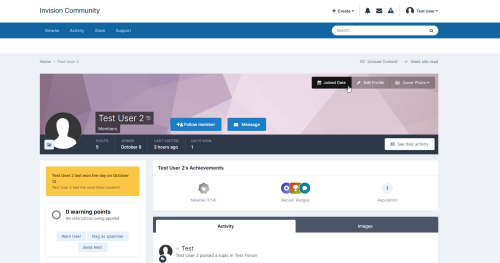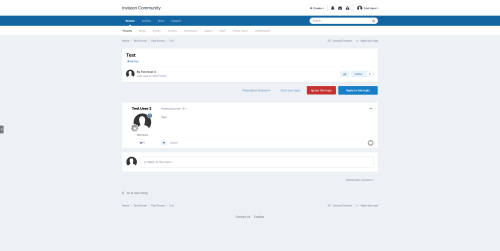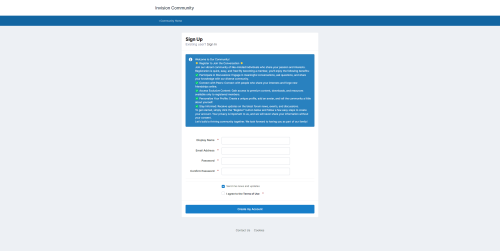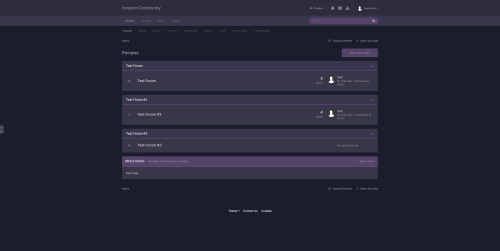Advertisement
-
Posts
482 -
Joined
-
Last visited
-
Days Won
43
Content Type
Profiles
Forums
Downloads
Bugs
Roadmap
Suggestions
WebFlake Changelog
FAQ
Store
Blogs
Applications
Ideas
Everything posted by Dusan
-
Version 2.15.2
1 download
This add-on uses Credis with a custom cache provider for Redis. For best performance, install the PHP extension: phpredis You must have a Redis instance installed, this is likely not possible with shared hosting While XenForo 2 has a Redis connector, it requires phpredis. This add-on does not. Feature Overview A pure php redis connector High availability support Exposes Redis cache object for use for use by other add-ons Implements some minor caching of forum thread counts Redirect XenForo's individual CSS template caching to hit Redis as otherwise it causes unexpected write & deadlocking on the xf_css_cache table Installation Edit src/config.php and add: $config['cache']['enabled'] = true; $config['cache']['sessions'] = true; $config['cache']['provider'] = 'SV\RedisCache\Redis'; $config['cache']['config'] = [ 'server' => '127.0.0.1', 'port' => 6379, ]; For details see the XenForo Manual: https://xenforo.com/docs/xf2/cache/ @eva2000 has also written an in-depth walkthrough around setting up redis and this add-on: See "Xon's Redis Cache Addon For Xenforo 2.x" from: https://community.centminmod.com/threads/xenforo-2-1-0-beta-1-install-2-1-0-final-upgrade-on-centmin-mod-123-09beta01-lemp-stack.16060/ Troubleshooting Please be aware that Redis is very sensitive to latency in a virtual environment. If repeated connection failures or protocol errors are experienced disable any Redis Persistence options. Options By default, forum thread counts are cached. In general, this is observable when moving large number of threads from one forum to another, and the total page counts are wrong. Redis Statistics Admincp dash board is extended with basic redis statistics: Debugger Statistics Include redis timings when using the _debug=1 view for a page Read Scaling With the $config['cache']['config']['load_from_replica'] option, reads can be deferred to a singular replica instance. This takes all the options of 'config' (except the replicaconfig) See the FAQ for configuration samples. High availability The Zend component support primary/replica setups with Redis Sentinel support. It does not support Redis multi-master clustering. Additionally, this add-on implement caching of thread counts in a forum. Redis Sentinel support for high-availability (see FAQ for details). -
Version 1.2.5
0 downloads
Article and Forum Connect Free Get Article and Forum Connect for free by using the coupon code SYNCWPXF during checkout. WordPress and XenForo - two extensive software, integrated simply with Article and Forum Connect. Sync comments between XenForo and WordPress allowing users to post and view on either platform and choose the method that works best for your community. Easily connect comments/posts utilizing session cookies or linking WordPress & XenForo accounts without requiring the forum and blog to be on the same server. Article and Forum Connect Plus Article and Forum Connect Plus includes more options giving you the flexibility to connect posts/comments between XenForo and WordPress by either session cookies, connected WP/XF users, or an Iframe. It is only available through our Resource subscription. To learn more about our Audentio Community Select add-ons and our subscription plan, find more information here. Features for both the free and premium options: Sync comments between WordPress and XPress - WordPress comments will be posted to the XenForo thread, and XenForo posts will be posted as WordPress comments Supports the sites being on different servers Flexibility in configuring the integration and how user authentication is performed Set default forums to post to based on the post category, and default users, as well as override these settings for individual posts Utilize the XenForo API The zipped file included within the resource is a WordPress plugin, not a XenForo addon. To view this content we will need your consent to set third-party cookies. For more detailed information, see our cookies page. Accept third-party cookies How does the free and premium version compare? * If the blog and forum are on the same domain but different sub-domains (e.g. the blog is on www.domain.com and the forum is on forum.domain.com), the cookie domain on the forum will need to be changed to “.domain.com” to allow the cookie to be accessible across all subdomains. This will have a one-time knock-on effect of logging all users out of the forum. ** Depending on whether the forum and blog are on different domains, or other security settings that are set up for the forum to stop it from being embedded on other websites, additional configuration may be required to allow the forum to be embedded in an iframe, such as an exemption to an x-frame-options header or a CSP (Content Security Policy). ***Requires additional WP Oauth plug-in. Curious about what makes Article and Forum Connect unique from its other counterpart XPress? Check out this article here. The methods that allow comments to be synced Session Cookies This standard method is easy to set up and utilizes session cookies to determine the logged-in XenForo user so they can comment on WordPress articles without needing a WordPress account. It is not affected by ad blockers. WordPress comments would include posts pulled directly from XenForo and be displayed seamlessly based on the WordPress theme. This option requires the forum and blog to be on the same domain*. Iframe This method embeds the entire XenForo thread on WordPress, like a window to the forum. The design in the Iframe would be determined by the XenForo theme or a specified custom theme from XenForo. Commenting/posting in the Iframe would utilize the user’s XenForo account. This option does not require the forum and blog to be on the same domain but does require the WordPress domain to be allowed to embed the XenForo domain and potentially other configurations needed as well. Connected WordPress and XenForo Users If you require your users to have a WordPress account, then this is the best option for you. Your members would link their separate WordPress accounts to their XenForo accounts to determine who is commenting on WordPress articles. WordPress comments would include posts pulled directly from XenForo and be displayed seamlessly based on the WordPress theme. This option does not require the forum and blog to be on the same domain. Have a look at our documentation for more on how to set up Article and Forum Connect here. -
Version 2.9
0 downloads
Description: Checks new registrations for duplicate accounts. If a new registration is found to have the same IP and User Agent as a member logged in within the past 24 hours, the admin will receive an email indicating the possibility of a duplicate account. (Example of email) (Example of Options page) Features: All phrases start with duplicateaccountcheck_ for your convenience. Setup: Go to the options page and enter the "Email to username" field. Database changes: This add-on will add a table called 'andy_duplicate_account_check' to your database. Questions and answers: Q: How often are duplicate accounts checked? A: Every 10 minutes. -
Version 1.1
0 downloads
Allows viewing member's attachments. Features: View permissions honored. All phrases start with attachmentbrowser_ for your convenience. User group permissions: Normally you will want to set the following two user groups to Yes. Registered Unregistered / Unconfirmed (Example of Attachment browser button) (Example of Attachment browser page) (Example of Options page) (Example of User group permissions) -
Version 2.17.4
0 downloads
This add-on introduces potentially breaking changes to moderation permissions. Please review user group permissions carefully! A Collection of improvements to XF's reporting system. Fully phrased. On installation, all existing warnings are copied into a new warning change tracking log and associated with reports. This process occurs as a background task and is non-disruptive. Note; when reports are sent to a forum, the warning<->report links can not be created! Feature list: Improve performance of Report Center by reducing stock XenForo N+1 query behavior Permission-based access to the report center: Default permissions set for groups (global/content) for groups with warn or edit basic profile permissions. New Permissions: View Report center Comment on the open report Comment on the closed report Update a report's status Assign report See reporter username Sends an Alert to moderators who have commented/reported on a report. Only sends an alert if the previous alert has not been viewed Report Alerts link to the actual comments for longer reports Report Alerts include the title of the report Alert moderators if a report is assigned to them Links Warnings to reports. Visible from the warning itself, and when issuing warnings against content. Link reply bans to reports Log reply bans into the report system Optional Issue a reply ban on issuing a warning (default disabled) Allow reply-banning through closed threads for moderators Link Reports to Warnings. Logs changes to Warnings (add/edit/delete), and associates them with a report. Automatically create a report for a warning. When issuing a Warning, option to resolve any linked report. Optional ability to log warnings into reports when they expire. This does not disrupt who the report was assigned to, and does not re-open the report. Report Comment Likes. Resolved Report Alerts are logged into Report Comments (as an explicit field). Search report comments Optional ability to search report comments by associated warning points, and warned user. (Requires Enhanced Search Improvements add-on) Reverse order of report comments (default disabled) Optional auto-reject/resolve sufficiently old reports (default disabled) Show content date when viewing a report Show forum for post reports in the report list Permission-based ability to join a reported conversation -
Version 2.2.11
2 downloads
This is an AJAX-based chat application that does AJAX calls to the server to get new messages. Main Features Rooms (with embed option) Dedicated guest room with nickname support Archive with search criteria Top chatters page Private conversations Sound, desktop & browser tab notification Global user commands (21 commands that you can manage and you can also add your own custom commands) Custom user commands (Can be used to set predefined messages/responses via command) User settings User status User group permissions User sanctions (Mute/Kick/Ban) User image uploads Style properties Lots of admin options to enable/disable certain features Bot notifications for new threads, new posts, new users, new Resource Manager resources, new Media Gallery albums/media/comments Bot responses that can be triggered by predefined keywords Bot messages that are posted automatically at a set time/date Display notices in rotation (can be edited via the built-in rich text editor) Display ads in rotation Set chat rules page Rooms widget Top chatters widget Active users widget Display "Who is typing" in both rooms and conversations Chat is loaded as a widget and you can customize the widget to load the chat at certain times on certain devices. Chat uses the built-in XenForo rich-text editor and you can disable individual buttons/BB codes. Room options Name Description Room users (optional with user permission) - Allow room access to certain users. Password (optional with user permission) User groups - Allows you to enable room access based on user group (admin option) User language - Allows you to display room based on the user's account language setting (admin option) Read only - Allows you to make room read-only (admin option) Locked - Allows you to lock the room until a certain date (admin option) Can leave room - Allows you to control if the user can leave or not the room once joined (admin option) Minimum time between messages - Users will have to wait this many seconds between posting messages. (admin option) Auto-prune messages every x hours (admin option) Thread ID - If you set a thread ID, messages posted in the room will also be posted in the thread (admin option) In ACP there is an option that allows you to set the minimum length required for a message in order to be posted in a thread. (admin option) Enable thread reply - Thread replies will get posted in the room. (admin option) Repost in selected rooms - Allows you to automatically repost the messages you post in this room in other rooms (admin option) Room message features Simple Like/Unlike or Reactions Quote Link Report Edit Delete Conversation message features Simple Like/Unlike or Reactions Quote Report Edit Delete When scrolling to the end of the messages in both rooms and conversations, a button will show up to load more messages. You can also use the /find command followed by a keyword to search for messages. Demo (Guest Mode) without registration can be seen here: http://siropu.com/forums/chat/ To test all the features, please register. -
Version 2.6.4
4 downloads
This add-on is not affiliated with XenForo Ltd. Tickets is a support system solution for XenForo 2 aiming to collate all your helpdesk needs into one easy-to-use solution. Features: Allow users to create new tickets in configurable categories. Custom permissions allow you greater control over who can see a ticket and who can respond to them. Sophisticated guest support allows non-users to create tickets and receive responses and notifications from them. Guest tickets are protected by a password and this needs to be entered before a ticket can be read. Once a guest is authenticated against a ticket, they're able to view that ticket until their session expires. Guests can also view a reduced ticket list when they're authenticated against multiple tickets similar to how normal users would. Got a guest who made a couple of tickets but then registered and made some more? All of these can be merged and attached to the user account they created. Custom fields allow you to capture the data you want to receive from your end users. Escalations make it easier than ever to automate common and mundane tasks. Automatically resolve tickets where the end-user hasn't responded in over two weeks or remind a user via emails or alerts about their open tickets, for example. Fine-grain criteria and background processing can open up the door to complex automation rules without massive overhead. Default criteria not cutting it? Extend the add-on and add your own with little work. Integration with XenForo core functionality. End users receive alerts and emails when their tickets get responded to, keeping them in the loop constantly. Categories, tickets, and even specific users can be watched to get notifications when a ticket (or other event) gets triggered. Inline moderation controls to perform bulk actions on tickets. Tickets and ticket messages get pushed to the search index letting you quickly dig up old relics. Support for warnings. Support for attachments. Support for inline moderation. Read tracking for guests and users. Multiple, custom, states to track the progress of each ticket. Predefined responses to keep your staff member's tone consistent across messages and tickets. Automatically inject information about the ticket being responded to and its starter, into the response itself letting you avoid awkward situations. Optional and customizable priority selection lets you prioritize user tickets based on the severity. Priorities (and other ticket information) can be changed dynamically with escalations for further automation. Simplified layout letting users differentiate between a ticket and thread with ease. -
Version 1.0.0
12 downloads
This block displays any activity stream (default or custom) in a widget. Features: Horizontal and vertical blocks are included Editable title of the block Always uses condensed view Number of items to show in one block (up to 100) Show default stream if no stream is chosen Note: you can create an admin-defined stream in ACP and display it through this widget as well. -
-
Version 1.0.2
19 downloads
This plugin will create an automatic post when moving a topic. Settings: The initial state of the "Create Post" checkbox Display the full path of the forums Add links to the forums Increment author content count Type of post author Current moderator Specific member Post Content Moving Topic Form: A new field is added to the moving topic form so the moderator will be able to choose if creates the post or not per topic Note: This is supposed to work ONLY in the topic view by clicking on MOVE in the Moderation Actions menu. It won't work in the forum view when you select one or more topics. -
Version 1.3.0
23 downloads
This is a small plugin that allows the use of a Widget to display the statistics on your site. Members could see and update the newest information on that. Features: DISPLAY STATS IN TAB VIEW DISPLAY STATS IN THE GRID VIEW Manage stats in the widget's settings: Easy to add/delete stats. Drag & drop to reorder the position quickly. Clicking on stats to options: title, categories, thumbnails. Supports IPS official apps: Forums, Downloads, Pages, Nexus, Gallery, Calendar. And 3rd party apps that meet the requirement for IPS4 Content, such as Videobox, Musicbox, Tutorials, etc.... with the following stats: New content New comments New reviews Most viewed Hot Topics New Members Top Reputations Other: Auto-update stats every X seconds. Widget title. Thumbnail style (square or round). Fully support AJAX. Fully support responsive design. Cache system for high quality/performance. -
Version 1.1.1
16 downloads
This resource will add the ability to moderators choose any attached image in the topic to be the topic embed image (image used when you share a link within your community) and the og:image (image used when you share a topic link in social media, like Facebook, Instagram, Twitter, etc.). By default, IPS 4 uses the first attached image. -
Version 1.0.1
23 downloads
This plugin will create a birthday widget to display birthdays in the following way: Current day +3 days in the vertical mode (sidebar) Current day +7 days in horizontal mode (top or bottom) Widget configuration: Content Item Count Reputation Points Achievements Points Active in the latest X days Groups -
Version 1.6.5
21 downloads
Quizzes is a fun (graded quiz - one or multiple right answers) application that allows you and your members to add Quizzes to your forum. With leaderboards, categories, and a unique layout, The Quizzes is sure to be a hit with your members. The Quizzes comes, among other things, with the following features: Three types of quizzes: graded moded (with time challenge and leaderboard ranking - ONE or MULTIPLE RIGHT ANSWERS and study mode (with no time challenge and leaderboard) Unlimited categories of quizzes, plus the unlimited depth of parent-child relationships with a lot of settings, including: Category icon Extra fields Minimum and maximum number of questions and answers per quiz Comments and reviews, including the requirement to play the quiz to submit a review Tags & Prefixes The requirement to take quizzes, by: Number of content items Number of reputation points/likes Number of days as a member Groups Discussion topic: will create a topic when a new quiz is submitted. Also, there's an option to create a reply showing the score/time when someone completes the quiz Per-category permissions to show categories, view quizzes, submit quizzes, comment, and review quizzes Per member settings: allows to access the app and allows to submit quizzes Per group settings: allows to access the app, how many approved content items must have to access the app Integrates into IPS4 Moderating system, which all common permissions, such as pin, unpin, delete, feature, move, etc. Robust Admin Restrictions Type of content field: textarea for plain text or IPS4 editor Ability to add an image to the quiz question Ability to set the minimum/maximum title length and description length The ability for users to report potentially offensive content using the built-in Report Center Search integration: search adverts along with the rest of your community’s content Supports item marking, allowing your users to see what adverts have been added or commented/reviewed on Integrates into Activity Streams Integrates to Share Links to share Integration to Member Filters (Bulk Mail, etc.) Integration with ACP Live Seach (categories) Support for notifications such as new quizzes, comments, reviews, and when someone completes a quiz Ability to follow/like categories and individual quizzes Ability to upload or import an image from a URL to be the Quiz image. The image will be displayed on quiz view, categories, etc. Quiz protection: the game will be aborted if you leave the current tab/browser. This is to prevent users from searching elsewhere. That's a setting. Setting to allow users to play a quiz only once Feedback: you can create funny phrases to be used on Quiz results according to user score New setting to randomize quiz questions A new setting to promote members to a group when they reach a specific rank in the quiz Totally functional on mobile devices More... INTEGRATION: Raffles System Members who play the quiz and score 100% on it will earn a ticket to a Raffle chosen by the quiz submitter Quiz submitter will be able to choose only their own raffles Members Shop Points can be given in two ways: Global: Points will be given regardless of the result achieved in the game (GRADED mode only) and will be given only once if you allow people to play multiple times. Based on Feedback range: You will be able to reward members according to their results when playing a quiz. A new field in the feedback form will allow you to set the number of points NOTICE: GUESTS CANNOT PLAY QUIZZES! -
Version 2.4.3
4 downloads
So, are you tired of those useless topics that tell you nothing and have dozens of posts in one day? This plugin will allow users (from selected groups) to ignore topics (on selected forums). Ignored topics won't appear in Activity Streams or search results. Members can manage their ignored topics on Accounts Settings. Settings: Groups allowed to use the feature Forums where topics can be ignored Hide IGNORED topics from Activity Streams Hide IGNORED topics from Search Results Hide IGNORED TOPICS on Forum View Display IGNORED badge on forum view Display IGNORED badge on topic view Topics to be ignored by new members -
Version 1.6.4
24 downloads
This application will allow members to create and manage raffles and giveaways on your board. Notice: Requirement: For Raffles: Commerce: https://invisionpower.com/features/commerce For Giveaways: Commerce NOT required THIS IS NOT AN UPGRADE of the old app (for IP.Board 3), so if you used the old app you probably still have data from the old app in your database, take a read on Manual.pdf in the zip file or request support BEFORE you install this app. Each purchase entitles you to use the Raffles System on one Community installation. Be aware that may have local laws regarding paying for the tickets unless you are registered as a non-profit organization, or have special authorization to do so. Some sites like PayPal usually shut accounts down or even take action against the accounts of people using their site in that manner. Features: Winners Wall: a place to display winners from all raffles/giveaways Ability to choose which type of content per category: only Raffles, only Giveaways, or both Up to 100 prizes per raffle/giveaway (category setting) Restrictions member's participation per raffle/giveaway by: Tickets per member (raffles only) Number of participants Content count Reputation points/likes Number of days as a member Groups Multiple participants per raffle/giveaway (participants can buy more than one ticket (raffle only) to increase their odds) Unlimited categories of raffles/giveaways with permissions, and extra fields, plus the unlimited depth of parent-child relationships with a lot of settings, permissions, and extra fields Category Icons Integrates to Commerce, so you can choose a specific payment gateway, tax, fee, and commission and use multi-currencies Ability to force users to fill the price in currencies Ability to switch between currencies with a click to display raffle prices Raffles Management on ACP: a place where admins can control the status of raffles: activate raffle, change expiration date, and perform mod actions like pin/unpin, lock/unlock, etc Per member settings: allows to access the app and allows to submit raffles Per group settings: allows to access the app, how many approved content items must have to access the app, and restrict X raffles/giveaways by a period of time (day, week, month, and year) Robust Admin CP Restrictions Ability to take specific actions when a member is deleted or flagged as a spammer The ability for users to report potentially offensive content using the built-in Report Center Supports item marking, allowing your users to see what adverts have been added or commented/reviewed on Integrates to: Activity Streams Share Links Tag/Prefixs system Notifications such as new raffles/giveaways, etc Follow System for raffles/giveaways and categories Announcements Advertisements Search system ACP Live Seach (categories) Moderating system, which all common permissions, such as pin, unpin, delete, feature, move, etc., for Raffles, Comments, and Reviews Achievements system Webhooks Ability to create RSS feeds of all adverts More... -
Version 1.7.6
66 downloads
Are you looking for staff? Developers? Designers? Or anything else? This application will help admins/moderators to find people to help on their boards. Here's a quick rundown of some of the features of this resource: Ability to create categories/subcategories Extra Fields In Position form In Application form Ability to create open positions in draft mode and choose a date to automatically publish it Module to add Positions on ACP (moderator, web designer, developer, etc) Ability to inform how many places the position has. Example: you can create an application record to "hire" 3 moderators. Ability to move the "winner" member to a group chosen group (you inform the group when you're adding the application record) Ability to restrict the application by Content count, Reputation points/likes, Number of days as a member, Minimum age, and groups Ability to create a topic at every new application submission. A module on ModeratorCP to view all pending records from all applications Compatible with most important features from IPS 4.2 (Recommended Comments, Content Message, Reactions, Member History, Richer Embeds, etc.) Integrated into the framework: Tag system, Follow System, Report system, Search system, Share Links, etc. Moderator actions on applications and comments/reviews Moderator permission to approve/reject applications Ability to create RSS feeds from member applications Etc. Permission: NO ONE except staff (with proper permission) will be able to view/read or know who are the applicants. All that regular members will know is the number of users who applied to it. -
Version 2.2.1
47 downloads
The long-awaited awards application for IPS has arrived! iAwards provides administrators the ability to award their members with badges that show in their profile and, if chosen, on their posts. Standalone this application has the ability to manually award members and to award members based on the amount of awards the member has. You can award both from the ACP as well as from the Create menu at the top of your site. In order to give everyone a fully customizable way to award we have integrated it with the Rules application. This gives you the power to award your members based on rules that you create instead of the ones that we think up. Features include: Choose the location of awards – Under the post or under the author pane. Hide awards – To allow members to show the ones they want. Award based on a number of awards. Manual awarding. Upgrade Tools for both HQ Awards and Awards (Free). Category and awards management. -
Version 4.5.2
31 downloads
VideoBox is an application that allows sharing videos, the best choice to run your own Movies/TV Shows website. Features: 2 display modes: Grid view and list view. Categories/subcategories. Custom fields for video information. Protected custom fields that only display for logged members, or who liked the video. Search videos by custom fields. Video Collections: create/edit/remove the collections for your videos. Widgets: top poster, top videos, random videos, featured videos in a slider, collections in a carousel, quick search by custom fields,... Pages system: easy to create a new page with custom content. Uploading or using external video URL (supports: mp4, m4v, webm, m3u8, youtube, Vimeo, Dailymotion). Using VideoJS to play video formats: mp4, m4v, webm. Support VTT captions, and preroll video for advertising purposes *New* Watermark on the video player. Media Tags system to define your custom player embedded from any video services (YouTube, Vimeo, Dailymotion...). Live Streams from Twitch.tv and Youtube.com Ability to post a topic when a video is submitted *New* Tags Filter *New* View video in lightbox *New* Friendly URL. Comment system. Rating system. The following system. Clubs Reactions Supports Nexus (Commerce) to sell and buy videos. *New* Supports all Points systems. *New* Points for new video Points for new comment Points for a new review Points for reaction Lazyload *New* Tags. Latest Videos RSS feed. -