Advertisement
-
Posts
482 -
Joined
-
Last visited
-
Days Won
43
Content Type
Profiles
Forums
Downloads
Bugs
Roadmap
Suggestions
WebFlake Changelog
FAQ
Store
Blogs
Applications
Ideas
Everything posted by Dusan
-
Hes issue was loading forum trough HTTP, after making it load via HTTPS, it seems to fixed his problem with not being able to login.
-
Hey, i hope i understood you correctly. You want title to be like Topic Name - Site Name ? If so, this is how you can do it. Go to FTP (or whatever you use to edit files on server), navigate to system/Output and download Output.php Open that file and search for return $title; , right above that line add this code $title = preg_replace('/ - [a-f0-9]{32}/','',$title); So after adding that, you code should look like this $title = preg_replace('/ - [a-f0-9]{32}/','',$title); return $title; And i think that should solve your issue with forum name showing.
-
That should work by default, once you copy and paste link of a thread and post it as reply. If it's not enabled, go to System > Posting > Automatically embed links? and mark it.
-
Version 1.1.7
46 downloads
NOTICE: This is the "Lite" version of the app. All features are enabled and you may create up to 50 URL aliases. Synopsis Advanced path aliases is an application that allows you to change or create url paths to point to any page on your site. It enhances the capabilities of the core IPS furl definitions in the following ways: Set any interior page of your site as the homepage Maintain multiple custom path aliases for any individual page Set a path alias as canonical to be used as the primary URL for a page Create path aliases to 301 redirect old URL's to new locations Create path aliases to redirect to external web pages Set the HTTP protocol to be used explicitly for any page Automatically redirect old URL's when new URL's are created for a page What's New in Version 1.1.7 Fixed issue with meta tags on aliased URL's -
Hey, i do things over PM if i need their forum link, because i understand that some people don't want to share that info public, and that's pretty much only reason i start conversation there. If it doesn't require me to check forum first hand, then i help out via thread. But again, even after doing it in PM i always try to post solution that we found for that issue, so other people can see and read about it and probably find it helpful if they encounter similar issue.
-
Welcome back, enjoy your stay!
-
-
Version 1.0.3
19 downloads
NOTE: This is not official version for 4.3.6, but it was tested on that version and it works fine. Once author uploads new version, this will be updated accordingly. Simple plugin that changes the behaviour of a forum topic title link so that it goes to the first unread post rather than the first post in the topic. At the moment this is a global change but it could be done on a per-user basis if there is sufficient interest. -
Version 1.0.8
10 downloads
What does it do? This plug-in prevents your members from trying to steal attention, by entering a title in purely uppercasing with lots of punctuation. The Plug-in will try and strip the text to a more readable format that is constant with your board posting guidelines. Plug-in Settings: Case Types: There are 5 different types of casing that you can use. No Modification, Sentence Case, Upper Case, Lower Case and Title Case. Excessive Punctuation: This tries to reduce excessive punctuation from the title. This will turn ??????? to ? and !!!!!! to !. Exception Words: These are word of your choosing that will never have their casing changed, regardless of your plug-in settings. If the word is upper case, all of these words in the title will be forced Upper case for example. Remove Characters: These are characters that will be removed regardless of how many there are in the title text. Names that begin with O', Mc or Mac will be processed automatically from o'neill to O'Neill or mcneill to McNeill. Please Note this version has been converted from a Plug-in to a Application. If you have previously installed the plugin version, do NOT uninstall the plugin until you have installed the Application version first or you will lose your previous settings. I have created a upgrade script, but it seems to be a hit and miss whether or not it will work. You may have to manually port over your plugin settings afterwards. Changed: Converted the plugin version to an Application. This will give me much more control over future additions which I have planned for this Application. Changed: The Settings form is now split into 5 different tabs to make it easier to work with. Added: StopShouting will now handle core applications such as CMS and Calendar Events. I do not have 'Gallery' or 'Blogs' so I cannot test these on my install. Added: The ability to disable or override CMS's built in formatting functions. This is to prevent StopShouting's titles being overwritten by CMS text formatting and to save some CPU cycles. If you want a field to be formatted, you must SELECT it in CMS using the 'Apply Text Formatter' in the field Settings. The formatting Options will be ignored while handled by StopShouting. CMS titles will be handled automatically regardless of these settings. Changed: Optimized the code to reduce overhead and speed things up a little more. Fixed: Titles with certain punctuation characters were not handled correctly and the words afterwards would not be capitalized correctly. Fixed: Exceptions 'words' function was not working as expected. I have finally managed to fix this issues. -
I messaged him and he messaged me back that he fixed issue. It was something with having http in config, so he switched it to https and it was fixed.
-
Welcome back, hopefully you will stay active this time.
-
Go to Filezilla, find that folder "data" , right click on it, go to "File Permissions" and change "Numeric value" to 777 Do same for "internal_data" folder.
-
-
Then use it like this <IfModule mod_rewrite.c> Options -MultiViews RewriteEngine On RewriteBase /forum/ RewriteCond %{REQUEST_FILENAME} !-f RewriteRule \.(js|css|jpeg|jpg|gif|png|ico|map)(\?|$) /forum/404error.php [L,NC] RewriteCond %{REQUEST_FILENAME} !-f RewriteCond %{REQUEST_FILENAME} !-d RewriteRule . /forum/index.php [L] </IfModule>
-
Is your forum on www.tlz.ro/forum or?
-
Don't understand if you already installed forum, or you are trying to install it, but anyways, .htaccess doesn't have anything to do with that, just point your browser url, to where you uploaded your forum on server. For .htaccess, this is some standard one that is used for IPBoard <IfModule mod_rewrite.c> Options -MultiViews RewriteEngine On RewriteBase / RewriteCond %{REQUEST_FILENAME} !-f RewriteRule \.(js|css|jpeg|jpg|gif|png|ico)(\?|$) - [L,NC,R=404] RewriteCond %{REQUEST_FILENAME} !-f RewriteCond %{REQUEST_FILENAME} !-d RewriteRule . /index.php [L] </IfModule>
-
Version 4
48 downloads
This plugin will display products from your Store on a widget in two ways: New Products or Featured Products. Plugin settings: Type of products to display: new or featured products Groups allowed to view the block Commerce related setting: New Products: Show up to X products added to the store within the last X days Requirement: Commerce application Notes: The carousel will not turn on unless you have more products than will fit inside the widget. It also will not magically turn on if you shrink your browser width. The carousel determines itself whether to enable or not when the page is first loaded.- 1 review
-
- 4
-

-

-
Glad to hear that. No problem, that's why we are here.
-
Well maybe you can check this out then.
-
I am not sure that you can use raw php in templates. What are you trying to achieve with this anyways? Display status of a server?
-
<?php include( './script-folder/script-name.php' ); // Path to script main file ?> Not sure if you can use something like that direct, but maybe you can include it as external script to your template.
-
-
Version 3.0.0
30 downloads
This mod lets you hide certain forums from both Board Index & Category/Forum View (based on a setting) leaving them still accessible with a direct url. This is especially useful if you want to have lot of forums and sub-forums but don't want your members see all of them listed. -
Version 1.7.0
104 downloads
This application is not officially listed as 4.3 application, but from my personal experience using it on 4.3, it works without any problems or bugs. If you encounter some problems, message me and i will try to help you out. Adds a Portal application to IP.Board. Based upon IP.Board Portal by IPS. INSTALLATION Step One Download the application and unzip it's contents into a folder on your desktop if needed. Most applications will have a basic folder structure like this. With the applications tar file and the readme or instructions file. Step Two Open your Admin CP. In your browser and navigate to the System Tab then on the left side menu and then the Applications menu At the top of this page you will see the 'Install' button, click it and find the applications tar file you just unzipped onto your desktop. Once your ready, click the Install button to start the import. The application installer will then run through the installation and you'll see several redirects until it's fully installed. Step Three (Manage) After you've installed it, depending on the type of application it is. You may notice a new tab on the front end of your forum or even more menus in the admin cp of your forums. This is how you'll view and setup this application. Step Four (Widgets) Applications now come with the ability to add widgets to your forums. If your application does have a widget available, Open your forums home page and locate the "Manage Blocks" icon on the center left hand side of your forums. Clicking this will load a side menu with all the available application widgets, locate the widget for the application your installing and then drag and drop it to what ever widget area position is available..

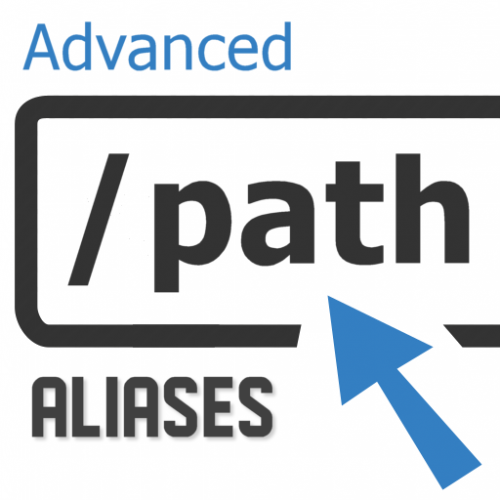


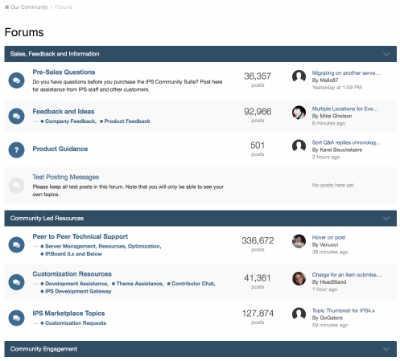

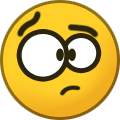

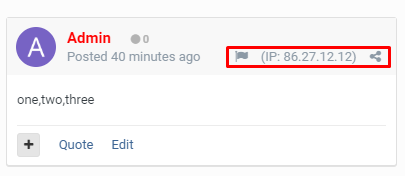
.png.fc53322c651bae7cb5f43443449ab265.thumb.png.2870c8ddcf67a2d5a00ee6ce48cc7682.png)
.png.0ee66267d6ed632436dd47fbe4e8b981.thumb.png.34b16e8375798ab5eccc2d70588818c3.png)