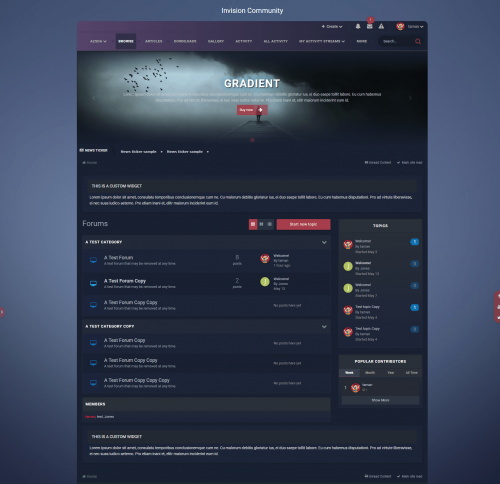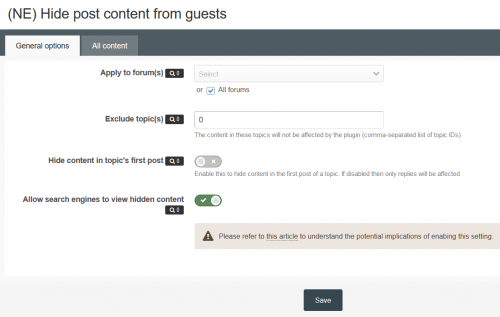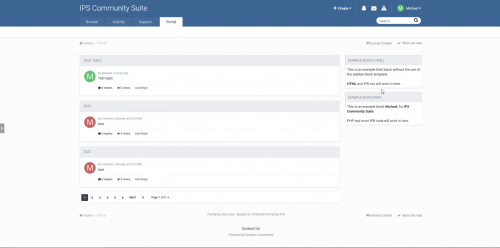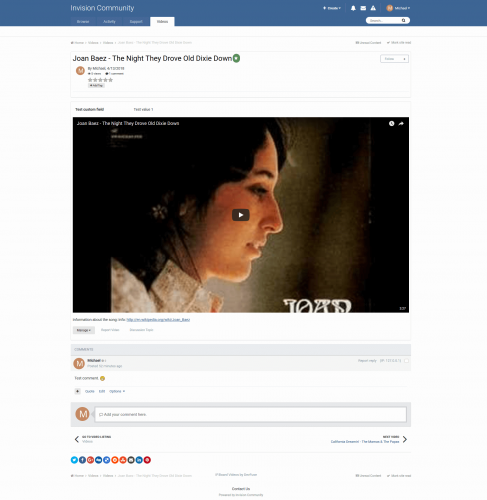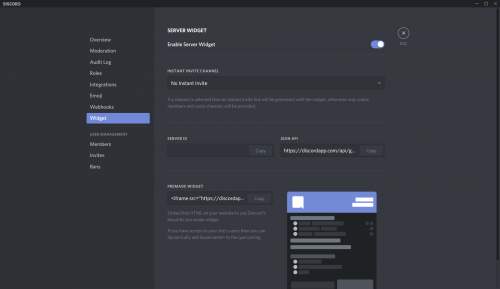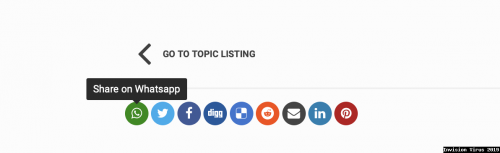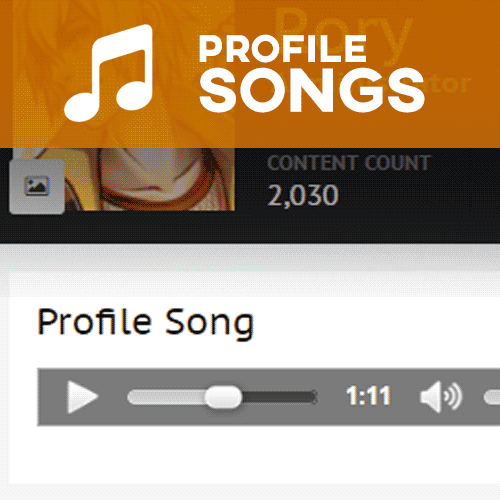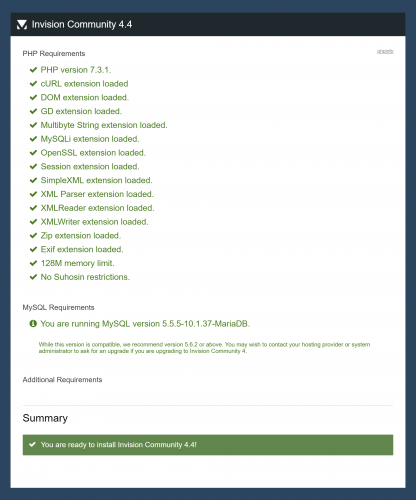Advertisement
-
Posts
1,043 -
Joined
-
Last visited
-
Days Won
150
Content Type
Profiles
Forums
Downloads
Bugs
WF Feature Plan
Suggestions
WebFlake Release Notes
FAQ
Store
Blogs
Applications
Ideas
Everything posted by WebFlake System
-
Version 1.2.0 Beta 1
141 downloads
This resource will give more power to Club Owners. They will be able to execute functions currently only possible in the Admin CP. Features: •Add ability to create a custom HOME page for the Club •Convert forums or apps categories into Club Features with a single click, so you don't need to manually move a bunch of items (topics, images, files, events, etc) - Admin CP feature. •Convert Club Features into forums or categories •Manage Club Features: •Reorder (drag and drog) features •Disable features: items from a disabled feature will not appear in the Club activity stream •Delete features: just like on ACP, with option to delete content or move it to another club/category. •Ability to ADMINS ban/unban members from the whole clubs. •A banned member won't be able to access any club page, including its content (topics, files, images, etc.). •IMPORTANT: Club items will continue to appear in Activity Streams, profiles, searchs, etc. The restriction will happen only when the member tries to read them. •Allow members to choose which features will be automatically created when creating a club. •Restrict number of equal features per club (example: you can only have one "topic" feature). •Restrict Number of Clubs per member. •Restrict Number of Clubs a member can join. •Add ability to create a QUESTION feature when creating a feature from FORUMS app. •Add members to the club (setting to allow Club Owners to use it. Admins can use it). •Add members from a specific user group to the club (secondary groups checked) (setting to allow Club Owners to use it. Admins can use it). •Change owner of the club. •Change type of the club (option according to the owner group setting). •Display club icons on users posts •Display club icons on user profile (hover card) Settings: •Allow admins/club owners to create a custom HOME page for the Club •Restrict Number of Features? •Number of features per club •Allow Club Owners to manually ADD MEMBERS? •Display 'Added By' info when admin/owner add members manually •Display Club Icon on posts panel? •Number of Club Icons to display •Club Icons Sort Order: name, last activity and random •Display Club Icons on Hovercard Profile? •Number of Club Icons to display •Club Icons Sort Order: name, last activity and random- 1 review
-
- 2
-

-

-
Version 1.4.8
139 downloads
With group collaboration, members of your community are able to form their own groups, ranks, memberships and micro communities within the fold of your whole community. Any group can collaborate to create, maintain, and manage its own content based on what you allow as the site administrator. Out of the box, you can allow groups to manage their own forums, galleries, calendars, blogs, downloads, databases, and more. You control all the permissions and limits. Features Overview Create any number of categories and subcategories for groups to operate in, and set permissions and limits for groups on a per category basis. Move groups in and out of different categories at any time. Customize what groups are called on a per category basis. Set permissions for each category to determine which content types the group can use, how much they can use, what moderation permissions they are allowed within their group, who can view, create, and join groups in the category and more. Group leaders can create their own roles within the group, assign any of the permissions they’ve been allowed to those roles, and assign roles to other group members. Group leaders can set permissions on the content within their group based on the roles that they have created. All permissions for the content type are available. Group leaders can decide how they want to manage memberships to their group. Groups can be set to automatically accept new members, queue members for approval, be invitation only, or closed altogether. You can configure how many members a group can have total on a per category basis. You can configure how many groups an individual member can create or be a member in on a per category basis. You can configure how many groups members can own and be a part of on a sitewide level on a per member group basis. Group members have their own member titles, ranks, and post counts within each group which can be customized by group leaders. You can decide if post counts are added to the whole site post count or kept separate for the group on a per category basis. You can create “group models” in each category which act as a base layout and content structure for new groups. Group models can be used automatically, or you can give new group owners the choice as to which model they want to use. Features Added in 1.1 Added built in import utility for rsyvarth social groups 2.x Content feeds (widgets, etc) on collab pages will now only show content from that collab Content feeds on non-collab pages will only show non-collab content and content the user has access to see in collabs Added new private listing mode for collab categories Added ability to move/copy non-collab content into collabs Added ability to extract content from collabs into main site Added featured/latest collabs widgets Added autofill of member name when inviting to collab Added support for disabling "view other members topics" inside collabs Collab title in the group header now links to the collab homepage Collabs now inherit join mode of models Collabs now inherit default member title of models Collab stats can be added to collab header via Automation Rules Added collab menu manager Collabs and collab categories can now be shown on forums index New widget to show collabs for the currently logged in member Features Added in 1.2 Performance options are now available for unread content calculation inside of collaborations Events can now be created in collabs directly from the calendar Import from social groups has improved accuracy -
Version 1.4.6
349 downloads
Synopsis Automatically update/modify content and member attributes, statuses, and properties Automatically send emails, create conversations, and send notifications Add your own custom data fields to any content, categories, or members Build relationships between fields and content to keep data synchronized Create rule sets that work together to form automated workflows Define your own custom actions that can be used in rules Schedule actions to happen at specific times (one-time or recurring) Schedule bulk processing routines for content and members on your site Share and refine your rules with other communities using import/export Notable Features Over 500 built in events, conditions, and actions for stock IPS products and contributed apps. Rule actions can be configured to happen in real time or at a future time. Schedule and unscheduled actions from inside of rules or manually through your ACP. Built in lists of “replacement tokens” for including variable data in text entry fields (like email content) Fully extensible by other apps and plugins to add new tokens, events, conditions, and actions. Look for Rules Expansion Packs in the marketplace which add new events/conditions/actions. Create your own custom actions within the rules app which can be invoked by rules. Create your own custom data fields for any entity on your site to manipulate with rules. Rules can be grouped together into rule groups and rule sets for easy management. Easily import and export rules and sets to share with friends or distribute as your own rule packs. Built-in rule debugging console for full visibility of what your rules are doing on your system. Built in rules error and performance logging console. Complete Stock ECA List: Standard Content Driven Events Content has been created or updated Content has been approved Content has been pinned / unpinned Content has been featured / unfeatured Content has been locked / unlocked Content has been hidden / unhidden Content has been reported Content has been deleted Content author has changed Content Item has been published / unpublished Content Item has been moved Content Items are being merged Content Item tags have been updated Content Item is being viewed Standard Custom Events Custom data has been updated Custom event has been triggered Standard Member Driven Events Member logged in / out of system Member account is created Member profile is updated Member is flagged as spammer Member is unflagged as spammer Member is banned Member is unbanned Member account is validated Member accounts being merged Member account is deleted Member receives reputation points Member has been given a warning Standard Global Events Any record is created or updated in the database Any record is deleted from the database Any page is being viewed Standard Content Conditions Content is of a certain type Content has a particular status ( pinned, locked, featured, etc ) Content has a particular author Content has particular tags Content attribute values ( comment count, start date, last post, etc ) Content is in a particular container ( Forum, Category, etc ) Standard Member Conditions Member is in certain member group(s) Member has a particular status ( validated, banned, etc ) Member attribute values ( post count, join date, title, etc ) Member is following another member Member is ignoring another member Standard Global Conditions String values ( starts with, contains, ends with, etc ) Number values ( greater than, less than, equal to, etc ) Truth values ( is true, is false, is not empty, etc ) Value type ( string, integer, currency, etc ) Array (list) values ( list length, list contains, etc ) Date comparisons ( before, after, on, etc ) Object comparisons ( object class, object subclass, etc ) Board Status ( Offline / Online ) Execute Custom PHP Code Standard Content Actions Modify content tags ( add to, remove from, set explicitly ) Pin / unpin content Feature / unfeature content Lock / unlock content Hide / unhide content Delete content Change content author Move content to a new container Create new content Create new comment Standard Custom Actions Trigger custom action Update custom data value Standard Member Actions Change primary group of member Add secondary group(s) to member Remove secondary group(s) from member Set secondary group(s) on member Change member title Flag / unflag member as spammer Ban / unban member Prune member Standard Global Actions Send an email Create new private conversation Create new member notification Display inline message on page Redirect to another page Delete a scheduled action Execute Custom PHP Code- 1 review
-
- 2
-

-
-
Version 1.2.1
189 downloads
Member Lists Pro by @Fosters gives you the ability to create an unlimited number of ways to customize, craft, and populate your member lists. Create staff lists, create clan lists, create special lists, create multiple lists, create as many custom member lists as you want! Break beyond the standard IPS member list with a customized set of tools and designs to connect your members with a more meaningful set of userdata. Member Lists Pro is perfect for gaming and clan communities; dating and social communities; regional and geographic communities; and any community that demands a more specialized set of memberlists. This application enables you to curate new memberlists based on multiple criteria like primary group, secondary group, validating status, avatar, and content count. You also control how the list is displayed, with powerful design options to show group icon, join date, reputation, birthday, content count, ranks, and options to View Content and Send PM.- 1 review
-
- 5
-

-
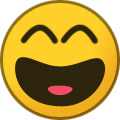
-
Version 1.2.4
473 downloads
Gradient Gradient is highly customizable theme comes with a lot of features and settings. Included with palette and 3 color schemes (Dark and Light color schemes included), The whole theme color scheme can be changed with single click in theme settings which makes it super easy to switch between a dark or light color versions or to customize on them. Some areas like navbar and widgets, topic author background colors are controllable with gradient color options. DEMO Key Features Palette. 3 color schemes. Dark & Light versions included. One click to switch your website between 3 elegant color schemes. You can also customize from any of the colors schemes you want all within theme settings. Color Management %99 all theme colors are customizable with color settings. Without touching a line of code you can change the entire front-end colors all in a theme editing page. Customize colors of CK Editor, Widgets, Navigation's, Social links, Topic background, Author panel background, Forms & Toggles, Pagination & tabs, Buttons, Notifications, Messages...etc). Forum Category Styles. Set a custom background, title background, colors, and a cover to specific forums. No custom css or coding knowledge is required, All you have to do is selecting forums and apply your colors. Footer. Enable/Disable footer. optionally show/hide on mobiles and tablets. Editor field column. with a header text field and a Truncatable option. Custom HTML field column. provided with a sample for quick links. Pages application column to get records from database. Color settings for footer background, Header color, Text color & link hover color. Upload a background image for footer, with an optional setting to apply opacity. Advanced Footer Application. With advanced footer application you can have ultimate footer columns. Add footer rows, Add any number of custom column blocks, feed from all IPS applications. add different footers for different themes and more... Custom Widgets. Add Two Editor field widgets to show on top or bottom of your website. Optionally show it to specific pages like Registration, Login, Staff directory, User profiles ...etc). Set user group permissions, customize colors and backgrounds. Great for guest messages, or custom html. Advanced Custom Widgets Plugin. Advanced custom widgets allows you to add Sticky and Normal custom TXT and HTML widgets to your website. Each widget you add is fully customizable with its own configuration settings. RTL Support. Theme add-ons Swiper Slider. Swiper is a powerful and a modern touch slider integrated in this theme, You can add 5 custom slides. also feeds from Pages app. Enable/Disable Swiper. Who can see. Where to show. Excludable from IPS applications and other pages on the site. Add custom slider height. Show pagination. Show navigation. Enable/Disable Autoplay. Loop Mode. Swiping mode. Lazy Loading. Add a texture overlay. Add a color overlay. Sliding Effects. Custom Slider content CSS, background color, Title color and title font size. Slider image position. 5 Custom and reorderable Sliders. Each slider have its own Editor field, Title field, Image field and User group permissions. Swiper Slider Application With swiper slider application you can add infinite custom sliders, and feed from IPS applications ( Downloads, Pages, Gallery ). on thefly add/edit sliders. give permissions for those you want to add sliders and more... News Ticker. With this horizontal and auto scrolling news ticker present headlines or minor updates on your website. Customize background and text color of tickers. Add a news ticker title with options to customize background, text color. News Ticker Plugin News Ticker plugin comes with many more options and configurations to customize including a couple more different styles. and on the fly add/edit tickers with options for who can add/edit... and more... -
Version 2.3.2
172 downloads
Version 1.x and up Plugin which allows administrators to control the display of topic replies to guest viewers, showing a custom editable message to guests. Guests must register & sign-in to be able to view the replies. Can be set on all or specific forums. Topic exceptions can be made using a comma-separated listing of the topic IDs which will not be affected. Version 2.0 and up Ability to hide content in the first post in a topic, and not just replies to that topic. Ability to exclude topics from being affected by the plugin. Ability to exclude search engines from being treated as guests Tom Iron's 'Cloak' functionality has been incorporated, now allow hiding of the following: All content Links (including/excluding mentions) Linked images (including/excluding emoticons) Attachments Code Quotes Spoilers Each of the above will have their own replacement message displayed. Allows the ability to merge multiple instances of the same replacement message, thus only displaying one replacement message in the event that someone has multiple items in the content. The 'Cloak' functionality now uses DOM instead of Regex to locate items in the content, and is thus more reliable. Version 2.1 and up modified the 'Apply to forum(s)' setting functionality original behaviour: admin chose which forums would be affected by the plugin ('All forums' or select forums from list - therefore inclusive) new behaviour: An include or exclude option is now available. 'Include' is the default, and behaves as above. 'Exclude', when choosing, will allow an admin to select which forums won't be affected by the plugin. this feature will be useful to those who have a large number of forums and want to apply the plugin to a large percentage of those forums. Example: 100 forums total, but apply plugin to 97 of those. So instead of selecting the 97 forums to include, it's easier/quicker to just select the 3 forums to exclude. added ability to hide content from member groups, instead of just guests. Please review your replacement content to ensure that it is relevant to this new functionality. For example - the default value for this used to indicate "You must be signed in.....", which will no longer be correct if you use the member group functionality. fixed issue with non-image attachments not being affected by the 'Hide attachments' functionality. name change to '(NE) Hide post content'- 1 review
-
- 2
-

-

-
Version 1.0.1
13 downloads
Important: This application requires IP.Gallery to function. Color Palette is an extension for the core IPS Gallery application. It allows color palettes to be automatically generated from images uploaded to your gallery, offering a great aesthetic addition for all artistic communities! Note: This application is fairly resource intensive and can impact upload times on more constrained servers. If this becomes a problem on your host, you can lower the palette accuracy via the settings page to reduce the applications resource consumption. -
Version 1.7.1
143 downloads
Adds a Portal application to IP.Board. Based upon IP.Board Portal by IPS. Please be sure to direct all support questions or suggestions in the discussion topic rather then at IPS. The Portal is currently exclusive to the IPS Marketplace, I do not support this application elsewhere. -
Version 1.1.2
137 downloads
Create as many different points currencies as you want to fill your needs Name each points currency uniquely with singular and plural formats Give any points currency an automatic prefix and/or suffix Points currencies can be configured with 0 to 5 decimal place precision Points currencies can be exchanged with each other by permission matrix Each points currency has its own exchange rate for points conversions Create different banks that members can transfer points balances between Set up interest rates on banks that allow members to earn dividends Set holding periods per currency and per bank to fit your goals Set minimum and maximum balance limits per currency per bank Members can send points to other members according to permissions All transactions are automatically logged to an account register for accountability Manage any points balance manually via the ACP Credit points balances using an expiration date that the points must be claimed by Debit points balances using an expiration date to set up a due period- 1 review
-
- 1
-

-
Version 2.3.2
198 downloads
Application that allows you to create and display messages throughout your forum. Customize the style of each message and choose under which circumstances they display. Click here to read my IPS Marketplace purchase guide before purchasing. Keep up to date with DevFuse mod development and releases. Feature List: Enable or disable the global hook that displays all messages in one location. Now supports widgets, allowing you to add each message as an individual widget. Show messages based on how many days ago a member has joined. Useful for display messages to new members. Restrict individual messages to show only to certain member groups. Restrict individual messages to show only on certain forums. Restrict individual messages to show only in certain skins. Choose from a few different message styles or use your own custom css class. Each message uses the rich text editor for easy editing of your message. Order messages by a drag and drop position or select a random order. Control all the messages and settings conveniently through the admin cp. -
Version 3.3.6
178 downloads
Allows your members to submit their own videos for community viewing. Support is included for all the major video sites. Keep up to date with DevFuse mod development and releases. Feature List: NEW Per category custom field support. NEW Quick add video support. NEW Video.JS support for uploaded videos. NEW Improved front end design new trending, followed, discover and featured tabs .Including pagination and sorting. NEW RSS import support for videos. Support included for share links on view video page. Support for category permissions. Set who can add videos, edit videos, delete videos, add comments, edit comments, delete comments per group. Support for per category settings, including view category, view and add video permissions and discussion topics. Ajax rating system with per group permissions who can rate and even who can change their votes. Default per category settings for sort and filter as well as number of videos per page. Support for YouTube thumbnails. Thumbnails are downloaded and saved locally for display next to videos when new videos are added using media urls. (See below for which sites are supported.) Quick add video option, enter the media url and category and the system will attempt to get the video title/description automatically. (Not all media urls supported.) Support for category or video following. Support for IPB's tag class for videos. Per category or globally created discussion topics. RSS feed for new videos added and per category rss feed export added for each category -
Version 1.0.4
83 downloads
This resource will add new features to the Calendar, such as: User will receive a notification about the event he has RSVPed in the event date Countdown to the events start date on Upcoming Events widget Ability to filter events by Venue Manage RSVP Attendees Add or Remove Attendees Change event author Swap Reviews & Comments tabs position in event view Add settings to control: Number of comments per page Number of reviews per page Add a new tab in member profile do display all events RSVPed by the member ------------------------------------------------------------------ Some features listed above already existed in other resources. They will be delisted from marketplace and all existing clients will get a copy of this. -
Version 3.2.0
621 downloads
Do you feel limited by the tag system or prefixes? This application enhances IPS 4's built-in tag and prefix system. It adds custom styling and fine-grained control over prefixes, plus new settings, enhancements, and helpful moderation tools. Prefixes are explicitly created through the Admin CP, and can be chosen from a separate prefix dropdown when creating a topic or other prefix-enabled content. Some of its features: Define all prefixes manually through the Prefix Manager--even for open-tag systems. Show common tags and prefixes across your site with the Tag Cloud Widget. Add, fix, merge, and remove tags and prefixes in bulk through the Tag Manager. Choose a prefix when posting any prefix-enabled content, separate from tags. Control where and how tags and prefixes are displayed. Add custom HTML formatting to your prefixes, allowing colors, images, and much more. Limit prefixes by member group and location. Require a prefix in certain forums*. Add tags and prefixes to topics in bulk with Saved Actions or the Mass-Add tool. Apply a prefix to topics imported from RSS. Set a default prefix and tags for all new topics in a forum*. Override the global tag settings by forum*. This lets you enter custom tags in some forums and not others, or change how many tags are required, or have a prefix option without any tags at all. Display topic prefixes in the page title, last post info, and as filters under each forum's description, if you want. * These added settings should work for all tag-enabled content types. The focus of this application is Forums and topics, but it also supports Calendar events and any other tag-enabled content. That being said, I cannot guarantee compatibility with or support all possible applications and circumstances.- 1 review
-
- 14
-

-

-
Version 1.0.0
506 downloads
This is a simple application that adds support for the Discord native widget to IPS. This is the same iframe based widget that you can access from your servers settings screen. Features Plug-and-play, just drag the widget to your sidebar and enter in your Server ID Supports both dark and light themes Unofficial Rich Discord Integration support (can provide a link prompting users to link their accounts below the widget) -
-
Version 1.5
33 downloads
Pasteshr is a script which allows you to store any text online for easy sharing. The idea behind the script is to make it more convenient for people to share large amounts of text online. Features Bootstrap 4+ Simple & responsive interface Material Design Easy install 150+ different syntax languages 7+ Syntax Highlighting Skins (default, dark, coy, okadia, funky, solarized light, tomorrow night, twilight) Password protected pastes Encrypted pastes Unlisted pastes Private pastes Paste expiration system Self destroy pastes Daily paste limit for authorized and unauthorized users Share pastes on social network Embed, download, print pastes Clone pastes Report explicit pastes Multi-language support Disqus comment system Invisible captcha protection AdBlocks – Ad management for advertisement SEO friendly URLs Auto generated sitemap User management Disqus comment system Admin panel to manage pastes, syntax, users, pages, languages, translations & other settings and many more. Demo User Login – http://pasteshr.com/login Demo username – [email protected] Demo password – demo123 Admin Panel – http://pasteshr.com/admin/login Admin username – [email protected] Admin password – admin123 Requirements PHP 7.1.3 or later MySQL 5.* or later Apache web server fopen enabled OpenSSL PHP Extension PDO PHP Extension Mbstring PHP Extension Tokenizer PHP Extension XML PHP Extension Ctype PHP Extension JSON PHP Extension BCMath PHP Extension Change Log v1.5 - Syntax Highlighting Skins (default, dark, coy, okadia, funky, solarized light, tomorrow night, twilight) - Added resend activation link - Removed fade delay - Changed & Improved skin - Fixed user create bug from admin - Fixed language translation bug - Added views count on paste lists - Some other improvements v1.4 - Self destroy paste - Fixed paste status on paste edit - Fixed encrypt/decrypt for raw data - Added lock & clock icon in paste list for protected & timed paste - Added url to syntax name in list - Pagination for logged in users - Improved mail system - Disable captcha if site key and secret key empty - Fixed Encrypt/Decrypt paste edit v1.3 - Password protected pastes - Encrypted pastes - Improved UI for small devices. - Removed 'paste' from paste url. - Added settings to enable/disable features (share, copy link, raw, download, embed, report, print) in admin - My Recent Pastes box for logged in users - Added Image logo and settings - Added Favicon and settings - Added open graph tags - Improved settings in admin - User create from admin bug fixed v1.2 - Fixed account verification flow. - Added Mail settings in admin panel. - Fixed paste max size bug. - Added autofocus on content field. - Added language change menu in header - Added Copy link button on paste page v1.1 - Paste share link with copy button on paste page share modal. - A toggle to enable/disable registration in admin settings. - A toggle to enable/disable public paste in admin settings. v1.0 - Initial release. -
Version 1.0.8
62 downloads
This plugin allows users to easily create topics about movies and actors and fill them with content automatically. Requires a free TMDb API key which can be obtained HERE. Features Users can add movies, series, anime and actors to topics. After attaching the content, which can be done easily using a search with auto complete, the thread will show various information about the chosen content above the post. The topic will show the movie poster, cast, trailer, tagline, link to IMDb, rating and much more. Discussed movies and actors can be shown in adjustable widgets which allow random, recently posted, most discussed and much more... Posting content can be restricted to certain forums. Movie boards can show movie content with the posters above the topic list. Access rights to edit and post content. How to Install Go to ACP > applications and upload the downloaded tar file. After installation a free TMDb API key has to be added in the settings. The API key can be obtained here. Demo noexcept.de video Compatible with other ThreadStarter plugins Other plugins This product uses the TMDb API but is not endorsed or certified by TMDb.- 1 review
-
- 1
-

-
Version 1.0.8
64 downloads
This plugin allows users to easily create topics about steam games and fill them with content automatically. Features Users can add steam games to topics. After attaching a game, which can be done easily using a search with auto complete, the thread will show various information about it above the post. The topic will display logo, screenshots, description text and various other information about the game. Discussed steam games can be shown in adjustable widgets which allow random, recently posted, most discussed and much more... Posting games can be restricted to certain forums. Game forums can show steam content with the game logo above the topic list. Access rights to edit and post games. Only works for games on steam. For all other games check out ThreadStarter: Games How to Install Go to ACP > applications and upload the downloaded tar file After installation the plugin will pull a full list of steam games in the background which will be updated once per day. This games can be attached to topics as shown in the screenshots. Demo noexcept.de video Compatible with other ThreadStarter plugins Other plugins This plugin is in not affiliated with or endorsed by Steam or Valve Software. -
Version 1.1.0
26 downloads
Are you looking for a way to generate and use custom language strings? Custom Language Strings by @Fosters adds a new dimension of custom words, terms, phrases, and sentences to your language pack! You can use these custom language strings in templates, emails, themes, and blocks! Open up new worlds of language and describe your community in ways you were never able to before. -
Version 2.0.0
48 downloads
Add an image to every IPS Pages database category for use in your templates! NOTE: V1 plugin users please see note near the bottom for installation instructions - short version is, do NOT uninstall the plugin! Any settings? Nope. Just install and go. When editing/creating a category in an IPS Pages database this application appends a new tab where you can upload an image. That's it. And how do I use this? Images are stored wherever you have set the Pages Category Images file handler set to store them and you can access the image anywhere the $category variable is available to you in Pages templates. $category->pcimage = The local URL to the stored image. You will rarely use this by itself as it will return "uploads/monthly_07/thisismyimagename_34erjfhrufhdheh.jpg" or something along those lines. {file="$category->pcimage"} = The COMPLETE URL to the stored image. "https://myawesomesite.com/uploads/monthly_07/thisismyimagename_34erjfhrufhdheh.jpg". Just sticking this in a template will output that as a line of text. <img src='{file="$category->pcimage"}'> = The image will be displayed in your template at this location at full size. You get the idea. From here you can format the image with CSS, use it as a background element, and so on. Why am I using this again? Give every category its own image. Format it like an icon and stick it next to the category title in your templates. You could create a large section background for your categories using this image. And so on... Why $category->pcimage and not just $category->image? If IPS ever adds something like this to Pages database categories themselves I predict with 99.999% certainty they would use the word "image". I added the "pc" in front to hedge against that potential future conflict. What happens if I disable this application? Everything will continue to work, you just won't be able to add an image to Pages database categories until you re-enable it. You are just disabling the category edit/create category image tab when you disable this; that's all. And if I uninstall this? All of your uploaded images will be deleted of course. Consider that you will be editing your Pages templates to add calls to these images too. You'll need to edit your templates to remove those calls after you uninstall this. Did this use to be a plugin? Yep. Now its an application with a proper file handler. I have the plugin now should I uninstall that or...? DO NOT UNINSTALL THE PLUGIN! You'll lose all of your files and have to re-upload them again. I've set up the install routine for the new application to handle it all for you. Install the app just like any other app and it will automatically take over the file handling from the piggybacked core_Attachments handler, remove the plugin uninstall routine that would normally delete your uploaded images, and then uninstalls the plugin for you. If for some reason you install the plugin again afterward you're on your own... Seriously, delete any copies of the plugin you have lying around. Only bad can come from those being used after you've installed the app. -
Version 2.0.0
414 downloads
Profile Songs is originally a 4.1.x plugin developed by Rory Soh from the IPS Marketplace. It's been abandoned for nearly a year so I've taken the liberty of updating the plugin. Original File Description This allows you to set a custom song to the forum profile. Moderators and Administrators are allowed to remove them easily, it will erase the file from your web server as well. You simply just go to the member's profile who has an inappropriate song and remove it by selecting "Remove Song" from Profile Song option. You can also set profile songs for members if you wish. What's New 4.3.x compatibility, no template changes needed. Any changes you made to your profile template for this plugin should be reverted. NEW configurable profile song size setting. Song size is in kB (kilobytes). A minimum size of 1,000 (1MB or 1 Megabyte) and a maximum size of 50,000 (50MB). This setting defaults to 2,500 (or 2.5MB). Future Updates I'll do my best to update this plugin for 4.4.x compatibility, if necessary, in a timely fashion. I'd also like to implement a configurable volume setting. In the meantime, you can use the steps below to add your own volume setting manually. Add your own volume setting Locate your ps_display HTML template and replace this: <div class='ipsType_center'> <p> {{if \IPS\Settings::i()->song_display_autoplay}} <audio autoplay="" controls="" loop="" preload="" class="ps_audio"> <source src="{$profileSong->file->url}"></source> </audio> {{else}} <audio controls="" loop="" preload="" class="ps_audio"> <source src="{$profileSong->file->url}"></source> </audio> {{endif}} </p> </div> With this: <div class='ipsType_center'> <p> {{if \IPS\Settings::i()->song_display_autoplay}} <audio autoplay="" controls="" loop="" preload="" class="ps_audio" id="profilesong"> <source src="{$profileSong->file->url}"></source> </audio> {{else}} <audio controls="" loop="" preload="" class="ps_audio" id="profilesong"> <source src="{$profileSong->file->url}"></source> </audio> {{endif}} </p> </div> And then add the following code to the bottom of that template: <script> var audio = document.getElementById("profilesong"); audio.volume = 0.25; </script> You can change the volume setting by changing the 0.25 (1.0 is default). -
Version 4.4.0
345 downloads
This script will check if you are ready to use IPS Community Suite 4.x Please note that if you are on IPS Hosting you do not need to worry about this, it will be taken care of for you! Simply upload the script either to the directory where your current IP.Board 3.x. installation is (if you want to test if you're ready to upgrade) or anywhere else on your server (if you want to test if you can perform a fresh install) and run it in your web browser. The script will check your PHP and MySQL versions against what is required and what we recommend. It's important to note that the recommendations are just recommendations for optimum performance for IPS 4. If you're still running IP.Board 3.x then we recommend that you stay on the PHP and MySQL versions you have currently. -
- 47 reviews
-
- 192
-

-

-

-
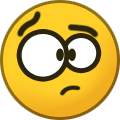
-

-
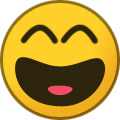
-
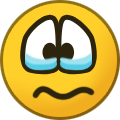
-
Version 1.0.0
21 downloads
Usually you can accomplish what you need by setting whatever IPS application you like as the default under the Applications menu in the ACP but apparently, there are still instances where this may not accomplish what is needed. This is nothing fancy - you must enter the complete URL in settings. Be sure not to copy/paste the URL from your browser address bar that includes stuff like CSRF= and so on. Keep it simple and you'll be fine. Tested on 4.3.6, probably fine on all of the 4.3 versions, and likely on 4.2 as well but that is untested.