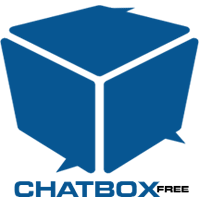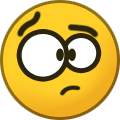Advertisement
-
Posts
192 -
Joined
-
Last visited
-
Days Won
35
Content Type
Profiles
Forums
Downloads
Bugs
Roadmap
Suggestions
WebFlake Changelog
FAQ
Store
Blogs
Applications
Ideas
Everything posted by Kaneko Sayami
-
IF you guys want a good laugh look up on youtube Game of thrones WTF Edtion. They have all 6 episodes in a parody style (Like Dragonballz abridged pretty much) here's 8x01
-
any update on this? Version 3.3.6 is the version needed for IPS 4.4
-
Me after watching what Dany did in Episode 5.... video-1557719415.mp4
-
So I have cloudflare on the community I work at and I noticed the user IP's are now the IP's of cloudflare, for users, posts, location and so on. IT's not showing me the real IP of my members. I remember the fix to this was to enable the "Trrust IP Provided by proxies" but I did and it doesn't work anymore. I have IPS 4.4.3 from WF.
-
If Dany goes all mad queen I'm not blaming her. I mean she's lost so much in the last 2 episodes.
-
Version 4.0.7
1,834 downloads
This is very simple chat system with the basic features: Ajax chat, auto update. Display as IPS widgets, so you can place it in sidebar or top page. Sound notification. User can toggle on/off. Admins/Moderators can block users. Users can ignore some chatters they don't want to see. Load more messages when scrolling end (or top). Announcement (on Top or Tab). Supports emoticons, URL, Image URL (gif, png, jpg) *NEW* Supports GUGGY to turn any text message into funny GIF and Sticker by using /guggy command (Eg: /guggy I love you) *NEW* Supports GIPHY to finds GIFs and Stickers by using /giphy command (Eg: /giphy happy new year) *NEW* Supports Youtube, playing video in iframe and popup @mention by clicking on usernames. Flood control. Bad word filters. Time format. Display newer messages in top or bottom. Permissions for viewing, chatting & management. Edit/Delete messages.- 2 reviews
-
- 29
-

-

-

-
Does anyone have available updates for the Videos app ?
-
Yeah I would have gotten them myself but I no longer have a License.
-
Version 2.4.0
181 downloads
NOTE: PHP 7.0+ required for Downloads Plus 2.3.0+ GENERAL DESCRIPTION DownloadsPlus takes the default IP.Downloads and propels it to the max! With a slew of new features, additions, and enhancements, it transforms your Downloads application into a one-stop shop for informational details, client support, and customer service. DownloadsPlus provides awesome new features that expand your Downloads application. No more support tickets in IP.Commerce. No more questions and topics in IP.Board. No more bugs in a custom tracker in IP.Pages. No more searching for questions, problems, and tickets in multiple areas. DownloadsPlus bring all of these resources together into a single spot directly accessible in IP.Downloads, which allows you to efficiently and intelligently manage all of your files directly from the file itself! Buy the new DownloadsPlus application and supercharge your Downloads app! Do you want to empower your members to ask questions and receive detailed answers from other users before buying a file? Do you want to provide better service by building a support system into the file manager? Do you want a clean layout that packs all of these enhancements plus the default IP.Downloads information into a tighter space for mobile efficiency? DownloadsPlus is designed for communities with an extensive file system that sell or distribute files and want to find a smarter, faster, and more efficient method to support users! FEATURES DownloadsPlus contains multiple new features in both the ACP and front-end. Some of its major new features include: Support System - Build a support ecosystem around each file, which makes it simpler and easier to provide immediate assistance to users. The support system contains advanced features such as auto-resolve, status updates, and private / public tickets. Q&A System - Build a question and answer system dedicated to each file, so members can ask questions before buying. Other users can answer the question or identify that they have the same question too. Admins can always control the answers (if incorrect or misleading) by deleting answers. Tutorials - Build tutorials for each file. New Features in the Downloads ACP setting: Auto-Resolve Time Status Update settings Enable Stores Limits for "Author's Other Files" Dplus Mailer Features added to each download's category ACP setting: Enable Questions Question Permissions Only owners can answer questions Enable Support Require purchase before supporting Support Permissions Tab order Enable Tutorials Features added to each file's front-end: Details on its own tab Changelog on its tab Q&A is a new tab Notifications when answered Multiple answers "I have this question too" by other users Remove question / remove answer Support is a new tab Create new support report "Click and hold" to edit support title Version requirement on support tickets Follow and Notification preferences Public or Private tickets Filters to show only tickets you desire Tutorials File Author can create Tutorials for their file Reviews on its own tab visual stats Comments on its own tab Author's Other File (shows a carousel of author's other files). All of these features natively integrate with your existing permissions, so it works seamlessly with your IP.Downloads. ADVANCED FEATURES Geek out with other cool features in DownloadsPlus: Auto Resolve - An advanced feature of the Support system. Auto-Resolve is a setting to automatically close a ticket in X days if no response. For example, if you have a support ticket where the last response is from the downloader and X days have transpired, the ticket is automatically marked as "Closed." If you have a support ticket where the last response is from the uploader and X days have transpired, the ticket is automatically marked as "No Response." Statuses - An advanced feature of the Support system. Statuses can be customized to provide a built-in tracker for issues. HOW TO INSTALL Please install or update like any other application. Navigate to ACP > System > Site Features - Applications. Click on "Install" Select the TAR file and install. REQUIREMENTS This file requires IP.Core and IP.Downloads. PHP 7.0+ -
Does anyone have this new app for Discord? https://invisioncommunity.com/files/file/9367-discord-chat-client/ Also while I'm at it, does anyone have the Brilliant Discord Integration one? https://invisioncommunity.com/files/file/9287-brilliant-discord-integration/
-
Today's episode was pretty good. nothing crazy yet. Some major events but nothing crazy yet. Also I can't stand Euron Greyjoy lol
-
I have an IPS License, I don't have all of the apps I still need 2. What would happen if I use WF's IPS Retail Version with my license? Because if it has all the apps it'll detect the 2 I don't have right?
-
According to the polls and replies PC is definitely the master Race lol
-
Starting off the subforum with the age old question. What do you guys like? Consoles or PC Which is better? In my personal opinion I prefer Console, and I will admit PC is better. But I just can't see myself playing on PC. I have this mentality that my Laptop and PC are to do work in, not gaming. Ironically I binge all my series on Laptop/PC Vote in the polls btw!
-
Yes I'm using XenForo 2.1.1
-
I have friends who are White Nationalists. (not KKK or Skinhead) just people who believe white's are becoming a minority etc. They 100% condemn what happened. Here they are trying to spread their message with their facts and beliefs and then comes this crazy guy to kill innocent people, giving that whole movement a bad name. Personally, I have mixed feelings about this I mean how many times haven't islamic people attacked innocent people but at the same time I am upset that this happened. I mean these people were in their mosque, going about their day, not hurting anyone or anything, even a 3 year old child got shot. I saw the video and the first man she shot who was 77 years old, even was welcoming him in before he opened fire. It's really sad and disturbing.
-
Hi, does anyone have this? https://xenforo.com/community/resources/illuminate-dark-?.6630/ I upgraded to 2.1 and I don't have the 2.1 version of this theme.
-
Version 6.0.4
73 downloads
DragonByte Shop is the most advanced shop mod to date. Giving you unprecedented control over what items you can sell, DragonByte Shop is the perfect mod to go along with virtually any points modification. With features like overriding any usergroup permission, including those of custom modifications, DragonByte Shop raises the bar for what you will come to expect from a shop mod. Uses Most other shop modifications add support for overriding certain stock actions, like increased PM space, increased avatar size, super moderator permissions, etc... DragonByte Shop takes this to the next level and offers you 100% control over every single usergroup permission conceivable, including those of modifications we've never even heard of! Usergroup permissions is not all it can do, however. It can also let members buy styling for your user title like bold, italics and colors, user title changing, username changing, and more! It also offers a simple points system that you can use if you do not wish to add a points modification to your forum. Feature List DragonByte Credits integration: All of your DragonByte Shop purchases will show up in DragonByte Credits, allowing you to fully utilise the power of the Credits mod to support your Shop! New event triggers are automatically created when an action is taken within the Shop mod. Multiple currencies: You can create multiple different currencies, and optionally integrate all or some of them with DragonByte Credits. This allows you to sell items in a wide variety of different currencies, each with their own rate of earning. Categories: As an administrator you can create multiple categories that sells different (or the same) items. Categories can be organised in a tree structure for easy browsing. Categories can also have user group permissions, allowing you to fine-tune who can create items within each category. Categories can also have a "Beneficiary", meaning someone other than the item owner can optionally receive all or part of the proceeds from selling each individual item. Beneficiary amounts can be split in any amount of 0-100%. Items: A powerful item system allows you to create a wide array of different items with different configurations. Like categories, items can have their own individual user group or user permissions. Items can have the following properties: Giftable Only giftable Start conversation when gifted Can re-gift Unique (can only purchase one of this item) Exclusive (can only purchase one of this item type) Always hidden (item is not displayed in the postbit) Stealth item (item is not displayed in a user's inventory or postbit) Allow re-configuration Automatically discard after configuration Duration Permanent Temporary Automatically discard after expiry Inventory Item price / currency Sell-back price / currency Sell-back time limit Stock Sell-back replenishes stock Stock refill interval Purchase notifications Configure notifications Reviews: Members are able to rate & review items, with optional requirements of entering review text and requiring purchase before a review can be left. Inventory: Users can configure their purchased items or even deactivate them via the Inventory system. If the item supports it, buyers can also gift the item to others, and sell it back for a refund. The inventory is grouped by inactive, active and expired items. Extended item information is available by clicking on the item itself. Gifting: If enabled, and the item properties permit it, members can gift items to other users either on purchase or after the fact. After purchase, this feature is accessible in the Inventory list. Users can add an optional gift message, which will be shown in the conversation and in the user's inventory. Stealing: If enabled, your members can try to steal currency from other members This can be toggled globally and per-currency. A base steal chance can be configured in the XenForo options, and you are able to create items that boost the buyer's chance to steal. You can also configure how much of the target's unprotected currency is stolen with each attempt, at a percent from 0-100. Crime doesn't pay, so if the thief is caught, they will lose a percentage of their credits! Bank: Banking currency allows users to keep the money safe from theft. Whether a currency can be banked can be configured per-currency. Users can also optionally earn interest on banked currency, either manually collected or automatically awarded every 24 hours. Trading: Trade requests can be started with a unique message, can be rejected or accepted, and a trade can be cancelled at any time. A conversation thread keeps both members updated whenever a trade is modified or accepted. Completing a trade requires both parties to accept any alterations to the deal before it is finalised. Pray they don't alter the deal any further. Lotteries: You can sell tickets for a lottery on your site, with its own ticket price and currency configuration separate from any of your items. Unlike a raffle system, lotteries require you to configure how many main numbers and bonus numbers are drawn, and set up lottery prizes for when the user guesses the right combination of numbers. You can set lotteries to recur at set intervals, or leave them as a one-time thing. Each lottery prize can pay out in a different currency than the ticket price, so lotteries can be a great way of letting users earn bonus premium currency! User Criteria: The following criteria are added, and usable anywhere in XenForo that uses the criteria system: User has purchased at least X items User has purchased item X User has purchased an item of item type X Item types: The following item types are available: Automatic Thread Bump Automatically bumps a thread based on an interval you create Uses XenForo's scheduled task with background support Custom Item Supports up to 5 fields the user can configure Useful when combined with the Configure Notifications feature Forum Access Lets you sell access to a forum Uses XenForo's "Content Permission" system for maximum compatibility with 3rd party mods Manual Thread Bump Bumps a thread once when the user configures the item Permission Override (Yes/No Flags) Allows you to configure usergroup permissions to be overridden Permission Override (Integer) Allows you to configure usergroup permissions to be overridden Supports -1 to indicate "Unlimited", even when overriding Username Style Allows users to configure font colour and effects to be used on their user names Admins can enable Bold, Italic, Underline, Colour, Glow and Shadow to be configurable by the user when configuring this item Users can configure any of the above that the admin has allowed Works the same way as the User Title Style and Post Style items User Title Style Allows users to configure font colour and effects to be used on their user titles Admins can enable Bold, Italic, Underline, Colour, Glow and Shadow to be configurable by the user when configuring this item Users can configure any of the above that the admin has allowed Works the same way as the Username Style and Post Style items User Title Style (Pre-Defined) Allows users to purchase a pre-defined User Title Style Admins can configure any combination of Bold, Italic, Underline, Colour, Glow, Shadow Works in the same way as the user-configurable item, except users can't configure this item Username Style (Pre-Defined) Allows users to purchase a pre-defined Username Style Admins can configure any combination of Bold, Italic, Underline, Colour, Glow, Shadow Works in the same way as the user-configurable item, except users can't configure this item User Name Change Allows users to purchase the ability to change their user name User Group Change Allows users to purchase a specified user group change Can add/remove secondary groups User Title Change Allows users to purchase the ability to change their user title User Title Change (Pre-Defined) Allows users to purchase a pre-defined User Title Admins can configure the user title the user will be purchasing Works in the same way as the user-configurable item, except users can't configure this item Post Style Allows users to configure font colour and effects to be used on their posts Admins can enable Bold, Italic, Underline, Colour, Glow and Shadow to be configurable by the user when configuring this item Users can configure any of the above that the admin has allowed Works the same way as the User Title Style and Username Style items Post Style (Pre-Defined) Allows users to purchase a pre-defined Post Style Admins can configure any combination of Bold, Italic, Underline, Colour, Glow, Shadow Works in the same way as the user-configurable item, except users can't configure this item Thread Title Style Allows users to configure font colour and effects to be used on thread titles in the "Forum Display" thread list Admins can enable Bold, Italic, Underline, Colour, Glow and Shadow to be configurable by the user when configuring this item Users can configure any of the above that the admin has allowed Works the same way as the User Title Style and Username Style items Thread Title Style (Pre-Defined) Allows users to purchase a pre-defined Thread Title Style Admins can configure any combination of Bold, Italic, Underline, Colour, Glow, Shadow Works in the same way as the user-configurable item, except users can't configure this item Delete Thread Allows users to soft delete a thread of their choosing Admins can choose one or more forums that are excluded from having their threads soft deleted Disabled or expired items restores the thread Change Forum Description Allows users to change the description of a forum of their choosing Admins can choose one or more forums that are excluded from having their descriptions changed Admins can choose to allow or disallow items that can be re-configured from having their forums changed. Allowing forum change would mean someone could change the descriptions of ALL non-excluded forums. Ban User From Thread Allows users to ban a user of their choosing from a thread of their choosing Admins can choose one or more forums that are excluded from having their threads bannable Admins can choose one or more usergroups that are excluded from being bannable Hides the thread from the "Forum Display" list Create Forum Allows users to create a new forum that is ready to accept new posts Admins can configure what forum(s) are excluded from getting sub-forums via this item Users can configure forum title, description and parent ID from the list of allowed forums Uses the defaults found in XenForo's forum manager to create first-time options, admin configurable via the Forum Manager Postbit Highlight Allows users to configure a gradient colour effect on their postbit when viewing a thread Admins can configure this item type as Single Use, meaning it affects only one post ID Works the same way as the User Title Style and Username Style items Thread Highlight Allows users to configure a gradient colour effect on the threadbit when viewing a forum Admins can configure this item type as Single Use, meaning it affects only one thread ID Works the same way as the User Title Style and Username Style items Profile Music Members can buy the ability to have a music file of their choice playing on their profile Uses externally hosted MP3 files, user is responsible for hosting their own music files Uses HTML5 player Supports Autoplay (widget setting) Sticky Thread Members can buy the ability to sticky a thread Can be optionally configured to only allow them to sticky their own threads Move Thread Members can buy the ability to move a thread to a different forum Can be optionally configured to exclude certain forums from the target forum options Moderate Forum Members can buy the ability to moderate a forum The moderator permissions given, as well as the forum it applies to, is configured by the administrator Fire A Moderator Members can buy the ability to fire moderators Which moderator(s) can be fired is configured by the admin Optionally allow "un-firing" (re-adding) a moderator when the item expires or is discarded - restores their old permissions Steal Chance Boosts members' chance to steal Can be configured to provide a 1-100% boost (100% being overall maximum for a guaranteed successful steal) Steal More Boosts members' steal reward amount Can be configured to provide a 1-100% boost (100% being overall maximum to steal all of the target's credits) Immunity Ability to sell immunity to Username Change / User Title Change / Steal. Can be configured to provide immunity to any combination of the above Full XenForo 2 Integration: Features integration with the Search, Reactions, Watch system, News Feed, Inline Moderation & more! Admin Search Alerts Approval Queue Bookmarks Custom fields (items) Daily Statistics Email Stop system for opting out of emails Inline Moderation Member Stats Moderator Log News Feed Permissions Reactions Reporting Search engine (including ElasticSearch) Tagging User Search Warning What's New Widget -
Version 2.0.20
46 downloads
Do not install in XF 2.0 it will tell you XF 2.1 upgrade is required. This is ONLY for 2.1 This is an AJAX based chat application that does AJAX calls to the server to get new messages.Main Features Rooms Dedicated guest room with nickname support Archive with search criteria Top chatters page Private conversations Sound, desktop & browser tab notification Global user commands (21 commands that you can manage and you can also add you own custom commands) Custom user commands (Can be used to set predefined messages/responses via command) User settings User status User group permissions User sanctions (Mute/Kick/Ban) User image uploads Style properties Lots of admin options to enable/disable certain features Bot notifications for new threads, new posts, new users, new Resource Manager resources, new Media Gallery albums/media/comments Bot responses that can be trigger by predefined keywords Bot messages that are posted automatically at set time/date Display notices in rotation (can be edited via the built in rich text editor) Display ads in rotation Set chat rules page Rooms widget Top chatters widget Active users widget Chat is loaded as a widget and you can customize the widget to load the chat at certain times on certain devices.Chat uses the built in XenForo rich-text editor and you can disable individual buttons/BB codes.Room options Name Description Password (optional with user permission) User groups - Allows you to enable room access based on user group (admin option) Read only - Allows you to make room read-only (admin option) Locked - Allows you to lock the room until a certain date (admin option) Auto-prune messages every x hours (admin option) Thread ID - If you set a thread ID, messages posted in the room will also be posted in the thread (admin option) In ACP there is an option that allows you to set the minimum length required for a message in order to be posted in a thread. Room message features Like/Unlike Quote Link Report Edit Delete Conversation message features Like/Unlike Quote Report Edit Delete When scrolling to the end of the messages in both rooms and conversations, a button will show up to load more messages.You can also use the /find command followed by a keyword to search for messages. -
Version 2.0.6
103 downloads
With this plugin you will be able to detect AdBlock & AdBlock+ browser plugin that blocks your website ads. It will display a block message that will disable all website if the user didn't disable his AdBlocker.... This plugin comes with these features and options: Select user groups that will be blocked if they enabled AdBlocker. Allow user to dismiss the message or not. Option to remember user selection (To be less aggressive), and this option is retested once admin edit plugin options. Choose if you need to disable the vertical navigation scroll bar. Enable/Disable the black overlay background (Totally hide the content). Adjust blocking message size (Small/Medium/Full Screen) Message Header Text. Message Body Text (Full CKE). Customized Buttons Texts. Support for different adBlockers (AdBlock Plus, AdGuard, uBlock, Ghostery....). This plugin is tested by many customers and assured to improve your ads income. -
I really agree with this, because it happened to me once. For normal purchases (Ebay my web host, and regular things) I would go with Paypal. For Services I'd use BTC instead
-

Question Possible Display Name change and missing upload?
Kaneko Sayami replied to aceblade's topic in WebFlake Support
Only Frost, Snow, Blizzard Members can change their name. You can become any of those by Donating Not sure about the file that was removed. You'll have to see what a staff member says in regard to that. -
Thank you so much for these uploads!
-
@mr-pimpen I'm also looking for the XenForo Resource Manager for 1.x an 2.x
-
What do you consider to be the best thing that happened to you in 2018 and the worst thing that happened to you? I would say the best thing that happened to me was being able to get a brand new car. As for the worst thing to happen to me was to fail a class in college that has nothing to do with my major but I'm required to take and that now I have to repeat it at some point.