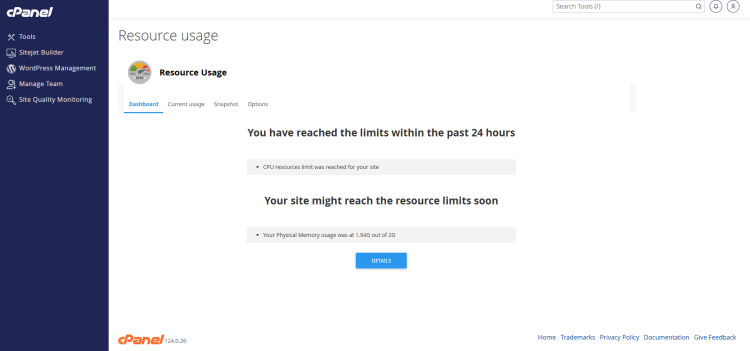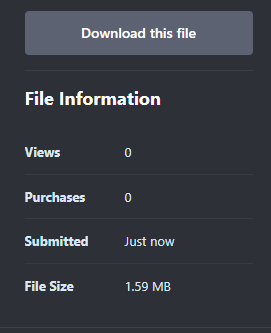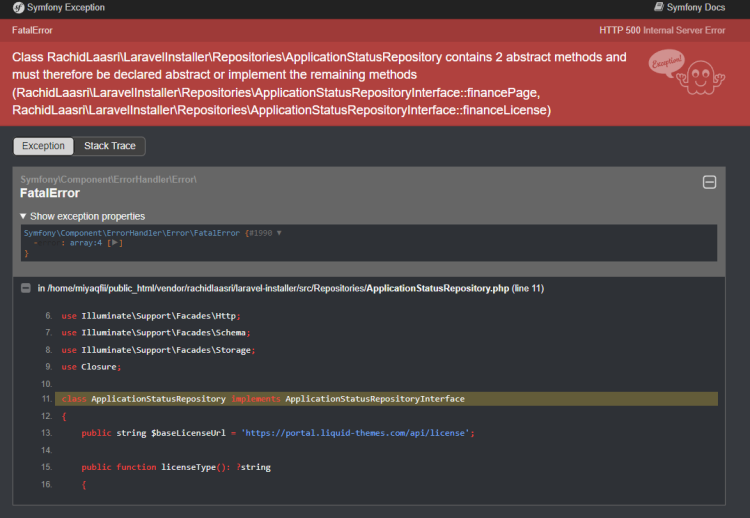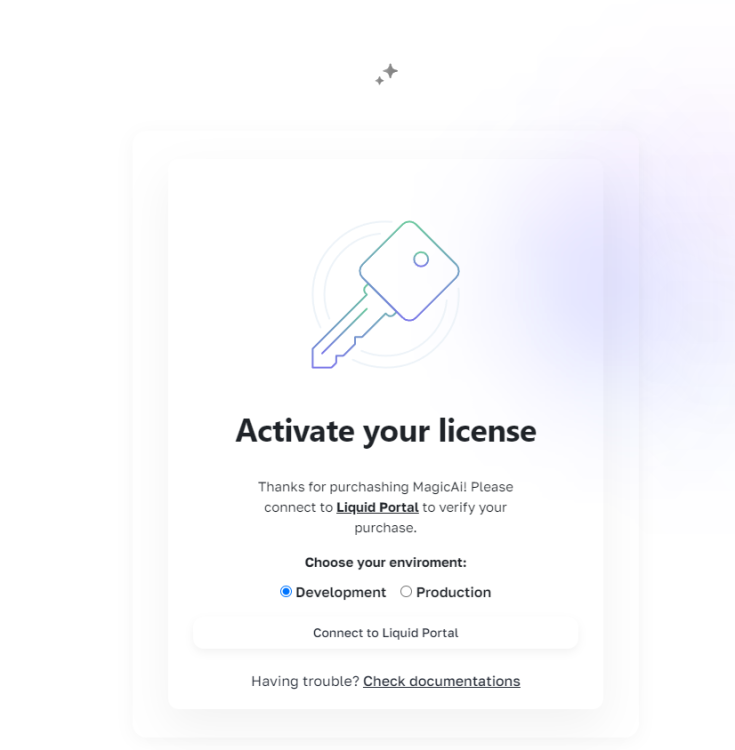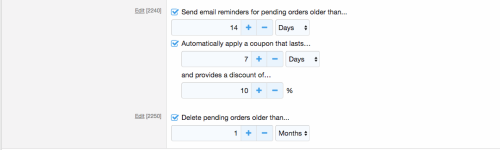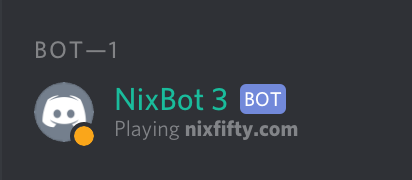Advertisement
-
Posts
192 -
Joined
-
Last visited
-
Days Won
35
Content Type
Profiles
Forums
Downloads
Bugs
Roadmap
Suggestions
WebFlake Changelog
FAQ
Store
Blogs
Applications
Ideas
Everything posted by Kaneko Sayami
-

Miss us? We've missed you too. WebFlake is back!
Kaneko Sayami replied to Tony's topic in Announcements and Updates
After being here for so long I think I can say Webflake has the most complete collection of IPS 3.4 legacy apps because to this day I still manage sites that are 3.4 and Webflake's library of apps helps a lot. -

IPS 4.7 Help regarding very large files
Kaneko Sayami replied to Kaneko Sayami's question in IC4 Support
Well thanks for telling me this way I can shop around for a better host for that site. -
IPS 4.7.20 One of the sites I work in just got IP.downloads going. the system is used to allow users to download very large .zip files. These files contain a lot of MP3 or JPG images, sometimes MP4 too. I was running a test today on a .zip file that contains about 2,000 pics (3 GB) It uploads fine but when I download it or the other admins download it the file stops, crashes, corrupts etc. I asked the Hosting for support this is what they say: So then, this is an issue with IPS itself not the host. However, I also have a test 1GB file and that one is completely fine. I need to know if there's any recommendations for this, I also plan to upload to that site many .SAFETENSORS files in Zip folders. (AI Files for Stable Diffusion) and just 1 file of that weighs between 3 and 6GB
-
IPS 4.7.20 is there a way to hide the File Information in IP.Downloads? Views, size, submitted etc? is there a setting or do I have to do a template edit? If so, where?
-
Welcome, if you have questions feel free to ask the community in the IPS support section. any of us know the answer to any question we can help you.
-
Happy Thanksgiving everyone! Hope everyone has a great day
-
Wilkommen Zu Webflake mein friend. Hope all is well.
-
yeah I added that file successfully
-
-
an installation guide or a source to it would be awesome too. There wasn't any in the files.
-
-
You could create a blank usergroup and sell it as an upgrade secondary usergroup using commerce and in that group's settings you place the userbar you want to sell.
-
Version 1.1.2
63 downloads
This application will allow your members to upload music tracks to play on their profiles with a nice tidy custom audio player Features Adds a custom java-script / jquery / Ajax music players to users profiles ( if they have uploaded tracks that is ) Allow your members to upload multiple music tracks to their profiles Adds a playlist with all their uploaded music allowing to switch tracks easily Easily edit the track names by clicking and holding the track name in the playlist without having to reload the page Easily re-position the tracks by dragging them and dropping them into your chosen positions The audio player has 5 buttons Repeat ( this will repeat the playing track ) Next ( skip to the next track ) Previous ( go to the last track ) Volume ( Toggles volume bar ) This will show and volume bar that you can drag with 2 more buttons allowing you to turn it up or down Play / Pause ( Does what it says on the tin ) Easily delete each track without having to reload the page ( this will show a pop-up asking to confirm the deletion ) Members can customize their audio player's button / volume / progress bar from a choice of 8 colors what are either solid or with a shadow Set auto play function so members' tracks will auto-play when the page loads Allow members to add other members' tracks to their playlists This will not duplicate or copy any audio files it will just add the ability for the track to be played on other members' playlists Tracks added to playlists via sharing will not count towards the user's uploads count as they are not uploading a new track Members can toggle the ability for other members to add their tracks to their playlists easily via the audio player When a member grants permission for their tracks to be shared a new add to my playlist icon will appear next to their track names If a member adds another member's track to their playlist and the uploader decides to delete their track, the track will also be removed from all playlists it has been added to Admin Member Group Settings ( These are set per group ) Can upload audio tracks Select the maximum upload size per track Select the maximum upload limit per batch of uploads Select the number of total tracks the member can upload altogether Extensions Members ShopAdd a item to the member's shop allowing you to charge points for members to upload tracks This will override all group permissions set except the total uploads per batch so if you only want to allow users to add tracks via shop items then you need to remove their permissions to use it and the item will be the only way they can add tracks -
Version 3.4.3
20 downloads
Linked Accounts allows your members to link one or more accounts then quickly switch between them. You have a full range of options about which usergroups can use the Linked Accounts system and which usergroups cannot be linked to. The POST AS feature allows the user with linked accounts to create/reply to a topic using a Linked Account. Each action is logged so you can keep a track of what linked account users do. The Linked Accounts system could be useful for fan fiction forums, roleplaying forums, or just those of you with multiple accounts (e.g, John Doe, Administrator, Forum News). Notes: Linked Accounts is integrated to Login system of IPS4, so to control the number of failed logins, Reset failed login count (minutes) on ACP -> Login Handlers -> Login Settings. -
As far as I know the member titles were replaced in IPS 4.4.X In XenForo they still exist but in IPS it was replaced.
-
Merry Christmas, everyone. Happy 2024 and may you all have a great day and a great time with loved ones!
-
Happy Thanksgiving to everyone! Hope everyone can spend the day happy with their loved ones! Nothing like waking up to watch the Macy's Parade on TV and welcoming Christmas!
-
The IPS Marketplace is officially gone. We will never forget you developers, users, leechers alike. RIP
-
Version 2.2.5
5 downloads
Resource Manager Organize downloads, tutorials, and more The XenForo Resource Manager allows your community to organize downloads, tutorials, guides, and more. Resources focus more on the primary content, rather than the discussion around it. Users can review and rate the resources they've used, or watch the ones they're interested in and automatically be notified when the resource is updated. Resources aren't totally separate from the forum though. A thread can automatically be created for each resource, creating a place to provide feedback, ask questions, and have discussions with the author. -
Version 3.2.1
2 downloads
DragonByte eCommerce is a highly advanced digital retailer for XenForo, containing advanced features such as multiple pricing tiers, coupons and automatic sales. Fully integrated with XenForo 2, DragonByte eCommerce takes advantage of all built-in XenForo 2 functionality like the new Payment Profile system which allows you to accept payments from different payment processors. Uses DragonByte eCommerce is the most advanced eCommerce solution fully integrated into your XenForo forum. Create virtually unlimited products and offer them for sale, with digital products supporting multiple pricing tiers for different license lengths, add-on products for optional extras such as Branding Free keys, and more. Collect information regarding your digital products' installations via license fields that can optionally be made required before download is allowed. Any changes to the license fields will be meticulously logged, and the log entry when a customer downloads a product will contain a snapshot of the license fields as they were when they download the product. Downloads can be added either as external URLs, as attachments, or auto-generated from a folder on your server. No matter how you choose to store your downloads, you'll find the option you're looking for. If you so choose, all sales can be subject to sales tax depending on the country of origin of the person purchasing the product. VAT is also fully supported, and the VAT rates are automatically kept up to date, so you will never have to manually keep up with changing VAT rates. Customers can also enter their registered VAT ID to be exempt from sales tax if applicable. Feature List Powerful Products: Your products can have prefixes, tags, a category, product filters to help narrow down a customer's search, requirements, descriptions, and product fields. Product fields can be used to display other product information in certain areas, so you aren't limited by the input fields provided by default. Order fields can be used to request information from the customer during checkout, such as if you're selling a service and require access to their server. Multiple Product Types: You're not constrained to digital products. eCommerce allows you to sell Digital downloads, Physical shipped products, and Services (one-time purchases that do not generate a license nor requires a download). Highlighted Pricing Tier: Want to gravitate customers towards a certain pricing tier? You can highlight one pricing tier per product, emphasising it in the purchase overlay and adds a "Most value!" label. Automatic Invoicing: When users purchase from you, customers fill out their addresses, which is then used to generate an invoice. This invoice is attached to their payment receipt email, and can also be re-downloaded at any time from their order list. Automatic Discounts: Set up thresholds to create bulk purchase discounts without needing manual interaction. Never have to deal with bulk purchase queries again! Coupons & Sales: Set up coupons that can be manually handed out to customers, with fine grained access controls. Alternatively, set up a sale that will automatically apply discounts to select products (and display a "Sale" banner on product list), as well as optionally emailing users when sales start. Sales Tax: Your customers can be charged sales tax based on their location, with complete control over which countries get charged which tax rates. Optionally, VAT support can be enabled, meaning that the countries subject to VAT will have their sales tax rates kept up to date automatically. User-friendly Orders: If an order is not completed, users will be able to retry the payment via their account page. This page also lists all their existing orders, with the ability to re-download an invoice if needed. Addresses and licenses can also be managed from this page. License Expiry Reminders: Customers who purchase digital products can get an email reminder when their license is about to expire. They will also receive an alert on the forum when their license is about to expire, and another alert when their license has expired. Renewal cost can be calculated automatically, or set per pricing tier. Recurring sales: You can configure sales to recur at certain time intervals, or using custom date ranges. This makes recurring sales useful for sales that occur at the same date every year (such as Xmas) and for sales that occur at different dates every year (such as Easter). Easy License Renewals: If users have any expired licenses, they will see a "Renew Licenses" button on top of their license list. Clicking that button opens an overlay where they can easily renew their expiring or expired licenses. Permissions: Categories, Products and Coupons are all powered by XenForo 2's permissions system, offering fine-grained access control. For instance, custom work delivered to your clients can be set up to only be accessible by the developer and the client. License Distributors: Grant certain users the ability to generate licenses via their account page, perfect for any "reseller" deals you may have worked out. Product Commissions: Define certain users as receiving a percent of sales (not transmitted automatically), and see detailed reports of their outstanding commissions via the AdminCP. Payment Profiles: With full support for XenForo 2's payment profiles, you aren't locked into PayPal. Install any payment profile you wish, such as Bitcoin, and DragonByte eCommerce will support it. Alerts: Customers can receive forum alerts and/or email alerts when their watched products are updated. Users will automatically watch products they download or purchase if their user settings are set up to automatically watch content on interaction. Front-End Management: You can add new products or new downloads to existing digital products via the front-end. It is also possible to grant this permission to user groups, so if you have developers working for you to release new updates, you do not need to grant them administrator permissions! Advanced Logging: You can browse the following logs; orders, downloads, store credit usage, coupon usage, purchases, commission payments, distributors, transactions. Via the Order log, you can manually apply coupons to pending orders in order to incentivise completing the order. Detailed Options: Among the many options available is the ability to automatically email potential customers a reminder after a configurable period of time, with the added option to add a coupon. You can also configure the Terms of Service page that will be displayed during checkout, from a list of your already created pages. Detailed Income Statistics: You can view a detailed breakdown of all your products' income over time using the same powerful statistics & graphing system used in XenForo 2 itself, to see how your products are doing over time. Commission Information: If you give other people commissions for some of your products, you can allow them to view their projected as well as past income via their author profile in the front-end. Combine with the powerful front-end product management tools, you never have to give someone administrator access in order to keep them up to date. Full XenForo 2 Integration: Features integration with the Search, Payment Profiles, Permissions, Likes, Watch system, News Feed, Inline Moderation & more! AdminCP Search Alerts Approval Queue Attachment Change log CLI commands Custom fields (products, orders, licenses) Email Stop system for opting out of emails "Find New" content handler Inline Moderation Member Statistics Moderator Log News Feed Payment Profiles Permissions Reporting Search engine (including ElasticSearch) Sitemap Tagging Warning Widget -
Version 2.8.3
2 downloads
This add-on is not affiliated with XenForo Ltd. Discord Integration allows you to establish a connection and manage your Discord server from the comfort of the XenForo Admin Control Panel. This is a free upgrade if you already own an active license to the original Discord Integration. Demo: Available here with auto-join, syncing, mirrored alerts and thread notifications enabled. Features: Allows for XenForo user groups to be synced with Discord server roles. Essentially this allows you to automate the giving and removing of Discord server roles based on the groups that a XenForo user is part of. Users can associate their Discord identities with their XenForo usernames to establish a sync. Discord nicknames can also be updated to stay in sync with forum usernames. New for XenForo 2.x: Allow the bot to show up as online and display a custom status message. Manage your Discord instance from the ACP. Allow your users to register and sign up via Discord. Send alerts to connected users and channels via the ACP. Automatically post links to threads from XenForo forums to defined Discord channels as soon as they're posted. The user who posted the thread, the thread title, a short snippet and a link to the thread are included in the message. This is set on a per-forum basis allowing you to fine-tune what channels should get the notifications. New for XenForo 2.x: Automatically post links to resources from XenForo Resource Manager to defined Discord channels as soon as they're posted. The user who posted the resource, the resource title, a short snippet and a link to the resource are included in the message. This is set on a per-category basis allowing you to fine-tune what channels should get the notifications. Resource updates will also be posted to the same channel. Allow staff members with permission to 'promote' links to threads to Discord channels. Allow users to receive watch notifications from forums and threads they specify (in addition to emails and alerts). They will receive these notifications privately from your configured bot. There are plans for future expansion with 1-to-1 communication with the bot. New for XenForo 2.x: The bot can now send XenForo alerts and conversations straight to your Discord DMs. All types of alerts are supported out of the box with zero configuration required. Users can opt-out of this behaviour by adjusting the appropriate setting within their Account Preferences area. Support for Report Centre Essentials to add notifications for new open reports and when the total number of open reports reaches a certain threshold. Users can be automatically added to your server when they connect their Discord account. Conversely, they can be kicked from your server when they disconnect their Discord account. Installation: A detailed installation guide is located here. Allowing the bot to appear online: This is a slightly more advanced feature that you'll need to setup yourselves. Eventually, I hope to expand this part of the add-on but until then, a rough set of steps can be found here. -
May everyone enjoy this Christmas and have a happy 2022!
-
Thanksgiving was awesome. Had a great time with my family. Hope you guys had a great time too!