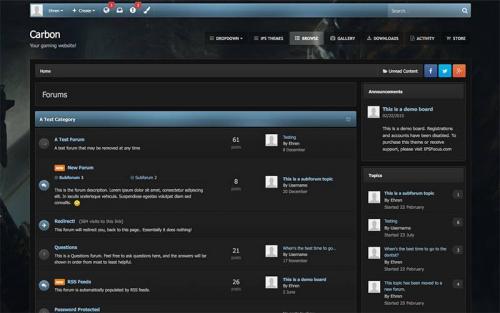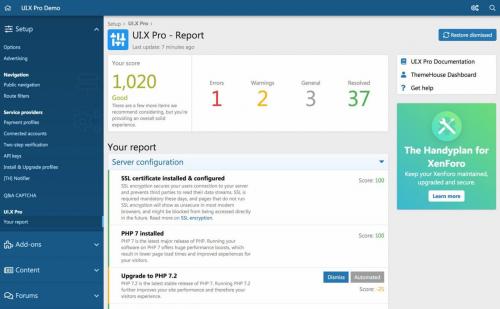Advertisement
-
Posts
192 -
Joined
-
Last visited
-
Days Won
35
Content Type
Profiles
Forums
Downloads
Bugs
Roadmap
Suggestions
WebFlake Changelog
FAQ
Store
Blogs
Applications
Ideas
Files posted by Kaneko Sayami
-
Profile Songs
By Kaneko Sayami in Applications and Plugins
This application will allow your members to upload music tracks to play on their profiles with a nice tidy custom audio player
Features
Adds a custom java-script / jquery / Ajax music players to users profiles ( if they have uploaded tracks that is )
Allow your members to upload multiple music tracks to their profiles
Adds a playlist with all their uploaded music allowing to switch tracks easily
Easily edit the track names by clicking and holding the track name in the playlist without having to reload the page
Easily re-position the tracks by dragging them and dropping them into your chosen positions
The audio player has 5 buttons
Repeat ( this will repeat the playing track )
Next ( skip to the next track )
Previous ( go to the last track )
Volume ( Toggles volume bar )
This will show and volume bar that you can drag with 2 more buttons allowing you to turn it up or down
Play / Pause ( Does what it says on the tin )
Easily delete each track without having to reload the page ( this will show a pop-up asking to confirm the deletion )
Members can customize their audio player's button / volume / progress bar from a choice of 8 colors what are either solid or with a shadow
Set auto play function so members' tracks will auto-play when the page loads
Allow members to add other members' tracks to their playlists
This will not duplicate or copy any audio files it will just add the ability for the track to be played on other members' playlists
Tracks added to playlists via sharing will not count towards the user's uploads count as they are not uploading a new track
Members can toggle the ability for other members to add their tracks to their playlists easily via the audio player
When a member grants permission for their tracks to be shared a new add to my playlist icon will appear next to their track names
If a member adds another member's track to their playlist and the uploader decides to delete their track, the track will also be removed from all playlists it has been added to
Admin Member Group Settings ( These are set per group )
Can upload audio tracks
Select the maximum upload size per track
Select the maximum upload limit per batch of uploads
Select the number of total tracks the member can upload altogether
Extensions
Members ShopAdd a item to the member's shop allowing you to charge points for members to upload tracks
This will override all group permissions set except the total uploads per batch so if you only want to allow users to add tracks via shop items then you need to remove their permissions to use it and the item will be the only way they can add tracks
63 downloads
(0 reviews)Submitted
-
Linked Accounts - Post As
By Kaneko Sayami in Applications and Plugins
Linked Accounts allows your members to link one or more accounts then quickly switch between them. You have a full range of options about which usergroups can use the Linked Accounts system and which usergroups cannot be linked to. The POST AS feature allows the user with linked accounts to create/reply to a topic using a Linked Account. Each action is logged so you can keep a track of what linked account users do.
The Linked Accounts system could be useful for fan fiction forums, roleplaying forums, or just those of you with multiple accounts (e.g, John Doe, Administrator, Forum News).
Notes:
Linked Accounts is integrated to Login system of IPS4, so to control the number of failed logins, Reset failed login count (minutes) on ACP -> Login Handlers -> Login Settings.
20 downloads
(0 reviews)Submitted
-
XenForo Resource Manager
By Kaneko Sayami in Add-ons
Resource Manager
Organize downloads, tutorials, and more
The XenForo Resource Manager allows your community to organize downloads, tutorials, guides, and more.
Resources focus more on the primary content, rather than the discussion around it. Users can review and rate the resources they've used, or watch the ones they're interested in and automatically be notified when the resource is updated.
Resources aren't totally separate from the forum though. A thread can automatically be created for each resource, creating a place to provide feedback, ask questions, and have discussions with the author.
5 downloads
(0 reviews)Submitted
-
(0 reviews)
Submitted
-
[DBTech] DragonByte eCommerce
By Kaneko Sayami in Add-ons
DragonByte eCommerce is a highly advanced digital retailer for XenForo, containing advanced features such as multiple pricing tiers, coupons and automatic sales.
Fully integrated with XenForo 2, DragonByte eCommerce takes advantage of all built-in XenForo 2 functionality like the new Payment Profile system which allows you to accept payments from different payment processors.
Uses
DragonByte eCommerce is the most advanced eCommerce solution fully integrated into your XenForo forum. Create virtually unlimited products and offer them for sale, with digital products supporting multiple pricing tiers for different license lengths, add-on products for optional extras such as Branding Free keys, and more.
Collect information regarding your digital products' installations via license fields that can optionally be made required before download is allowed. Any changes to the license fields will be meticulously logged, and the log entry when a customer downloads a product will contain a snapshot of the license fields as they were when they download the product.
Downloads can be added either as external URLs, as attachments, or auto-generated from a folder on your server. No matter how you choose to store your downloads, you'll find the option you're looking for.
If you so choose, all sales can be subject to sales tax depending on the country of origin of the person purchasing the product. VAT is also fully supported, and the VAT rates are automatically kept up to date, so you will never have to manually keep up with changing VAT rates. Customers can also enter their registered VAT ID to be exempt from sales tax if applicable.
Feature List
Powerful Products: Your products can have prefixes, tags, a category, product filters to help narrow down a customer's search, requirements, descriptions, and product fields.
Product fields can be used to display other product information in certain areas, so you aren't limited by the input fields provided by default.
Order fields can be used to request information from the customer during checkout, such as if you're selling a service and require access to their server.
Multiple Product Types: You're not constrained to digital products. eCommerce allows you to sell Digital downloads, Physical shipped products, and Services (one-time purchases that do not generate a license nor requires a download).
Highlighted Pricing Tier: Want to gravitate customers towards a certain pricing tier? You can highlight one pricing tier per product, emphasising it in the purchase overlay and adds a "Most value!" label.
Automatic Invoicing: When users purchase from you, customers fill out their addresses, which is then used to generate an invoice. This invoice is attached to their payment receipt email, and can also be re-downloaded at any time from their order list.
Automatic Discounts: Set up thresholds to create bulk purchase discounts without needing manual interaction. Never have to deal with bulk purchase queries again!
Coupons & Sales: Set up coupons that can be manually handed out to customers, with fine grained access controls. Alternatively, set up a sale that will automatically apply discounts to select products (and display a "Sale" banner on product list), as well as optionally emailing users when sales start.
Sales Tax: Your customers can be charged sales tax based on their location, with complete control over which countries get charged which tax rates. Optionally, VAT support can be enabled, meaning that the countries subject to VAT will have their sales tax rates kept up to date automatically.
User-friendly Orders: If an order is not completed, users will be able to retry the payment via their account page. This page also lists all their existing orders, with the ability to re-download an invoice if needed. Addresses and licenses can also be managed from this page.
License Expiry Reminders: Customers who purchase digital products can get an email reminder when their license is about to expire. They will also receive an alert on the forum when their license is about to expire, and another alert when their license has expired. Renewal cost can be calculated automatically, or set per pricing tier.
Recurring sales: You can configure sales to recur at certain time intervals, or using custom date ranges. This makes recurring sales useful for sales that occur at the same date every year (such as Xmas) and for sales that occur at different dates every year (such as Easter).
Easy License Renewals: If users have any expired licenses, they will see a "Renew Licenses" button on top of their license list. Clicking that button opens an overlay where they can easily renew their expiring or expired licenses.
Permissions: Categories, Products and Coupons are all powered by XenForo 2's permissions system, offering fine-grained access control. For instance, custom work delivered to your clients can be set up to only be accessible by the developer and the client.
License Distributors: Grant certain users the ability to generate licenses via their account page, perfect for any "reseller" deals you may have worked out.
Product Commissions: Define certain users as receiving a percent of sales (not transmitted automatically), and see detailed reports of their outstanding commissions via the AdminCP.
Payment Profiles: With full support for XenForo 2's payment profiles, you aren't locked into PayPal. Install any payment profile you wish, such as Bitcoin, and DragonByte eCommerce will support it.
Alerts: Customers can receive forum alerts and/or email alerts when their watched products are updated. Users will automatically watch products they download or purchase if their user settings are set up to automatically watch content on interaction.
Front-End Management: You can add new products or new downloads to existing digital products via the front-end. It is also possible to grant this permission to user groups, so if you have developers working for you to release new updates, you do not need to grant them administrator permissions!
Advanced Logging: You can browse the following logs; orders, downloads, store credit usage, coupon usage, purchases, commission payments, distributors, transactions.
Via the Order log, you can manually apply coupons to pending orders in order to incentivise completing the order.
Detailed Options: Among the many options available is the ability to automatically email potential customers a reminder after a configurable period of time, with the added option to add a coupon. You can also configure the Terms of Service page that will be displayed during checkout, from a list of your already created pages.
Detailed Income Statistics: You can view a detailed breakdown of all your products' income over time using the same powerful statistics & graphing system used in XenForo 2 itself, to see how your products are doing over time.
Commission Information: If you give other people commissions for some of your products, you can allow them to view their projected as well as past income via their author profile in the front-end. Combine with the powerful front-end product management tools, you never have to give someone administrator access in order to keep them up to date.
Full XenForo 2 Integration: Features integration with the Search, Payment Profiles, Permissions, Likes, Watch system, News Feed, Inline Moderation & more!
AdminCP Search Alerts Approval Queue Attachment Change log CLI commands Custom fields (products, orders, licenses) Email Stop system for opting out of emails "Find New" content handler Inline Moderation Member Statistics Moderator Log News Feed Payment Profiles Permissions Reporting Search engine (including ElasticSearch) Sitemap Tagging Warning Widget2 downloads
(0 reviews)Submitted
-
NixFifty Discord Integration
By Kaneko Sayami in Add-ons
This add-on is not affiliated with XenForo Ltd.
Discord Integration allows you to establish a connection and manage your Discord server from the comfort of the XenForo Admin Control Panel. This is a free upgrade if you already own an active license to the original Discord Integration.
Demo: Available here with auto-join, syncing, mirrored alerts and thread notifications enabled.
Features:
Allows for XenForo user groups to be synced with Discord server roles. Essentially this allows you to automate the giving and removing of Discord server roles based on the groups that a XenForo user is part of. Users can associate their Discord identities with their XenForo usernames to establish a sync. Discord nicknames can also be updated to stay in sync with forum usernames. New for XenForo 2.x: Allow the bot to show up as online and display a custom status message. Manage your Discord instance from the ACP. Allow your users to register and sign up via Discord. Send alerts to connected users and channels via the ACP. Automatically post links to threads from XenForo forums to defined Discord channels as soon as they're posted. The user who posted the thread, the thread title, a short snippet and a link to the thread are included in the message. This is set on a per-forum basis allowing you to fine-tune what channels should get the notifications. New for XenForo 2.x: Automatically post links to resources from XenForo Resource Manager to defined Discord channels as soon as they're posted. The user who posted the resource, the resource title, a short snippet and a link to the resource are included in the message. This is set on a per-category basis allowing you to fine-tune what channels should get the notifications. Resource updates will also be posted to the same channel. Allow staff members with permission to 'promote' links to threads to Discord channels. Allow users to receive watch notifications from forums and threads they specify (in addition to emails and alerts). They will receive these notifications privately from your configured bot. There are plans for future expansion with 1-to-1 communication with the bot. New for XenForo 2.x: The bot can now send XenForo alerts and conversations straight to your Discord DMs. All types of alerts are supported out of the box with zero configuration required. Users can opt-out of this behaviour by adjusting the appropriate setting within their Account Preferences area. Support for Report Centre Essentials to add notifications for new open reports and when the total number of open reports reaches a certain threshold. Users can be automatically added to your server when they connect their Discord account. Conversely, they can be kicked from your server when they disconnect their Discord account.
Installation:
A detailed installation guide is located here.
Allowing the bot to appear online:
This is a slightly more advanced feature that you'll need to setup yourselves. Eventually, I hope to expand this part of the add-on but until then, a rough set of steps can be found here.
2 downloads
(0 reviews)Submitted
-
Carbon - XenFocus
By Kaneko Sayami in Styles
Carbon, named after the carbon texture which is used throughout the design, is a dark theme for xenforo and is especially perfect for gaming sites. Your members can customize the theme themselves by choosing their own color scheme and background image from a preset array! It only takes one line of code to change the entire colour scheme, and the color picker can be disabled if necessary!
48 downloads
(0 reviews)Submitted
-
Novus - XenFocus
By Kaneko Sayami in Styles
Novus is a clean, modern theme with a professional color scheme which is very simple to modify via Style Properties. The header area is large enough to accommodate for big logos and full width banners, and the navigation bar sticks to the top of the screen for easy access.
59 downloads
(0 reviews)Submitted
-
Titan - XenFocus
By Kaneko Sayami in Styles
Titan is the ultimate gaming theme, based upon a large wallpaper image which is blurred behind textured navigation and category bars. Assign up to 6 background images via the theme settings to completely change the colour scheme, and let your members choose their favourite from a predefined selection!
53 downloads
(0 reviews)Submitted
-
Villain - XenFocus
By Kaneko Sayami in Styles
Villain is a dark, semi-transparent theme focused around a simple background picker and fixed header. Perfect for any community, but especially great for gaming sites!
35 downloads
(0 reviews)Submitted
-
UI.X Dark (Includes Addon)
By Kaneko Sayami in Styles
This file includes the theme files and the UI.X addon it requires.
73 downloads
(0 reviews)Submitted
-
Bolt Dark
By Kaneko Sayami in Styles
Powered by the XenBase framework
Bolt is backed by an extremely powerful style framework called XenBase. It is the framework that powers all of our styles. We are constantly evolving and improving the framework to make it the best possible experience for you. It includes hundreds of options for you to customize and really make your style your own.
77 downloads
(0 reviews)Submitted
-
Shoutbox By Siropu
By Kaneko Sayami in Add-ons
This is a shoutbox widget that you can add in any of the available widget positions.
Options:
Minimum age required - Enable shoutbox based on user's age. Shoutbox refresh interval - Allows you to set refresh interval for new messages. This option can be disabled. Shoutbox refresh timeout - Stop refresh interval for inactive users after x minutes Maximum shout length - Set the maximum allows shout length. Minimum time between shouts - Flood check (with user group permission to bypass it) Shout display limit - Set the maximum number of shouts to display on page load. Delete shouts older than - Allows you to auto-delete shouts older than x days. Auto prune shoutbox every x hours. Auto prune message. Enable navigation tab - Allows you to chat in a dedicated page Enable sound - Enable sound notification for new shouts. Enable avatars - Display user avatar in shout. Allow BB codes - Controls if BB codes are parsed or not. Enable auto link - Auto link/embed URLs and media sites. Enable smilie button - For easy smilie access. Reverse ordering - Place input box at the bottom and display new messages from the bottom to the top Quick user tagging button with shout highlight. Footer - Allows you to add custom content (text, ads, etc) in the shoutbox footer. Thread ID - Post shouts in a dedicated thread as well. Thread message minimum length - Set minimum length required for shouts. Ban users with ban list Archive with option to search by user and keywords It has user group permissions for using shoutbox, editing/deleting shouts, prune shoutbox (/prune)
When scrolling at the bottom of the shouts, older shouts will be automatically loaded.
156 downloads
(0 reviews)Submitted
-
Multi Prefix
By Kaneko Sayami in Add-ons
Ever run into a situation where you want to prefix a thread with multiple tags? Now you can. All the same features still work, clicking a prefix shows all threads prefixed with that same prefix. Searching for a prefix will show all threads that contain that prefix (plus the other ones it has).
Supported content types
Threads XenForo Resource Manager; Resources DbTech Shop's items DbTech eCommerce's products23 downloads
(0 reviews)Submitted
-
[NixFifty] Discord Integration
By Kaneko Sayami in Add-ons
Discord Integration allows you to establish a connection and manage your Discord server from the comfort of the XenForo Admin Control Panel. This is a free upgrade if you already own an active license to the original Discord Integration.
Features:
Allows for XenForo user groups to be synced with Discord server roles. Essentially this allows you to automate the giving and removing of Discord server roles based on the groups that a XenForo user is part of. Users can associate their Discord identities with their XenForo usernames to establish a sync. Discord nicknames can also be updated to match forum names. New for XenForo 2.x: Allow the bot to show up as online and display a custom status message. Manage your Discord instance from the ACP. Allow your users to register and sign up via Discord. Send alerts to connected users and channels via the ACP. Automatically post links to threads from XenForo forums to defined Discord channels as soon as they're posted. The user who posted the thread, the thread title, a short snippet and a link to the thread are included in the message. This is set on a per-forum basis allowing you to fine-tune what channels should get the notifications. New for XenForo 2.x: Automatically post links to resources from XenForo Resource Manager to defined Discord channels as soon as they're posted. The user who posted the resource, the resource title, a short snippet and a link to the resource are included in the message. This is set on a per-category basis allowing you to fine-tune what channels should get the notifications. Resource updates will also be posted to the same channel. Allow staff members with permission to 'promote' links to threads to Discord channels. Allow users to receive watch notifications from forums and threads they specify (in addition to emails and alerts). They will receive these notifications privately from your configured bot. There are plans for future expansion with 1-to-1 communication with the bot. New for XenForo 2.x: The bot can now send XenForo alerts and conversations straight to your Discord DMs. All types of alerts are supported out of the box with zero configuration required. Users can opt-out of this behaviour by adjusting the appropriate setting within their Account Preferences area. Support for Report Centre Essentials to add notifications for new open reports and when the total number of open reports reaches a certain threshold. Installation:
Install the add-on through the XenForo admin panel, as normal. Create a new Discord application by going here. Set the "Name" to whatever you want your bot to be called and continue. You may optionally set a description and icon for your bot. Navigate to the OAuth2 section and click "Add Redirect". Ensure you have a Redirect URL set in the form of your board URL followed by connected_account.php. So for example: https://mysite.com/connected_account.php Navigate to the Bot section, click "Add Bot" and then accept the warning. Ensure 'Public Bot' and 'Require OAuth2 Code Grant' are both unchecked. Copy the Client ID and Client Secret values for the application from the General Information section and paste them in to the Discord connected provider located in the XenForo admin panel -> Setup -> Connected providers. Do the same for the Bot token, located under the Bot section and paste it in to the corresponding field in your XenForo admin panel. You'll also need your Discord Server / Guild ID which can be obtained by following the steps listed here. Once you've done this, save the connected provider. Navigate to 'Test Discord integration' located at XenForo admin panel -> Tools. This will initially be red and failing. Invite the bot to your server from this page and also click "Open WebSocket" to ensure messages can be sent by the bot. Re-run the test and you should be all good to go.236 downloads
(0 reviews)Updated
-
Blackjack - Members Shop Add-On
By Kaneko Sayami in Applications and Plugins
Main Features
Create unlimited categories to store the blackjack tables The categories on the index page shows in nice grid elements The category page will show info on the tables How many people are online at each table The minimum - maximum wagers The last win and the last winner Create unlimited blackjack tables Choose what member groups can view each table Choose what member groups can play on each table Members who have permission to play on the tables will also have permission to chat Allow members to chat to each other with a built in chatbox for each table ( the chat will auto update when new messages are posted ) Select the minimum & maximum wagers on each table Choose from 2 different style tables to play on Each table has it's own latest results column showing the last 100 results from the table ( this will automatically update using jquery and ajax ) ACP Category & Table ListingEach table has it's own button in the ACP listing allow you to check the stats of each table Total Games Played Total Points Paid In Total Points Paid Out Total Profit Total Member Wins Total Dealer Wins Total Pushes Widgets Show a list of the biggest gamblers Show a list of the highest win ( This is unique to the member so if the member has the highest 2 wins it will only show their highest win and not place them twice in the list ) Show a list of the members who have won the most hands Select how many you want to show in each widget
234 downloads
(4 reviews)Updated
-
OMNI
By Kaneko Sayami in Add-ons
Omni is a unique dark that can dramatically change the look of the overall appearance with just a few options. We've included 5 default color setups in Omni along with any accent color you want. This is the first of its kind that has ever existed on XenForo, come see what makes Omni so versatile.
35 downloads
(0 reviews)Submitted
-
[8WAYRUN] Discord Integration
By Kaneko Sayami in XenForo 2.0
This addon integrates your Discord server with your XenForo forums. It allows you to assign roles on your Discord server based on usergroups in XenForo, as well as post messages directly from XenForo to your Discord server.
Demo:
https://8wayrun.com/chat/
Basic Features:
Allows registration/login on XenForo through Discord OAuth2 Assign roles on your guild/server based on usergroups in XenForo Enforce username matching from XenForo to your guild/server Enforce bans on your guild/server when someone is banned on XenForo Post new threads, replies and status updates to channels on your guild/server Installation:
Follows the basic XF addon procedures:
https://xenforo.com/xf2-docs/manual/add-ons/#installing-or-upgrading-an-add-on
Don't forget to set up your permissions
89 downloads
(0 reviews)Updated
-
Behemoth theme
By Kaneko Sayami in Themes
Behemoth
Behemoth is a modern, Creative, Super advanced theme comes with a lot of customization's and features including Google fonts, custom html full-sized widgets, Extra footer, Social links, News ticker, Custom forum category styles, Six of awesome article templates and a powerful touch slider that can be integrated with (Pages) as a complete package for infinite slider.
theme colors are entirely customizable with easy settings, Comes with a palette where you can with one click switch between a Dark/Light version of the theme.
DEMO
WF Users: I apologize for no Screenshots. IPS was not letting me download them.
Key Features
Palette. 2 color schemes. Dark & Light versions included. One click to switch your website between the color schemes.
You can also customize from any of the colors schemes you want all within theme settings. Color Management %99 all theme colors are customizable with color settings. Without touching a line of code you can change the entire front-end colors all in a theme editing page.
Customize colors of CK Editor, Widgets, Navigation's, Social links, Topic background, Author panel background, Forms & Toggles, Pagination & tabs, Buttons, Notifications, Messages...etc). Forum Category Styles. Set a custom background, title background, colors, and a cover to specific forums.
No custom css or coding knowledge is required, All you have to do is selecting forums and apply your colors. Footer. Enable/Disable footer. optionally show/hide on mobiles and tablets. Editor field column. with a header text field and a Truncatable option. Custom HTML field column. provided with a sample for quick links. Pages application column to get records from database. Color settings for footer background, Header color, Text color & link hover color. Upload a background image for footer, with an optional setting to apply opacity. Advanced Footer Application.
With advanced footer application you can have ultimate footer columns. Add footer rows, Add any number of custom column blocks, feed from all IPS applications. add different footers for different themes and more...
Custom Widgets. Add Two Editor field widgets to show on top or bottom of your website. Optionally show it to specific pages like Registration, Login, Staff directory, User profiles ...etc). Set user group permissions, customize colors and backgrounds. Great for guest messages, or custom html. Advanced Custom Widgets Plugin.
Advanced custom widgets allows you to add Sticky and Normal custom TXT and HTML widgets to your website. Each widget you add is fully customizable with its own configuration settings.
Wide/Boxed layout.
RTL Support. Theme add-ons
Swiper Slider. Swiper is a powerful and a modern touch slider integrated in this theme, You can add 5 custom slides. also feeds from Pages app. Enable/Disable Swiper. Who can see. Where to show. Excludable from IPS applications and other pages on the site. Add custom slider height. Show pagination. Show navigation. Enable/Disable Autoplay. Loop Mode. Swiping mode. Lazy Loading. Add a texture overlay. Add a color overlay. Sliding Effects. Custom Slider content CSS, background color, Title color and title font size. Slider image position. 5 Custom and reorderable Sliders.
Each slider have its own Editor field, Title field, Image field and User group permissions. Swiper Slider Application
With swiper slider application you can add infinite custom sliders, and feed from IPS applications ( Downloads, Pages, Gallery ). on thefly add/edit sliders. give permissions for those you want to add sliders and more...
News Ticker. With this horizontal and auto scrolling news ticker present headlines or minor updates on your website. Customize background and text color of tickers. Add a news ticker title with options to customize background, text color. News Ticker Plugin
News Ticker plugin comes with many more options and configurations to customize including a couple more different styles. and on the fly add/edit tickers with options for who can add/edit... and more...
489 downloads
(4 reviews)Updated
-
Profile Songs
By Kaneko Sayami in Applications and Plugins
This application will allow your members to upload music tracks to play on their profiles with a nice tidy custom audio player
Features
Adds a custom java-script / j-query / ajax music players added to users profiles ( if they have uploaded tracks that is ) Allow your members to upload multiple music tracks to their profiles Adds a playlist with all their uploaded music allowing to switch tracks easy Easily edit the track names by clicking and holding the track name in the playlist without having to reload the page Easily re-position the tracks by dragging them and dropping them into your chosen positions Audio player has 5 buttons Repeat ( this will repeat the playing track ) Next ( skip to the next track ) Previous ( go to the last track ) Volume ( Toggles volume bar ) This will show and volume bar what you can drag with 2 more buttons allowing you to turn it up or down Play / Pause ( Does what it says on the tin ) Easily delete each track without having to reload the page ( this will show a pop up asking to confirm the deletion ) Members can customise their audio players button / volume / progress bar from a choice of 8 colours what are either solid or with a shadow Set auto play function so members tracks will auto play when the page loads Allow members to add other members tracks to their playlists This will not duplicate or copy any audio files it will just add the ability for the track to be played on other members playlists Tracks added to playlists via sharing will not count towards the users uploads count as they are not actually uploading a new track Members can toggle the ability for other members to add their tracks to their playlists easily via the audio player When a member grants permission for their tracks to be shared a new add to my playlist icon will appear next to their track names If a member adds another members track to their playlist and the uploader decides to delete their track, the tracks will also be removed from all playlists it has been added to Admin Member Group Settings ( These are set per group )
Can upload audio tracks Select the maximum upload size per track Select the maximum upload limit per batch of uploads Select the amount of total tracks the member can upload altogether Extensions
Members Shop Add's a item to the members shop allowing you to charge points for members to upload tracks This will override all group permissions set except the total uploads per batch so if you only want to allow users to add tracks via shop items then you need to remove their permissions to use it and the item will be the only way they can add tracks595 downloads
(7 reviews)Updated
-
Portal
By Kaneko Sayami in Applications and Plugins
Adds a Portal application to IP.Board. Based upon IP.Board Portal by IPS. Please be sure to direct all support questions or suggestions in the discussion topic rather then at IPS. The Portal is currently exclusive to the IPS Marketplace, I do not support this application elsewhere.
195 downloads
(2 reviews)Submitted
-
Basic Points
By Kaneko Sayami in Applications and Plugins
Points application to issue new points to members and new points for new topics, posts, signing up or giving points manually via their profile page. Control the points given for various things and permissions from the admin cp.
Features
NEW Give out points for new items, reviews and comments in other applications. e.g. Downloads, Gallery, Calendar and most 3rd party app. Member group allowance to give out points automatically to selected member groups. Mass modify member points tool to add or remove points from selected member groups. Unlock topic feature to set which forums will require members use points to unlock and view topics. Add points for voting in poll or for poll owners who receive votes. Set points for club forums. Either individually or via the admin cp. Member filter for points to support group promotions or bulk mail filters based on the number of points. Admin tools to reset all members points or clear points logs. Redeem points into a manually processed value with custom field support. Integration with the Commerce application to redeem points into account credit. Set per forum values for members giving and receiving reactions. Set how many points new members get on signup. Enable an auto reset for points. Top points widget to display the members with the top points. Customize the fixed point options given out for each post. Change the name or prefix of points. Set how many points new topics, replies are given in each forum. Set how many points are given to the topic starter if someone replies to their topic in each forum. Import points from other Points apps if they store their points in the forums database. (Confirmed working with ibEconomy.) Points displayed in profile information of each members post. Manually modify a members points count from their profile. Including a note stating the reason. Profile tab that displays a list of that members points log. Set group permissions for who can view and manage (add/remove) points. Global points page to display all the recent points logs and actions.183 downloads
(0 reviews)Submitted
-
Tournaments
By Kaneko Sayami in Applications and Plugins
Tournaments allows your members to ceate Teams and then Tournaments to enter in, you can use this application for multiple tournaments including online gaming, sports or any other tournament you want to be involved in. You can allow members to comment and communicate with each other members on each tournament, Each team can have a unique skill what will be calculated using the elo rating system starting with a default of 1200 points.
DEMO
This application is fully compatable with clubs using the teams and tournaments modules
Tournaments ( There are 4 different tournament types to choose from )
Single Elimination ( 4 Teams, 8 Teams, 16 Teams, 32 Teams ) Teams are automatically pitted against each other in a knockout style tournament where the winner progresses to the next round until they reach the finals and you get a winner Round Robin One Match ( 4 Teams, 6 Teams, 8 Teams, 10 Teams, 12 Teams, 16 Teams, 20 Teams ) Teams are automatically pitted against each other in a league style tournament including a league table where teams receive points for winning a match and if set points for drawing a match, then after all games are played the team at the top of the table is the winner All teams entered will play each other at least one time each Depending on the teams joined will depend the amount of games generated starting from 6 matches all the way up to 190 matches Round Robin Two Matches ( 4 Teams, 6 Teams, 8 Teams, 10 Teams, 12 Teams, 16 Teams, 20 Teams ) Teams are automatically pitted against each other in a league style tournament including a league table where teams receive points for winning a match and if set points for drawing a match, then after all games are played the team at the top of the table is the winner All teams entered will play each other twice ( Home & Away ) Depending on the teams joined will depend the amount of games generated starting from 12 matches all the way up to 380 matches Ladders ( 6 Teams, 10 Teams, 15 Teams, 21 Teams ) This tournament is different once all teams are joined the ladder is generated placing the team with the highest skill rating ( Read Tournament Teams Below ) on the top tier and the team with the lowest at the bottom tier Teams can only challenge other teams who are within 1 tier of them ( example... if the team is in teir 3 they can challenge teams in tiers 2 and 4 ) Teams will challenge other teams and if the team on the lower tier wins they will switch places with the team they just beat on the ladder Team owners will receive a notification when receiving a challenge from another team If a team rejects a challenge it will show publicy they rejected it Users who sent the challenge have the ability to remove their challenge request ( this is for if another team is ignoring their challenge ) Once a team owner sends a challenge they can not challenge another team in that tournament unless it gets rejected / removed or accepted and then the game and been played ( This is not to confuse the placing of the teams ) Once a challenge has been sent and then played, the challenger will not be able to challenge that team they just played until they play another team first Tournaments Main Features
Create unlimited categories & sub categories to for members to create tournaments in Each category has its own permissions for user groups on Who can view each category Who can view tournaments in each category Who can add tournaments in each category Who can comment on tournaments in each category Tournaments implements the IPS moderation & content features allowing your moderators to fully moderate the tournaments from the front end and ModCP Each tournament can be set to be password protected forcing team leaders to enter a selected password to join the tournament Allow members to post comments on the tournaments to communicate with other members keeping the discussions in one place and for use if tournament creators require proof of the results Members who create tournaments will be able to enter the results for each tier of that tournament ( admins & moderators with content edit permissions will also be allowed to enter the results ) Tournaments uses the IPS reporting feature allowing your members to report and tournaments that may be dodgey Show a list of all teams entering in the tournaments If you have Members Shop installed then you can choose to award the winning teams leader ( or each player in the team ) a set amount of points for each tier of the tournament they win in Tournaments uses the IPS embed function allowing you to copy & paste the teams URL into the editor Allow tournament creators to invite other teams to the tournament by the way or notifications ( Each invite is sent to the team leader ) When replacing a team, if that team has played say 3 matches they will not lose their stats from them 3 matches on their teams stats, BUT it will show the newly added teams name on them 3 matches of the tournament itself, the newly added team will not gain the stats from them 3 matches either All tournaments have their own list of the teams joined showing the stats from that current tournament Tournament Teams
Allow your members to create teams to play in the tournaments Each team created has a skill rating starting of at 1200 what will increase / decrease with their wins or loses using the ELO Rating system Each team have their own stats forming of Their Wins Their Loses Their Draws Their Win Ratio Their Skill Teams Main Features
Create unlimited categories and sub categories for members to create teams Each category has its own permissions for user groups on Who can view each category Who can view teams in each category Who can add teams in each category Teams implements the IPS moderation & content features allowing your moderators to fully moderate the teams from the front end and ModCP Teams has a nice landing page showing All featured teams The latest teams created The teams with the most wins The teams with the best win average The teams with the highest skill Teams can upload their own image and enter a team description Team leaders can choose to set a password for their team for other users to enter to be able to join Members can create unlimited teams but can only enter one of their team in each tournament Team leaders can remove their players easily in their team page Teams uses the IPS embed function allowing you to copy & paste the teams URL into the editor Team leaders can invite other members to join their team by way of sending them a notification Team owners can replace them self as the owner by selecting another member to take their place As well as changing the owner they have 2 more options Leave the team completly Stay on as a team player Other Features
Team leaders will receive a notification when a new member joins their team or they receive a challenge to a ladder tournament All team players will receive a notification when the first round of the tournament they have joined is drawn Tournaments fully implements the IPS search allowing your members to search for teams and tournaments Tournaments uses the IPS content moderation allowing your moderators to moderate the teams and tournaments via the front end and ModCP Tournaments and teams allows your moderators to fully moderate them via the front end they can, Feature / Pin / Hide / Delete / Lock & Move The moderator permissions uses the IPS content permissions what can be set either globally for all applications or you can choose them seperatly for this app284 downloads
(3 reviews)Submitted
-
Carbon - IPSFocus.com
By Kaneko Sayami in Themes
Carbon, named after the carbon texture which is used throughout the design, is a dark theme for IPS.Suite 4.x and is especially perfect for gaming sites.
The blue color scheme can be modified easily with a few simple clicks in your ACP theme settings, and your members can customize the theme themselves by choosing their own background image from a preset array!
312 downloads
(0 reviews)Submitted
-
UI.X Pro
By Kaneko Sayami in Add-ons
UI.X Pro
Designed with the ideal approach for your forum to increase community interaction, offer a high-quality user experience, and increase earning potential. UI.X Pro is a combination of our knowledge gained after over a decade of helping customers build thriving communities and methods utilized by giants in the social media industry. UI.X Pro has the tools and support you need with installation, configuration, and customization by us; the essential added features your users have come to expect; and a partner moving forward for ideas and help with your forum.
UI.X 2
Based on its popular XenForo 1 predecessor, UI.X 2 is more than just a theme and continues to push the boundaries of intelligent, performant, perfected design. With modern tools that increase user interactions and a familiar user interface based on Google’s ever popular Material design backed by a team well-versed in the XenForo software.
Standard or sticky navigation, sidebar, and userbar Right to left and full internationalization support Dozens of locations, styles, and positions for components such as header, search bar, sidebar, navigation, social media links, and more Collapsible nodes, sidebar, postbit, and signatures Almost all style information, colors, sizes, images, fonts, etc can be edited via Style Properties Topics
Improve content discovery and allow users to label and organize threads using a new idea called Topics. Currently, a single thread can only live in one node and can be difficult and time consuming for users to find. Topics solves the challenge by enhancing a forum's content discoverability and creating a better user experience.
Filter content so users can select and view just the Topics that interest them Create threads that can be discovered in multiple places using Thread Topics Filter Thread Topics by best match, matches all, or matches any Organize with multi-colored labels Set minimum and maximum Topics to be set per thread26 downloads
(0 reviews)Updated





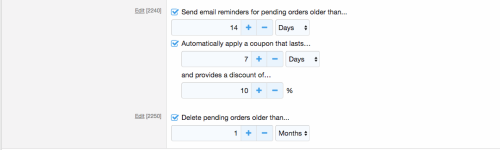
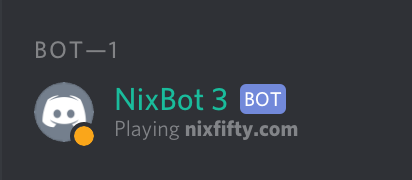

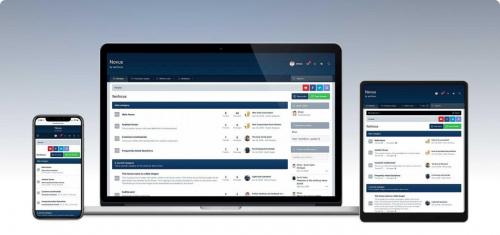



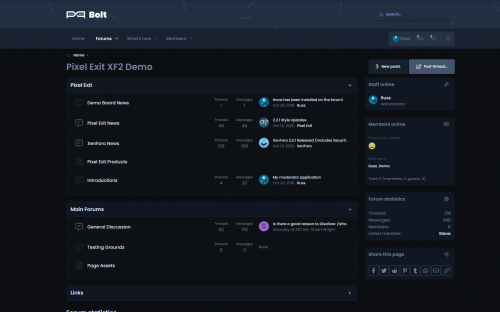
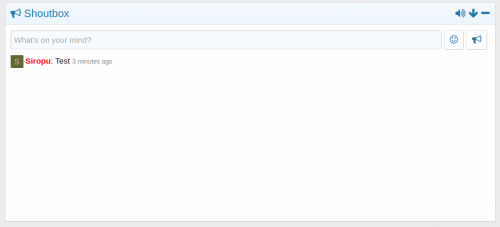
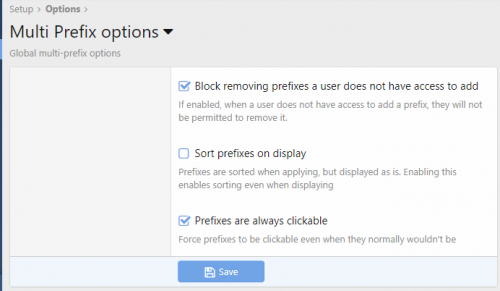
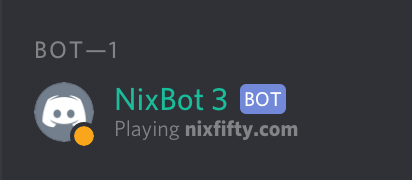
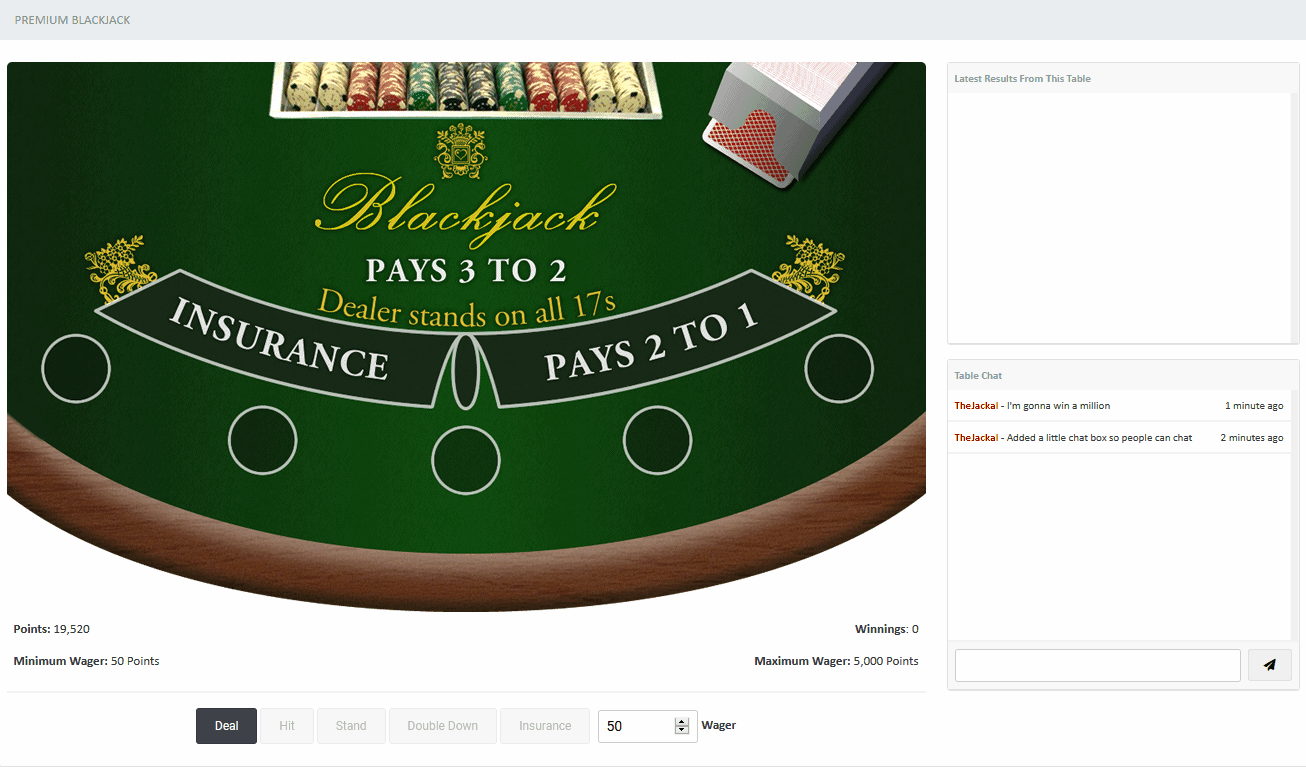



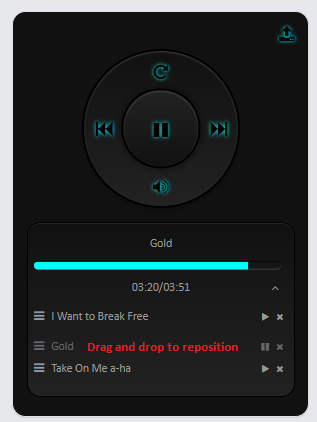
.png.3a2851d024f9c726c6585bc1ffc0e742.thumb.png.2550b40c2e8db1540eb4b53e51ff6ae1.png)
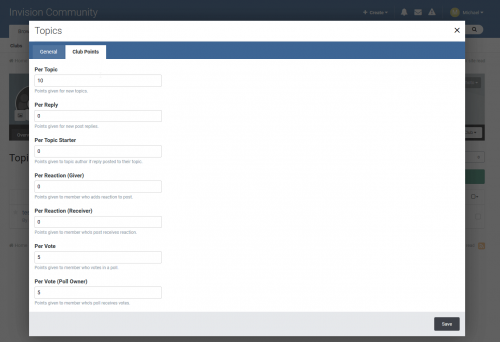
.thumb.png.2c4401a59c722a789050e301527bdd8d.png)