Advertisement
-
Posts
1,296 -
Joined
-
Last visited
-
Days Won
81
Content Type
Profiles
Forums
Downloads
Bugs
Roadmap
Suggestions
WebFlake Changelog
FAQ
Store
Blogs
Applications
Ideas
Everything posted by mr-pimpen
-
this was posted buy me if you learn to search be for posting there will be no duplicate of the same post webflake--ips-logo
-
Hide forum title only on forum list add to extra.css /*** Hide forum title on forum list ***/ [data-template="forum_list"] { .p-title-value { display: none; } .p-title { float: right; } } /**********/
-
how to set up twitter so you don't run into any issues follow the image https://www.website/connected_account.php don't for get to it the add callback
-
ADD THIS TO CSS /* Primary Menu */ .ipsNavBar_primary > ul > li > a:before, .ipsNavBar_secondary > li > a:before{ content: "\f00b"; font-family: "FontAwesome"; font-size: 10px; font-weight: normal; display: inline-block; -webkit-font-smoothing: antialiased; -moz-osx-font-smoothing: grayscale; margin-bottom: -2px; margin-right: 3px; opacity: 0.6; line-height: 1; } /* The User menu and Create */ #elUserLink_menu a:before, #elCreateNew_menu a:before{ content: "\f02b"; font-family: "FontAwesome"; font-size: 14px; font-weight: normal; display: inline-block; -webkit-font-smoothing: antialiased; -moz-osx-font-smoothing: grayscale; margin-bottom: -2px; line-height: 1; } #elUserLink_menu a[href*="admin"] i{ display: none; } #elUserLink_menu a:before, #elCreateNew_menu a:before{ display: inline-block; width: 22px; opacity: 0.7; } #elUserLink_menu a:hover:before, #elCreateNew_menu a:hover:before{ opacity: 1; } /* Add Icon on the primary navigation bar */ .ipsNavBar_primary > ul > li[data-FontAwesome='Browse'] > a:before{ content: "\f005" } .ipsNavBar_primary > ul > li[data-FontAwesome='club'] > a:before{ content: "\f1b3" } .ipsNavBar_primary > ul > li[data-FontAwesome='Support'] > a:before{ content: "\f1cd" } .ipsNavBar_primary > ul > li[data-FontAwesome='Forums'] > a:before{ content: "\f086" } .ipsNavBar_primary > ul > li[data-FontAwesome='Gallery'] > a:before{ content: "\f030" } .ipsNavBar_primary > ul > li[data-FontAwesome='Downloads'] > a:before{ content: "\f019" } .ipsNavBar_primary > ul > li[data-FontAwesome='Articles'] > a:before{ content: "\f15c" } .ipsNavBar_primary > ul > li[data-FontAwesome='Blogs'] > a:before{ content: "\f02d" } .ipsNavBar_primary > ul > li[data-FontAwesome='Calendar'] > a:before{ content: "\f073" } .ipsNavBar_primary > ul > li[data-FontAwesome='Chat'] > a:before{ content: "\f27a" } .ipsNavBar_primary > ul > li[data-FontAwesome='Staff'] > a:before{ content: "\f007" } .ipsNavBar_primary > ul > li[data-FontAwesome='Users Online'] > a:before{ content: "\f0c0" } .ipsNavBar_primary > ul > li[data-FontAwesome='Activity'] > a:before{ content: "\f0ac" } .ipsNavBar_primary > ul > li[data-FontAwesome='Search'] > a:before{ content: "\f002" } .ipsNavBar_primary > ul > li[data-FontAwesome='Guidelines'] > a:before{ content: "\f0e3" } .ipsNavBar_primary > ul > li[data-FontAwesome='Tutorials'] > a:before{ content: "\f19d" } /* Add Icon on the secondary navigation bar */ .ipsNavBar_secondary > li[data-FontAwesome='Browse'] > a:before{ content: "\f00b" } .ipsNavBar_secondary > li[data-FontAwesome='club'] > a:before{ content: "\f1b3" } .ipsNavBar_secondary > li[data-FontAwesome='Support'] > a:before{ content: "\f1cd" } .ipsNavBar_secondary > li[data-FontAwesome='Forums'] > a:before{ content: "\f086" } .ipsNavBar_secondary > li[data-FontAwesome='Gallery'] > a:before{ content: "\f030" } .ipsNavBar_secondary > li[data-FontAwesome='Downloads'] > a:before{ content: "\f019" } .ipsNavBar_secondary > li[data-FontAwesome='Articles'] > a:before{ content: "\f15c" } .ipsNavBar_secondary > li[data-FontAwesome='Blogs'] > a:before{ content: "\f02d" } .ipsNavBar_secondary > li[data-FontAwesome='Calendar'] > a:before{ content: "\f073" } .ipsNavBar_secondary > li[data-FontAwesome='Chat'] > a:before{ content: "\f27a" } .ipsNavBar_secondary > li[data-FontAwesome='Online Users'] > a:before{ content: "\f0c0" } .ipsNavBar_secondary > li[data-FontAwesome='Activity'] > a:before{ content: "\f0ac" } .ipsNavBar_secondary > li[data-FontAwesome='Search'] > a:before{ content: "\f002" } .ipsNavBar_secondary > li[data-FontAwesome='Todays Activities'] > a:before{ content: "\f06e" } .ipsNavBar_secondary > li[data-FontAwesome='My Searches'] > a:before{ content: "\f00e" } .ipsNavBar_secondary > li[data-FontAwesome='Unread Content'] > a:before{ content: "\f111" } .ipsNavBar_secondary > li[data-FontAwesome='My Created Content'] > a:before{ content: "\f005" } .ipsNavBar_secondary > li[data-FontAwesome='Guidelines'] > a:before{ content: "\f0e3" } .ipsNavBar_secondary > li[data-FontAwesome='Tutorials'] > a:before{ content: "\f19d" } .ipsNavBar_secondary > li[data-FontAwesome='Staff'] > a:before{ content: "\f132" } /* Add Icon on the user bar */ /* Profile */ #elUserLink_menu > li[data-menuItem='profile'] > a:before{ content: "\f007" } /* Attachments */ #elUserLink_menu > li[data-menuItem='attachments'] > a:before{ content: "\f0c6" } /* Followed Content */ #elUserLink_menu > li[data-menuItem='manageFollowed'] > a:before{ content: "\f1d8" } /* Administrator Panel */ #elUserLink_menu > li[data-menuItem='content'] > a:before{ content: "\f03a" } /* Account Configurations */ #elUserLink_menu > li[data-menuItem='settings'] > a:before{ content: "\f013" } /* Mod Panel */ #elUserLink_menu > li[data-menuItem='modcp'] > a:before{ content: "\f132" } /* Admin Panel */ #elUserLink_menu > li[data-menuItem='admincp'] > a:before{ content: "\f023" } /* Logout */ #elUserLink_menu > li[data-menuItem='signout'] > a:before{ content: "\f08b" } /* Clients */ #elUserLink_menu a[href*="/clients/"]:before{ content: "\f07a" } /* Edit */ #elUserLink_menu > li[data-menuItem='edit'] > a:before{ content: "\f040" } /* Ignored Users */ #elUserLink_menu > li[data-menuItem='ignoredUsers'] > a:before{ content: "\f235" } /* Options */ #elUserLink_menu > li[data-menuItem='options'] > a:before{ content: "\f0ac" } /* Messages */ #elUserLink_menu > li[data-menuItem='messages'] > a:before{ content: "\f01c" } /* Add Icon on create bar */ /* Default icon that is displayed if you do not add */ #elCreateNew_menu a:before{ content: "\f0fe" } /* Announcement */ #elCreateNew_menu a[href*="/announcements/"]:before{ content: "\f0a1" } /* Update Status */ #elCreateNew_menu a[href*="module=status"]:before{ content: "\f021" } /* Member Notes */ #elCreateNew_menu a[href*="module=notes"]:before{ content: "\f14b" } /* IPS Downloads */ #elCreateNew_menu a[href*="/files/"]:before { content:"\f019" } /* IPS Gallery */ #elCreateNew_menu a[href*="/gallery/"]:before { content:"\f030" } /* IPS Blogs */ #elCreateNew_menu a[href*="/blogs/"]:before { content:"\f02d" } /* Tutorials */ #elCreateNew_menu a[href*="/tutorials/"]:before { content:"\f19d" } /* IPS Calendar*/ #elCreateNew_menu a[href*="/calendar/"]:before { content:"\f073" } /* IPS Articles */ #elCreateNew_menu a[href*="/articles"]:before { content:"\f0f6" } /* Create new topic , I stopped two ways to work if the forum has at the root folder or forum*/ #elCreateNew_menu a[href*="/index.php?/submit/"]:before { content:"\f075" } #elCreateNew_menu a[href*="/forums/"]:before { content:"\f075" } #elCreateNew_menu a[href*="/index.php?/submit/"]:before { content:"\f075" } add this to navrbaritem {{$first = TRUE;}} {{foreach $roots as $id => $item}} {{if $preview or $item->canView()}} {{$active = $item->activeOrChildActive();}} {{if $active}} {{\IPS\core\FrontNavigation::i()->activePrimaryNavBar = $item->id;}} {{endif}} <li {{if $active}}class='ipsNavBar_active' data-active{{endif}} id='elNavSecondary_{$item->id}' data-role="navBarItem" data-navApp="{expression="mb_substr( get_class( $item ), 4, mb_strpos( get_class( $item ), '\\', 4 ) - 4 )"}" data-navExt="{expression="mb_substr( get_class( $item ), mb_strrpos( get_class( $item ), '\\' ) + 1 )"}" data-navTitle="{$item->title()} "data-FontAwesome="{$item->title()}"> {{$children = $item->children();}} {{if $children}} <a href="{{if $item->link()}}{$item->link()}{{else}}#{{endif}}" id="elNavigation_{$id}" data-ipsMenu data-ipsMenu-appendTo='#{{if $parent}}elNavSecondary_{$parent}{{else}}elNavSecondary_{$id}{{endif}}' data-ipsMenu-activeClass='ipsNavActive_menu' data-navItem-id="{$item->id}" {{if $active}}data-navDefault{{endif}}> {$item->title()} <i class="fa fa-caret-down"></i> </a> <ul id="elNavigation_{$id}_menu" class="ipsMenu ipsMenu_auto ipsHide"> {template="navBarChildren" app="core" group="global" location="front" params="$children, $preview"} </ul> {{else}} <a href="{{if $item->link()}}{$item->link()}{{else}}#{{endif}}" {{if method_exists( $item, 'target' ) AND $item->target()}}target='{$item->target()}'{{endif}} data-navItem-id="{$item->id}" {{if $active}}data-navDefault{{endif}} {{if $subBars && isset( $subBars[ $id ] ) && count( $subBars[ $id ] )}}data-hover=''{{endif}}> {$item->title()} </a> {{endif}} {{if $subBars && isset( $subBars[ $id ] ) && count( $subBars[ $id ] )}} <ul class='ipsNavBar_secondary {{if !$active}}ipsHide{{endif}}' data-role='secondaryNavBar'> {template="navBarItems" app="core" group="global" location="front" params="$subBars[ $id ], NULL, $item->id, $preview"} <li class='ipsHide' id='elNavigationMore_{$id}' data-role='navMore'> <a href='#' data-ipsMenu data-ipsMenu-appendTo='#elNavigationMore_{$id}' id='elNavigationMore_{$id}_dropdown'>{lang="more"} <i class='fa fa-caret-down'></i></a> <ul class='ipsHide ipsMenu ipsMenu_auto' id='elNavigationMore_{$id}_dropdown_menu' data-role='moreDropdown'></ul> </li> </ul> {{endif}} </li> {{endif}} {{endforeach}}
-
Version 1.0.0
3 downloads
BBCode Image Loader - XenForo 2 Add-on BBCode Image Loader – Faster uploads photos and images by entering links. To upload a picture in your post, it needs to be uploaded to the server of your site, then the user can upload that picture in a post. However, it will cause network capacity and also cause delays through the loading process. Now to resolve the problem, Brivium supports all Xenforo sites with the add-on called BBCode Image Loader. Add-on allows you to improve the performance of the website when you can replace the photo-loading process by uploading through pasting links. FEATURES - Allows users to enter the link of the image. - Support images loading due to 2 forms: Full Attachment Image or BBCode Embed Image. - Automatically showing image during the process of loading photo when posting. -
Version 1.0.0
16 downloads
Login As User - XenForo 2 Add-on Login As User – Monitoring your websites even you lost admin’s power over your site. Losing control over your website is the last thing you want for your business. With this add-on, we support all administrators with a Xenforo platform to have an easier way to log-in their sites. In another hand, sometimes, you want to monitor your site with a specific User ID to delete harmful post/conversations or to channel the community in another way, so this add-on is for you. Add-on will allow the staffs to enter as a specific user in the community. It can allow to set-up as compulsory or not specify the reasons of log-in. Besides, the add-on allows administrators to set-up and enter the user IDs that the administrator cannot log-in to the website because of the security problem. FEATURES - Options + Check/ uncheck “Require reason when login” + Enter user IDs list that staffs cannot login under that ID (Security Problem) - Permission + Allow user to use the function “Login as user” - Provide the form Login as user outside of the homepage with the Username you want to log-in and you need to enter the reason why you do that. Notice: All European companies should be aware of GDPR law and should notice your users as the European citizens about this add-on if you attempt to use this Compatible XF Versions: 2.0 -
yea i see that but its making a statement not actually giving in idea on how to add these and where to put them so it really not a tutorial in my opinion
-
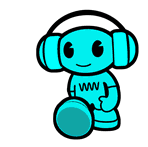
Creating Landing Page as home page ?
mr-pimpen replied to STAR's question in Invision Support Archives
just having a little fun cool down we are here 2 help you -
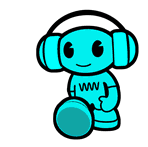
Creating Landing Page as home page ?
mr-pimpen replied to STAR's question in Invision Support Archives
website virus... -
is this a tutorial or is this just something you add for some one to ask you where to put this i dont think this is a tutorial
-
-
no never i get mine free with
-
Malwarebytes is the best just from my experiences i work on computer when friends have virus thats what i use to get there computer clean i have it in mine but i dont buy the software i download it from file share sites it come with the keycode
-
giving an update to this for members who needs help and don't know where to add the callback Valid OAuth Redirect URIs https://www.site/oauth/callback/ Client OAuth Settings don't for get to set the https on if you are using https Approved Items you only need those to
-
it should be in the setting of the admin you would have to edit the settings
-
are you talking about the icons on the bottom if so! i be leave you would have to alter the portal to remove those
-
are you talking about those in the topic section
-
well thats not good ? i guess he as a life time
-
make sure you callback redirect to your url https://www.website/oauth/callback/
-
yea they would you would have 2 add it and update
-
this is really cool to just add some copyrights inside the footer with a little snow falling in the back round add the html <footer id="sticky">© Footer Works, LLC - 2016</footer> than the css body { margin:0; /*gets rid of white space around body*/ height:200vh; background:url("https://www.website/Image/Snow411.gif") no-repeat center / contain; background-color:#eee; position:relative; /*REQUIRED Sets up positioning for your footer*/ } #sticky { width:100%; padding:10px; padding-bottom:10px; background:black; color:white; font-weight:bold; font-size:10px; text-align:center; position:fixed; /*Here's what sticks it*/ bottom:0; /*to the bottom of the body*/ left:0; /*and to the left of the body.*/ /*EFFECTS*/ border-top:1px solid whitesmoke; background-image:url("https://www.website/Image/Snow411.gif") } make sure u save background image and upload it to your server so u dont get https issue thought i share this ps you can use different backgrounds background
-
i do not take th credit for this i just thought that some members may not know how to add tags like me so i will share it There are a few ways you can do this: Insert the code directly into the <head> and <body> sections (globalTemplate) Create two new templates in your theme and paste each one into those templates, and place the template tag into the <head> and <body> sections Use the Advertisements feature of the software and place the custom tags into the <head> and <body> sections All of them require you placing some sort of tag into the globalTemplate. As an example for #1: Find: <title>{expression="output.getTitle( $title )"}</title> {{if settings.ipbseo_ga_enabled}} {setting="ipseo_ga"} {{endif}} Paste the code that goes into the header there, such as underneath the </title> and above the if statement. Then find: <body class='ipsApp ipsApp_front {{if isset( \IPS\Request::i()->cookie['hasJS'] )}}ipsJS_has{{else}}ipsJS_none{{endif}} ipsClearfix{{foreach output.bodyClasses as $class}} {$class}{{endforeach}}' {{if output.globalControllers}}data-controller='{expression="implode( ',', output.globalControllers )"}'{{endif}} {{if isset( output.inlineMessage )}}data-message="{expression="output.inlineMessage"}"{{endif}} data-pageApp='{$location['app']}' data-pageLocation='front' data-pageModule='{$location['module']}' data-pageController='{$location['controller']}'> Paste the body code directly underneath that. The other two ways of doing it are pretty much the same thing, only they require a couple of extra steps. I personally just created a template for each and then called the templates in the spots I mentioned above, such as: <head> <title>{expression="output.getTitle( $title )"}</title> {template="google_tag_manager_head" app="core" group="global" location="global" params=""} {{if settings.ipbseo_ga_enabled}} {setting="ipseo_ga"} {{endif}} ... <body class='ipsApp ipsApp_front {{if isset( \IPS\Request::i()->cookie['hasJS'] )}}ipsJS_has{{else}}ipsJS_none{{endif}} ipsClearfix{{foreach output.bodyClasses as $class}} {$class}{{endforeach}}' {{if output.globalControllers}}data-controller='{expression="implode( ',', output.globalControllers )"}'{{endif}} {{if isset( output.inlineMessage )}}data-message="{expression="output.inlineMessage"}"{{endif}} data-pageApp='{$location['app']}' data-pageLocation='front' data-pageModule='{$location['module']}' data-pageController='{$location['controller']}'> {template="google_tag_manager_body" app="core" group="global" location="global" params=""} The method of using the Advertisements feature means you can select which usergroups the Javascript runs for (depending on what you're doing with Google Tag Manager). For instance, if you don't want it to load for Admins, you could use that option. Or just use an IF statement and wrap it around your code. not mine
-
here is something i found if you want to use something like this social-media-icons-with-effects
- 1 reply
-
- 2
-

-

-
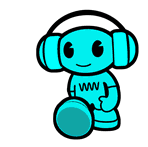
Move logo in middle of Menu Manager
mr-pimpen replied to ilovekiwi's question in Invision Support Archives
would you show us how you did that so other members dont ask the same question and may be someone would like to do the same thing








.thumb.png.e472e7ede23c6e3ad63fc9edce99d56f.png)
