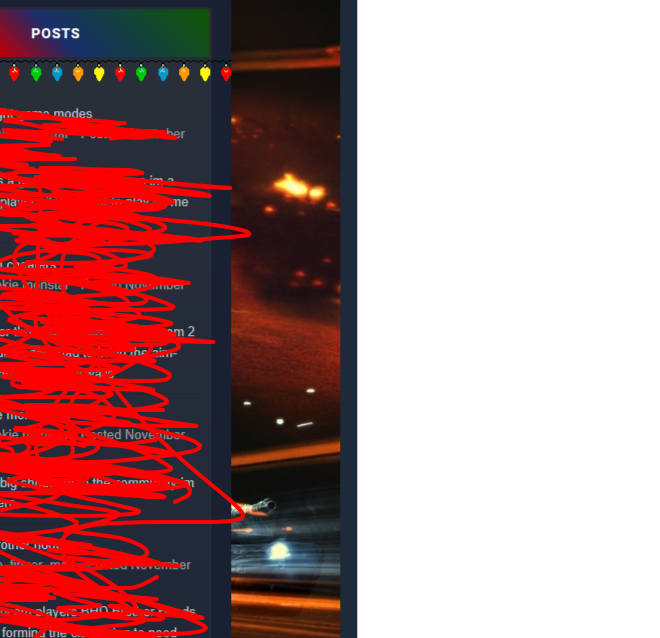Advertisement
-
Posts
1,294 -
Joined
-
Last visited
-
Days Won
80
Content Type
Profiles
Forums
Downloads
Bugs
WF Feature Plan
Suggestions
WebFlake Release Notes
FAQ
Store
Blogs
Applications
Ideas
Everything posted by mr-pimpen
-
how many of ya watch this movie lets see who watch 24 hour Christmas story i watch it every year with some beer and peppermint twist wile the women is cooking any one else ps best xmas movie
-
little guide to help you get your account back If you accidentally delete your administrative account from the administrative control panel in Invision Power Board, you will need to register on your forum and access the forums database in order to make your newly-registered account an administrator. Follow the steps below to do this: Register for an account on your forum. If your forum is hosted on cPanel hosting, log in to cPanel and find the phpMyAdmin function. In phpMyAdmin, from the left, find the database which is associated with your forum. If you don’t know what this is, you will need to go to the File Manager in cPanel (or log in to your website through FTP, if you know how to do this) and find where your forum is installed and open the conf_global.php file. The $INFO[‘sql_user’] is the database you need to look at in phpMyAdmin. Your database name in the file may be listed as “username_forum” or something similar. Your database in phpMyAdmin will be listed as “_forum” in this case. Likewise, if it is listed as “username_ipb” it will be listed as “_ipb” in phpMyAdmin. Open the database from phpMyAdmin by clicking on it. Find the ipb_members table from the left of the next screen. From the right-side make sure you are on the Browse tab and you’ll see your account listed. Click the Edit link and find the “member_group_id” column. The value will currently be 1 – change this to 4 (administrator).
-
can any one get this theme for me the one that i have from webflake is out of date anyone a member of this forum can get this for me nulledteam
-
i see some members are asking the question how to speed up there website i will give the basics! first things first you will not get your website 100% perfect that would take lots of time and money to hire some professional to do so here is a simple way to make your site run smooth with a few things to add to your .htaccess file in the root of your domain ! for Leverage browser caching add <IfModule mod_expires.c> ExpiresActive On # Images ExpiresByType image/jpeg "access plus 1 year" ExpiresByType image/gif "access plus 1 year" ExpiresByType image/png "access plus 1 year" ExpiresByType image/webp "access plus 1 year" ExpiresByType image/svg+xml "access plus 1 year" ExpiresByType image/x-icon "access plus 1 year" # Video ExpiresByType video/mp4 "access plus 1 year" ExpiresByType video/mpeg "access plus 1 year" # CSS, JavaScript ExpiresByType text/css "access plus 1 month" ExpiresByType text/javascript "access plus 1 month" ExpiresByType application/javascript "access plus 1 month" # Others ExpiresByType application/pdf "access plus 1 month" ExpiresByType application/x-shockwave-flash "access plus 1 month" </IfModule> avoid bad request witch its telling you that you ether dont have your file in the right section of your host witch look for the solution go here>>>>website test you will find where the issues are. Serve scaled images server scaled images its because you might not have the right dimensions like an image might be 500 x 300 witch it would need to be corrected use the link below to optimize your images it may be a pain to do but it will save you the time of having to ask someone how to improve images how to do this the right way go to your cpanle and look for images and that will help you out Optimize images avoid http 404 nt found error this means that you removed the image or file or you just have it in the rung place check your host to find it Enable compression via .htaccess some members have asked th question how to enable compress for this add <ifModule mod_gzip.c> mod_gzip_on Yes mod_gzip_dechunk Yes mod_gzip_item_include file .(html?|txt|css|js|php|pl)$ mod_gzip_item_include handler ^cgi-script$ mod_gzip_item_include mime ^text/.* mod_gzip_item_include mime ^application/x-javascript.* mod_gzip_item_exclude mime ^image/.* mod_gzip_item_exclude rspheader ^Content-Encoding:.*gzip.* </ifModule> add expires headers htaccess some of you may have this issue so use the codes below to fix that <IfModule mod_expires.c> ExpiresActive on # Perhaps better to whitelist expires rules? Perhaps. ExpiresDefault "access plus 1 month" # Data ExpiresByType text/xml "access plus 0 seconds" ExpiresByType application/xml "access plus 0 seconds" ExpiresByType application/json "access plus 0 seconds" # Favicon (cannot be renamed) ExpiresByType image/x-icon "access plus 1 week" # Media: images, video, audio ExpiresByType image/gif "access plus 1 month" ExpiresByType image/png "access plus 1 month" ExpiresByType image/jpeg "access plus 1 month" ExpiresByType video/ogg "access plus 1 month" ExpiresByType audio/ogg "access plus 1 month" ExpiresByType video/mp4 "access plus 1 month" ExpiresByType video/webm "access plus 1 month" # Webfonts ExpiresByType application/x-font-ttf "access plus 1 month" ExpiresByType font/opentype "access plus 1 month" ExpiresByType application/x-font-woff "access plus 1 month" ExpiresByType image/svg+xml "access plus 1 month" ExpiresByType application/vnd.ms-fontobject "access plus 1 month" # CSS and JavaScript ExpiresByType text/css "access plus 1 year" ExpiresByType application/javascript "access plus 1 year" </IfModule> just do this and some of your issues will be less of a headache!
-
xenforo is better than ips word press but every one has there on opinion
-
-
good to see you here with us!
-
-
.htaccess so this is in a subdomain check your server and see what the issues sounds like is sever side if you have your .htaccess did u add the . in the front oh your file
-
is mod security off on your server and you have the>>> .htaccess
-
you dont have to do that you can remove it threw the index with in your theme ps never mind did not understand was different language
-
i agree with you!
-
i dont think that would be a good idea to do that witch if a member found out that you new there password that can give you much headache that would be as if you hacked there account in your admin you can not see there password witch protects the member identity (that's my opinion?)
-
want a real cool lightning effect for your background gaming forum or any other forums i cant show a screen shot because of the flash you can try it on a test site see if you like it html add to your header <!-- two layers of Image--> <div class="bg"></div> <div class="lightning flashit"></div> add to your css /* First lets set a background */ .bg{ position: fixed; top: 0; left: 0; width: 100%; height: 100%; background: url('https://wwwsite.com/upload/image here'); background-position: center center; background-origin: content-box; background-size: cover; background-attachment: fixed; z-index: -2; } /* Now the same background, but with brightness filters*/ .lightning{ position: fixed; top: 0; left: 0; width: 100%; height: 100%; background: url('https://wwwsite.com/upload/image here'); background-position: center center; background-origin: content-box; background-size: cover; background-attachment: fixed; -webkit-filter: brightness(3); filter: brightness(3); -o-filter: brightness(3); -moz-filter: brightness(3); z-index: -1; } /*Now just a opacity animation*/ .flashit{ -webkit-animation: flash ease-out 7s infinite; -moz-animation: flash ease-out 7s infinite; animation: flash ease-out 7s infinite; animation-delay: 2s; } @-webkit-keyframes flash { from { opacity: 0; } 92% { opacity: 0; } 93% { opacity: 0.6; } 94% { opacity: 0.2; } 96% { opacity: 0.9; } to { opacity: 0; } } @keyframes flash { from { opacity: 0; } 92% { opacity: 0; } 93% { opacity: 0.6; } 94% { opacity: 0.2; } 96% { opacity: 1; } to { opacity: 0; } } /*End! is that simple! */ /*Now just some stupid logo to get some look and feel */ #logo{ z-index:1000; width: 100%; font-size: 6rem; color: white; position: fixed; top: 50%; left: 50%; margin-left: -18rem; margin-top: -2rem; font-weight: 900; } #logo span{ font-weight: 100;} html , body{ font-family: "Titillium Web", "lato" , sans-serif; } @import url(https://fonts.googleapis.com/css?family=Titillium+Web:200,900|Lato:100,300,900); @media screen and (max-width: 630px){ #logo{ font-size: 3rem; margin-left: -9rem; margin-top: -1rem; } } this is really awesome if you want that background to flash if you want your h1 forums to flash with it add this in the index <div id="bg" class="banner flashit"> <h1 class='ipsType_pageTitle'> {lang="Forums"} </h1> <p>hello world</p> <ul class="actions"> </ul> </div>
-
there are two ways to do it u can use i like that or you can upload the ficon to ur server add this to your theme <link rel="shortcut icon" href="/favicon.ico" type="image/x-icon"> <link rel="icon" href="/favicon.ico" type="image/x-icon">
-
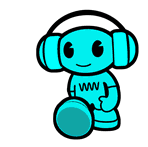
XF 2.0 How to remove 8WR XenPorta 2 (2.0.2.0) Copyright
mr-pimpen replied to thesilenta's topic in XenForo Tutorials
you have to remove all the copright that is there that should do the trick and if is not there than it should be in the footer somewhere -
-
js don't slow your website is how your server performance if you are on share host its going to slow your website/..
-
than dont put it on your site the tutorial are here for members who wish to make there forums look different from others
-
If someone need this solution too: Go to your themes page, click on "Edit HTML & CSS" Click on Templates Now, navigate to gallery > front > view Open these templates: imageFrame and imageLightboxFrame Find this lines and remove it <li class='ipsMenu_item'> <a href='{$image->url('download')}' title='{lang="download"}'><i class='fa fa-fw fa-download'></i> {lang="download"}</a> </li>
-
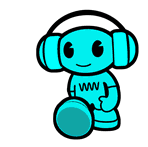
IPS Subfolder - .htaccess
mr-pimpen replied to thisisarobbery's question in Invision Answered Questions
i would not recommend that it will mess your forums and you will have many issues -
you are welcome
-
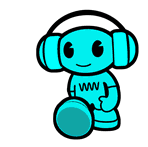
XF 2.0 How to remove 8WR XenPorta 2 (2.0.2.0) Copyright
mr-pimpen replied to thesilenta's topic in XenForo Tutorials
did you mean from the home page if so go to your page_container find this {{ phrase('extra_copyright') }} just remove that -
Version 2.0.2
15 downloads
Today, we have released XenForo Resource Manager 2.0.2, a maintenance release for our resource management add-on. This release primarily targets bug fixes and other small improvements. Some of the changes include: Update a resource's rating cache when a rating or review is deleted. Link the title of the "Top resources" widget to the full list of resources. Fix the Download button when viewing unapproved resource versions. Add rel="nofollow" to prefix links. Support for uploading an icon when adding a resource, or uploading/deleting an existing icon when editing a resource. The following public templates have had changes: approval_item_resource_version xfrm_category_add_resource xfrm_resource_edit xfrm_resource_edit_icon xfrm_resource_edit_macros xfrm_resource_list_macros xfrm_widget_top_resources Where necessary, the merge system within the "outdated templates" page should be used to integrate these changes. Requirements XenForo Resource Manager 2.0 requires XenForo 2.0. It is not compatible with XenForo 1.x. Installation and Upgrades Installation, upgrading, and configuration is covered in the XenForo Resource Manager section of the XenForo 2 manual. -
i be leave thats what is required for the ips to run smooth