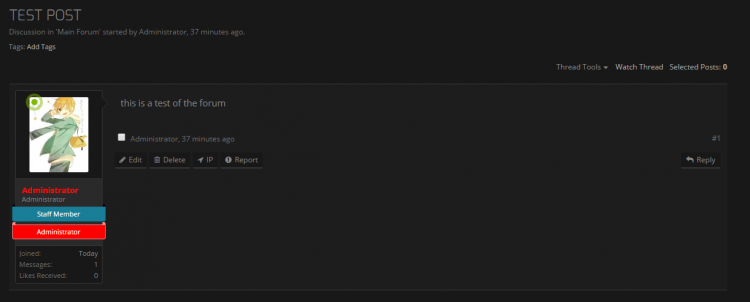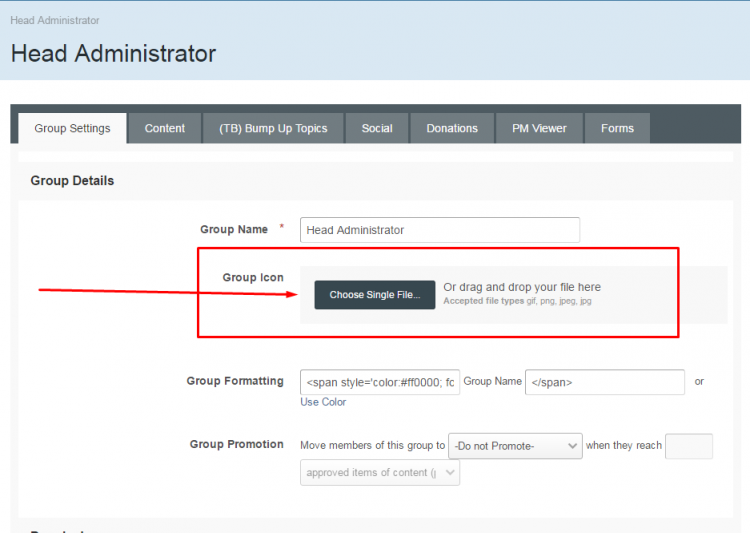Advertisement
-
Posts
65 -
Joined
-
Last visited
-
Days Won
13
Content Type
Profiles
Forums
Downloads
Bugs
Roadmap
Suggestions
WebFlake Changelog
FAQ
Store
Blogs
Applications
Ideas
Everything posted by Rinto Kagamine
-
I should be more mature but I can't stop laughing. http://prntscr.com/e3d9fl
-
I was posting a support topic and it made 2. Letting any mods know to delete one of them.