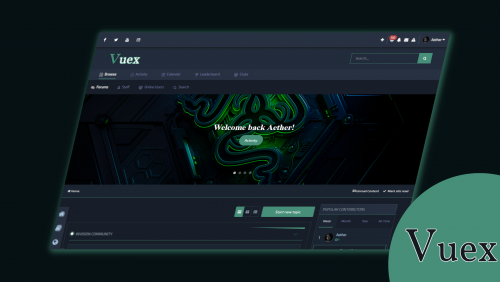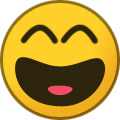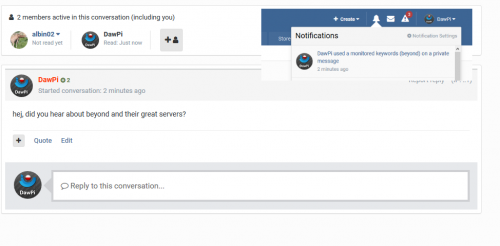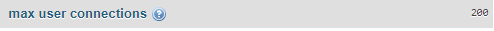Advertisement
-
Posts
249 -
Joined
-
Last visited
-
Days Won
36
Content Type
Profiles
Forums
Downloads
Bugs
Roadmap
Suggestions
WebFlake Changelog
FAQ
Store
Blogs
Applications
Ideas
Everything posted by DicDal
-
Version 1.0.0
35 downloads
This plugin will display, in desktop and tablet, FontAwesome icons in Overview and Members tab in Clubs. It will also display icons on Home Page and Activity page if you have Improved Club Enhacements installed. You can choose any icon from this page: https://fontawesome.com/v4.7.0/icons/ -
Version 3.1.3.1
227 downloads
This application will allow administrators to read conversations on Admin CP. If admins has a special permission, they will also be able to VIEW hidden conversations, EDIT, HIDE/UNHIDE conversations (from appearing on PM Viewer application) and INVITE/REMOVE MEMBERS from conversations. Conversations can also be tracked by filtering keywords. If a specific keyword added by an admin is used on Conversation, users from selected group will receive a notification with a link to the conversation on PM Viewer application. Admins can also use tools to HIDE or UNHIDE all conversations with one click. Settings: Number of conversations per page Number of log entries per page Enable keyword monitoring Keywords to monitor Notification Groups: Members from selected groups will be notified when someone sends a private message that contaims a monitored keyword. Groups Permissions: Protected groups: If a member from a selected group is involved in a conversation, then this conversation will be not viewable in the PM Viewer application regardless of who else is involved. Can view HIDDEN conversations Can HIDE/UNHIDE conversations Can INVITE/REMOVE members from conversations Can EDIT message content: Users will also be able to view Revisions from posts and delete/restore the original text Tools: Hide All Conversations Unhide All Conversations Logs: Added log in all actions: view a conversation, hide/unhide conversation, add/remove users from conversations and restore or delete a revision from a post Added a Logs module to display Admin Logs from this application. Compatibility: IPS Community 4.4.X (version 3.1.0 with 4.4.6 and higher) IPS Community 4.3.X IPS Community 4.2.X IPS Community 4.1.X Additional Informations: Application originally made by @Adriano. He gave it to me to continue support and add new features. All previous purchased will be added. If you bought this mod before and you can't download it - let me know. I'll check it. If you have any suggestion or found a bug - let me know.- 1 review
-
- 8
-

-

-

-
Version 3.1.0
411 downloads
This plugin will hide LINKS, CODE, IMAGES and [HIDE] in forum posts automatically. Members can use REACTIONS or REPLY to see the hidden content. Features: Select content to hide: images, external links, code, [hide] tag, attachments Option to specify groups can bypass the hidden content. REACTIONS or Reply to see the hidden content. Supports Clubs. -
I get this error, but the value is already 200 IPS\Db\Exception: User 'dbuser' has exceeded the 'max_user_connections' resource (current value: 30) (1226) #0 /home/imm8eyjnvqja/public_html/system/Db/Db.php(349): IPS\_Db->_establishConnection(false) #1 /home/imm8eyjnvqja/public_html/system/Db/Db.php(480): IPS\_Db->checkConnection(false) #2 /home/imm8eyjnvqja/public_html/system/Db/Select.php(373): IPS\_Db->preparedQuery('SELECT * FROM `...', Array, true) #3 /home/imm8eyjnvqja/public_html/system/Db/Select.php(436): IPS\Db\_Select->runQuery() #4 /home/imm8eyjnvqja/public_html/system/Db/Select.php(355): IPS\Db\_Select->rewind() #5 /home/imm8eyjnvqja/public_html/system/Session/Store/Database.php(60): IPS\Db\_Select->first() #6 /home/imm8eyjnvqja/public_html/system/Session/Front.php(93): IPS\Session\Store\_Database->loadSession('e53c0s5efdv4229...') #7 [internal function]: IPS\Session\_Front->read('e53c0s5efdv4229...') #8 /home/imm8eyjnvqja/public_html/system/Session/Session.php(91): session_start() #9 /home/imm8eyjnvqja/public_html/system/Dispatcher/Front.php(438): IPS\_Session::i() #10 /home/imm8eyjnvqja/public_html/system/Dispatcher/Front.php(38): IPS\Dispatcher\_Front->checkCached() #11 /home/imm8eyjnvqja/public_html/system/Dispatcher/Dispatcher.php(109): IPS\Dispatcher\_Front->init() #12 /home/imm8eyjnvqja/public_html/index.php(13): IPS\_Dispatcher::i() #13 {main}
-
I'm having the same problem, I guess there is no solution .-.
-
I changed my theme, the problem sloved.
-
Iphone camera very good
-
I'm happy to see new features.
-
-
Version 1.0.6
289 downloads
Swiper Slider Swiper Slider slider is a modern touch slider, You can add fully controllable and customizable sliders, comes with a lot of options and customization's to work the way you desire. You can configure the slider to show on specific "pages" pages or any applications you have installed. Features Add custom sliders. Get feed from Pages, Gallery, Downloads applications. Ability to configure and show sliders you create on specific "pages" pages or any applications you have installed. Members can toggle the slider to Show/Hide. Truncate slider contents. Highly customizable options, Add custom slider width or auto width, Change slider height, margin's, set loop mode, Show navigation or Pagination, Auto-play, show slider author name ..etc) Change slide effects, Texture or color overlay effects. Show slider author, Hide on mobiles and/or tablets. Set permissions for who can see/add/edit Swiper Slider. Each slider can have different options regarding the background image and permissions. -
Version 2.0.4.1
42 downloads
Useful in support/study groups boards, this plugin will control the number of open (unlocked) topics that each user group can have in each forum in a specific period ( per hour, per day, per week per month or per year), by adding a new tab on MANAGE FORUMS, listing all groups and allowing enter a number of topics. Settings per forum: Number of topics per group Period: per hour, per day, per week, per month and per year -
Version 1.4.0
78 downloads
Pages SuperHelp is a set of Pages templates for help/FAQ sections, tutorials, online courses and similar content. Live Demo What’s needed: IPS 4.3/4.3 in their most recent version with the Pages application A Pages databases that uses several levels of categories. Benefits of SuperHelp: The Pages stock templates are limited to show only one level at a time: One level of categories; one level of record links in one category; one full record. SuperHelp is based on an older version of IPS’ Help Guide Section and can show much more information and make browsing your database much easier. The template set has a beautiful and clean look and is of course fully responsive. It adopts to almost all IPS sites and the included settings plugin lets you edit the template appearance without any HTML knowledge. What is included: A Frontpage category listing template which shows main and sub categories. A Listing template which shows sub categories, records in sub-categories and records in the current category. A Record View template with a sidebar, which shows other records in the same category. A Plugin which lets you change the settings of the templates easily. An installation PDF with detailed instructions and tips to set up your SuperHelp database. Note: You can use the templates for any number of databases, but the settings will always apply to all SuperHelp templates. The main level can use category images using the IPS Pages Category Image plugin by All Astronauts Plugin Settings: Show category follow button: Yes/No Show record images in listing view: Yes/No Show record image in record view: Yes/No Number of lines after which the preview text gets cut off Number of records to show in a sub-category list Type of icon to use for help steps: Automatic numbering or user-defined FontAwesome pictogram Text alignment for title/description on frontpage Text alignment for title/description on listing page Text alignment for category title/description on frontpage -
Version 1.2.0
92 downloads
Pages SuperDocs is a set of responsive Pages templates. It is loosely based on the design of the IPS Developer Documentation section, but the concept has been extended into a turnkey solution for all sorts of category-based Pages databases. Live Demo What’s needed: IPS 4.3 or 4.4 in their most recent version with the Pages application A pages database that uses Categories. (Up to 4 levels can be shown in the Record View navigation) What’s recommended: Pages SuperDocs is compatible with the Pages Category Images plugin. Upload images for your database categories with it and Pages SuperDocs will make your database look even more appealing (See screenshots for a comparison). Without this plugin, you will only be able to change the header image of the SuperDocs templates. Which templates are included: A category listing template to be used as the homepage for your database. It features a header box with the database title and description on a user-defined color gradient and background image. A Listing template replacing the dull forum listing design that is used by default. Both your categories and records are shown in a simplistic and beautiful grid layout. If you have the Pages Category Images plugin, your category images will be shown here as well. A unique Record View template. It supports all the stock features (Ratings, reactions, comments, reviews …), but adds a useful navigation tree at the side. With it, users can easily jump between individual records. The main level is always shown. All categories and records within a main level entry will be shown automatically, once you open records within that category. For database with many records per category, the output of records in the navigation can be suppressed. Note: You can use the templates for any number of databases, but the settings will always apply to all SuperDocs templates. Detailed Feature Description and Notes: The templates are fully responsive but work best on pages without a sidebar, since the included navigation in the record view adds a column to the layout. The templates come with several options you can easily adjust through the included settings plugin. Base color—Used for the category boxes and the gradient Gradient color—When different from base color, creates a gradient for the header area Category image aspect ratio—Only used if you have the category image plugin installed. Box font color—The font color in the header area sitting over the box and gradient colors Active color—Link color of the active record in the SuperDocs navigation Use custom header image—Link a file to be shown in the header area Author in Record View—show/hide author in record view Levels of Records—How many levels of records are shown in the navigation? Category box text alignment—left/center/right alignment of text in category boxes -
Version 1.0.0
181 downloads
Pages SuperTopics is a set of Pages block templates to show topic and post feeds from the forums app in the popular SuperGrid layout, previously only available for Pages databases. The SuperTopics templates pull the first image attachment from each post/topic and show these images beautifully along with the post title. Perfect for forums where posts usually contain images or where you want to highlight certain topics. Live Demo What’s needed: IPS 4.3 or 4.4 in their most recent version with both the Pages and Forums application. The Forum app is where the content is taken from and Pages is needed to create the custom blocks using the SuperTopics templates. (Note: This does not affect the regular post/topics widget provided with the forums app. You need to create new blocks using Pages.) Which templates are included: A topic feed template, which pulls the first full-size attachment image from the entire topic. A post feed template, which shows the first full-size attachment from the post, if there is one. Detailed Feature Description and Notes: The templates are fully responsive and the blocks can be used both in horizontal (3 rows if screen size permits) and vertical widget containers. The templates come with several options you can easily adjust through the included settings plugin. Settings apply to all SuperTopics blocks if you have more than one. Show or hide post preview for post feeds Image aspect ratio Show or hide user avatars Avatar alignment Show or hide author and post time Author/post time alignment Title alignment Show block title Use 4.2. boxed style Use fallback image, when the post/topic doesn’t contain attachments -
Version 4.1.0
188 downloads
This application will allow admins and moderators with proper permission to ban a specific user from specifics forums in his profile on Admin CP and front-end profile. Those members won't be able to: View the topic list (forum view) Read a topic from the banned forum Create topics in banned forums Topics from banned forums are excluded from Activity Streams, Search results and from user profiles. -
S!r.ReaDy cannot receive messages.
-
Version 1.1.0
67 downloads
Pages SuperReviews is a set of Pages templates to create review sections on your site using Pages databases. Use the full power of Pages combined with a beautiful template set adding additional functionality, like multiple review fields per entry, review Pro’s and Con’s, review quote and easy-to-use galleries. Live Demo What’s needed: IPS 4.3 or 4.4 in their most recent version with the Pages application. You should be familiar with setting up Pages databases. What is included: A Pages template set for the views: frontpage, record listing, category listing and record view A Pages block template for record feeds from your review databases A settings plugin to customize the review databases detailed installation instructions as PDF Detailed Feature Description: To accomodate different use cases, SuperReviews supports 3 different modes. MODE 1 – Stock Reviews This mode uses the stock review system. A review will therefore only consist of a rating value and a review text. Demo: https://www.opentype.space/mode1/ Advantages: Can easily be applied to existing Pages databases Beautiful layout specificially designed for review databases (frontpage, listing, record, category, block) Disadvantages: no additional review fields MODE 2 – Pages records as reviews In this mode, each record of a Pages database is used as a review itself. Demo: https://www.opentype.space/mode2/ Advantages: Multiple rating fields can be used and a combined rating is calculated automatically Beautiful layout specificially designed for review databases (frontpage, listing, record, category, block) Special field treatments can be activated: Galleries (from upload fields), PRO’s & CON’s fields, Quote field Reviews can be created without the need to have an entry for the item being reviewed first. Disadvantages: reviews of the same item are unconnected MODE 3 – Linked Reviews This mode combines the best of mode 1 and 2. Two databases are being used. One to hold the items being reviewed, one to hold the reviews itself. Demo: https://www.opentype.space/mode3/ Advantages: Multiple rating fields can be used and a combined rating is calculated automatically Beautiful layout specificially designed for review databases (frontpage, listing, record, category, block) Special field treatments can be activated: Galleries (from upload fields), PRO’s & CON’s fields, Quote field Disadvantages: Reviews can only be created when the item to review was set up in a separate database first Which option to choose? Mode 1 is the most simple option. You can even assign it easily to existing databases with reviews. It doesn’t change much of the functionality but it gives your review database a much more beautiful and engaging look. Mode 2 is more elaborate. Users can add new records to your database and each record acts as its own review. This is a good choice if a large number of items can potentially be reviewed. Any number of review fields can be used and you can set up galleries, PRO’s and CON’s fields, a quote field and of course all the other stock Pages fields. Mode 3 is the most elaborate option, which works more similar to big review websites. You can control which items are reviewed in a separate Pages database. This is useful for a smaller amount of items you want to set up yourself in advance or you also can give certain usergroups access to this database and you might even sell the access. Reviews are then added to a different Pages database including all the field options listed for Mode 2. The reviews can be viewed as individual entries, but they are also pulled in automatically for the entry that was being reviewed. There a user-defined number of latest or random reviews are being shown along with stats of all the reviews. The overall rating is calculated from all the entries linking in. -
Yes, thank you. but this page uses super review and I couldn't installation. (installation note in English) https://di.community/coaching/ Would you do it if I gave admin cp on my trial site?