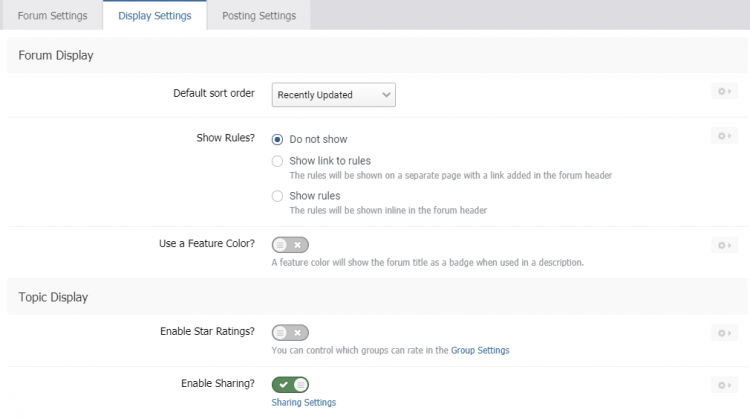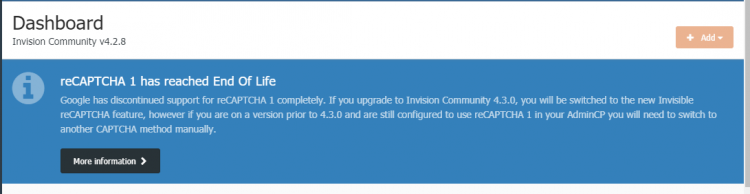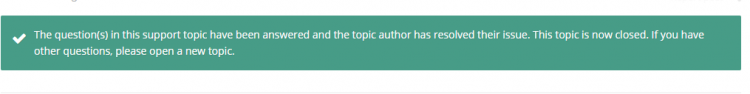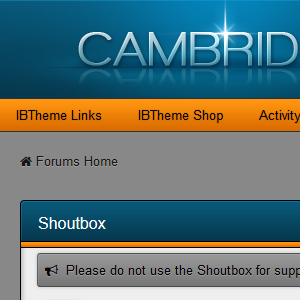Advertisement
-
Posts
497 -
Joined
-
Last visited
-
Days Won
12
Content Type
Profiles
Forums
Downloads
Bugs
Roadmap
Suggestions
WebFlake Changelog
FAQ
Store
Blogs
Applications
Ideas
Everything posted by Head Guru
-
A bit annoyed this morning with having to go back into surgery sometime today to have another PICC line put in.
-
-

Thank you @Jeffrey - A simple foot infection that ended up going into the bone. So now a simple thing has turned into something very serious that if not fixed could result in the loss of a toe, foot or part leg depending on how far it goes up the bone before the IV drugs start working. So far 5 weeks and not working very week. Starting to become a very worrying situation.
-
-
-
Currently sitting in hospital working on my Forum. 4 1/2 weeks in hospital with another 5 weeks to go. Feeling like $hit because of it ...