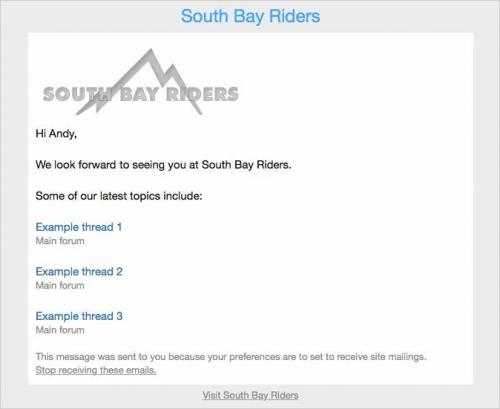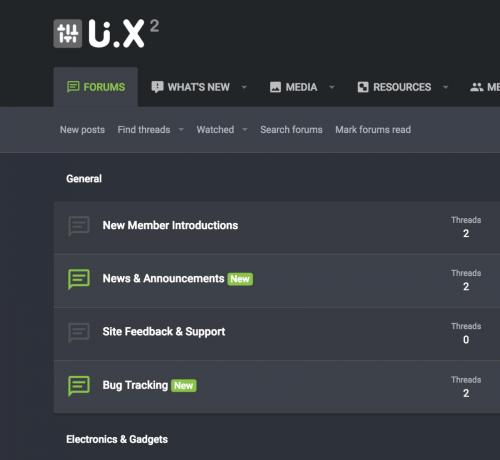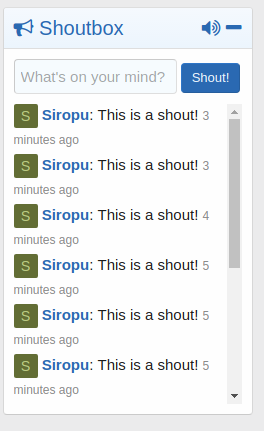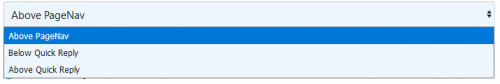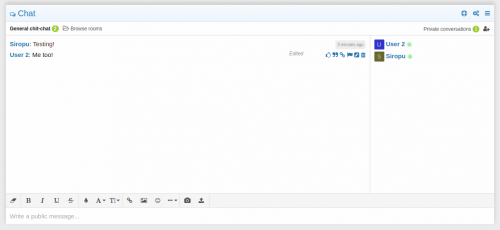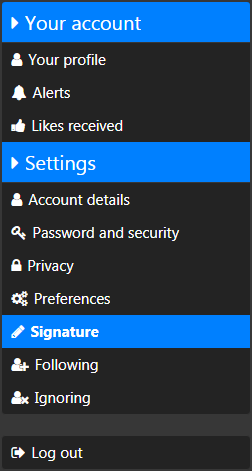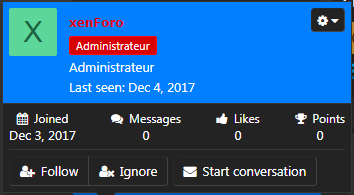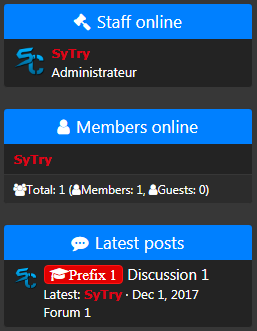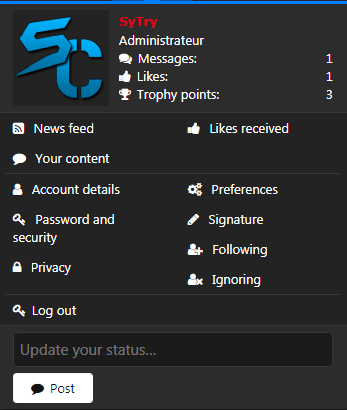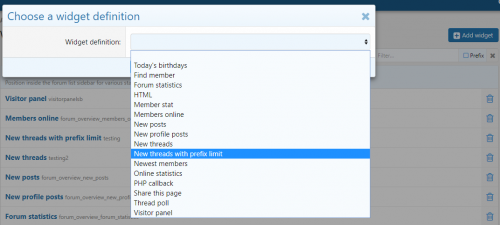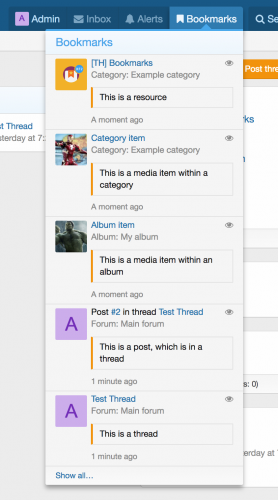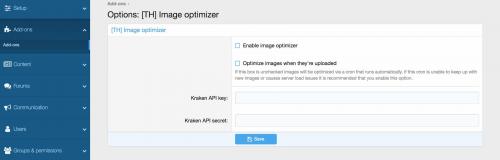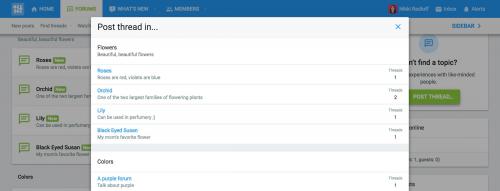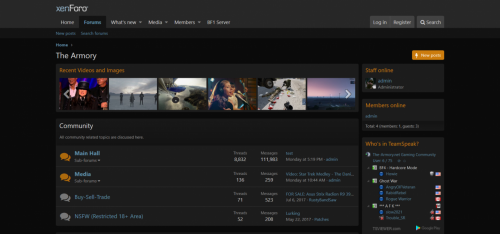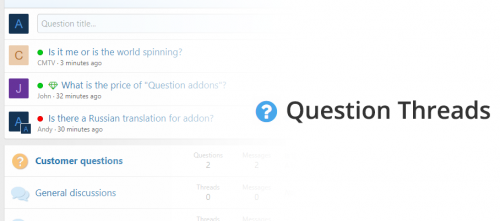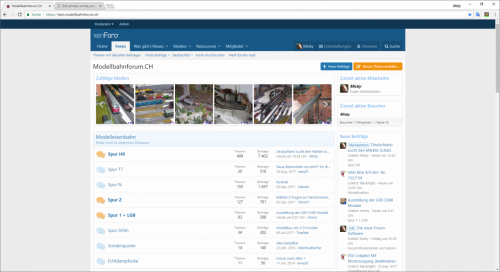Advertisement
-
Posts
93 -
Joined
-
Last visited
-
Days Won
5
Content Type
Profiles
Forums
Downloads
Bugs
Roadmap
Suggestions
WebFlake Changelog
FAQ
Store
Blogs
Applications
Ideas
Files posted by Shu
-
Inactive members
By Shu in XenForo 2.0
Premium upgrade:
This XF2 add-on along with the entire collection can be purchased for $25.00 USD. Your Premium upgrade will allow you to download as many XF2 add-ons as you like for one year. Please see the entire collection located in the Resources area at this URL:
https://www.xf2addons.com/
Note: all my XF1 add-ons are still 100% free and are supported by donations.
Description:
Sends an email to your members once a month showing most popular topics.
An email of the 25 most popular topics is sent to all members that have been inactive for over 60 days.
(Example of Inactive members email)
(Example of Options page)
Features:
Members inactive for over 60 days and less than 365 days will receive an Inactive members email. Option to exclude forums. Option to vary the number of topics sent in the email. Option to send test email. All phrases start with inactivemembers_ for your convenience. Installation:
Download Andy-InactiveMembers-2.0.zip and unzip it. Copy the src/addons/Andy/InactiveMembers directory to your server. From the Admin Control Panel Install the add-on. Questions and Answers:
Q: Are forum view permissions honored?
A: No. You have to use the Exclude forums in the Options if you want to exclude any forums from the emails sent.
Q: When are the emails sent?
A: Once a month.
Q: Is "Receive site mailings" honored?
A: Yes.
Q: Are banned members excluded?
A: Yes.
Q: Are discouraged members excluded?
A: Yes.
Q: Are redirect threads excluded?
A: Yes.
Q: Are emails sent to users who have "email invalid (bounced)" user state?
A: No.
Q: How are thread topics chosen?
A: Threads are selected by most viewed. An additional sort on forum title can be set in the Options page.
18 downloads
(0 reviews)Submitted
-
UI.X 2 Dark - The Ultimate XenForo Framework
By Shu in XenForo 2.0
Introducing the fan favorite UI.X for XenForo 2. Based off of the tried true methodologies of its XenForo 1 predecessor, UI.X continues to push the boundaries of intelligent, performant, perfected design. Modern tools that increase user interactions, familiar user interface based on Google’s ever popular Material design, and the backing of a team well-versed in the XenForo software make UI.X a wise choice for any forum. ThemeHouse has been building products for XenForo since day one of the software’s release and we aren’t going anywhere.
Just a minute to install, a few clicks to easily change images and colors in line with your brand, and you’re off and running. And if you ever have a question, we’re here to help.
Coming from XenForo 1?
As a thank you to all those who have stuck by UI.X, those with an active license receive 50% off when upgrading to UI.X2. Just use coupon code UpgradeUIX. If you have ever purchased a UI.X product, we have a 20% even if its inactive, just use coupon code UpgradeUIX20.
172 downloads
(0 reviews)Updated
-
Shoutbox by Siropu
By Shu in XenForo 2.0
This is a shoutbox widget that you can add in any of the available widget positions.
Options:
Shoutbox refresh interval - Allows you to set refresh interval for new messages. This option can be disabled. Maximum shout length - Set the maximum allows shout length. Shout display limit - Set the maximum number of shouts to display on page load. Delete shouts older than - Allows you to auto-delete shouts older than x days. Auto prune shoutbox every x hours. Auto prune message. Enable sound - Enable sound notification for new shouts. Enable avatars - Display user avatar in shout. Allow BB codes - Controls if BB codes are parsed or not. Enable auto link - Auto link/embed URLs and media sites. Reverse ordering - Place input box at the bottom and display new messages from the bottom to the top Footer - Allows you to add custom content (text, ads, etc) in the shoutbox footer. It has user group permissions for using shoutbox, editing/deleting shouts, prune shoutbox (/prune)
When scrolling at the bottom of the shouts, older shouts will be automatically loaded.
I don't plan to add new features to this add-on. If you want a feature rich chat application, then please see my Chat 2 add-on.
Shoutbox demo is available here: https://www.siropu.com/forums/
150 downloads
(0 reviews)Submitted
-
[XenConcept] User Activity (Users Viewed, Viewing Thread, Viewing Forum)
By Shu in XenForo 2.0
This add-on allows you to see who read the threads, number of visitor members in the forums, and visitors / members who navigate in the threads.
Feature Summary
Multi options Usergroup permission Count reader each threads Count viewers each threads Count viewers each forums Multi positions This add-on uses very little performance.
We have included three positions :
Above pageNav Below quick reply Above quick Reply
We included 4 permissions :
Can view viewers own threads Can view viewers all threads Can view readers own threads Can view readers all threads
2 type of user view is available:
Username (Rich) Avatar
Viewing thread options :
Enable Block title (Simple to edit) Viewing thread position How to display the users
Guests included !
Read thread options :
Enable Block title (Simple to edit) Read thread position How to display the users Exclude user banned Display days Readers limit
He option "Readers limit" limits the display of readers. This will create a "Show All" link to see all the readers in an overlay.
Example
Viewing forum options :
Enable
Guests included !
The add-on replaces "Who Read This Thread".
86 downloads
(0 reviews)Submitted
-
Chat 2 by Siropu
By Shu in XenForo 2.0
This is an AJAX based chat application that does AJAX calls to the server to get new messages.
Main Features
Rooms Dedicated guest room with nickname support Archive with search criteria Top chatters page Private conversations Sound, desktop & browser tab notification Global user commands (21 commands that you can manage and you can also add you own custom commands) Custom user commands (Can be used to set predefined messages/responses via command) User settings User status User group permissions User sanctions (Mute/Kick/Ban) User image uploads Style properties Lots of admin options to enable/disable certain features Bot notifications for new threads, new posts, new users, new Resource Manager resources, new Media Gallery albums/media/comments Bot responses that can be trigger by predefined keywords Bot messages that are posted automatically at set time/date Display notices in rotation (can be edited via the built in rich text editor) Display ads in rotation Set chat rules page Rooms widget Top chatters widget Active users widget Chat is loaded as a widget and you can customize the widget to load the chat at certain times on certain devices.
Chat uses the built in XenForo rich-text editor and you can disable individual buttons/BB codes.
Room options
Name Description Password (optional with user permission) User groups - Allows you to enable room access based on user group (admin option) Read only - Allows you to make room read-only (admin option) Locked - Allows you to lock the room until a certain date (admin option) Auto-prune messages every x hours (admin option) Thread ID - If you set a thread ID, messages posted in the room will also be posted in the thread (admin option) In ACP there is an option that allows you to set the minimum length required for a message in order to be posted in a thread. Room message features
Like/Unlike Quote Link Report Edit Delete Conversation message features
Like/Unlike Quote Report Edit Delete When scrolling to the end of the messages in both rooms and conversations, a button will show up to load more messages.
You can also use the /find command followed by a keyword to search for messages.
Demo (Guest Mode) can be seen here: http://siropu.com/forums/chat/
66 downloads
(0 reviews)Submitted
-
[beta] Mandarin Chinese / Chinese Traditional translation
By Shu in IPS Community Suite 4.1
translation updated to latest DP10.
almost style properties keep untranslated, it's hard to translate properly for me.
if you want to contribute, visit here:
https://bitbucket.org/LightouchDev/xenforo2_localization_cht
5 downloads
(0 reviews)Submitted
-
AllowedEmails
By Shu in XenForo 2.0
This add-on was generously sponsored by @Case. Please drop him a like if you'll be using this add-on!
It includes the whitelist feature from E-mail Address Restrictions.
22 downloads
(0 reviews)Submitted
-
Title Case Phrases
By Shu in IPS Community Suite 4.1
What this translation does:
This translation converts various phrases from XenForo's standard sentence case to title case.
What phrases are affected?
Navigation tabs, tab links, menu items, buttons, and headings.
If I've missed any, feel free to let me know!
NOTE: This translation only contains the customized phrases, so you won't have to worry about overwriting any other phrases you may have altered.
Installation
Download file and unzip Import .xml file and overwrite the "English (US)" language2 downloads
(0 reviews)Submitted
-
Xmas time! Snow animation header
By Shu in XenForo 2.0
Time for xmas! Change you're header to a nice one with snow animation.
Example:
Live demo: kodi-forum.nl
Download the images and place them in the folder images/snow.
The simplest way to create this header is with a advertisement (Sounds funny i know)
First you have to create a new (or edit a existing) advertisement. (/admin.php?advertising/)
I chose "Container breadcrumb (top): Above".
Add the following to the HTML:
<style> #header{ background-image: url('/images/snow/s1.png'), url('/images/snow/s2.png'), url('/images/snow/s3.png'); width: 100%; z-index:1; -webkit-animation: snow 10s linear infinite; -moz-animation: snow 10s linear infinite; -ms-animation: snow 10s linear infinite; animation: snow 10s linear infinite; } @keyframes snow { 0% {background-position: 0px 0px, 0px 0px, 0px 0px;} 50% {background-position: 500px 500px, 100px 200px, -100px 150px;} 100% {background-position: 500px 1000px, 200px 400px, -100px 300px;} } @-moz-keyframes snow { 0% {background-position: 0px 0px, 0px 0px, 0px 0px;} 50% {background-position: 500px 500px, 100px 200px, -100px 150px;} 100% {background-position: 400px 1000px, 200px 400px, 100px 300px;} } @-webkit-keyframes snow { 0% {background-position: 0px 0px, 0px 0px, 0px 0px;} 50% {background-position: 500px 500px, 100px 200px, -100px 150px;} 100% {background-position: 500px 1000px, 200px 400px, -100px 300px;} } @-ms-keyframes snow { 0% {background-position: 0px 0px, 0px 0px, 0px 0px;} 50% {background-position: 500px 500px, 100px 200px, -100px 150px;} 100% {background-position: 500px 1000px, 200px 400px, -100px 300px;} } </style> You can also place the css in a .less file but this is the simplest way for beginners.
I hope you and your users enjoy it!
43 downloads
(0 reviews)Submitted
-
[SC] Account Wrapper - Font Awesome
By Shu in XenForo 2.0
Additional requirements: account_wrapper [SC] Account Wrapper - Font Awesome
I wanted to do a tutorial but it was very long : that's why I made an extension !
This extension is small because it only applies template modifications :
Installation : Download and unzip it. Copy the src/addons/SyTryC/AccountWrapperFA directory to your server. From the AdminCP install the add-on. Screen :
If you want the template modifications as a tutorial, just tell me. If you have question, ask me !19 downloads
(0 reviews)Submitted
-
[SC] Member View - Font Awesome
By Shu in XenForo 2.0
Additional requirements: member_view
member_macros [SC] Member View - Font Awesome
I wanted to do a tutorial but it was very long : that's why I made an extension !
This extension is small because it only applies template modifications :
Installation :
Download and unzip it. Copy the src/addons/SyTryC/AccountWrapperFA directory to your server. From the AdminCP install the add-on. Screen :
If you want the template modifications as a tutorial, just tell me. If you have question, ask me !22 downloads
(0 reviews)Submitted
-
[SC] Sidebar Block - Font Awesome
By Shu in XenForo 2.0
Additional requirements: widget_birthdays
widget_find_member
widget_forum_statistics
widget_members_online
widget_new_posts
widget_new_profile_posts
widget_online_statistics
widget_share_page [SC] Sidebar Block - Font Awesome
I wanted to do a tutorial but it was very long : that's why I made an extension !
This extension is small because it only applies template modifications :
Installation :
Download and unzip it. Copy the src/addons/SyTryC/SidebarBlockFA directory to your server. From the AdminCP install the add-on. Screen :
If you want the template modifications as a tutorial, just tell me. If you have question, ask me !23 downloads
(1 review)Submitted
-
[SC] Visitor Menu - Font Awesome
By Shu in XenForo 2.0
[SC] Visitor Menu - Font Awesome
I wanted to do a tutorial but it was very long : that's why I made an extension !
This extension is small because it only applies template modifications :
Installation : Download and unzip it. Copy the src/addons/SyTryC/VisitorMenuFA directory to your server. From the AdminCP install the add-on. Screen :
If you want the template modifications as a tutorial, just tell me. If you have question, ask me !18 downloads
(0 reviews)Submitted
-
Ban spam emails: MailChecker
By Shu in XenForo 2.0
Almost 120 pages of temporary mail hosts to get rid off
Navigate to the Banned emails page.
Admin Control Panel → Users → User discipline → Banned emails
Click on the Import button and select the MailChecker.xml file that is included in the zip archive.
This list is derived from the MIT-licensed mailchecker by FGRibreau.
25 downloads
(0 reviews)Updated
-
Separate Sticky and Normal Threads
By Shu in XenForo 2.0
A template modification to separate Sticky and Normal threads. Sticky/Normal labels are phrased.
Based off; Separate Sticky and Normal Threads (XF +1.2) by Xon
Phrases
seperator_normal_threads seperator_sticky_threads
Contributing features or bug fixes
Please create a Github Pull request via the "More information" link.
Contibutions
If you appreciate this addon, please consider a contribution via PayPal. Details will be provide via private conversation.
Please contact me if you wish for different licencing arrangements.
31 downloads
(0 reviews)Submitted
-
New Threads and Posts With Prefix Limit
By Shu in XenForo 2.0
This widget works like the New threads widget with the option to filter by prefix id and extra option to enter a custom url path for the header (optional).
Update 12/09/2017
Added new option to limit character length
20 downloads
(0 reviews)Submitted
-
[TH] Question & Answer Forums
By Shu in XenForo 2.0
This add-on allows you setup forums based on Question & Answers with just a few clicks. Also, allow users to ask questions while other users are able to answer the question with multiple. Then, the question starter may then mark which answer fits best.
Questions & Answers Forum allows you to turn your forum into a knowledge base, support portal, or just a questionnaire based community. Also, you can choose which forums are QA based or add a custom widget that allows your users to see which threads are unanswered.
Upvote/downvote posts Widget for unanswered threads Threads get marked answered with a label when complete Display order to display either by best vote (default) or chronologically Enable an Unanswered Threads Widget to keep a watch out for those who need answers40 downloads
(0 reviews)Updated
-
[TH] Reactions
By Shu in XenForo 2.0
With [TH] Reactions you able to control how you want your reactions to work. Rather it be the icon, image, color, or if it shows a negative outcome. Configure which reactions can send alerts, publish into the newsfeed, which reactions can be undone by the users, and how many reactions can be used per day.
With reaction types, you can choose what order the reaction type will appear in to the user.
Choose what order the reaction type will appear in to the user while also changing if they are positive, negative, or neutral.
Unlimited amount of reactions and reaction types Choose what order the reaction type will appear in to the user Define the color of the reaction type. Choose what user groups can and can not use reactions85 downloads
(1 review)Updated
-
[TH] Bookmarks
By Shu in XenForo 2.0
Allow users to bookmark any threads, posts, or any other content on your forum as bookmarks. This even allows your users to make notes on different bookmarks which can then be shown on your users' profiles.
Administrators are able to create widgets in different positions, rather it be on the sidebar, forum list, resource category, resource overview, or any other position that you choose.
Users can also choose what content types can be seen on their profile, how many bookmarks are shown per page, what pop-up content is seen, and how many bookmarks are limited on the popup.
Users are able to choose if their bookmarks can be public or not. Including, they can choose if they want to watch the thread, receive or not receive email notifications.
Make notes public to display on your profile Bookmark nodes, threads, posts, resources and media Choose how many bookmarks can be shown per page Create widgets that show bookmarks in different parts of your forum So many more features31 downloads
(0 reviews)Updated
-
[TH] Image Optimizer
By Shu in XenForo 2.0
This add-on is designed to allow you to optimize any images that are uploaded on your forum by users while also compressing with best-in-class algorithms.
General Features:
Optimize any image that is uploaded on your forum
Save bandwidth and storage space
Improve your website's load time
Optimize all images uploaded or optimize images via cron
Please be sure that you have an active subscription on kraken.io before purchasing this product!
Optimize any image on your forum Save bandwidth and storage space Improve your website's load time Optimize all images uploaded or optimize images via cron15 downloads
(0 reviews)Submitted
-
[TH] Nodes for grid, custom styling, and custom icons
By Shu in XenForo 2.0
[TH] Nodes allows you to style your nodes, icons, and so much more. Rather it being changing the node color, style, or icon on a specific node for just one or two of your themes.
Features include:
Allows for multiple column layouts of nodes that can be set globally for all categories, on individual categories, or within a category Layouts are fully responsive based on the device viewing them allowing for the theme creator to decide how to optimally show the nodes on their forum Allows for customization of individual nodes backgrounds, and colors Allows you to set a custom read/unread icon for each forum Also this add-on allows you to navigate to a forum or sub-forum faster by clicking the more link below the node. Also, you can post a new thread easily by clicking the plus symbol which is also below each node.101 downloads
(0 reviews)Submitted
-
UI.X 2 - The Ultimate XenForo Framework
By Shu in XenForo 2.0
Introducing the fan favorite UI.X for XenForo 2. Based off of the tried true methodologies of its XenForo 1 predecessor, UI.X continues to push the boundaries of intelligent, performant, perfected design. Modern tools that increase user interactions, familiar user interface based on Google’s ever popular Material design, and the backing of a team well-versed in the XenForo software make UI.X a wise choice for any forum. ThemeHouse has been building products for XenForo since day one of the software’s release and we aren’t going anywhere.
Just a minute to install, a few clicks to easily change images and colors in line with your brand, and you’re off and running. And if you ever have a question, we’re here to help.
Coming from XenForo 1?
As a thank you to all those who have stuck by UI.X, those with an active license receive 50% off when upgrading to UI.X2. Just use coupon code UpgradeUIX. If you have ever purchased a UI.X product, we have a 20% even if its inactive, just use coupon code UpgradeUIX20.
Google's Material standard integrated Setup and ready to go in minutes Hundreds of new settings Millions of customization possibilities Optimized for big boards as well Node grid customization options120 downloads
(2 reviews)Submitted
-
Shades of Grey
By Shu in XenForo 2.0
This is a simple dark theme that any user could easily create. I added this to save some of you from having to create it.
If you would like to see what it looks like on an active site ...See DEMO here
13 downloads
(0 reviews)Updated
-
Question Threads
By Shu in XenForo 2.0
With this plugin users will be able to create questions. They are just like normal threads but have some useful features.
Features
Users can create questions Specific forums can be marked as "questions only" "Questions only" forums have a different node icon, some texts are changed Question author or another user with permission can mark questions as solved Each question can have the best answer which is colored in order to draw attention Question-threads have a special indicator (solved/unsolved) before title Questions with best answer have a special diamond icon-link near sovled/unsolved indicator which points directly to best answer post An ability to use any Font Awesome icon as best answer icon (with handy iconpicker) Addon supports thread watchers system All actions use alerts system (solving/unsolving questions and marking/unmarking best answers) Email notifications Custom colors for solved/unsolved indicator and best answer post highlighting To be done
Custom image as best answer icon Custom image/icon/shape for question indicator Best answers counter for every user (just like messages/likes counter) Integration with trophy system (at least adding best answers number in trophy conditionals) Create a permission for prohibiting question authors to mark their own questions as solved/unsolved Screenshots
Question can be created if "Is question" checkbox is selected when creating thread:
All questions have a special indicator (solved/unsolved). Questions with best answers have a special icon which points directly to best answer post inside the question:
Question author or another user with permission can mark the whole question as solved and even mark specific post as best answer:
Best answer is highlighted:
All actions use alerts system (solving/unsolving questions and marking/unmarking best answers):
"Questions only" forums have a special node icon:
You can customize the color and shape of questions indicator and best answer highlighting:
Installation
Download an addon archive and unpack it somewhere Open upload folder and move src folder to your forum root directory In admin panel go to "Add-ons" section and install "Question Threads" addon That's all!
Your forum now fully supports questions and answers!
10 downloads
(0 reviews)Updated
-
[beta] Default-Small-Style
By Shu in XenForo 2.0
Ich habe dem Default Style hier eine schmale Form gegeben
7 downloads
(0 reviews)Submitted