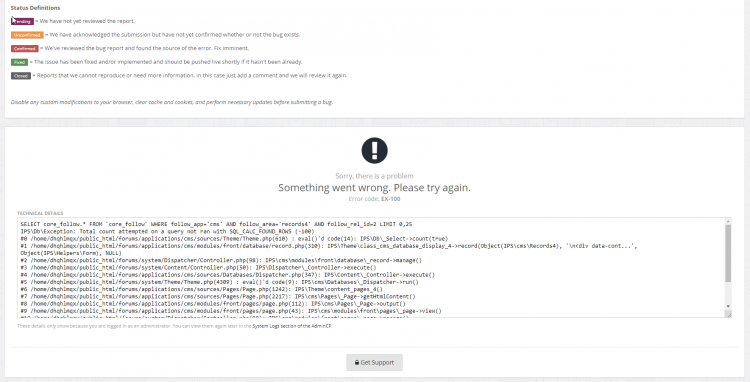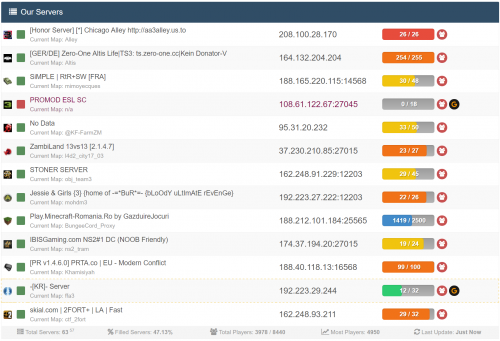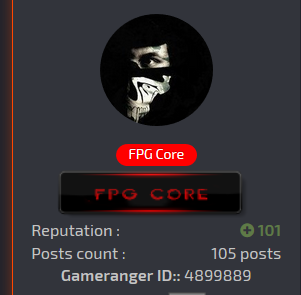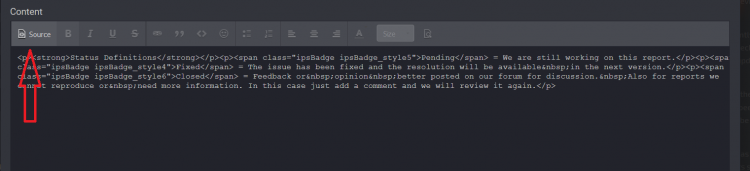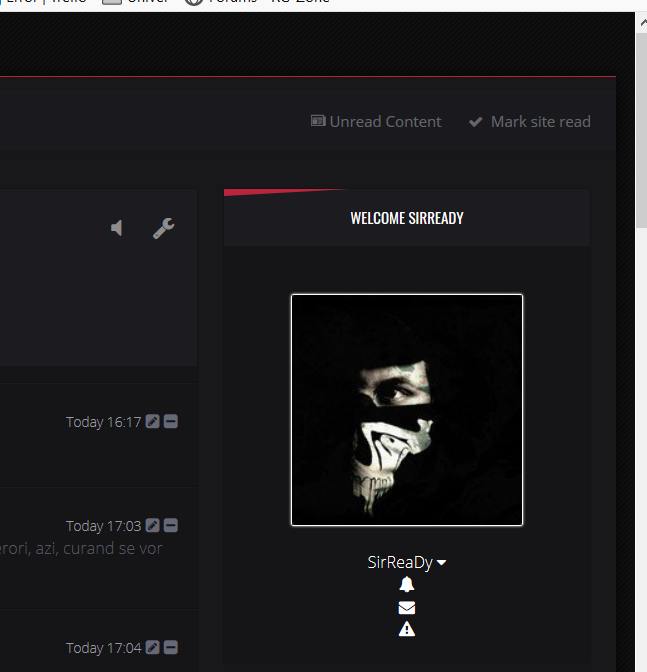Advertisement
-
Posts
383 -
Joined
-
Last visited
-
Days Won
23
Content Type
Profiles
Forums
Downloads
Bugs
Roadmap
Suggestions
WebFlake Changelog
FAQ
Store
Blogs
Applications
Ideas
Everything posted by S!r.ReaDy
-
Make sure there are no .htaccess restrictions or redirects
-
There was an old topic of this, where i said its possible to do it using the "Release template" with some edits. Give it a hand yourself, not sure someone has time to do it. If you have a sample that needs to get fixed, feel free to post what you have, so will be helpful. Might get done easily.
-
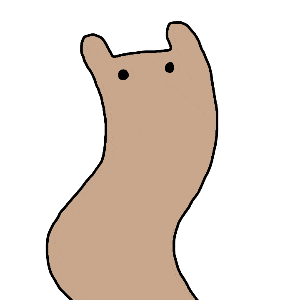
Remove the update notification of IPS 4.X (AdminCP)
S!r.ReaDy replied to DarkLightning's topic in IC4 Guides
http://prntscr.com/nl8e3n Use it.. -
If your host has a Web panel, they can select from there,(so you do if you have access to Cpanel, web panel), or use the shell to manually upgrade. It's stupid to move forums because MySQL outdated ( and u don't know how to fix it)
-
I knew something will happen to end the carrier of Cap, I thought he will die, though he had the best ending anyone could have, a happy one. Didn't expect to see Tony die, would have loved to still see him on stage, but guess he's our hero. About widow.. terrible, I was hoping for a standalone movie with her. Would have been a better twist to let Barton die, I don't see a future with him.
-
There are numerous add-ons that do that. Search a bit
-
chmod -R 755 /path_to_all_files
-
First, when this issue happened. After install or after applying the theme? Be more specific
-
MIght be icons issue, try to clear the cache from browser or website itself.
-
How to add more than 2 "Record Feed" on a custom created Page. ATM it allows only 2 Record Feeds per page.
-
Version 3.2.1
602 downloads
About This File With this application administrator can add the game servers, voice servers to table with servers, server list can be placed on each page as widget. Servers are refreshed automatically with using System Scheduler by IPS, so it reduces the load on forums. App uses native sockets for UDP handling instead of stream sockets. Demo/Always current version and future versions: http://gs-dev.pl/ Supported Game Servers 7 Days to Die Age of Chivalry Alien Swarm Aliens vs. Predator All-Seeing Eye America's Army 3 America's Army: Proving Grounds ARK: Survival Evolved Arma3 Armed Assault 2: Operation Arrowhead Battalion 1944 Battlefield 1942 Battlefield 2 Battlefield 3 Battlefield 4 Battlefield Bad Company 2 Battlefield Hardline Brink Call of Duty Call of Duty 2 Call of Duty 4 Call of Duty: Modern Warfare 3 Call of Duty: United Offensive Citadel: Forged With Fire Conan Exiles Counter-Strike 1.5 Counter-Strike 1.6 Counter-Strike: Condition Zero Counter-Strike: Global Offensive Counter-Strike: Source Crysis Wars Dark and Light Day of Defeat Day of Defeat: Source DayZ Mod DayZ Standalone Days of War ECO Global Survival Empyrion - Galactic Survival Enemy Territory Quake Wars FarCry Fortress Forever Frontlines Fuel of War GRAV Online GTA Five M GameSpy Server GameSpy3 Server Garry's Mod Grand Theft Auto Network Grand Theft Multiplayer Half Life 2: Deathmatch Halo Hurtworld Insurgency Just Cause 2 Multiplayer Just Cause 3 Killing Floor Killing Floor 2 Left 4 Dead Left 4 Dead 2 Life is Feudal Lost Heaven Medal of Honor: Spearhead Medal of honor: Allied Assault Minecraft MinecraftPE Multi Theft Auto Natural Selection 2 No More Room in Hell PixARK Project Reality: Battlefield 2 Quake 2 Server Quake 3 Server Quake Live Red Orchestra 2 Rising Storm 2 Rising Storm 2: Vietnam Rust San Andreas Multiplayer Soldat Source Server Space Engineers Squad Star Wars Jedi Knight: Jedi Academy Star Wars Jedi Knight II: Jedi Outcast Star Wars: Battlefront 2 StarMade Team Fortress 2 Teeworlds Server Terraria The Forrest The Ship Tibia Tshock Unreal 2 Unreal Tournament Unreal Tournament 2004 Unreal Tournament 3 Unturned Warsow Wolfenstein: Enemy Territory World Opponent Network Wurm Unlimited Zombie Panic! Source Supported Voice Servers Mumble Teamspeak 2 Teamspeak 3 Ventrilo Requirements PHP 5.4.14+ ( tested in PHP 5.4, 5.5, 5.6, 7.0, 7.1, 7.2 & 7.3 ) Sockets extension for UDP handling and AF_INET* constants ( compile PHP with --enable-sockets flag ) ( http://php.net/manual/en/book.sockets.php ) cURL extension for HTTP handling ( required for some protocols ) ( http://php.net/manual/en/book.curl.php ) Bzip2 - Used for A2S compressed responses ( compile PHP with --with-bz2 flag ) ( http://www.php.net/manual/en/book.bzip2.php ) Required permissions for guest group for TS2 & TS3 servers: b_virtualserver_info_view b_virtualserver_channelgroup_list b_virtualserver_client_list b_virtualserver_channel_list b_serverinstance_version_view - not necessarily What's New in Version 3.2.1 Released February 5 Fixed minor errors New layout design (grids instead table) Added 'Vote Link' icon- 1 review
-
- 7
-

-

-
You can use the enhanced user plugin. or just add custom code to postcontainer. find {{if $comment->author()->member_id}} <li>{template="reputationBadge" group="global" app="core" params="$comment->author()"}</li> <li class='ipsType_light'>{lang="member_post_count" pluralize="$comment->author()->member_posts"}</li> {{if $comment->author()->reputationImage()}} <li class='ipsPad_half'> <img src='{file="$comment->author()->reputationImage()" extension="core_Theme"}' title='{{if $comment->author()->reputation()}}{$comment->author()->reputation()}{{endif}}' alt=''> </li> {{endif}} {template="customFieldsDisplay" group="global" app="core" params="$comment->author()"} {{endif}} Replace the code to make it look like here {{if $comment->author()->member_id}} <li class='ips_left'>Reputation :</li> <li class='ips_right'>{template="reputationBadge" group="global" app="core" params="$comment->author()"}</li> <br/> <li class='ips_left'>Posts count :</li> <li class="ips_right"> {lang="member_post_count" pluralize="$comment->author()->member_posts"}</li> {{if $comment->author()->reputationImage()}} <li class='ipsPad_half'> <img src='{file="$comment->author()->reputationImage()" extension="core_Theme"}' title='{{if $comment->author()->reputation()}}{$comment->author()->reputation()}{{endif}}' alt=''> </li> {{endif}} {template="customFieldsDisplay" group="global" app="core" params="$comment->author()"} {{endif}} and add in custom css .ips_right{ float: right;} .ips_left{ float: left;} Regarding the custom fields, you can use the code to display same as the rep and post count. and remove the tempalte
-
You can create your own block message using the classes from this Tutorial, and use on any page.
-
Make sure you have the file
-
Welcome
-
That's custom CSS need to display subforums in columns as well some retouch to global. PS: Solved
-
You are welcome Enjoy
-
The source button might be disabled. I am pretty sure pasting as source will solve your problem
-
-
Hello, today will show you how to show the userbar in a different way, on your sidebar. Create a new HTML block, and paste the following: {{if \IPS\Member::loggedIn()->member_id }} <h2 class="ipsWidget_title ipsType_reset" align="center">Welcome {{if isset( $_SESSION['logged_in_as_key'] )}}{lang="front_logged_in_as" sprintf="$_SESSION['logged_in_from']['name']"} {{endif}}{member="name"}</h2> <br> <br> <center> <li id='cAuthorPane_photo'> {template="userPhoto" group="global" app="core" params="\IPS\Member::loggedIn(),'big' "} <br><br> <a href='#elUserLink_menu' id='elUserLink' data-ipsMenu> {{if isset( $_SESSION['logged_in_as_key'] )}}{lang="front_logged_in_as" sprintf="$_SESSION['logged_in_from']['name']"} {{endif}}{member="name"} <i class='fa fa-caret-down'></i> </a> <br> <li class='cNotifications cUserNav_icon2'> <a href='{url="app=core&module=system&controller=notifications" seoTemplate="notifications"}' id='elFullNotifications' data-ipsTooltip title='{lang="userbar_notifications" escape="true"}' data-ipsMenu data-ipsMenu-closeOnClick='false'> <i class='fa fa-bell'></i> <span class='ipsNotificationCount {{if !member.notification_cnt}}ipsHide{{endif}}' data-notificationType='notify' data-currentCount='{member="notification_cnt"}'>{member="notification_cnt"}</span> </a> <div id='elFullNotifications_menu' class='ipsMenu ipsMenu_wide ipsHide'> <div class='ipsMenu_headerBar'> <a href="{url="app=core&module=system&controller=notifications&do=options" seoTemplate="notifications_options"}" class="ipsType_light ipsPos_right"><i class="fa fa-cog"></i> {lang="notification_options"}</a> <h4 class='ipsType_sectionHead'>{lang="notifications"}</h4> </div> <div class='ipsMenu_innerContent'> <ol class='ipsDataList ipsDataList_readStatus' data-role='notifyList' data-ipsKeyNav data-ipsKeyNav-observe='return' id='elNotifyContent'></ol> </div> <div class='ipsMenu_footerBar ipsType_center'> <a href='{url="app=core&module=system&controller=notifications" seoTemplate="notifications"}'><i class='fa fa-bars'></i> {lang="see_all_notifications"}</a> </div> </div> </li> {{if !\IPS\Member::loggedIn()->members_disable_pm and \IPS\Member::loggedIn()->canAccessModule( \IPS\Application\Module::get( 'core', 'messaging' ) )}} <li class='cInbox cUserNav_icon2'> <a href='{url="app=core&module=messaging&controller=messenger" seoTemplate="messaging"}' id='elFullInbox' data-ipsTooltip title='{lang="userbar_messages" escape="true"}' data-ipsMenu data-ipsMenu-closeOnClick='false'> <i class='fa fa-envelope'></i> <span class='ipsNotificationCount {{if !\IPS\Member::loggedIn()->msg_count_new}}ipsHide{{endif}}' data-notificationType='inbox' data-currentCount='{member="msg_count_new"}'>{member="msg_count_new"}</span> </a> <div id='elFullInbox_menu' class='ipsMenu ipsMenu_wide ipsHide' data-controller='core.front.core.messengerMenu'> <div class='ipsMenu_headerBar'> <a href='{url="app=core&module=messaging&controller=messenger&do=compose" seoTemplate="messenger_compose"}' data-ipsDialog data-ipsDialog-title='{lang="compose_new"}' data-ipsDialog-remoteSubmit data-ipsDialog-destructOnClose data-ipsDialog-flashMessage="{lang="message_sent"}" id='elMessengerPopup_compose' class='ipsPos_right ipsButton ipsButton_primary ipsButton_verySmall'>{lang="compose_new"}</a> <h4 class='ipsType_sectionHead'>{lang="userbar_messages"}</h4> </div> <div class='ipsMenu_innerContent'><ol class='ipsDataList' data-role='inboxList' data-ipsKeyNav data-ipsKeyNav-observe='return' id='elInboxContent'></ol></div> <div class='ipsMenu_footerBar ipsType_center'> <a href='{url="app=core&module=messaging&controller=messenger" seoTemplate="messaging"}'><i class='fa fa-bars'></i> {lang="go_to_inbox"}</a> </div> </div> </li> {{endif}} {{if \IPS\Member::loggedIn()->canAccessModule( \IPS\Application\Module::get( 'core', 'modcp' ) ) and \IPS\Member::loggedIn()->modPermission('can_view_reports')}} <li class='cReports cUserNav_icon2'> <a href='{url="app=core&module=modcp&controller=modcp&tab=reports" seoTemplate="modcp_reports"}' id='elFullReports' data-ipsTooltip title='{lang="userbar_reports" escape="true"}' data-ipsMenu data-ipsMenu-closeOnClick='false'> <i class='fa fa-warning'></i> {{if \IPS\Member::loggedIn()->reportCount()}}<span class='ipsNotificationCount' data-notificationType='reports'>{member="reportCount()"}</span>{{endif}} </a> <div id='elFullReports_menu' class='ipsMenu ipsMenu_wide ipsHide'> <div class='ipsMenu_headerBar'><h4 class='ipsType_sectionHead'>{lang="report_center_header"}</h4></div> <div class='ipsMenu_innerContent' data-role="reportsList"></div> <div class='ipsMenu_footerBar ipsType_center'> <a href='{url="app=core&module=modcp&controller=modcp&tab=reports" seoTemplate="modcp_reports"}'><i class='fa fa-bars'></i> {lang="report_center_link"}</a> </div> </div> </li> {{endif}} </center> <br> {{endif}} Now, to remove the userbar from the top, go to: core -> global ->framework -> global.css Find the code: #elUserNav > li > a, #elFooterSocialLinks > li > a { color: #fff; font-size: 13px; vertical-align: middle; line-height: 1; } and add inside : visibility: hidden; Should look like this: #elUserNav > li > a, #elFooterSocialLinks > li > a { color: #fff; font-size: 13px; vertical-align: middle; line-height: 1; visibility: hidden; } Go to custom css: and add this option: /* Userbar */ .theme_userbar {position: absolute; right: 0; top: -55px; width: 30%;} #elUserNav > li > a .fa, #elUserNav_mobile > li > a .fa { visibility:hidden; } If there is already such class, just add the visibility: hidden; Also in custom.css add : .cUserNav_icon2 a { position: relative; /* Needed for notification bubbles */ color: #fff; } You can add the group, rank name etc. You can also integrate the templates from the enhanced user plugin, or the enhanced profile blocks to add more data. Adding followers/ social info is as simple as copy paste. Works for each member individually . Enjoy
-
Can you tell us which platform, and what kind of "news".Topics/theads etc?