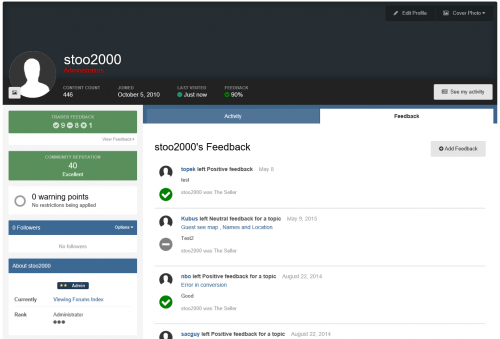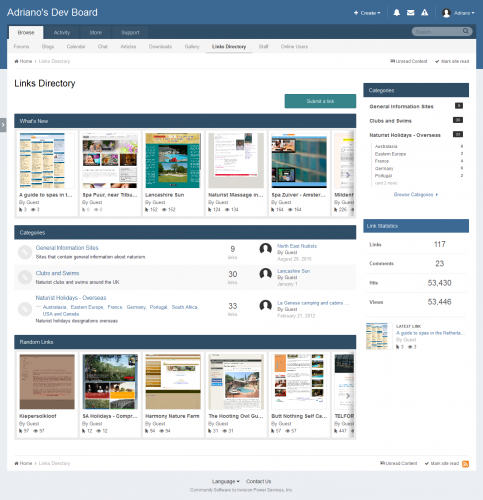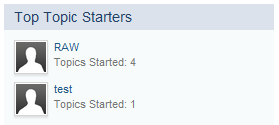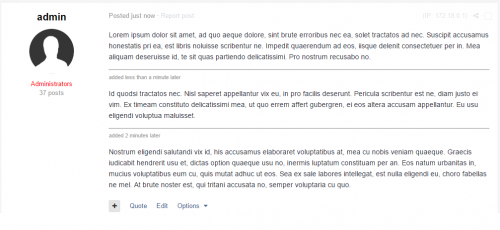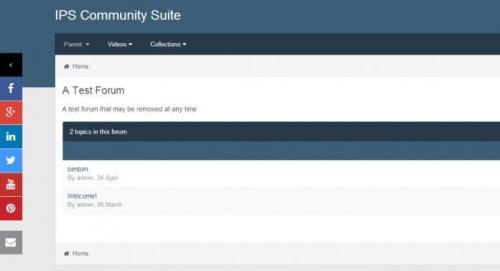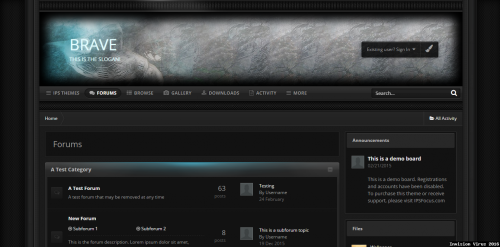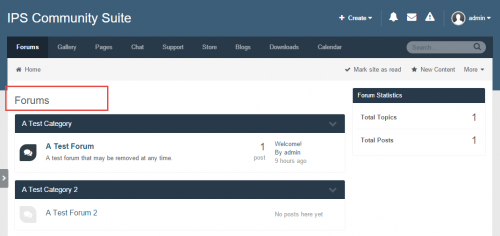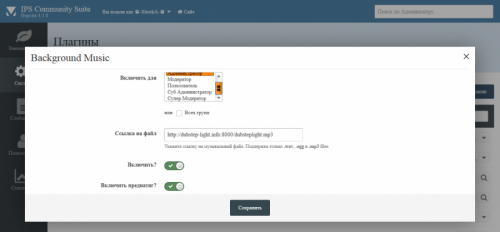Advertisement
-
Posts
50 -
Joined
-
Last visited
-
Days Won
6
Content Type
Profiles
Forums
Downloads
Bugs
Roadmap
Suggestions
WebFlake Changelog
FAQ
Store
Blogs
Applications
Ideas
Everything posted by Carla.Lander
-
Version 2.2.2
97 downloads
Members can leave positive, negative, or neutral feedback Integrates feedback information in member profiles Restrict access and features based on user group Source code is completely un-encoded One-click install. No file edits required. Captcha on Feedback Submission Flood Control on Feedback Submission- 1 review
-
- 8
-

-
-
Version 5.0.2
135 downloads
Links Directory is an application that provides your community with a member driven web directory. Allow members to submit websites for approval in categories you define. Users can comment and rate on other member’s submissions. You can also mark websites as official affiliates, fostering traffic between friends. Features Submit links to websites along with a title, description, and an image generated from extensible APIs: Sneak.pw, WebThumbnail, Thumbshots (requires an API Key) and Upload field. You can also save the image locally, which will reduce the API call. Image is updated when you update the link. Admin can choose if new links are moderated, per category. Submit comments to links. Admin can choose if new comments are moderated, per category. Rate links using the star rating system used throughout the IPS4. Per category setting. Integrates to Share Links to share or email inks. Inregrates to Google Maps if and address is provided in the link submission (IPS 4.1.13+: Google Map APIs now requires an API key. Go to AdminCP -> System -> Community Enhancements to enable Google Maps support) Ability for users to report potentially offensive content or broken links using the built-in Report Center Search integration: search links along with the rest of your community’s content Supports item marking, allowing your users to see what links have been added or commented on Integrates into Activity Streams. Supports the built-in tagging system including prefixes. Support for notifications such as new links and comments on user links. Ability to follow/like categories and individual links. Unlimited categories of links, plus unlimited depth of parent-child relationships Category Icons Drag & drop reordering of categories in the ACP. Per-category permissions to show category, view links, submit links, add comments, and avoid approval queues Provide “link back” code so other websites can link back to yours. Mark links as official affiliates and display them in a different section on the Links Directory index Integrates into IPS4 Moderating system, which all commons permissions, such as pin, unpin, delete, feature, move, etc. Per-category Permissions allowing you to specify which permission sets are allowed to view category, view links, add links, edit links, comment, rate, and avoid moderation at a granular level. Robust Admin Restrictions. Integration with the Advertisements system Integration with Sitemap system to include links in your sitemap Ability to create RSS feeds of all links Integration with ACP Live Seach (Links categories) Support Extra Fields so you can define different fields per category Friendly URLs for links and categories Ability to configure the Links Index page to display the blocks you want And much, much more! Notes Each purchase entitles you to use of Links on one Community installation. Upgrade tested only from versions 4.1.1 and 4.1.0. So if you're using an older version, update to 4.1.X first. What's New in Version 5.0.2 Released July 14 Fixes A few random issues reported New Feature Type of Content field: Admin will be able to choose between Editor WYSIWYG or a Textarea (plain text). This is to avoid user from posting links, images, etc. Minimum title length Maximum title length Minimum description length Store unique hit per member: If enabled, only one hit will be stored for the member, regardless how many times the user hit the link. Extra Fields position: new setting to define which type of extra fields will appear under the link description. Useful for types like Editor or Text, where you can store a large number of text and it doesn't fit nice on its default place (under IP Address on Link Information section). Link To area on link view: now links will be displayed inside a text box with a button to copy to clipboard Display number of links in subcategories on index Display latest link from subcategories when you're browing a category Next version: Commerce integration: you will be able to monetize your community by charging for link submission. Implement a slider on Feed widget when in horizontal mode Overhaul on thumbnail size -
-
-
-
-
- 1 review
-
- 5
-

-

Problem in WhatsApp Share Link
Carla.Lander replied to Carla.Lander's question in Invision Support Archives
Thanks. I was convinced that this plugin will work as well as other systems in the computer browser address? -

Problem in WhatsApp Share Link
Carla.Lander replied to Carla.Lander's question in Invision Support Archives
For example the link below http://opencartcms.org/index.php?/topic/2-about-this-file/ -

Problem in WhatsApp Share Link
Carla.Lander replied to Carla.Lander's question in Invision Support Archives
The website address is purpose? -

Problem in WhatsApp Share Link
Carla.Lander replied to Carla.Lander's question in Invision Support Archives
I went the following route Core > Global > plugins And I added the following code to the template <a href="whatsapp://send?text={expression="\IPS\Content\ShareServices\Whatsappcvh::encodeURIComponent( $title . ' ' . $url )"}" class="cShareLink cShareLink_whatsapp" title='{lang="whatsapp_text"}' data-ipsTooltip> <i class="fa fa-whatsapp"></i> </a> But the address still is as follows whatsapp://send?text=BEST%20ANSWER%20http%3A%2F%2Fdominname%2Findex.php%3F%2Ftopic%2F4-best-answer%2F%26do%3DfindComment%26comment%3D10 -

Problem in WhatsApp Share Link
Carla.Lander replied to Carla.Lander's question in Invision Support Archives
But I have this code in my direction, but not changed -
I've used it, but the address does not display correctly The addresses are as follows: whatsapp://send?text=WhatsApp%20share%20service%20-%20http%3A%2F%2Fopencartcms.org%2Findex.php%3F%2Ftopic%2F3-whatsapp-share-service%2F please guide me
-
-
- 1 review
-
- 1
-

-
-
- 1 review
-
- 13
-

-

-
-
Version 1.0.0
128 downloads
The plug is made for gaming site. Allows users to groups outside the administration of the site, change permitted in the settings plug-in user groups. Example: GM (Gildmastery) and the guild officers can independently recruit, so ordinary members or change the hierarchical structure of their guilds. Any negative points fake is reported to management- 1 review
-
- 6
-

-

-
Version Version 2.4.3
5 downloads
Are you looking for modern, robust, and sophisticated social network software? BuddyPress is a suite of components that are common to a typical social network, and allows for great add-on features through WordPress's extensive plugin system. BuddyPress is focused on ease of integration, ease of use, and extensibility. It is deliberately powerful yet unbelievably simple social network software, built by contributors to WordPress. Enable registered members to create profiles, have private conversations, make connections, create & interact in groups, and much more. Truly a social network in a box, BuddyPress helps you more easily build a home for your company, school, sports team, or other niche community. From your WordPress dashboard Visit 'Plugins > Add New' Search for 'BuddyPress' Activate BuddyPress from your Plugins page. (You will be greeted with a Welcome page.) From WordPress.org Download BuddyPress. Upload the 'buddypress' directory to your '/wp-content/plugins/' directory, using your favorite method (ftp, sftp, scp, etc...) Activate BuddyPress from your Plugins page. (You will be greeted with a Welcome page.) Once Activated If you do not have pretty permalinks enabled, you will see a notice to enable them. (BuddyPress will not currently work without them.) Visit 'Settings > BuddyPress > Components' and adjust the active components to match your community. (You can always toggle these later.) Visit 'Settings > BuddyPress > Pages' and setup your directories and special pages. We create a few automatically, but suggest you customize these to fit the flow and verbiage of your site. Visit 'Settings > BuddyPress > Settings' and take a moment to match BuddyPress's settings to your expectations. We pick the most common configuration by default, but every community is different. Once Configured BuddyPress comes with a robust theme-compatibility API that does its best to make every BuddyPress page look and feel right with just-about any WordPress theme. You may need to adjust some styling on your own to make everything look pristine. A few BuddyPress specific themes are readily available for download from WordPress.org, and hundreds more are available from third-party theme authors. BuddyPress themes are just WordPress themes with additional templates for each component, and with a little work you could easily create your own too! BuddyPress also comes with built-in support for Akismet and bbPress, two very popular and very powerful WordPress plugins. If you're using either, visit their settings pages and ensure everything is configured to your liking. Multisite & Multiple Networks BuddyPress can be activated and operate in just about any scope you need for it to. Activate at the site level to only load BuddyPress on that site. Activate at the network level for full integration with all sites in your network. (This is the most common multisite installation type.) Enable multiblog mode to allow your BuddyPress content to be displayed on any site in your WordPress Multisite network, using the same central data. Extend BuddyPress with a third-party multi-network plugin to allow each site or network to have an isolated and dedicated community, all from the same WordPress installation. Read more about custom BuddyPress activations on our codex page. Discussion Forums Try bbPress. It integrates with BuddyPress Groups, Profiles, and Notifications. Each group on your site can choose to have its own forum, and each user's topics, replies, favorites, and subscriptions appear in their profiles. -
-
Version Version 1.3.6
143 downloads
Tapatalk is an application to allow access to Internet forums on mobile devices, developed by Tapatalk, Inc. Tapatalk is primarily designed to provide improved forum access for mobile platforms over access provided by the forum software itself. The application was originally designed for Android[citation needed] but now also supports iOS and Windows Phone. Tapatalk allows the user to have a unified interface to access multiple forums at the same time Xml file in the folder to be placed apart. To install the action, according to the pictures -
-
Version v1.1
100 downloads
CrystalSkull v1.1 - Gaming Magazine WordPress Theme Main features: Page builder powered by Visual Composer WooCommerce support Parallax blocks Video blocks Animated images and icons WPML Ready Translate ready – .po files included Rating System , widget included bbPress ready, create your own community! Demo: http://themeforest.net/item/crystalskull-gaming-magazine-wordpress-theme/13612358- 1 review
-
- 3
-