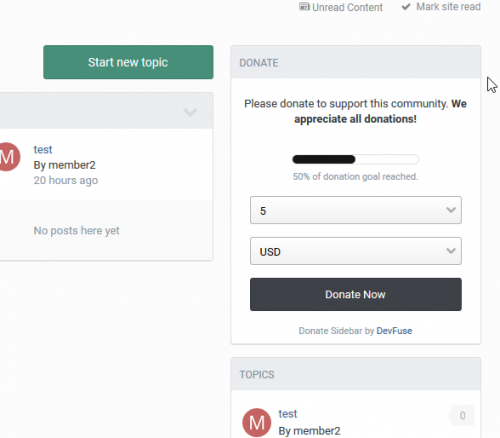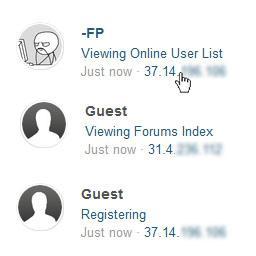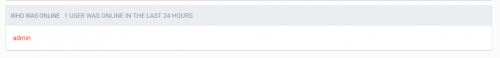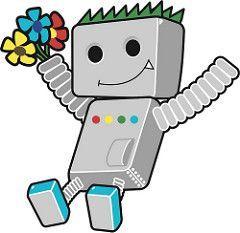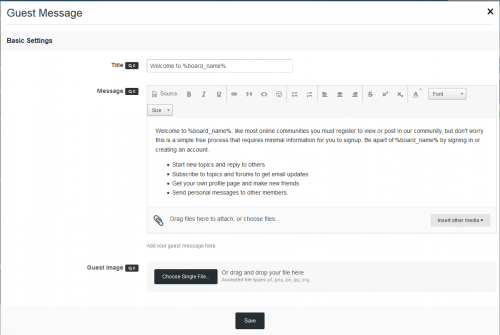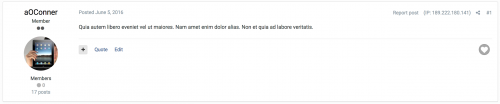Advertisement

tytanminos
Contributor-
Posts
62 -
Joined
-
Last visited
-
Days Won
7
Content Type
Profiles
Forums
Downloads
Bugs
WF Feature Plan
Suggestions
WebFlake Release Notes
FAQ
Store
Blogs
Applications
Ideas
Everything posted by tytanminos
-
IPS is just better than phpbb. I had website during some years before close it in 2016. Newest update (4.4) is just insane !
-
The new DLC "Casino" is just so cool. I recommend all to play on this update
-
Version 1.1.2
231 downloads
Member Lists Pro by @Fosters gives you the ability to create an unlimited number of ways to customize, craft, and populate your member lists. Create staff lists, create clan lists, create special lists, create multiple lists, create as many custom member lists as you want! Break beyond the standard IPS member list with a customized set of tools and designs to connect your members with a more meaningful set of userdata. Member Lists Pro is perfect for gaming and clan communities; dating and social communities; regional and geographic communities; and any community that demands a more specialized set of memberlists. This application enables you to curate new memberlists based on multiple criteria like primary group, secondary group, validating status, avatar, and content count. You also control how the list is displayed, with powerful design options to show group icon, join date, reputation, birthday, content count, ranks, and options to View Content and Send PM. What's New in Version 1.1.2 Released August 7 Fixed Bugs: Arrays weren't shown in the criteria debugger Post Range Criteria didn't work -
if someone can help me i would appreciate it
-
Can you help me to create this ?
-
Hi, i would like to create a table members to display custom field like "Steam", Origin, Battlenet, Uplay and others On this website, the administrator created a table with this. http://hellshammers.net/staff/?%2Fstaff%2F=&/staff/= The table automatically retrieves the profile information. So no need to manually add a new line manually
-
Version 2.0.1
140 downloads
This plugin places an unread badge next to forum titles with unread topics, and next to topics with unread posts. Clicking the badge next to a topic, will take you to its first unread post. (It also works with questions forums) You also have settings to remove the "unread dot" on the topics, and to make the topic links go to the first unread post. Add your style to the class 'unread_badge' in custom.css to override the default IPS4 badge styles. Compatible with Community Suite 4.2.1- 1 review
-
- 2
-

-

-
-
Version 2.2.0
159 downloads
Simple to configure plugin that adds a Paypal donation form to your sidebar. With the option to enter your own custom html donate code. Also includes group permissions as well as a percentage status bar of your donations based on an entered goal amount. For more features and the ability to track donations, you can find the Donations app here. What's New in Version 2.2.0 Released July 25 Compatibility update for IP.Board 4.2.x. -
Version 1.0.0
13 downloads
This simple plugin will remove the link "Disable my messenger" from all members and will show an error if the user tries to disable via URL. If you want to restore the Messenger for existing users that has disabled it, run the following query in your SQL Toolbox: update core_members set members_disable_pm = 0; Append the DB Prefix to the table name (core_members) just in case your use any. Ex.: ibf_core_members. Compatibility: IPS 4.2 IPS 4.1 -
Version 1.0.4
29 downloads
This simple plugin will convert IP Addresses in the Online Users list into links. Clicking them will take you to the IP Address Tools in the ModCP. Can use IP tools permission must be enabled to see the IPs. Compatible with Community Suite 4.2.1 What's New in Version 1.0.4 Released July 27 - Maintenance release for 4.2.0 -
Version 1.2.0
53 downloads
Will show the user's member id to Admin and Mods in the post screen underneath "Post Count". Please note: Only use the "4.2 ONLY" file if you are on IPS 4.2. Features: Custom CSS class for your own stying Automatically hidden in "Phone" view of the responsive design Uses it's own customizable language string for "Member ID" Follows uniformity of IPS' fields Template in Themes for better editing What's New in Version 1.2.0 Released August 2 Added setting so that you can decide which groups you would like to display this information to. PLEASE CHECK THIS SETTING AFTER UPDATING AS DEFAULT IS ALL GROUPS. -
-
-
Version 3.0.0
113 downloads
Version currently available for download is only compatible with 4.17 onward and is compatible with IPS 4.2 as well. This plugin will allow new users to fill the Birthday on register form. Settings: Require birth date on registration screen? Require full birth date? If enabled, MONTH, DAY and YEAR will be required. If disabled, only MONTH and DAY are required. What's New in Version 3.0.0 Released July 27 Update for 4.1.17+ compatibility which fixes an issue where custom profile information was not being saved when using this plugin. -
Version 1.0.3
57 downloads
This plugin places a "Go To Top" button in the posts controls both for forum posts and private messages. Edit the language string "goToTop" if you want to modify the Font Awesome icon. Compatible with Community Suite 4.2.1 WARNING: 1.0.3 is not compatible with 4.1.19 or lower. Use 1.0.2 for these versions. What's New in Version 1.0.3 Released July 27 - Updated for 4.2.0 (Re-released to fix a bug that prevented people without mod privileges see the button) -
-
Version 1.0.0
181 downloads
Keeps track of the number of registered members that have visited your site in a custom duration and also records which day you set the record for the most members online in the same day all options done via the front settings. Please install as a fresh plugin and don't use the upgrade function if had Who Was Online installed on 4.1.x or 4.2.x before this version. Key Features Show Online Users For How Many Hour Ago.Who Can See.Show Stat.Limit Maximum Number of The List.Groups To Exclude From the Link.Order Users Link By.Sort Type.- 1 review
-
- 1
-

-
Version 1.8.9
131 downloads
No CAPTCHA, no questions, no counting animals, no puzzles, no math. No spam bots signups, no spam bots posts. Hook uses invisible tests to stop spam bots at the IP.Board. Anti-spam features of the hook Stop spam bots at registrations. Stop spam bots at the topics. Contact form protection (CAPTCHA should be disabled!) Allow guest posting on the forum without CAPTCHA. iPhone/iPad, Android app to control registrations and posts at the board. Anti-spam hook info We have developed an anti-spam hook for IP.Board that would provide maximum protection from spam and you can provide for your visitors a simple and convenient form of posts/registrations without annoying CAPTCHAs and puzzles. Used to detect spam multistage test that allows us to block up to 100% of spam bots. Low false/positive rate This hook uses multiple anti-spam tests to filter spam bots with lower false/positive rate as possible. Multiple anti-spam tests avoid false/positive blocks for real website visitors even if one of the tests failed. Spam attacks log Service CleanTalk (this hook is a client application for CleanTalk anti-spam service) records all filtered comments, registration and other spam attacks in the "Log of spam attacks" and stores the data in the log up to 45 days. Using the log, you can ensure reliable protection of your website from spam and no false/positive filtering. Private blacklists Automatically block comments and registrations from your private black IP/email address list. This option helps to strengthen the protection from a manual spam or block unwanted comments from users. You can add not only the certain IP addresses but also a separate subnet to your personal blacklist. Blocking users by country Automatically block comments and registrations from the countries you have set a ban for. This option is useful in cases of manual spam protection and for protection enhancement. If your site is not intended for an international audience and you do not expect comments/users from other countries. Blocking comments by "stop words" You can block comments which contain "stop words" to enhance spam filtering and messages with obscene words blocking. You can add particular words or phrases. SpamFireWall CleanTalk has an advanced option "SpamFireWall". This option allows blocking the most active spam bots before they get access to your website. It prevents spam bots from loading website pages so your web server doesn't have to perform all scripts on these pages. Also, it prevents scanning of pages of the website by spam bots. Therefore SpamFireWall significantly reduces the load on your web server. SpamFireWall also makes CleanTalk the two-step protection from spam bots. SpamFireWall is the first step and it blocks the most active spam bots. CleanTalk Anti-Spam is the second step and checks all other requests on the website in the moment of submitting comments/registers etc. How SpamFireWall works? The visitor enters to your website. HTTP request data are being checked in the nearly 5.8 million of the identified spambot IPs. If it is an active spambot, the bot gets a blank page, if it is a visitor then he receives a normal page. This process is completely transparent for the visitors. All the CleanTalk SpamFireWall activity is being logged in the process of filtering. Private blacklist for SpamFireWall It allows you to add individual IP addresses and subnets to SpamFireWall. It blocks the attacks from IP addresses which are not included in the SFW base yet. This option can help to block HTTP/HTTPS DDoS, SQL, brute force attacks and any others that made it through the HTTP/HTTPS. You can add not only the certain IP addresses but also a separate subnet to your personal blacklist. The CleanTalk is premium anti-spam for IPS4, please look at the pricing. We try to provide the service at the highest level and we can not afford to offer a free version of our service, as this will immediately affect the quality of providing anti-spam protection. Paying for a year of service, you save a lot more and get: 100% protection against spambots Time and resources saving More registrations/comments/visitors Protect several websites at once at different CMS Easy to install and use Traffic acquisition and user loyalty 24/7 technical support Clear statistics No captcha, puzzles, etc. Free mobile app Also, you can use CleanTalk app for iPhone/iPad to control anti-spam service on web-site or control comments, signups, contacts, and orders. 1. Download the latest version of the CleanTalk Anti-Spam hook. 2. Place the downloaded xml-file in the folder "<IPS4-root-folder>/plugins". 3. Go to "System —> Plugins" and press the button "Install New Plugin". 4. Choose the CleanTalk xml-file from "<IPS4-root-folder>/plugins" and press the button "Install". 5. During the installation 4 files will be downloaded to "<IPS4-root-folder>/uploads": https://raw.githubusercontent.com/CleanTalk/php-antispam/master/cleantalk.class.php https://raw.githubusercontent.com/CleanTalk/php-antispam/master/JSON.php https://raw.githubusercontent.com/CleanTalk/ips4-antispam/master/cleantalk-sfw.class.php https://raw.githubusercontent.com/CleanTalk/ips4-antispam/master/sfw_die_page.html If it didn't happen for some reasons, download them manually and put them in the folder "uploads". Create this folder if it does not exist. 6. Click the pencil symbol opposite the "CleanTalk Spam protect" line. 7. Copy the access key from your CleanTalk Control Panel and paste it in the field "Access key", turn the plugin's options on and press the button "Save". Do a test registration using the blacklisted e-mail [email protected]. Please go to Dashboard to see the anti-spam status, add new websites or manage existing ones! Please check your email to get the account password. The hook is a client application for cloud anti-spam service CleanTalk.org, which are daily protects 5k web-sites from spam bots. Also, you can use CleanTalk app for iPhone/iPad to control anti-spam service on web-site or control posts and signups at the board. How can I test anti-spam protection? Please use email [email protected] to test anti-spam for singups. Should I use another antispam hooks? Use other antispam hooks not necessarily, because CleanTalk stops up to 100% of spam bots. In some cases, several anti-spam hooks can conflict, so it will be better use just one plugin. Troubleshooting Guide Anti-spam by CleanTalk support forum If you're having trouble getting things to work after installing the hook, here are a few things to check: If you haven't yet, please upgrade hook to the latest version. If you have error '*** Forbidden. Enable JavaScript. Anti-spam service cleantalk.org. ***' please check JavaScript support in your browser and do JavaScript test at this page Check out JavaScript support. If you have spam signups or posts please check the Access key at hook settings. The key should be same as you can find in service Control panel. Additional features Online, daily and weekly anti spam reports traffic VS spam. Apps for iPhone, Android to control anti spam service, comments, signups, contacts. With traffic and spam statistics for last 7 days. Anti-spam apps for most popular CMS on cleantalk.org. What's New in Version 1.8.9 Released July 3 Improved protection form spam. Check users option. Small fixes. -
Version 1.1
173 downloads
Because i couldn't find much information on the forum for a good robots.txt. I try to collect all information i can find on invisioncommunity and own experience and made a robots.txt file from it. Good SEO is to keep the Bounce rate low, make quality links and don't make duplicate content (of your own or other websites) in google. Important information Please turn friendly URLs on! this can be found at: System > Search Engine Optimization Otherwise this robots.txt will remove all your pages from google. Download the .htaccess and put it in your root directory. What's New in Version 1.1 Released July 7 Add User-agent: * -
-
Version 1.2.4
422 downloads
This widget allows you to display your member groups to your users in a widget. This widget will help your users see what groups are available and allow to easily perform a search for members in a group by clicking on a group name. View: http://bbcode.it Easy to setup. Widget works with both head/footer and sidebar zones. Customize order and remove groups from the list. Groups display styled. Add an additional global prefix & suffix on all groups in the list. Select which groups can view the block Click a group to perform a member search for all users in that group. Add extra text under the Legend. IPS 4.1 / 4.2 Final If you have suggestions for Group Legend, we'd be happy to hear them via the forums: http://bbcode.it Full support is provided for this plugin, you can request support via.. Forums: http://bbcode.it Email: iotivedo (at) gmail.com -
-
Version 2
158 downloads
Version 2 is for use with 4.2 onward. Use older versions for compatibility with 4.1.19.4 or lower. This plugin will record each visit made by users from selected groups to topics of specific forums. Settings: Record single visit: if disabled, a flood control setting will appear to set a number of minutes to avoid recording consecutive visits to the same topic Groups that WILL NOT have their visits to the topic logged Forums Groups allowed to view the visitors list List sort by and list direction Guests are not logged Important: When I inherited this file there was a bug in the uninstall routine. A tiny syntax error. If you've never attempted to uninstall this file before just upgrade to the latest version and you should be fine. If you have attempted to uninstall before you may end up with problems trying to reinstall this ever again. You can try to clear out database elements (many places) and clear your IPS server directory of the plugin files and that may help or maybe it won't. All I have to go on is someone's very broken IPS installation and honestly I don't even think this plugin was ever the problem but it did get caught up in the mess. -
Version 1.0.2
174 downloads
This is a custom .htaccess to use on the IPS Community Suite Forums. It helps to improve your forums Google Page Speed and YSlow scores. The top segment is the same .htaccess that is generated by the IPS Forum software. This segment is Invision Power Services code and I do not claim it as my own. All rights and credit for this segment of the .htaccess are Invision Power Services. The bottom segment is based upon research of several websites and the references listed below. Please be careful when using this file because the contents may be incompatible with your server setup. Preventative measures have been taken to ensure that it should be safe to use in any Apache based environment. Google recommends a minimum of one week: https://developers.google.com/speed/docs/insights/LeverageBrowserCaching GTmetrix recommends a minimum of one month: https://gtmetrix.com/leverage-browser-caching.html What's New in Version 1.0.2 Released July 27 Added the "map" part that IPS generates into the .htaccess file - 404 section.- 1 review
-
- 4
-
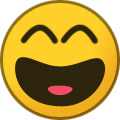
-
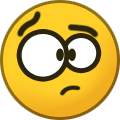
-



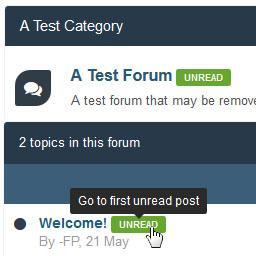
.png.ea9776beccdd1ce5d05e3c8c9b376468.thumb.png.b7d51632fa46096c59ce3f38c02ad28c.png)