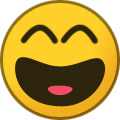Advertisement
-
Posts
577 -
Joined
-
Last visited
-
Days Won
35
Content Type
Profiles
Forums
Downloads
Bugs
WF Feature Plan
Suggestions
WebFlake Release Notes
FAQ
Store
Blogs
Applications
Ideas
Everything posted by Evarni
-
The question(s) in this support topic have been answered and the owner has been able to solve the problem. Because of this, the support topic has been closed and moved.If you have other questions, please open a new topic.
-
The question(s) in this support topic have been answered and the owner has been able to solve the problem. Because of this, the support topic has been closed and moved.If you have other questions, please open a new topic.
-
The question(s) in this support topic have been answered and the owner has been able to solve the problem. Because of this, the support topic has been closed and moved.If you have other questions, please open a new topic.
-

How do I edit the nav bar for my IPB forums
Evarni replied to a question in Invision Answered Questions
The question(s) in this support topic have been answered and the owner has been able to solve the problem. Because of this, the support topic has been closed and moved.If you have other questions, please open a new topic. -
The question(s) in this support topic have been answered and the owner has been able to solve the problem. Because of this, the support topic has been closed and moved.If you have other questions, please open a new topic.
-
The question(s) in this support topic have been answered and the owner has been able to solve the problem. Because of this, the support topic has been closed and moved.If you have other questions, please open a new topic.
-
The question(s) in this support topic have been answered and the owner has been able to solve the problem. Because of this, the support topic has been closed and moved.If you have other questions, please open a new topic.
-
The question(s) in this support topic have been answered and the owner has been able to solve the problem. Because of this, the support topic has been closed and moved.If you have other questions, please open a new topic.
-
The question(s) in this support topic have been answered and the owner has been able to solve the problem. Because of this, the support topic has been closed and moved.If you have other questions, please open a new topic.
-
The question(s) in this support topic have been answered and the owner has been able to solve the problem. Because of this, the support topic has been closed and moved.If you have other questions, please open a new topic.
-
The question(s) in this support topic have been answered and the owner has been able to solve the problem. Because of this, the support topic has been closed and moved.If you have other questions, please open a new topic.
-

Which Version of IP.Gallery Should I use?
Evarni replied to a question in Invision Answered Questions
IP.Gallery 5.0.3 is compatible with IP Board 3.3.x and 3.4.x -

Which Version of IP.Gallery Should I use?
Evarni replied to a question in Invision Answered Questions
I have over 40,000 images on my site, so I am somewhat adept with IP.Gallery. Get 5.0.3. -
My site is kind of backward. Forum Posts 13,683 Gallery Images 44,102 Apparently, people like pictures more than words.
-
That post of mine . . . it just won the internet. You can all go home now.
-
The use of the word "flake" is in direct relation to the symbolism of the "snowflake". As most people are aware, each individual snowflake is different from the next. So when this concept is applied to this website, you're basically talking about its members as figurative flakes, coming from all kinds of different races, creeds, sex, national origins etc. But when you combine all of these members together, they form a greater whole . . just like a snow-covered street. So when you look at it from the perspective that the site itself is a street, and it's members are snowflakes, you will discover the actual concept of the title WebFlake. However, on the other hand, if you want to get really literal about it, you have to refer to The Bible. In the Book of Job, there is a famous quote that says "The Lord giveth and the Lord taketh away". When you look at this quote, you really get the meaning behind the word "Flake". Consider that The Bible is filled with ash, pillars of salt, sand . . but there are no Flakes in The Bible. According to the Good Book, there is no snow (at least not much of it). Of course, this might be attributed to most of the story taking place in the desert. But that's the beauty of it. You see, being "Flakes" we are better than the sand . . better than the ash . . better than the pillars of salt. In fact we're better than the scriptures itself. When it comes right down to it, anyone who has read this far into this total waste of space answer I am typing is, quite frankly, out of their damn minds.
-
Wow, God just proved he knows all . . right after he proved he is not infallible. lol Locking
-
I plan on making this a "weekly" feature here at WebFlake. I plan on re-writing the ones I did on the other site, as I felt they are little preachy and long-winded. I am going to try to make WebFlake Cereal a bit more "fun" . . . and I may throw a few twists in here and there! Stay tuned!
-
I personally never deleted an inactive forum member. Now if they come on my site and advertise a service they are offering, and then go inactive, I may delete that particular post (or posts). But i don't believe in deleting members (unless they are multiple accounts).
-
61 downloads
[list] [*]Description: Wireless is a gaming themed skin, perfect for a clan or game related community. [*]Compatible with: The latest versions of IP Board 3.x, Gallery, Blog, Downloads, Chat, IP.Content and Nexus [*]Additional info: The skin is compatiblewith all major, modern browsers including Internet Explorer (latest versions), Firefox, Safari, Chrome and Opera. After purchasing this skin, you will be able to download it immediately from your Client Area on the forums. [/list] -
117 downloads
[list] [*]Description: Subway is based upon the Metro UI theme used in Windows 8. It features a simple colour scheme changer, allowing your members to choose their own colour and pattern combination from a preset array. Perfect for any community, very easy to set custom default colours and even easier to add/replace the existing colours with your own! [*]Compatible with: The latest versions of IP Board 3.x, Gallery, Blog, Downloads, Chat, IP.Content and Nexus [*]Additional info: The skin is compatible with all major, modern browsers including Internet Explorer (latest versions), Firefox, Safari, Chrome and Opera. After purchasing this skin, you will be able to download it immediately from your Client Area on the forums. [/list] -
106 downloads
The Social Groups application allows for the creation of specialinterest oriented groups on your website. The basic idea behind the app is very similar to the groups system on Facebook, but it expands upon the idea to provide more features than a simple Facebook group page. This app is perfect for any community where there are multiple sub-interest groups within the site. This app will facilitate the creation of a tighter knit community through the creation of more intimate and specialized interactions. It allows for sites with tens of thousands of members to provide a specialized niche for each member without crowding the site. So whether you are a gaming clan trying to organize separate factions or a large community centered around a hobby (cars) or an educational focus (university), you can serve the needs of your members' unique interests with this app. [b]Noteworthy Features[/b][list] [*][b][color=#ff0000]*New*[/color] Unlimited Extensibility[/b] - With the complete rewrite of the application software, groups can now leverage and import 3rd party addon functions, providing an unlimited choice of unique group functions. [*][b][color=#ff0000]*New*[/color] Addon Page Feature[/b] - This new functionality allows groups to use their main landing page as a dashboard or portal and offer additional pages for FAQ’s, About Us, Game Score Summaries, Blogging, and Galleries, as just a few ideas. The possibilities are endless through the Addon system. [*][b][color=#ff0000]*New*[/color] Page Layout Tools[/b] - Every page in a group has extensive layout possibilities, with the ability to add an unlimited number of rows using 6 different layout configurations. [*][b][color=#ff0000]*New*[/color] Group Categorization Tools[/b] - IP Board admins can now add layers of group categorization controls: themes assigned to groups created in a given category, forum locations in the IPBoard based on groups created in a given category, and default group layouts for groups created in a given category. [*][b]Member Created[/b] - Group creation and administration is done by normal members, so there is no need for you to constantly intervene to keep the groups running smoothly. [*][b]Group Visibility[/b] - There are two different privacy levels (Public and Hidden) which let the groups be used for a range of activities. From a public group for your own personal fan club to a maximum-security hidden group for your evil plot to take over the world, the choice is yours! [*][b]Group Customization[/b] - Allows groups extensive unique customization by providing the ability to feature customized layouts with self-selected functions, individual logos, themes, and banners. [*][b]Invitations [/b]- Want to show off your fancy new group to all of your friends? You can send them all an invite to make sure that they don't miss out! [*][b][color=#ff0000]*New*[/color] Social Sharing[/b] - Share your groups using a variety of social media share buttons. [*][b]Mass Messaging[/b] - Need to get a message out to all of the members of your group quickly? Well, you now can send them all a Mass Private Message to ensure that they are aware of all of the happenings within your group. [*][b]Unique Forum with Sub-forum Functionality[/b] - Each time a group is added, a matching forum is also created. Group Admins have the ability to control permissions for this forum based on whether or not people are a member of the group. They can also create separate, private access sub-forums for group ranks such as staff members. You can control how group forums appear in the forum index. Each group forum features the group's sidebar navigation and personalized header. [*][b]Group News[/b] - Groups are able to add news topics to their group portal to make sure the latest happenings are always visible to their members. [*][b]Member Control[/b] - Group admins are able to control and create an unlimited number of group member ranks to provide tailored functionality for different features of the group. A robust banning feature helps to ban those pesky troublemakers from a group to keep things civilized. [/list] -
Version 1.1.2
148 downloads
Quiz System is a fun application which allows you and your members to add Quizzes to your forum. With leaderboards, categories and a unique layout, The Quiz System is sure to be a hit with your members. The Quiz System comes with the following features:[list] [*]Create and manage categories from the AdminCP. [*]Create and manage quizzes from the AdminCP or Front End. [*]Ability to upload Category Image directly from the AdminCP. [*]Quiz Leaderboards and Score Tracking [*]Generate a topic on your forums for each Quiz. [*]Add unlimited Quizzes, Questions and Answers! [*]Share your results easily with any member. [*]Per usergroup settings [*]Approved / Unapproved Quizzes [*]and more! [/list] -
One of the most important elements of a website - and one that often overlooked - is the site favicon. In this tutorial, I will give you tips for creating the favicon file, and then show you how to install it on your IPB site. What is a favicon? The favicon is your website icon. This is the icon that shows up in the browser tab when someone is browsing your site. It is also the icon that shows up in the bookmark toolbar. In my opinion, the site favicon is equal in importance to your site logo - as it gives your site and/or brand graphical recognition. Creating a site favicon The size of your favicon should be 64x64. In the past, favicons were commonly 16x16 or 32x32. However, with the introduction of Windows 8, sites pinned to the "metro" interface require a 64x64 favicon in order to be displayed on the tile. Don't worry, a 64x64 favicon will not affect the way your favicon looks on a traditional desktop browser. If you want to use a pre-existing image as a favicon, the best thing to do is to download a .png image that you like, adjust it so that it is 64x64, and then save it using the file name favicon.ico You can also use the favicon.ico Generator website for help. Installing your favicon Now you need to install your favicon. Using your FTP program you will need to upload your favicon to your board directory. Most commonly, you will simply need to over-write the existing favicon.ico with your own in your forum's "home" folder. Just look for the file conf_global.php and you'll know you're in the right place. You should also see the default favicon.ico in that folder. You might also see an additional favicon.ico file in your Admin folder. Replace that as well. Initializing your favicon In most cases, when you upload a new favicon it will not show up on your website right away. I have seen this process take 24 to 72 hours to complete. So don't panic if you're not seeing your new favicon right away. However, there is a trick to see if you've installed your favicon correctly. On your sites homepace, add /favicon.ico to the end or your url. For example, you might type www.yoursite.com/favicon.ico When you do this, you should see your pre-existing favicon. Do a hard refresh of your browser by pressing CTL+F5. Now you should see your new favicon. Now go to your site and press CTL+F5 again. This may (or may not) initialize your new favicon right away. If not, as I said earlier, it can take several hours.
-
This is just a small collection of forum icons I had saved a while ago on my computer. I don't know where they came from. They are all in .png format and are all 32x32. They are perfect for use in forums. If people like these icons, I will try to compile some more (and in different sizes as well)