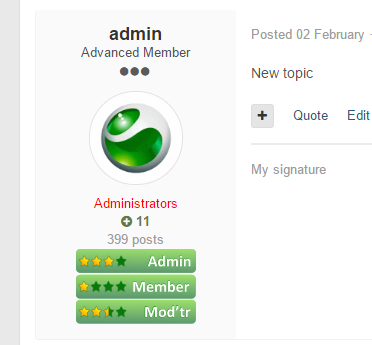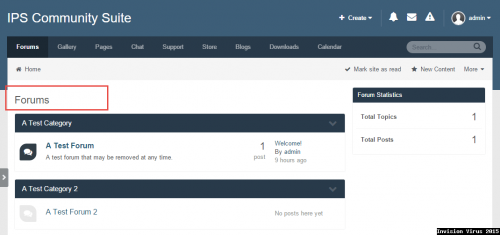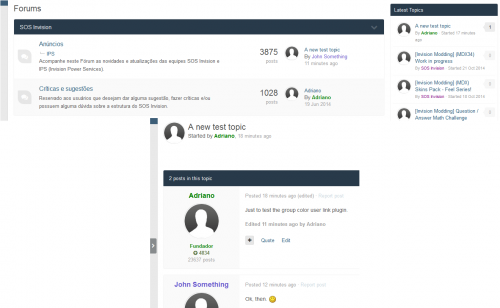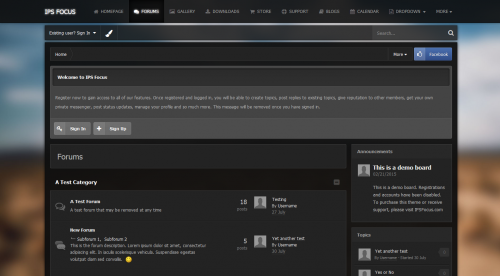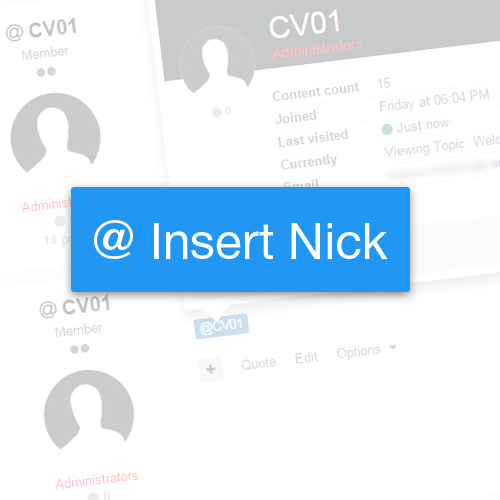Advertisement

otecko
Explorer-
Posts
33 -
Joined
-
Last visited
-
Days Won
12
Content Type
Profiles
Forums
Downloads
Bugs
WF Feature Plan
Suggestions
WebFlake Release Notes
FAQ
Store
Blogs
Applications
Ideas
Everything posted by otecko
-
Thanks ! Removed :)
-
This guide is for anyone, who wants to customize their Member Groups. It's great if you're willing to distinguish between Staff, Members, Donators or other Member Groups. I'll add some default codes within this guide, which you can easily implement on your website. Useful Links Link to all FA iconsWe'll be using Font Awesome icons. Link to HTML Color Names There are many colors that may suite your needs or color tastes, that's why this is handy. You don't want to have your Members to have cyan color on a Light Skin and so forth. Step by Step ACP > Members > Groups > Edit (Pencil Icon) Admins Group Formatting Field is what we're going to be working with: I will be using the fa-fa-user icon as default for both Admins, Members and Mods. <i class="fa fa-user" style="color: red;"></i> <span style='color:#ffff'> Group Name Remains in all cases: </span> What you see above, is customized color/icon that I use on my boards for admins. fa fa-user means icon used, all FA icon codes are found in useful links. "color: red;" means the user icon will be red (so it's distinguished from other Members) span style='color:#ffff' means the color of the Admin's username. Members The code remains the same, but it won't be red, but it will have the same color as the username, so in this case it will look like this: <i class="fa fa-user" style="color: ffff;"></i> <span style='color:#ffff'> Moderators The same icon, but green color. <i class="fa fa-user" style="color: green;"></i> <span style='color:#ffff'> This is all how it looks like in the end. Customization Let's say i want to create a Donator Group with a specific icon/color. I want the icon to be a green dollar bill. <i class="fa fa-usd" style="color: green;"></i> <span style='color:fffff'> This is how it looks like
-
- 2 reviews
-
- 15
-

-

-
question about member groups (asking for suggestions)
otecko replied to Carly F.'s question in Invision Answered Questions
You don't need to; if a Member should have the same permissions as other groups, simply clone it and customize the color/icon. Maybe a Donator would be nice. You could think of perks such as no wait time for downloads, lift downloads limit, access to special forums, no wait time in between searches and so forth. -
Version 1.0.4
87 downloads
Category Tabs for IPS Community Suite 4 is a simple plugin that will convert all or specific forum categories into a tab system. Clicking a new tab will hide the currently shown category and then instantly load the new one. Category Tabs is fully responsive and comes shipped with five different tab styles. Features Five unique themes to choose fromBy choosing default, it adapts to all your Themes. Highly recommended.Add an "All" tab which will show all categoriesChoose which groups have access to Category Tabs. Assign specific categories to tabs.Align the tabs left, right or center.Integrated with IPS4 Localization- 1 review
-
- 2
-

-
- 1 review
-
- 2
-

-

-
-
- 1 review
-
- 5
-

-

-
In cometchat.js there's this line function branded(){ language[1] = 'Powered By <a href="xxx">yyy</a>'; };Try to delete it.
-
-
Both your Themes and the Tutorials app are outdated. This can cause inaccessibility of User Profiles and other issues (the App). The outdated theme shows an error in the NavBar telling you to switch to the Default Theme. The same error is shown in the footer as well. This is because there have been theme changes between 4.0.13.1 and 4.1.X. You need to either install an updated theme for 4.1.X, browse the Downloads section for Villain, Chameleon Light, Uniform and Animate or simply wait until somebody releases an updated version of a theme you're using. if you have problems uninstalling Tutorials from within the ACP, delete it manually /yourforums/applications/tutorials.
-
- 1 review
-
- 9
-

-
-
Version 2.0.0
94 downloads
This plugin will allow users from specific user groups to request to delete their account. All requests will be reviewed by Staff (admins), directly on ModeratorCP -> Delete Account Requests, to approve or deny the request. The whole user content (topics, posts, attachments, polls, etc.) will be preserved; only the account will be deleted. Features: Admins can choose which user groups can request delete account and how many posts a user must have to do itUsers can request to delete their accouts directly on Account SettingsThe Staff will review each request to approve it or deny it on ModeratorCP -> Delete Account RequestsA Notification will be sent to Staff when there's a new deletion requestEach action of Staff (approve or deny a request) is logged on Moderator LogsInstallation Within the .rar file there are two files:The XML, which has to be imported like a standard plugin;The uploads folder. Upload contents of the uploads folder to your IPB installation folder. (with FileZilla or whatever).Original Purchase Link: https://community.invisionpower.com/files/file/7611-delete-my-account/ -
-
Error when uninstalling Tutorials app
otecko replied to Myst's question in Invision Answered Questions
Try to disable it... then uninstall, this sometimes works. If not, delete the file manually yourboard/applications/tutorials or whatever the name and remove the row from the database under core_applications or similar table. -
I don't know about Xenforo, but Wordpress is really SEO friendly, Invision Power Boards on the other hand utterly suxx. No website meta description, if you google webflake, instead of finding a description such as community dedicated to ... , you'll find Site Questions · Site Bugs & Suggestions. Post any questions related to Webflakehere. 1,044: posts. I can no longer make downloads; By GuguGRP ...so much for IPB SEO friendliness. I'm having the same issue on my website. I have the Portal Plugin set to default and instead of having a description, I have Jump to Content and the navbar menu in google's description...
-
Hey guys, how do I disable Designer's Mode in IPS ? I can't disable it in the Admin Panel its design got f**ked up and whenever turning it off, it just does not work. Fixed the problem by running /admin/upgrade there's a button to disable designer's mode, can lock.
-
-
IPB new member validation emails not sending
otecko replied to Pahkiller's question in Invision Answered Questions
This. I had the same issue with my installation. If you're using a VPS, make sure your IP isn't blacklisted, if it is, remove it from the blacklists. I had to remove mine too, works like a charm now. There are lots of useful lookup tools such as http://whatismyipaddress.com/blacklist-check where you type in your IP and see where it's blacklisted. Also note that you should be able to do this for free! Some websites actually want you to pay money in order to whitelist your IP, so beware. -
4.0.13.1 is the last version before 4.1.X, if you upgrade to said version, you're going to miss a lot of plugins addons and themes, as they won't work with 4.1.X (unless you officially buy them, which I don't take into consideration, since you're using a nulled board). I'd backup my installation and try to overwrite the existing installed IPS files with clean files you used to copy over when installing the boards, might help. The error above can be a single overwritten file... Try experimenting around it, or do a clean install and import the database from your backup...
-
Glad you got it fixed. Anytime mate.
-
I advise you to clone your forums to your localhost, just install XAMPP and try to experiment with it. NEVER experiment with your live platform...This way you can try whatever, without breaking your live website. Maybe you'll find a workaround that you can simply implement on said website...
-
Have you tried to delete it manually /applications/forms and drop associated database tables? They have a forms_ prefix...