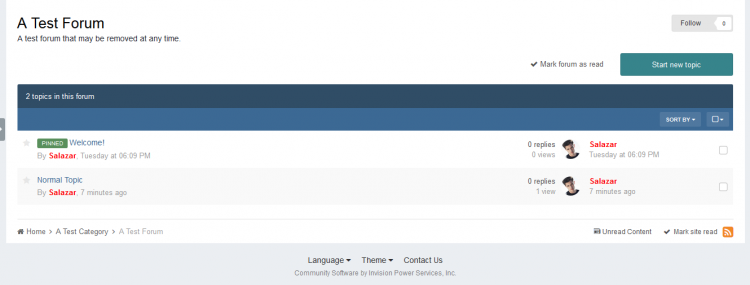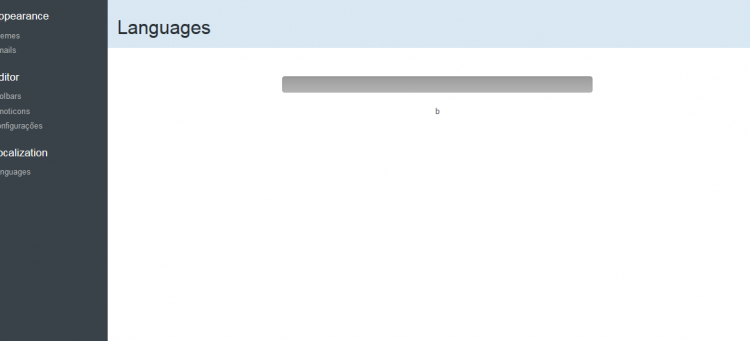Advertisement

Salazar
Apprentice-
Posts
49 -
Joined
-
Last visited
-
Days Won
1
Content Type
Profiles
Forums
Downloads
Bugs
Roadmap
Suggestions
WebFlake Changelog
FAQ
Store
Blogs
Applications
Ideas
Everything posted by Salazar
-
Problem when loading languages and plugins in ACP
Salazar replied to Salazar's question in Invision Support Archives
Hi! Just to update ... the problem really was in Xampp. I tested it on a web server and the problem did not occur. Thanks for all the answers! -
Pinned topics prefix like IPB 3.4.x IPB 4.x displays a different badge of version 3.x for pinned topics and featureds topics. For some reason some people - like me - prefer the badge as they were in the previous version of the software. It looked like a prefix. IN FORUM ROW GO TO: ACP > Customizations > Themes > YourTheme (</> EDIT HTML/CSS) - find: forums > front > forums > TopicRow FIND: {{if $row->mapped('pinned')}} <span><span class="ipsBadge ipsBadge_icon ipsBadge_small ipsBadge_positive" data-ipsTooltip title='{lang="pinned"}'><i class='fa fa-thumb-tack'></i></span></span> {{endif}} REPLACE WITH: {{if $row->mapped('pinned')}} <span><span style='text-transform: uppercase' class="ipsBadge ipsBadge_positive" data-ipsTooltip title='{lang="pinned"}'>{lang="pinned"}</span></span> {{endif}} IN TOPIC HEADER GO TO: ACP > Customizations > Themes > YourTheme (</> EDIT HTML/CSS) - find: topics > topic FIND: {{if $topic->mapped('pinned')}} <span><span class="ipsBadge ipsBadge_icon ipsBadge_positive" data-ipsTooltip title='{lang="pinned"}'><i class='fa fa-thumb-tack'></i></span></span> {{endif}} REPLACE WITH: {{if $topic->mapped('pinned')}} <span><span style='text-transform:uppercase' class="ipsBadge ipsBadge_positive" data-ipsTooltip title='{lang="pinned"}'>{lang="pinned"}</span></span> {{endif}}
- 1 reply
-
- 4
-

-

-
IPB is better, is more user-friendly
-
What version of IPB are you using? If possible, PM me with the link of your forum.
-
In menu of your forum Browse > Staff Look: https://webflake.sx/staff/
-
Thanks, Cookie Monster! I am happy to help everyone as I am helped here. IPB is still a little new to me, but having a basic notion of HTML and PHP can make quite a snippet
-
Probably this happened because of the adjusted CSS in the wrong way. Can you give me the link from your forum by PM so I take a look?
-
Hello! I updated the first post and now it is possible to display the primary group and the group icon / image in staff directory. I hope you like it!
-
Thanks Stormie This page is default, it already exists. But you can define which groups or members will appear in it in ACP> Members> Staff Directory
-
Primary Group in Staff Page This will display the primary group of the user instead of the member title on the forum team page Go to: ACP > Customization > Themes > YourTheme (Edit HTML/CSS) - find: core > front > staffdirectory > layout_blocks and click for edit REPLACE ALL CONTENT WITH: {{$count=0;}} {{foreach $users as $user}} {{if $count%4 == 0}} <div class='ipsGrid ipsGrid_collapsePhone cStaffDirectory_blocks'> {{endif}} <div class='ipsGrid_span3 ipsType_center ipsAreaBackground_light ipsPad'> {template="userPhoto" app="core" group="global" params="$user->member(), 'small'"} <h3 class='ipsType_sectionHead'> {{if \IPS\Member::loggedIn()->language()->checkKeyExists( "core_staff_directory_name_{$user->id}" ) }} {{if member.canAccessModule( \IPS\Application\Module::get( 'core', 'members' ) )}} <a href='{$user->member()->url()}'>{lang="core_staff_directory_name_{$user->id}" escape="true"}</a> {{else}} {lang="core_staff_directory_name_{$user->id}" escape="true"} {{endif}} {{else}} {$user->member()->link()|raw} {{endif}} </h3> <p class='ipsType_reset ipsType_normal ipsType_light'> {{if \IPS\Member::loggedIn()->language()->checkKeyExists( "core_staff_directory_title_{$user->id}" )}} {lang="core_staff_directory_title_{$user->id}" escape="true"} {{else}} {expression="\IPS\Member\Group::load( $user->member()->member_group_id )->formattedName" raw="true"} {{endif}} </p> {{if !member.members_disable_pm AND !$user->member()->members_disable_pm AND \IPS\Member::loggedIn()->member_id AND \IPS\Member::loggedIn()->canAccessModule( \IPS\Application\Module::get( 'core', 'messaging' ) )}} <br> <a href='{url="app=core&module=messaging&controller=messenger&do=compose&to={$user->member()->member_id}" seoTemplate="messenger_compose"}' data-ipsDialog data-ipsDialog-title='{lang="compose_new"}' data-ipsDialog-forceReload data-ipsDialog-remoteSubmit data-ipsDialog-flashMessage="{lang="message_sent"}"><i class='fa fa-envelope'></i> {lang="message_send"}</a> {{endif}} </div> {{$count++;}} {{if $count%4 == 0}} </div> <br> {{endif}} {{endforeach}} {{if $count%4 != 0}} </div> <br> {{endif}} results: GROUP ICON IMAGE ON STAFF PAGE This will show the group's image / icon (if any), defined in ACP> Members> Groups> GroupName> Group Icon GO TO: ACP > Customization > Themes > YourTheme (Edit HTML/CSS) - find core > front > staffdirectory > layout_blocks REPLACE ALL CONTENT WITH: {{$count=0;}} {{foreach $users as $user}} {{if $count%4 == 0}} <div class='ipsGrid ipsGrid_collapsePhone cStaffDirectory_blocks'> {{endif}} <div class='ipsGrid_span3 ipsType_center ipsAreaBackground_light ipsPad'> {template="userPhoto" app="core" group="global" params="$user->member(), 'small'"} <h3 class='ipsType_sectionHead'> {{if \IPS\Member::loggedIn()->language()->checkKeyExists( "core_staff_directory_name_{$user->id}" ) }} {{if member.canAccessModule( \IPS\Application\Module::get( 'core', 'members' ) )}} <a href='{$user->member()->url()}'>{lang="core_staff_directory_name_{$user->id}" escape="true"}</a> {{else}} {lang="core_staff_directory_name_{$user->id}" escape="true"} {{endif}} {{else}} {$user->member()->link()|raw} {{endif}} </h3> <p class='ipsType_reset ipsType_normal ipsType_light'> {{if \IPS\Member::loggedIn()->language()->checkKeyExists( "core_staff_directory_title_{$user->id}" )}} {lang="core_staff_directory_title_{$user->id}" escape="true"} {{else}} {expression="\IPS\Member\Group::load( $user->member()->member_group_id )->formattedName" raw="true"} {{if \IPS\Member\Group::load( $user->member()->member_group_id )->g_icon }} <li style="list-style:none" class='ipsResponsive_hidePhone'><img src='{file="$user->member()->group['g_icon']" extension="core_Theme"}' alt='' class='cAuthorGroupIcon'></li> {{endif}} {{endif}} </p> {{if !member.members_disable_pm AND !$user->member()->members_disable_pm AND \IPS\Member::loggedIn()->member_id AND \IPS\Member::loggedIn()->canAccessModule( \IPS\Application\Module::get( 'core', 'messaging' ) )}} <br> <a href='{url="app=core&module=messaging&controller=messenger&do=compose&to={$user->member()->member_id}" seoTemplate="messenger_compose"}' data-ipsDialog data-ipsDialog-title='{lang="compose_new"}' data-ipsDialog-forceReload data-ipsDialog-remoteSubmit data-ipsDialog-flashMessage="{lang="message_sent"}"><i class='fa fa-envelope'></i> {lang="message_send"}</a> {{endif}} </div> {{$count++;}} {{if $count%4 == 0}} </div> <br> {{endif}} {{endforeach}} {{if $count%4 != 0}} </div> <br> {{endif}} RESULTS: In spoiler, is the code for the other layouts of the directory staff. (You can choose 3 layouts in ACP settings and all have to be changed for group primary to be displayed)
-
Problem when loading languages and plugins in ACP
Salazar replied to Salazar's question in Invision Support Archives
I tried to do that too. Does not work. The plugins are installing, but sometimes it takes so long that they end up doubling. I suspect then that it is a problem with Xampp and not with IPB. -
Increase cover photo height Go to: ACP > Customization > Themes > YourTheme (Edit HTML and CSS) > CSS > core > front > styles > profile.css FIND: #elProfileHeader { padding-bottom: 0; padding-top: 125px; position: relative; height: 200px; background-size: cover; background-repeat: no-repeat; background-position: 50%; box-shadow: 0px 0px 30px rgba(0,0,0,0.4) inset; text-shadow: 0px 0px 4px rgba(0,0,0,0.5); font-size: 16px; {prefix="transition" value="all 0.3s ease-in-out"} } REPLACE WITH: #elProfileHeader { padding-bottom: 0; padding-top: 235px; position: relative; height: 310px; background-size: cover; background-repeat: no-repeat; background-position: 50%; box-shadow: 0px 0px 30px rgba(0,0,0,0.4) inset; text-shadow: 0px 0px 4px rgba(0,0,0,0.5); font-size: 16px; {prefix="transition" value="all 0.3s ease-in-out"} } NOTE: If you change height: 310px, be aware that you will have to change padding-top as well. BEFORE AFTER
- 1 reply
-
- 5
-

-

-

-
Problem when loading languages and plugins in ACP
Salazar replied to Salazar's question in Invision Support Archives
Hi! I uploaded the file and a page stayed infinitely. Nothing happens. So I updated a page and noticed that the upload was done, but incomplete. I do not know what is causing this, but tomorrow I will do some tests changing local server and put the diagnostics here. Many thanks for all the help here! -
Problem when loading languages and plugins in ACP
Salazar replied to Salazar's question in Invision Support Archives
I'm running on localhost, in Xampp. The files were all downloaded here in WebFlake, and the language is this:https://webflake.sx/files/file/4017-translation-full-of-portugues-br-ipb-4118/ I tried with another one, downloaded from another place, but the problem continues. It's strange because a couple of months ago I ran IPB 4.1.14 and this error did not happen. -
Problem when loading languages and plugins in ACP
Salazar replied to Salazar's question in Invision Support Archives
Hi! I upgraded to 4.1.19.2 and the error persists I upload the language file in .xml and the loading bar only the letter "b". The language file is upgraded to version 4.1.18.1 and higher, so I do not know what might be causing this problem. In the system error logs nothing appears. My version of PHP is the 5.6. It is still supported by the IPB, so I do not think it has any relation. -
Problem when loading languages and plugins in ACP
Salazar posted a question in Invision Support Archives
Problem when loading languages and plugins in ACP I use version 4.1.18 of IPB and have this problem while uploading language and converting from other forums. When I send the .xml language file it loads briefly and then the loading bar with the letter "b" underneath appears and hangs. How to solve this? -
I agree. I need think about this
-
But it is not to compete with Webflake. I think of something like the Forum Promotion
-
What do you think of this idea? I'm thinking of starting a forum for managers of sites and forums to discuss the experience of managing their projects. What do you think? "Club Management" If you want to make suggestions subffóruns and issues, I thank!
-
Ok. Thank you!!!
-
hi where do I find offshore hosts?
-
I would like to know if you have risks of using nulled software? The IPS can take me to court for that?