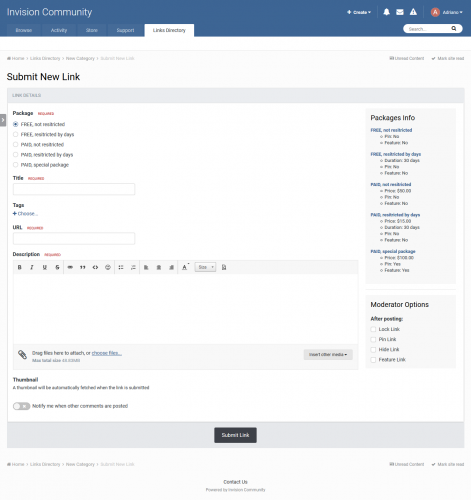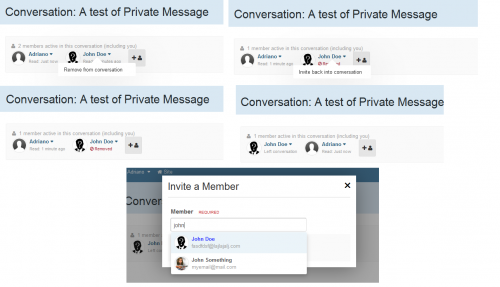Advertisement
-
Posts
101 -
Joined
-
Last visited
-
Days Won
11
Content Type
Profiles
Forums
Downloads
Bugs
Roadmap
Suggestions
WebFlake Changelog
FAQ
Store
Blogs
Applications
Ideas
Everything posted by Oni
-
Didn't you want to restore the rank title above the user photo like you showed us on the first picture? That's exactly what it does. If you want custom rank titles; the function has apparently been removed with the new update, I don't see any reference to it anymore. Your approach is smart, but requires to rewrite the customFieldsDisplay template because 1. You can only move ALL current and future custom fields because they are dynamically rendered by the customFieldsDisplay template, 2. Even if you only have one CustomField and don't add any more in the future, it will show up in the same format as on your last picture which is pretty ugly. If you don't care, this is the code you have to move: {{if $comment->author()->member_id}} {template="customFieldsDisplay" group="global" app="core" params="$comment->author()"} {{endif}} If you care, you rewrite the customFieldsDisplay or load all customFields of the user (contentProfileFields()) and only render the value of the customField instead, this would look much better, just like it was before.
-
Seems like the function get_rank() of the member class is deprecated and your theme doesn't support the postContainer changes that came with the new Achievements-feature. But that's not a problem, I took a look at it and here is the proper solution: <p class='ipsType_reset ipsType_semiBold'>{$comment->author()->rank()->_title}</p> Add it above the user photo or below the user badge, that's up to you.
-
I'm back!

Unfortunately, I lost access to my Discord account, but you can find my new Discord ID on my profile.
-
I would like to see the postContainer template from the selected theme itself, not a reverted version as we all have that one in our default IPS theme. A direct link to your website would be best, but it is not absolutely necessary.
-
I'm not sure, but I think he doesn't want to remove the menu item itself, but rather an item within the CreateNew menu. The items within the CreateNew menu are rendered based on the permissions of the user group(s) of the current user, the correct way of removing an element would be to take away the user group's permissions for the app/page associated with the element. Adding new entries to the CreateNew menu is easy, but deleting entries provided by the IPS Framework or any third-party application / plugin requires more than just removing an element from a template.
-

Error to update for IPS 4.6.X Version
Oni replied to unnamed.exe's question in Invision Support Archives
The question(s) in this support topic have been answered and the topic author has resolved their issue. This topic is now closed. If you have other questions, please open a new topic. -
https://conduit.rs/ https://github.com/darkwire/darkwire.io https://github.com/php-kchat/kchat https://github.com/cryptag/leapchat
-

Error to update for IPS 4.6.X Version
Oni replied to unnamed.exe's question in Invision Support Archives
Hello @ unnamed.exe! Before I share my thoughts with you, I want to make sure that everything is correct with your database (according to your IPS installation). Have you ever used the support tool inside your AdminCP? If not, you could do this once. If something is wrong with your database, it would be recognized at that point and you should be offered the option to fix it automatically, if not we will take a closer look. -
\IPS\Application::getRootPath() is definitely not undefined, it's part of the IPS Framework and the property still exists. I think that your PHP version is not compatible with the application or that some requirements may not be met. IPS 4.5: PHP 7.3+ IPS 4.6: PHP 7.4+ The application requires Bzip2 support which is not enabled by default in PHP, if you had no problems with it before, you can skip that one, but be sure to check your PHP version! Edit: I see your issue occured on an IPS 4.4 installation, the application version you are using could be intended for a newer version of IPS. Since you have not shared any more detailed information with us, I can unfortunately only make assumptions.
-
Also a warm welcome from me, wish you a pleasant stay!
-
Can you check if your current php.ini file is being overridden by an underlying one? You also don't have to hesitate to contact your host for such matters, they will usually be happy to take care of it.
-

Someone attacking my website help me please
Oni replied to jet56431's question in Invision Support Archives
Any logs? Are you sure that you are being under attack? If so what are they attacking, your web server? database? Provide as much information as possible, thanks. Oh and don't forget to contact your hoster! -
The question(s) in this support topic have been answered and the topic author has resolved their issue. This topic is now closed. If you have other questions, please open a new topic.
-
Seems like the custom action (for generating keys after a successful purchase) was not created during the installation, a sign that it is out of date and using deprecated method calls. With a bit of luck, it could just be because you are using an older version of PHP.
-
It already tells you how to do so, if you want to try to fix the problems automatically, click on "Fix Automatically". If this doesn't work, and you're still seeing this message, just run this SQL query: ALTER TABLE `autowelcome_members` CHANGE COLUMN `welcome_sent` `welcome_sent` TINYINT NULL; If you don't know how to run queries by yourself, check out this link (assuming you have cPanel web hosting): https://www.hostpapa.be/knowledgebase/run-sql-queries-database-phpmyadmin/
-
All of your applications and plugins will stop working if you upgrade to 4.5 from 4.4. If you still want to proceed: https://invisioncommunity.com/4guides/welcome/install-and-upgrade-r259/
-
It's one command, there are various ways of setting up a cron depending on the environment you are using to host your website. Cron jobs may sound complex, but it's just "tasks" running commands or scripts in a specific time interval. I assume you using a cPanel webhosting: https://www.fastcomet.com/kb/setting-up-cron-jobs-in-cpanel
-
XAMPP enables the installation and configuration of the Apache web server with the MariaDB or SQLite database and the scripting languages Perl and PHP.
-

How do I replace default forum avatars with usergroup avatars only?
Oni replied to Mordeglice's topic in Archives
If you just want to replace the default photo: AdminCP → Customization → Appearance → Themes → Your current Theme → Manage Resources Search for default_photo.png → Edit → Resource Or did you want to have varying default photos based on users current user group? -

how to install Advanced Tags & Prefixes 3.2.0
Oni replied to Akai90's question in Invision Support Archives
-
Version 3.2.1
383 downloads
Do you feel limited by the tag system or prefixes? This application enhances IPS 4's built-in tag and prefix system. It adds custom styling and fine-grained control over prefixes, plus new settings, enhancements, and helpful moderation tools. Prefixes are explicitly created through the Admin CP, and can be chosen from a separate prefix dropdown when creating a topic or other prefix-enabled content. Some of its features: Define all prefixes manually through the Prefix Manager--even for open-tag systems. Show common tags and prefixes across your site with the Tag Cloud Widget. Add, fix, merge, and remove tags and prefixes in bulk through the Tag Manager. Choose a prefix when posting any prefix-enabled content, separate from tags. Control where and how tags and prefixes are displayed. Add custom HTML formatting to your prefixes, allowing colors, images, and much more. Limit prefixes by member group and location. Require a prefix in certain forums*. Add tags and prefixes to topics in bulk with Saved Actions or the Mass-Add tool. Apply a prefix to topics imported from RSS. Set a default prefix and tags for all new topics in a forum*. Override the global tag settings by forum*. This lets you enter custom tags in some forums and not others, or change how many tags are required, or have a prefix option without any tags at all. Display topic prefixes in the page title, last post info, and as filters under each forum's description, if you want. * These added settings should work for all tag-enabled content types. The focus of this application is Forums and topics, but it also supports Calendar events and any other tag-enabled content. That being said, I cannot guarantee compatibility with or support all possible applications and circumstances. -

how to install Advanced Tags & Prefixes 3.2.0
Oni replied to Akai90's question in Invision Support Archives
How to upload applications: AdminCP -> System -> Site Features -> Applications and click on 'manual upload': However, this application is not compatible with IPS 4.5 (out of date) and will no longer be updated by the developer. I might publish a version updated by myself. -
Version 5.5.2
75 downloads
Links Directory is an application that provides your community with a member driven web directory. Allow members to submit websites for approval in categories you define. Users can comment and rate on other member’s submissions. You can also mark websites as official affiliates, fostering traffic between friends. Features Submit links to websites along with a title, description, and an image generated from extensible APIs available on internet, free and paid. You can also save the image locally, which will reduce the API call. Image is updated when you update the link. Admin can choose if new links are moderated, per category. Ability to charge per link, integrated to Commerce. Submit comments to links. Admin can choose if new comments are moderated, per category. Rate links using the star rating system used throughout the IPS4. Per category setting. Integrates to Share Links to share or email inks. Inregrates to Google Maps if and address is provided in the link submission (IPS 4.1.13+: Google Map APIs now requires an API key. Go to AdminCP -> System -> Community Enhancements to enable Google Maps support) Ability for users to report potentially offensive content or broken links using the built-in Report Center Search integration: search links along with the rest of your community’s content Supports item marking, allowing your users to see what links have been added or commented on Integrates into Activity Streams. Supports the built-in tagging system including prefixes. Support for notifications such as new links and comments on user links. Ability to follow/like categories and individual links. Unlimited categories of links, plus unlimited depth of parent-child relationships Category Icons Drag & drop reordering of categories in the ACP. Per-category permissions to show category, view links, submit links, add comments, and avoid approval queues Provide “link back” code so other websites can link back to yours. Mark links as official affiliates and display them in a different section on the Links Directory index Integrates into IPS4 Moderating system, which all commons permissions, such as pin, unpin, delete, feature, move, etc. Per-category Permissions allowing you to specify which permission sets are allowed to view category, view links, add links, edit links, comment, rate, and avoid moderation at a granular level. Robust Admin Restrictions. Integration with the Advertisements system Integration with Sitemap system to include links in your sitemap Ability to create RSS feeds of all links Integration with ACP Live Seach (Links categories) Support Extra Fields so you can define different fields per category Friendly URLs for links and categories Ability to configure the Links Index page to display the blocks you want And much, much more! -
Version 1.1.3
135 downloads
This resource will show a box with the latest topics/posts on board index. The list is automatically updated at every X seconds. ACP Settings: Block position: Before of After forums categories Display topic author photo Hide the Recent Topics block from mobile devices Hide the Recent Topics block from small screens devices (tablet, netbook, notebook, etc.) Number of topics to show Ability to update member's personal number of topics setting to meet the Admin CP setting Display Moderator Options: Moderator Options will appear only to those who can moderate content Show block to specific groups Display topics from Clubs Exclude Forums: option to select which forums to NOT pull topics from Display effect and flash message when the list get updated Time to automatically update the topics list Member Setings (Account Settings): Display Recent Topics Number of topics to show Exclude topics from -
Version 4.0.7
204 downloads
This application will allow administrators to read conversations on Admin CP. If admins has a special permission, they will also be able to VIEW hidden conversations, EDIT, HIDE/UNHIDE conversations (from appearing on PM Viewer application) and INVITE/REMOVE MEMBERS from conversations. Conversations can also be tracked by filtering keywords. If a specific keyword added by an admin is used on Conversation, users from selected group will receive a notification with a link to the conversation on PM Viewer application. Admins can also use tools to HIDE or UNHIDE all conversations with one click. Settings: Number of conversations per page Number of log entries per page Enable keyword monitoring Keywords to monitor Notification Groups: Members from selected groups will be notified when someone sends a private message that contaims a monitored keyword. Groups Permissions: Protected groups: If a member from a selected group is involved in a conversation, then this conversation will be not viewable in the PM Viewer application regardless of who else is involved. Can view HIDDEN conversations Can HIDE/UNHIDE conversations Can INVITE/REMOVE members from conversations Can EDIT message content: Users will also be able to view Revisions from posts and delete/restore the original text Tools: Hide All Conversations Unhide All Conversations Logs: Added log in all actions: view a conversation, hide/unhide conversation, add/remove users from conversations and restore or delete a revision from a post Added a Logs module to display Admin Logs from this application. Compatibility: IPS Community 4.4.X (version 3.1.0 with 4.4.6 and higher) IPS Community 4.3.X IPS Community 4.2.X IPS Community 4.1.X- 1 review
-
- 2
-