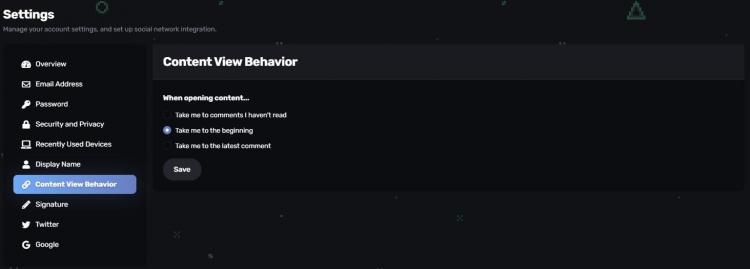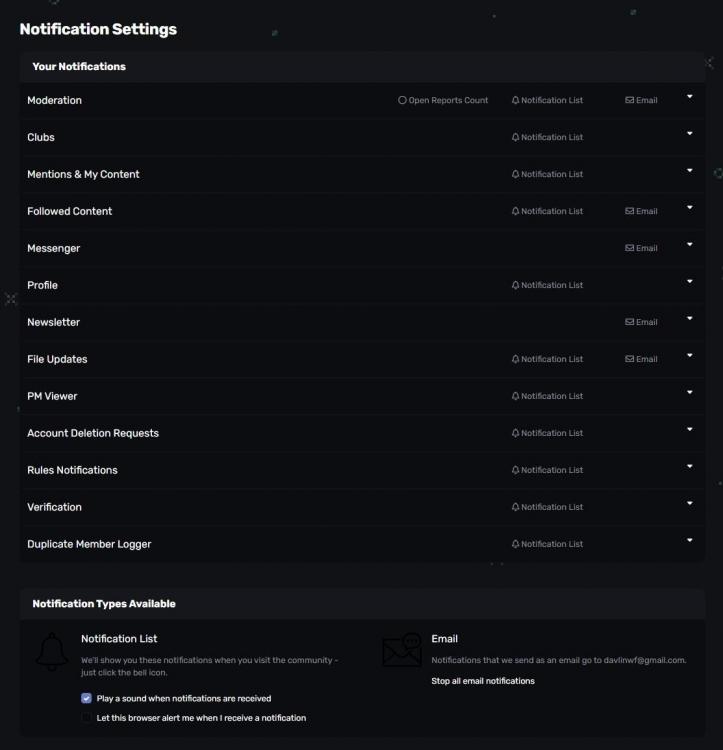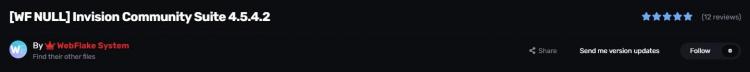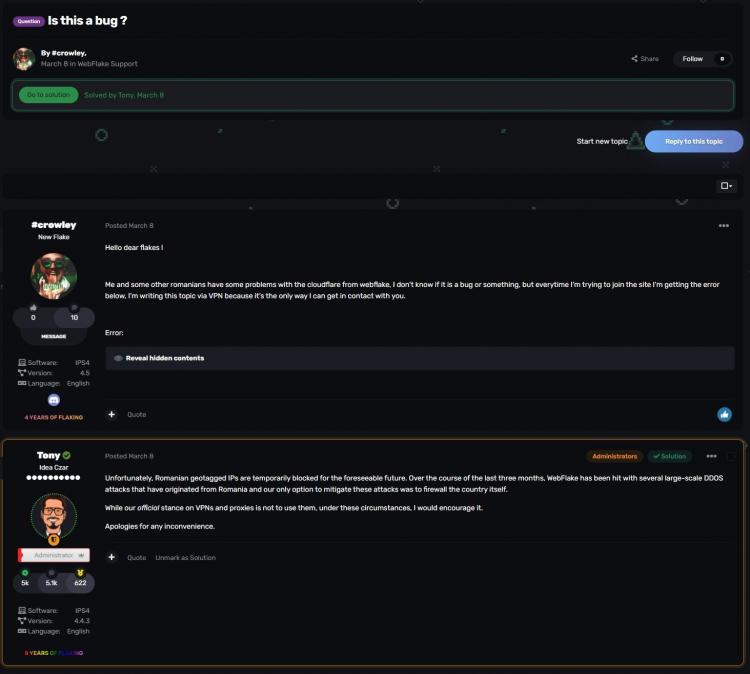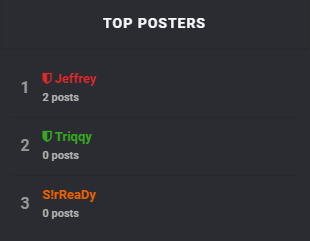Advertisement
Leaderboard
-
in all areas
- All areas
- Ideas
- Ideas comments
- Positions
- Position Comments
- Position Reviews
- Blog Entries
- Blog Comments
- Bugs
- Bug Comments
- Bug Reviews
- Features
- Feature Comments
- Feature Reviews
- Suggestions
- Suggestion Comments
- Suggestion Reviews
- Releases
- Release Comments
- Release Reviews
- FAQs
- FAQ Comments
- FAQ Reviews
- Files
- File Comments
- File Reviews
- Topics
- Posts
- Status Updates
- Status Replies
-
Custom Date
-
All time
February 14 2013 - February 24 2025
-
Year
February 24 2024 - February 24 2025
-
Month
January 24 2025 - February 24 2025
-
Week
February 17 2025 - February 24 2025
-
Today
February 24 2025
-
Custom Date
04/19/2021 - 04/19/2021
-
All time
Popular Content
Showing content with the highest reputation on 04/19/2021 in all areas
-
Beginning May 1st, 2021, we will be updating our pricing models across the site. Donator tiers (including accumulative donations) and our store prices will be increased. Here's a quick summary, similar to what was shared in our most recent newsletter. All donator tiers will increase in price by 100%. Math is annoying so in short, all donator tier prices will be doubled. Frost will be $20, Snow will be $50, Blizzard will be $100, and Vortex will be $200. Existing donators will not be affected. If you donated for Snow, you will retain that tier. As noted above, accumulative donations will not be adjusted. Example: you've already donated $25 for Snow. Before the pricing update, you would only need to donate $25 more for Blizzard. After the pricing update, you would instead need to donate the difference of your current donation and the new Blizzard price, which would be a $75 difference. Our existing donation tiers will continue using the lifetime model. We will begin offering temporary subscriptions at a reduced price sometime in May or June. These will most likely be 14, 30, and 60 day subscriptions. Subscriptions will likely be based on the Snow or Blizzard tier. As a perk for current Vortex users, we have released an in-progress Early Access "premium" area. This format is still being worked on and subject to change. We may introduce this to the Blizzard tier at a later date. Early Access content is not paywalled. You can simply wait until it is rotated into our general catalogue. This will avoid any misconceptions that we are no longer a free site. We're simply transitioning to freemium. We recognize the likelihood of content being leeched to sites that believe themselves to be our competitors so rotating content will allow us to exercise control over the damage these sites think they're doing to WebFlake. We plan to rotate Early Access content bi-annually, or every six months. This may change in the future. If you're still interested in reading more, let's cover a few more things. Why the pricing increase? This is a twofold answer. First, changes to the Invision marketplace has made it increasingly difficult to source new content. Traditionally, we've relied on users submitting content voluntarily but as the market continues to age and dry up, we need to adapt and doing so comes with greater cost. Secondly, as community growth dwindles, we need to ensure continued upkeep. We can't possibly do that by chipping away at our monthly expenses — we need greater contribution. What exactly is Early Access Content and how will it help? Over the years, we've tried maintaining "premium" content that was often just content that was highly coveted or unavailable elsewhere. Most often this led to users from other communities downloading that content and then redistributing at those communities, effectively nullifying any value our premium areas offered. It was also a poor concept because it essentially paywalled a significant portion of our community from accessing that content unless they paid for it themselves, defeating the purpose of WebFlake, or happened across another community that downloaded it from WebFlake. So, how can we possibly combat leeching and avoid losing our users to other sites? Early Access. New, expensive, or otherwise valuable content will be listed in our Early Access categories first and after six months, that content will be moved to the public categories as new content is shuffled into the Early Access categories. This will allow donators to gain access to valuable submissions while also allowing non-donators to download the content at a later date, for free. Yes, we're aware that it's incredibly likely that communities that would rather profit from its users than collaborate with WebFlake will continue to download and redistribute our Early Access content but at the very least, we will have some control over when and how often. But I thought you promised we would never need a license? I expect to see this a lot and the answer is: you still don't. WebFlake will continue to be free but we are transitioning to a freemium model which just means we're offering perks and bonuses to those who wish to contribute to WebFlake's future. I cannot stress this enough: there will be no content on this site that you won't gain access to at some point in the near future. If you're pinching pennies or just don't care to invest, Early Access Content will be rotated out to public categories after roughly six months. What if I don't like these pricing changes? That's okay. WebFlake is still free. That won't ever change. If you have a question that hasn't been covered here, feel free to respond with that question.1 point
-
1 point
-
We've done it, Flakers. We've finally updated the community forums to Invision 4.5 and WebFlake has never looked better. You can expect many more updates going forward but in the meantime, let's cover some features that are now available with this update and some changes we've made along the way. NEW Theme Redesign We know that many of you had come to love our old dark theme, WebFlake Ink. We didn't want to abandon that so we're sticking with a dark theme in 4.5 but you'll now be able to seamlessly switch between dark and light variations of the theme. Nothing revolutionary but something we've lacked. WebFlake N3XT, as we're calling it, is bolder, flashier, and more advanced than any of the themes we've done in the past. There's still some work to be done so be sure to head over to our Bug Tracker and report any issues you find. Some other theme features: News slider — major and persistent announcements you can't miss Sticky header — freely navigate after scrolling Author pane scrolling — always know whose post your reading User PM/Search icons — send a message or search the content of any poster directly from a post .. and so much more! NEW Invision 4.5 Features In case you haven't updated to 4.5 yet or haven't followed any of the development updates provided by Invision, WebFlake will be giving you an opportunity to see some of these fantastic new additions firsthand. Not all of these new features will be available right away but here's a summary of what you can expect: ↣ Content View Behavior Located in your Account Settings, you can now choose what happens when you open a topic. Want to go straight to the latest comment or just the first comment you haven't read? Your choice! ↣ Notification Updates No more ticking buttons. Now, you can simply open each specific section and choose between email or notification list for the various available alerts. ↣ Download Notifications To receive notifications of new file updates it was previously necessary to follow files. This meant that you would also be notified of reviews and comments even if they were of no interest to you. Now, there is a separate button ("send me version updates") so you have more control over the notifications you receive. ↣ Best Answers in Topics In addition to the QA forum design (our support forums), a new feature reminiscent of Invision Community 3 will allow moderators (and in some cases the topic author) to mark a best answer in discussion forums. You'll find the answer listed at the top of the thread and threads with a best answer will be designated by a green checkmark. ↣ Solved Count Finally, Invision offers a method to track a user's solved count or rather the number of support topics they've provided the best answer for. You'll find the top-5 users listed in a sidebar widget and in a future WebFlake update, the author pane as well. Also, users who have their post marked as the best answer will receive a notification. ↣ Topic Activity Located directly beneath the first post in a thread, this acts much like a summary of activity within the topic. It very quickly lets you know how old the topic is and how long it has been since the last reply. This context is essential if you are unwittingly replying to an older topic. Most topics are driven by a handful of key members. The topic activity section shows you who have been most active, which may influence which posters you give greater authority to. Likewise, popular days lets you dig into the 'meat' of the topic which may have evolved quickly over several days. More often than not, a single post attracts more reactions if it is particularly helpful or insightful, and this is shown too. Finally, a mini gallery of all upload images allows you to review media that has been attached to posts. ↣ User Photo Badges These two new badges identify users with moderator access and new users. This was just a brief overview of some of the new features available in Invision Community 4.5, now being used on WebFlake. There are a handful of other miscellaneous feature additions such as TikTok embeds, image resizing, upload chunking, performance improvements, and more. We're super excited for this new update and hopefully yet another new chapter in WebFlake's historic timeline. We have several new features planned over the coming weeks and months, including working through a backlog of promised features and updates. Thank you, Flakers, for continuing to believe in us. ?1 point
-
WebFlake N3XT CSS updates: Added an underline to editor hyperlinks for visibility Removed subforum headers Changed active list color for Release Notes — thanks @Mr. Fury Updated the slider images to be slightly less dark View full release1 point
-
1 point
-
Easy. <span class="blink" style='color: white; text-shadow: 0px 0px 10px #ffffff; font-weight: bold;'>1 point
-
This should get you started. Add to custom.css: /* @group Blink */ .blink { -webkit-animation: blink .75s linear infinite; -moz-animation: blink .75s linear infinite; -ms-animation: blink .75s linear infinite; -o-animation: blink .75s linear infinite; animation: blink .75s linear infinite; } @-webkit-keyframes blink { 0% { opacity: 1; } 50% { opacity: 1; } 50.01% { opacity: 0; } 100% { opacity: 0; } } @-moz-keyframes blink { 0% { opacity: 1; } 50% { opacity: 1; } 50.01% { opacity: 0; } 100% { opacity: 0; } } @-ms-keyframes blink { 0% { opacity: 1; } 50% { opacity: 1; } 50.01% { opacity: 0; } 100% { opacity: 0; } } @-o-keyframes blink { 0% { opacity: 1; } 50% { opacity: 1; } 50.01% { opacity: 0; } 100% { opacity: 0; } } @keyframes blink { 0% { opacity: 1; } 50% { opacity: 1; } 50.01% { opacity: 0; } 100% { opacity: 0; } } /* @end */ Then add the following to the Group Formatting field for your bot's group: <span class="blink"> Don't forget to add a closing </span> in the second field for group formatting.1 point
-
The question(s) in this support topic have been answered and the topic author has resolved their issue. This topic is now closed. If you have other questions, please open a new topic.1 point
-
You're looking for... .cNexusCategoryBlock > a:before and .cNexusCategoryBlock .ipsType_sectionHead. Just search for them in your theme's CSS.1 point
-
In my experience, Chrome is a memory hog that frequently needs housekeeping via its built-in task manager. Edge hardly uses any memory at all, until you leave it open for several hours which indicates some sort of memory leak. I prefer Edge because it's cleaner and not as clunky but Chrome is more refined.1 point
-
1 point