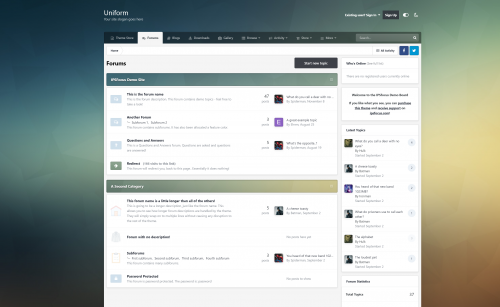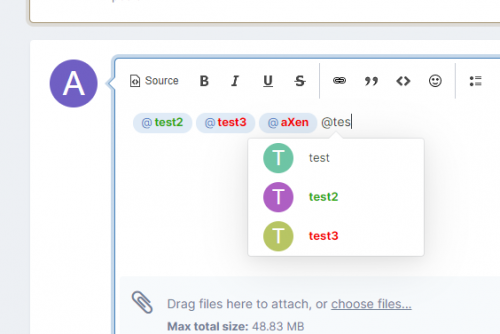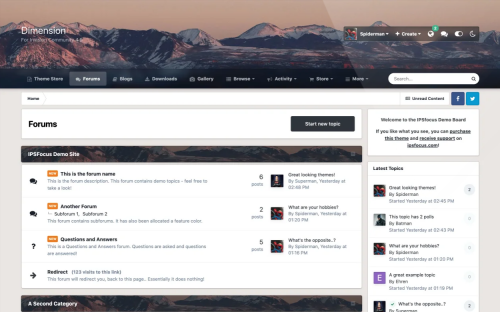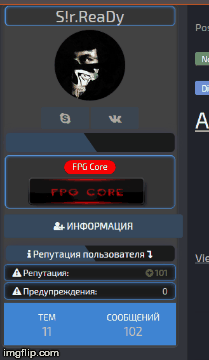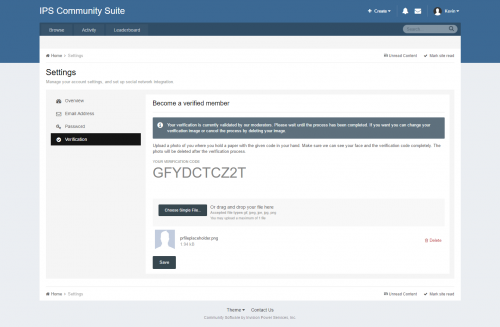Advertisement
Leaderboard
-
in all areas
- All areas
- Ideas
- Ideas comments
- Positions
- Position Comments
- Position Reviews
- Blog Entries
- Blog Comments
- Bugs
- Bug Comments
- Bug Reviews
- Features
- Feature Comments
- Feature Reviews
- Suggestions
- Suggestion Comments
- Suggestion Reviews
- Releases
- Release Comments
- Release Reviews
- FAQs
- FAQ Comments
- FAQ Reviews
- Files
- File Comments
- File Reviews
- Topics
- Posts
- Status Updates
- Status Replies
-
Custom Date
-
All time
February 14 2013 - February 24 2025
-
Year
February 24 2024 - February 24 2025
-
Month
January 24 2025 - February 24 2025
-
Week
February 17 2025 - February 24 2025
-
Today
February 24 2025
-
Custom Date
12/11/2020 - 12/11/2020
-
All time
Popular Content
Showing content with the highest reputation on 12/11/2020 in all areas
-
Version 4.5.3.1
143 downloads
Uniform is a light, modern theme focused around a background picker which applies a single background image throughout the entire forum, including category bars and forum icons. The theme is packed with customizable features which can be easily enabled or disabled from within the Admin Control Panel.1 point -
1 point
-
This seems to be a issue with yandex. Never really heard of them personally but try out a different provider1 point
-
Version 2.5.1
109 downloads
This application will allow users from specific user groups to request to delete their account. All requests will be reviewed by Staff (admins), directly on ModeratorCP -> Delete Account Requests, to approve or deny the request. The whole user content (topics, posts, attachments, polls, etc.) will be preserved; only the account will be deleted. Features: Admins can choose which user groups can request delete account and how many posts a user must have to do it Users can request to delete their accouts directly on Account Settings The Staff will review each request to approve it or deny it on ModeratorCP -> Delete Account Requests A Notification will be sent to Staff when there's a new deletion request Each action of Staff (approve or deny a request) is logged on Moderator Logs Settings Admin CP -> Community -> Delete My Account1 point -
1 point
-
you can just add this to your group and change the colors to what ya want <span style='font-weight: bold; background: linear-gradient(to left, #d07fff, #8473fd ); -webkit-background-clip: text; -webkit-text-fill-color: transparent;'>1 point
-
The tutorial IS NOT made by me. All credits go to a guy named wasder12 on a different forum. I translated it and shared. Change the css to fit your theme/ add new stuff/links. You can optimize the code from the Enhanced user panel to add more info Note: if you own the member verification plugin, near your name also will show the green check. Add in globalTempalte after <head> <script type="text/javascript" src="https://ajax.googleapis.com/ajax/libs/jquery/1.7.2/jquery.min.js"></script> <style type="text/css"> .spoiler_body {display:none; cursor:pointer;} </style> <script type="text/javascript"> $(document).ready(function(){ $('.spoiler_links').click(function(){ $(this).parent().children('div.spoiler_body').toggle('normal'); return false; }); }); </script> Replace all in PostContainer {{$idField = $comment::$databaseColumnId;}} {{$itemClassSafe = str_replace( '\\', '_', mb_substr( $comment::$itemClass, 4 ) );}} {{if $comment->isIgnored()}} <div class='ipsComment ipsComment_ignored ipsType_light' id='elIgnoreComment_{$comment->$idField}' data-ignoreCommentID='elComment_{$comment->$idField}' data-ignoreUserID='{$comment->author()->member_id}'> {lang="ignoring_content" sprintf="$comment->author()->name"} <a href='#elIgnoreComment_{$comment->$idField}_menu' data-ipsMenu data-ipsMenu-menuID='elIgnoreComment_{$comment->$idField}_menu' data-ipsMenu-appendTo='#elIgnoreComment_{$comment->$idField}' data-action="ignoreOptions" title='{lang="see_post_ignore_options"}' class='ipsType_blendLinks'>{lang="options"} <i class='fa fa-caret-down'></i></a> <ul class='ipsMenu ipsHide' id='elIgnoreComment_{$comment->$idField}_menu'> <li class='ipsMenu_item ipsJS_show' data-ipsMenuValue='showPost'><a href='#'>{lang="show_this_post"}</a></li> <li class='ipsMenu_sep ipsJS_show'><hr></li> <li class='ipsMenu_item' data-ipsMenuValue='stopIgnoring'><a href='{url="app=core&module=system&controller=ignore&do=remove&id={$comment->author()->member_id}" seoTemplate="ignore"}'>{lang="stop_ignoring_posts_by" sprintf="$comment->author()->name"}</a></li> <li class='ipsMenu_item'><a href='{url="app=core&module=system&controller=ignore" seoTemplate="ignore"}'>{lang="change_ignore_preferences"}</a></li> </ul> </div> {{endif}} <a id='comment-{$comment->$idField}'></a> <article {{if $comment->author()->hasHighlightedReplies()}}data-memberGroup="{$comment->author()->member_group_id}" {{endif}} id='elComment_{$comment->$idField}' class='cPost ipsBox {{if $otherClasses}}{$otherClasses}{{endif}} ipsComment {{if ( settings.reputation_enabled and settings.reputation_highlight and $comment->reactionCount() >= settings.reputation_highlight ) OR $comment->isFeatured()}}ipsComment_popular{{endif}} ipsComment_parent ipsClearfix ipsClear ipsColumns ipsColumns_noSpacing ipsColumns_collapsePhone {{if $comment->author()->hasHighlightedReplies()}}ipsComment_highlighted{{endif}}{{if $comment->isIgnored()}}ipsHide{{endif}} {{if $comment->hidden() OR $item->hidden() === -2}}ipsModerated{{endif}}'> {{if $item->isQuestion() and !$comment->new_topic}} {template="postRating" group="topics" app="forums" params="$item, $comment, $votes"} {{endif}} <div class='cAuthorPane cAuthorPane_mobile ipsResponsive_showPhone ipsResponsive_block'> <h3 class='ipsType_sectionHead cAuthorPane_author ipsResponsive_showPhone ipsResponsive_inlineBlock ipsType_break ipsType_blendLinks ipsTruncate ipsTruncate_line'> {template="userLink" group="global" app="core" params="$comment->author(), $comment->warningRef(), $comment->author()->group['g_id']"} <span class='ipsResponsive_showPhone ipsResponsive_inline'> {template="reputationBadge" group="global" app="core" params="$comment->author()"}</span> </h3> <div class='cAuthorPane_photo'> {template="userPhoto" app="core" group="global" params="$comment->author(), 'large', $comment->warningRef()"} </div> </div> <aside class='ipsComment_author cAuthorPane ipsColumn ipsColumn_medium ipsResponsive_hidePhone'> <div class='author_info'> <div class="wa_pContainer" itemscope="" itemtype="http://schema.org/Person"> <div class='textnikkk'> <h3 class='ipsType_sectionHead cAuthorPane_author ipsType_blendLinks ipsType_break'> <strong>{$comment->author()->link( $comment->warningRef() )|raw}</strong> <span class='ipsResponsive_showPhone ipsResponsive_inline'> {template="reputationBadge" group="global" app="core" params="$comment->author()"}</span> </h3> </div> <div class="pContainer_b1"> {template="userPhoto" app="core" group="global" params="$comment->author(), 'large', $comment->warningRef()"} </div> {{$coverPhoto = $comment->author()->coverPhoto();}} {{if $coverPhoto->file}} <div class="pc_coverphoto" style="background-image: url('{$coverPhoto->file->url}') !important;"> </div> {{else}} {{endif}} <div class="wa_pContainer_b4"> <div class="wa_pContainer_lnk"> {{if \IPS\Member::loggedIn()->member_id != $comment->author()->member_id}} {{if \IPS\Member::loggedIn()->member_id != $comment->author()->member_id and ( !$comment->author()->members_bitoptions['pp_setting_moderate_followers'] or \IPS\Member::loggedIn()->following( 'core', 'member', $comment->author()->member_id ) )}} {{$memberFollowers = $comment->author()->followers();}} {{if member.member_id}} {{if member.following( 'core', 'member', $comment->author()->member_id )}} <a href="{url="app=core&module=system§ion=notifications&do=follow&follow_app=core&follow_area=member&follow_id={$comment->author()->member_id}"}" title="{lang="following_this_member"}" data-ipsTooltip class="pContainerLink" data-role="followButton" data-ipsHover data-ipsHover-cache='false' data-ipsHover-onClick><i class="fa fa-user-times"></i></a> {{else}} <a href="{url="app=core&module=system§ion=notifications&do=follow&follow_app=core&follow_area=member&follow_id={$comment->author()->member_id}"}" title="{lang="follow_this_member"}" data-ipsTooltip class="pContainerLink" data-role="followButton" data-ipsHover data-ipsHover-cache='false' data-ipsHover-onClick><i class="fa fa-user-plus"></i></a> {{endif}} {{endif}} {{endif}} {{if \IPS\Member::loggedIn()->member_id && !$comment->author()->members_disable_pm and !\IPS\Member::loggedIn()->members_disable_pm and \IPS\Member::loggedIn()->canAccessModule( \IPS\Application\Module::get( 'core', 'messaging' ) )}} <a href='{url="app=core&module=messaging&controller=messenger&do=compose&to={$comment->author()->member_id}" seoTemplate="messenger_compose"}' data-ipsDialog data-ipsDialog-title='{lang="compose_new"}' data-ipsDialog-remoteSubmit data-ipsDialog-flashMessage="{lang="message_sent"}" title="Отправить сообщение" data-ipsTooltip class='pContainerLink'><i class="fa fa-inbox"></i></a> {{endif}} {{endif}} {{$skype = preg_replace('/<wbr>/', '', $comment->author()->contentProfileFields()['core_pfieldgroups_2'][3]);}} {{if $comment->author()->contentProfileFields()['core_pfieldgroups_2'][3]}} <a href="skype:{$skype}?chat" target="_blank" title="Скайп" data-ipsTooltip class="pContainer_Button"><i class="fa fa-skype" aria-hidden="true"></i></a> {{else}} <a style="opacity:0.5" target="_blank" title="Скайп" data-ipsTooltip class="pContainer_Button"><i class="fa fa-skype" aria-hidden="true"></i></a> {{endif}} {{$vk = preg_replace('/<wbr>/', '', $comment->author()->contentProfileFields()['core_pfieldgroups_2'][4]);}} {{if $comment->author()->contentProfileFields()['core_pfieldgroups_2'][4]}} <a href="http://www.privatelink.de/?https://vk.com/{$vk}" target="_blank" title="Вконтакте" data-ipsTooltip class="pContainer_Button"><i class="fa fa-vk" aria-hidden="true"></i></a> {{else}} <a style="opacity:0.5" target="_blank" title="Вконтакте" data-ipsTooltip class="pContainer_Button"><i class="fa fa-vk" aria-hidden="true"></i></a> {{endif}} </div></div> <div class='textGroprank'> {{if $comment->author()->rank['image'] && $comment->author()->member_id}} {$comment->author()->rank['image']|raw} {{endif}}</div> <!-- Reputation Plguin {template="reputationBadge" group="global" app="core" params="$comment->author()"} Reputation Plguin --> <div class='textGrop'>{expression="\IPS\Member\Group::load( $comment->author()->member_group_id )->formattedName" raw="true"} {{if \IPS\Member\Group::load( $comment->author()->member_group_id )->g_icon }} <img src='{file="$comment->author()->group['g_icon']" extension="core_Theme"}' alt='' class='cAuthorGroupIcon'> {{endif}} </div> <!--------------------------------------------------------------------------------------> <div> <a href="" class="spoiler_links ipsButton ipsButton_light ipsButton_verySmall ipsButton_narrow" style="padding: 0px 62px;margin-bottom: 5px;background:#36485C;" data-ipstooltip="" _title="Click to view"><i class="fa fa-user-plus" aria-hidden="true"></i> Information</a> <div class="spoiler_body"> <li class="uip"> <span class="leftinfo"><i class="fa fa-star-half-o"></i> Rank:</span> {{if $comment->author()->member_title && $comment->author()->member_id}} <span class="rightinfo">{$comment->author()->member_title}</span> {{elseif $comment->author()->rank['title'] && $comment->author()->member_id}} <span class="rightinfo">{$comment->author()->rank['title']}</span> {{endif}} </li> <li class="uip"> {{$date_joined = floor((strtotime("now")-strtotime("{$comment->author()->joined}"))/86400) ;}} <span class="leftinfo"><i class="fa fa-calendar"></i> Joined us:</span> <span class="rightinfo">{$date_joined} Days</span> </li> <li class="uip"> <span class="leftinfo"><i class="fa fa-trophy fa-lg" aria-hidden="true"></i> {lang="members_days_won_count"}</span> <span class="rightinfo">{number="$comment->author()->getReputationDaysWonCount()"}</span> </li> <li class="uip"> <span class="leftinfo"><i class="fa fa-commenting-o"></i> Topic number:</span> <span class="rightinfo">{{$where[] = "starter_id = " . $comment->author()->member_id;}} {{$author_topics = \IPS\forums\Topic::getItemsWithPermission( $where, NULL, 0 );}} {{$topics_count = count($author_topics);}} {$topics_count}</span> </li> <li class="uip"> <span class="leftinfo"><i class="fa fa-comments-o" aria-hidden="true"></i> Created Messages:</span> <span class="rightinfo">{$comment->author()->member_posts}</span> </li> </div> </div> <!--------------------------------------------------------------------------------------> <div class='textgame'><i class="fa fa-info"></i> Member Reputation <i class="fa fa-level-down"></i></div> <li class="uip"> <span class="leftinfo"><i class="fa fa-exclamation-triangle"></i> Reputation:</span> <span class="rightinfo">{template="reputationBadge" group="global" app="core" params="$comment->author()"}</span> </li> <li class="uip"> <span class="leftinfo"><i class="fa fa-exclamation-triangle"></i> Warings:</span> <span class="rightinfo">{number="$comment->author()->warn_level"}</span> </li> <div class="wa_pContainer_b2"> <div class="wa_pContainer_b2_1"> <div> <span class="wa_pContainer_b2_m">Topics</span> </div> <span style="font-size: 15px;">{{$where[] = "starter_id = " . $comment->author()->member_id;}} {{$author_topics = \IPS\forums\Topic::getItemsWithPermission( $where, NULL, 0 );}} {{$topics_count = count($author_topics);}} {$topics_count}</span> </div> <div class="wa_pContainer_b2_1"> <div> <span class="wa_pContainer_b2_m">Messages</span> </div> <span style="font-size: 15px;">{$comment->author()->member_posts}</span> </div> </div> </div> </div> </aside> <div class='ipsColumn ipsColumn_fluid'> {template="post" group="topics" app="forums" params="$item, $comment, $item::$formLangPrefix . 'comment', $item::$application, $item::$module, $itemClassSafe"} </div> </article> custom.css /* Custom user info Panel */ .cAuthorPane { padding: 10px !important; margin-top: 57px } aside.ipsComment_author.cAuthorPane.ipsColumn.ipsColumn_medium { width: 245px; } .wa_pContainer { padding: 2px; background-color: rgb(66, 66, 66); box-shadow: 0 1px 3px rgba(0, 0, 0, 0.4) inset, 0 0 0 1px rgba(255, 255, 255, 0.05), 0 1px 0 rgba(255, 255, 255, 0.1); margin: -10px 2px 15px 2px; border-radius: 5px; } .pContainer_b1 { margin-top: 0px; margin-bottom: 5px; text-align: center; } .pContainer_b1 img { border: 1px solid rgba(0,0,0,0.1); border-radius: 500px; height: 90px; } .pc_coverphoto { margin-bottom: 5px !important; background-color: #FFFFFF !important; background-position: 50% 50%; background-repeat: no-repeat; -webkit-background-size: 100% 100%; -moz-background-size: 100% 100%; background-size: 100% 100% !important; height: 114px; width: 216px; border-radius: 10px; margin: -98px 0 0 0; } .wa_pContainer_b2 { background-color: #3f84d2; background-image: url({resource="diagmonds.png" app="core" location="global"}); overflow: hidden; padding: 8px 0; /*margin: 10px -5px -5px -5px;*/ } .wa_pContainer_b2_1 { width: 50%; float: left; } .wa_pContainer_b2_1 .ipsRepBadge { font-size: 15px; font-weight: normal; } .wa_pContainer_b2_m { color: #f5f5f5; text-transform: uppercase; font-size: 11px; } .wa_pContainer_lnk { text-align: center; } .wa_pContainer_b3 { margin: 5px 0; } .wa_pContainer_b4 { margin: 5px 0; } .pContainerLink { width: 36px; height: 28px; line-height: 28px; margin: 0 1px; text-align: center; background: #34495e; border-radius: 2px; display: inline-block; color: #FFFFFF; font-size: 15px; } .pContainerLink:hover { color: #FFFFFF; } .pContainer_Button { width: 60px; height: 28px; line-height: 28px; text-align: center; background: rgb(52, 73, 94); border-radius: 2px; display: inline-block; color: #FFFFFF; font-size: 15px; } .pContainer_Button:hover { color: #FFFFFF; } .textnikkk { margin-bottom: 3px; margin-left: 2px; margin-right: 2px; line-height: 25px; border-radius: 5px; font-size: 14px !important; max-width: 100%; background-color: rgba(0, 0, 0, 0.2); box-shadow: 0 1px 3px rgba(59, 124, 206, 0.86) inset, 0 0 0 1px rgb(83, 144, 213), 0 1px 0 rgba(22, 107, 193, 0.95); } .textGrop { margin-top: 5px; margin-bottom: 8px; margin-left: 2px; margin-right: 2px; line-height: 25px; border-radius: 5px; font-size: 14px !important; max-width: 100%; background-color: rgba(0, 0, 0, 0.2); box-shadow: 0 1px 3px rgba(59, 124, 206, 0.86) inset, 0 0 0 1px rgb(83, 144, 213), 0 1px 0 rgba(22, 107, 193, 0.95); } .textGroprank { margin-bottom: 5px; margin-left: 2px; margin-right: 2px; line-height: 20px; height: 24px; border-radius: 5px; font-size: 14px !important; max-width: 100%; background: linear-gradient(55deg, #34495e 50%, #1b1b1b 50%, #1b1b1b); box-shadow: 0px 0px 10px 0px #3a3a54; margin-top: 5px; } .textGroprank:hover { background: linear-gradient(55deg, #1b1b1b 50%, #34495e 50%, #34495e); } .autornik { display: block; line-height: 10px; -moz-hyphens: initial; margin-top: -5px; height: 25px; border-radius: 35px; font-size: 16px !important; max-width: 100%; /* background: #1c1d2680; */ background: linear-gradient(55deg, #232331 80%, #f1f1f500 100%, #ededef00); font-family: 'Roboto Condensed', sans-serif; } .oNpane1 { position: relative; display: inline-block; float: left; height: 20px; width: 30px; border-radius: 50px; border: 1px solid #249168; font-size: 18px; text-align: center; line-height: 25px; color: #56cf61; margin: 0 auto; margin-top: 2px; margin-left: 30px; margin-right: -50px; } .oFFpane1 { position: relative; display: inline-block; float: left; height: 20px; width: 30px; border-radius: 50px; border: 1px solid #ab300b; font-size: 18px; text-align: center; line-height: 25px; color: #f52e0c; margin: 0 auto; margin-top: 2px; margin-left: 30px; margin-right: -50px; } .paneLogin { border-top: 5px solid #303c4a; border-bottom: 5px solid #37474f; background: linear-gradient(#37474f61 10%, #1213176b 90%) !important; border-radius: 5px; position: relative; margin: 0 auto; margin-top: 0px; margin-left: -10px; margin-right: -10px; } .uip { display: inline-block; width: 100%; color: #fefffe; padding: 1px 10px; margin-top: -2px; border-radius: 5px; background: #1b1b1b; border: 1px #3f84d2 solid; box-shadow: inset rgb(52, 86, 125) 0px 1px 5px, rgb(50, 80, 115) 0px 0px 0px, rgb(50, 80, 115) 0px 0px 1px 0px; } .uip:hover { background: rgb(46, 80, 124); } .leftinfo { font-size: 11px; float: left; text-align: left; margin-right: 3px; margin-left: 0; min-width: 60px; width: auto !important; } .rightinfo { float: right; color: #CCC; font-size: 11px; } .textgame { margin-bottom: 5px; margin-top: 5px; margin-left: 2px; margin-right: 2px; line-height: 20px; border-radius: 5px; font-size: 12px !important; max-width: 100%; color: #fdfefe; background: linear-gradient(55deg, #34495e 50%, #1b1b1b 50%, #1b1b1b); box-shadow: 0px 0px 10px 0px #3a3a54; } /***********************************/ Result :1 point
-
Version 4.2.2
101 downloads
What is it? Itzverified is a small photo verification plugin. Your members can request a verification code in their settings. Now they can upload a photo where they must hold a paper with the verification code on it and start the verification process. After submitting the file your moderators will be informed via a notification message about the new submited verification. They can now go to the mcp and verify if the code on the submitted photo equals the code the member got before. If true your moderators can verify the user what does not mean even more than the user becomes a member of a configured group. If the user is a member of the preconfigured group all other members will see a checkmark next to the username like you know it from confirmed profiles at facebook. You can configure the color and type of the displayed icon. You can also add custom icons that you can relate to your members. These icons will also be displayed next to the username in hovercards, member profiles and forum posts. Important: Use version 4.2.1 if you have ipboard 4.3 or greater installed. Otherwise please use 4.2.0. Create and use custom icons (since 4.2.0) Create Icons Login into your ACP and go to Community > Verification > Custom Icons Click Create New Fill in the required fields and other things you want to customize Press save Relate custom icons to your members Login into your ACP and go to Community > Members Select the user you want and press Edit Select the tab Verification icons and relate your custom icons to the member After saving the icons will be displayed next to the member's name1 point