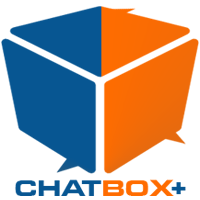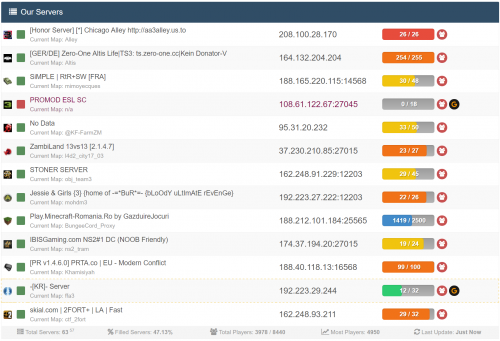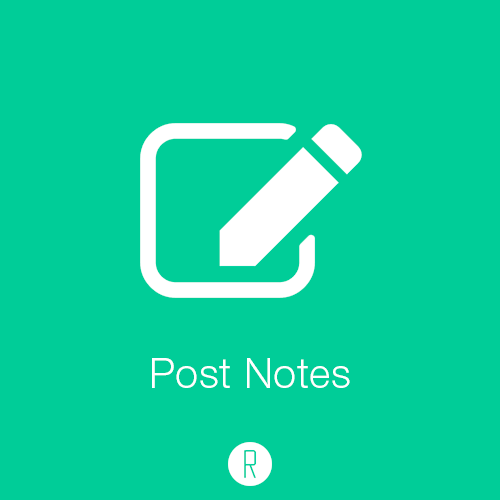Advertisement
Leaderboard
-
in all areas
- All areas
- Ideas
- Ideas comments
- Positions
- Position Comments
- Position Reviews
- Blog Entries
- Blog Comments
- Bugs
- Bug Comments
- Bug Reviews
- Features
- Feature Comments
- Feature Reviews
- Suggestions
- Suggestion Comments
- Suggestion Reviews
- Releases
- Release Comments
- Release Reviews
- FAQs
- FAQ Comments
- FAQ Reviews
- Files
- File Comments
- File Reviews
- Topics
- Posts
- Status Updates
- Status Replies
-
Custom Date
-
All time
February 14 2013 - February 24 2025
-
Year
February 24 2024 - February 24 2025
-
Month
January 24 2025 - February 24 2025
-
Week
February 17 2025 - February 24 2025
-
Today
February 24 2025
-
Custom Date
11/09/2020 - 11/09/2020
-
All time
Popular Content
Showing content with the highest reputation on 11/09/2020 in all areas
-
Version 5.3
1,023 downloads
Show a legend of your groups in the Who's Online and Recently Browsing widgets, sorted in the order you specify and linked to the search system. Handy so that people know what those group prefixes and suffixes mean. FYI: Be sure you are running the latest version on the newer versions (4.3.x) of Invision Community. Also, if you end up with errors in the logs that seem to implicate GNI make sure you have EXIF installed - that's the root cause of the problem and the plugin is just getting caught in the crossfire. What's New in Version 5.1 Patched for compatibility with IPS 4.4.5 and above, not for use on 4.4.4 or earlier. Changed how groups are selected in settings. 5.1 restores the ordering of your choices. Sorry; didn't realise that was important.1 point -
Version 2.2.11
484 downloads
Coded with ♥ Chatbox+ is an application that uses Ajax calls to the server to get new messages. Supports room chat, club chat and the private one-2-one chat. The chat boxes can display in widget, new page, or floating on the bottom right to allow member easy to chat with each other. Demo 1: Clean Text input: https://demo.ipsviet.com/chatbox/room/2-demo-1/ Demo 2: Full Editor: https://demo.ipsviet.com/chatbox/room/3-demo-2/ Demo 3: Chat bot sends message every 10 seconds: https://demo.ipsviet.com/chatbox/room/7-demo-3/ Global popup on bottom right: https://demo.ipsviet.com/forums/ Features: *NEW* Private one-2-one chat: Chat boxes display on bottom right allow member to chat with each other. Multi chat at same time. Permission for who can use the private chat. Ability to select skin for each box. Load more messages on scroll up (or down). Easy to find member name to start the chat. Sound notification for new message. Report messages. User online status. Minimize and close chat boxes. Ban settings. Supports Clean Text Input with emoji, Youtube, URL, images, audio files, Giphy plugins, Supports Lazyload images. Interval in milliseconds. Flood control. Message length limit. Permission to edit/delete messages. Fully responsive - will adapt to mobile, tablet, desktop. *NEW* Group Chat This feature is an extension of Member Chat to allow users to create a group and invite people to chat. Option to set maximum users in a group. Users can leave group whenever they want. Displaying users list in a group. System notification when user joins/leaves group. Group owner can rename the group. Permission for who can invite people to join group. Rooms & Clubs Chat Admin can create multiple rooms, display rooms in widgets, or a new page. Club owner can create a room. Announcement & Rules for each room. Online Users list. Allow guest to join and chat with their custom nickname and random avatar. Show online users in the panel or popup. Global Chat: Show room in a a floating popup on the bottom of the pages so users can chat anywhere. Toggle show/hide the popup. Option to hide popup chat on mobile. User controls: On/Off sound notification. Open chat in a popup. Select skins. Moderator controls: Edit Announcement. User blocking system: Display moderator who blocked the user. Ability to add the reason. Auto unblock user after X minutes. Clean room (delete all messages). Quick edit/delete a message. System messages to notify when: New content posted from 3rd-party apps, supports: Forums (new topic, new reply) Downloads (new file, new comment, new review) Pages (new article, new comment, new review) Gallery (new image, new comment) Blogs (new entry, new comment) Calendar (new event, new comment) Status updates, status replies New registration. Videobox (new video, new comment, new review) Musicbox (new song, new comment) Tutorials (new article, new comment) New announcement. New donation. User joined/left room. Auto Messages (Chat Bot) Create multiple messages with cycle time in seconds. Select a member as a Bot to post the messages automatically every X seconds. The auto messages run on client-side, will not be saved to database for the best performance and saving database. Archive messages: Permission for who can view archive messages. Search messages by member name, guest name, content, time. Sorting messages by time, content, chatter name. Edit/Delete/Report message. Other features: Input message: Clean text: only supports URL, image URL, Youtube URL, GIF from GIPHY, upload image Editor: You can use full formatting from Editor: color, bold, size, emoticons... and all Editor's plugins. Many stylish designs available: 5 skins: 3 styles for messages: Standard Bubbles Condensed Donation & SuperChat (requires IPS Commerce) *NEW* Allow users to donate directly in the room. After making a payment, the message will be highlighted in a different color. Ability to select permission for who can donate. Select a donation goal from Commerce. Easy to setup the color for SuperChat based on the donation amount. Sending system notification when someone donates to the room. Tools for admin: Delete all system messages Delete all room's messages Delete all conversation Import messages from the Chatbox FREE Extra features: Supports playing a song from Musicbox Report center integration allows users to report bad massages. Auto loads old messages when scrolling down (or up). Highlight the message row if someone mentions you. Flood control, max messages, limit characters, sorting messages... Display number of online users in Chat menu. Display counter of characters when typing message. *NEW* Support IPS Link Filter for disallowed/allowed links. *NEW* Ignored Users. Lazy load images. Fully responsive.1 point -
Version 3.2.1
602 downloads
About This File With this application administrator can add the game servers, voice servers to table with servers, server list can be placed on each page as widget. Servers are refreshed automatically with using System Scheduler by IPS, so it reduces the load on forums. App uses native sockets for UDP handling instead of stream sockets. Demo/Always current version and future versions: http://gs-dev.pl/ Supported Game Servers 7 Days to Die Age of Chivalry Alien Swarm Aliens vs. Predator All-Seeing Eye America's Army 3 America's Army: Proving Grounds ARK: Survival Evolved Arma3 Armed Assault 2: Operation Arrowhead Battalion 1944 Battlefield 1942 Battlefield 2 Battlefield 3 Battlefield 4 Battlefield Bad Company 2 Battlefield Hardline Brink Call of Duty Call of Duty 2 Call of Duty 4 Call of Duty: Modern Warfare 3 Call of Duty: United Offensive Citadel: Forged With Fire Conan Exiles Counter-Strike 1.5 Counter-Strike 1.6 Counter-Strike: Condition Zero Counter-Strike: Global Offensive Counter-Strike: Source Crysis Wars Dark and Light Day of Defeat Day of Defeat: Source DayZ Mod DayZ Standalone Days of War ECO Global Survival Empyrion - Galactic Survival Enemy Territory Quake Wars FarCry Fortress Forever Frontlines Fuel of War GRAV Online GTA Five M GameSpy Server GameSpy3 Server Garry's Mod Grand Theft Auto Network Grand Theft Multiplayer Half Life 2: Deathmatch Halo Hurtworld Insurgency Just Cause 2 Multiplayer Just Cause 3 Killing Floor Killing Floor 2 Left 4 Dead Left 4 Dead 2 Life is Feudal Lost Heaven Medal of Honor: Spearhead Medal of honor: Allied Assault Minecraft MinecraftPE Multi Theft Auto Natural Selection 2 No More Room in Hell PixARK Project Reality: Battlefield 2 Quake 2 Server Quake 3 Server Quake Live Red Orchestra 2 Rising Storm 2 Rising Storm 2: Vietnam Rust San Andreas Multiplayer Soldat Source Server Space Engineers Squad Star Wars Jedi Knight: Jedi Academy Star Wars Jedi Knight II: Jedi Outcast Star Wars: Battlefront 2 StarMade Team Fortress 2 Teeworlds Server Terraria The Forrest The Ship Tibia Tshock Unreal 2 Unreal Tournament Unreal Tournament 2004 Unreal Tournament 3 Unturned Warsow Wolfenstein: Enemy Territory World Opponent Network Wurm Unlimited Zombie Panic! Source Supported Voice Servers Mumble Teamspeak 2 Teamspeak 3 Ventrilo Requirements PHP 5.4.14+ ( tested in PHP 5.4, 5.5, 5.6, 7.0, 7.1, 7.2 & 7.3 ) Sockets extension for UDP handling and AF_INET* constants ( compile PHP with --enable-sockets flag ) ( http://php.net/manual/en/book.sockets.php ) cURL extension for HTTP handling ( required for some protocols ) ( http://php.net/manual/en/book.curl.php ) Bzip2 - Used for A2S compressed responses ( compile PHP with --with-bz2 flag ) ( http://www.php.net/manual/en/book.bzip2.php ) Required permissions for guest group for TS2 & TS3 servers: b_virtualserver_info_view b_virtualserver_channelgroup_list b_virtualserver_client_list b_virtualserver_channel_list b_serverinstance_version_view - not necessarily What's New in Version 3.2.1 Released February 5 Fixed minor errors New layout design (grids instead table) Added 'Vote Link' icon1 point -
As requested by @ErronBlack95 To add in message_user_info, after </xen:hook> and before <xen:if is="!{$isQuickReply}">. check the first screenshot, if udont get it. <div class="avatarHoldercustom {xen:if '{xen:helper ismemberof, $user, 3}', 'avatarOutline_admin'} {xen:if '{xen:helper ismemberof, $user, 4}', 'avatarOutline_moderator'} {xen:if '{xen:helper ismemberof, $user, 5}', 'avatarOutline_vip'} {xen:if '{xen:helper ismemberof, $user, 2}', 'avatarOutline_registered'} "> </div> Add this to message_user_info.css .message .messageContent { padding-bottom: 2px; padding-top: 8px; padding-left: 20px; min-height: 100px; overflow: hidden; *zoom: 1; } .avatarHoldercustom { background-color: #FFFFFF; position: relative; z-index: 10; width: 145px; height: 143px; margin-top: -132px; margin-left: 4px; } .messageUserBlock div.avatarOutline_admin { background: transparent url('https://i.imgur.com/bn96CZe.png') no-repeat; } .messageUserInfo { @property "messageUserInfo"; float: left; width: 150px; @property "/messageUserInfo"; } .messageUserBlock div.avatarHolder { @property "messageAvatarHolder"; background-color: @primaryLightest; padding: 20px; border-radius: 4px; @property "/messageAvatarHolder"; position: relative; } Notes: 1) Individually for each theme adjust the CSS. I was using the default one. 2) Overwriting default class to make the userblock larger to fit the frame. All classes are present in all themes, except the .avatarHoldercustom { and .messageUserBlock div.avatarOutline_admin{ Make sure to overwrite or remove the previous ones. 3) The online indicator is not showing coz of the frame. Work it yourself. Result :1 point
-
1 point
-
It's sad that there isn't a complete documentation about IPS4 similar to IPB3. I found this a few months ago: <?php /* Require the init.php file from the Community Suite root directory */ require 'init.php'; /* Initiate the session to verify who this user is */ \IPS\Session\Front::i(); echo \IPS\Member::loggedIn()->name; ?> Replace \IPS\Member::loggedIn()->name with \IPS\Member::loggedIn()->member_group_id and do what you want :) // Check if user is admin if(\IPS\Member::loggedIn()->member_group_id == 4) { echo "You are Admin!"; } // Check if loggedIn if(\IPS\Member::loggedIn()->member_id) { echo "You are logged in!"; } Greetings!1 point