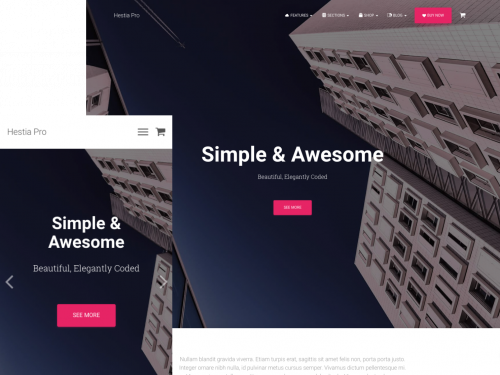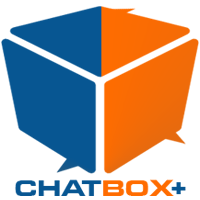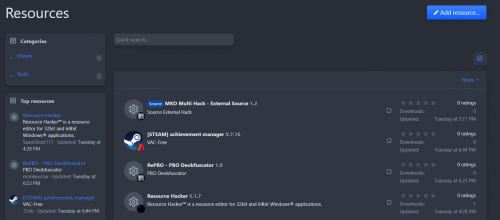Advertisement
Leaderboard
-
in all areas
- All areas
- Ideas
- Ideas comments
- Positions
- Position Comments
- Position Reviews
- Blog Entries
- Blog Comments
- Bugs
- Bug Comments
- Bug Reviews
- Features
- Feature Comments
- Feature Reviews
- Suggestions
- Suggestion Comments
- Suggestion Reviews
- Releases
- Release Comments
- Release Reviews
- FAQs
- FAQ Comments
- FAQ Reviews
- Files
- File Comments
- File Reviews
- Topics
- Posts
- Status Updates
- Status Replies
-
Custom Date
-
All time
February 14 2013 - February 24 2025
-
Year
February 24 2024 - February 24 2025
-
Month
January 24 2025 - February 24 2025
-
Week
February 17 2025 - February 24 2025
-
Today
February 24 2025
-
Custom Date
10/28/2020 - 10/28/2020
-
All time
Popular Content
Showing content with the highest reputation on 10/28/2020 in all areas
-
There are a lot of members that are posting support requests regarding problems during upgrading their suites. To prevent more topics from being opened in the support section, I'll have a guide on how to upgrade your forum correctly. Things Needed; Shared Hosting or Virtual Server Knowledge of Cpanel's File Manager Follow Instructions Instructions; Head over to the IPS Community Suite and download the latest WF version - https://webflake.sx/files/category/147-ips-community-suite-44/ Once you have downloaded the latest version, log into your hosting control panel. Find and open file manager. Go into the directory your IPS Suite is in - This is usually public_html, /community/, /forum/, or /forums/. Click Upload. Select File. Find the IPS Suite archive you've downloaded from WF. Upload it. Once it has been uploaded, refresh the directory. You'll see the archive in your directory. Right click and click "Extract". All of the folders from the archive will be extracted into your directory. It will be in a folder with the title of the archive to keep it organized. Go into the folder inside your directory. Holding the Ctrl key, click all the files. Once they have all been highlighted, drag them into the directory your IPS Suite is in. The old files will be overwritten. You will have to change the permissions of the following directories to 777 - /applications/, /datastore/, /plugins/, /uploads/, and /uploads/logs/ - To change the permissions, right click on those directories in the file manager and click Change Permissions. Check all of the check boxes. Open a new tab and enter your forum url into the address bar. Before you hit enter, type the location of your IPS ACP followed by the upgrade directory - /admin/upgrade/ Using an administrator account, follow the upgrade steps. Instruction GIFs;1 point
-
We are not magicians. Please provide error logs or something... Also check your .htaccess1 point
-
Hello @Pleasuree, I had a quick look at this application and the `my_daily_points` column was only introduced in version 1.0.5. So you mind be using an outdated version or Member Shop was not installed/upgraded properly. This was also described in the following topic.1 point
-
Version 1.24.2
35 downloads
The complete Elementor toolkit for new design possibilities 50+ Widgets & Extensions A growing library of unique Elementor widgets that takes your design abilities to a whole new level! SEE WIDGETS 100+ Website Templates Highly customizable and visually stunning website templates that will speed up your workflow. SEE DEMOS 200+ Section Blocks The pre-built section blocks are simply dragged, dropped, and customized, giving your page a unique design in a few clicks. SEE BLOCKS SUPERCHARGE ELEMENTOR Stand Out With Impactful Design Build a website that stands out from the crowd! Ultimate Addons is a growing library of genuinely creative and unique Elementor widgets that open a whole new range of design possibilities for you. Whether you’re a design professional or a newcomer, you’ll speed up your workflow and achieve exceptional designs with complete ease. TEMPLATES FOR EVERY NICHE Pre-built Websites to Save Your Time No more looking for inspiration or starting from scratch. Choose from a library of 100+ professionally-designed full websites to build your website in less than 3 hours. What’s better, is that you can customize even the tiniest details of the templates giving you total control over design.1 point -
Version 2.2.29
8 downloads
Extras For Elementor Complete your toolset with seriously useful widgets & extensions carefully crafted for Elementor By designers Made by a passionate group of designers who care a lot about what you achieve. That’s why the Extras for Elementor add-on makes it exciting and easy to create beautiful experiences. New extensions Alongside the powerful add-ons widgets for Elementor, you can find extensions that change the way you create with Elementor and fit right into the current element controls. Uniquely useful By building around what Elementor already offers, the Extras for Elementor add-on provides only new widgets and extensions that are as unique as they are useful. Updated The Extras for Elementor add-on is being updated regularly, meaning we add new widgets, extensions or improvements about every two weeks. It's like Christmas every time. Custom All widgets are customisable to the bone. That's why we show you what customisable options are at your fingertips. No pre-styled widgets that will keep you constrained to one look and feel. Reliable There's nothing more annoying than having to deal with slow and un-reliable support. We made extras so you can build amazing experiences and we're here to see you through.1 point -
Version 3.0.5
24 downloads
Modern Material Design Theme A stylish one-page theme perfect for any type of business. Enjoy the high-performance that comes with great user experience. DEMO: https://demo.themeisle.com/hestia/ REASONS TO DOWNLOAD HESTIA PRO What Makes This Theme Special? Slick Material Design All Done Within the Customizer WooCommerce Design Ready MORE FEATURES Page Builder Compatibility Access to All Starter Sites Uncompromized Speed1 point -
Version 2.2.11
484 downloads
Coded with ♥ Chatbox+ is an application that uses Ajax calls to the server to get new messages. Supports room chat, club chat and the private one-2-one chat. The chat boxes can display in widget, new page, or floating on the bottom right to allow member easy to chat with each other. Demo 1: Clean Text input: https://demo.ipsviet.com/chatbox/room/2-demo-1/ Demo 2: Full Editor: https://demo.ipsviet.com/chatbox/room/3-demo-2/ Demo 3: Chat bot sends message every 10 seconds: https://demo.ipsviet.com/chatbox/room/7-demo-3/ Global popup on bottom right: https://demo.ipsviet.com/forums/ Features: *NEW* Private one-2-one chat: Chat boxes display on bottom right allow member to chat with each other. Multi chat at same time. Permission for who can use the private chat. Ability to select skin for each box. Load more messages on scroll up (or down). Easy to find member name to start the chat. Sound notification for new message. Report messages. User online status. Minimize and close chat boxes. Ban settings. Supports Clean Text Input with emoji, Youtube, URL, images, audio files, Giphy plugins, Supports Lazyload images. Interval in milliseconds. Flood control. Message length limit. Permission to edit/delete messages. Fully responsive - will adapt to mobile, tablet, desktop. *NEW* Group Chat This feature is an extension of Member Chat to allow users to create a group and invite people to chat. Option to set maximum users in a group. Users can leave group whenever they want. Displaying users list in a group. System notification when user joins/leaves group. Group owner can rename the group. Permission for who can invite people to join group. Rooms & Clubs Chat Admin can create multiple rooms, display rooms in widgets, or a new page. Club owner can create a room. Announcement & Rules for each room. Online Users list. Allow guest to join and chat with their custom nickname and random avatar. Show online users in the panel or popup. Global Chat: Show room in a a floating popup on the bottom of the pages so users can chat anywhere. Toggle show/hide the popup. Option to hide popup chat on mobile. User controls: On/Off sound notification. Open chat in a popup. Select skins. Moderator controls: Edit Announcement. User blocking system: Display moderator who blocked the user. Ability to add the reason. Auto unblock user after X minutes. Clean room (delete all messages). Quick edit/delete a message. System messages to notify when: New content posted from 3rd-party apps, supports: Forums (new topic, new reply) Downloads (new file, new comment, new review) Pages (new article, new comment, new review) Gallery (new image, new comment) Blogs (new entry, new comment) Calendar (new event, new comment) Status updates, status replies New registration. Videobox (new video, new comment, new review) Musicbox (new song, new comment) Tutorials (new article, new comment) New announcement. New donation. User joined/left room. Auto Messages (Chat Bot) Create multiple messages with cycle time in seconds. Select a member as a Bot to post the messages automatically every X seconds. The auto messages run on client-side, will not be saved to database for the best performance and saving database. Archive messages: Permission for who can view archive messages. Search messages by member name, guest name, content, time. Sorting messages by time, content, chatter name. Edit/Delete/Report message. Other features: Input message: Clean text: only supports URL, image URL, Youtube URL, GIF from GIPHY, upload image Editor: You can use full formatting from Editor: color, bold, size, emoticons... and all Editor's plugins. Many stylish designs available: 5 skins: 3 styles for messages: Standard Bubbles Condensed Donation & SuperChat (requires IPS Commerce) *NEW* Allow users to donate directly in the room. After making a payment, the message will be highlighted in a different color. Ability to select permission for who can donate. Select a donation goal from Commerce. Easy to setup the color for SuperChat based on the donation amount. Sending system notification when someone donates to the room. Tools for admin: Delete all system messages Delete all room's messages Delete all conversation Import messages from the Chatbox FREE Extra features: Supports playing a song from Musicbox Report center integration allows users to report bad massages. Auto loads old messages when scrolling down (or up). Highlight the message row if someone mentions you. Flood control, max messages, limit characters, sorting messages... Display number of online users in Chat menu. Display counter of characters when typing message. *NEW* Support IPS Link Filter for disallowed/allowed links. *NEW* Ignored Users. Lazy load images. Fully responsive.1 point -
Version 1.0.0
35 downloads
# 1 Flexible WordPress Theme The most advanced WordPress theme with live theme options panel. Create full-fledged sites by simply dragging and dropping widgets, create unlimited landing pages, dozens of free templates to choose from, etc. optimizerwp Optimizer PROEasily customizable multi-functional theme with many powerful features. This theme allows you to customize each item without having to touch any code. The theme comes with 2 website layouts: full width and boxed, a beautiful image slider, easy logo loading, powerful theme options, a custom CSS field and many layouts. The optimizer is 100% built using HTML5 and CSS3, optimized for SEO, optimized for mobile devices and ready to work with the retina. Translation is ready and translated into 5 languages. Ready for WooCommerce, bbPress, Mailchimp, contact form 7. The theme has been thoroughly tested and optimized to speed up and speed up page loading, and also has a safe and clean code. It is ideal for all types of websites - small business, portfolio, photos, corporate sites,1 point -
Version 2.1.0
101 downloads
Today we are happy to announce that we are taking a major step toward a stable and supported release of XenForo 2.1 by releasing the first "Release Candidate".After a number of beta releases, the functionality of the product should be complete and the rate of bugs being reported (should) slow to a trickle, allowing the development team to work through the backlog and reduce the number of bugs to a handful. We have now reached this point in the development of XenForo 2.1, so the time is right to produce a release candidate.This means that the software is proposed as stable, and a period of time is allowed to verify the proposal. If no major bugs are found during that period, the software will be released as 2.1.0. If bugs are found that are considered sufficiently important to delay the release, we will see a further release candidate. This process continues until no significant bugs are discovered during the probation period for the latest release candidate.We recommend that all customers running previous 2.1 versions now upgrade to Release Candidate 1.1 point