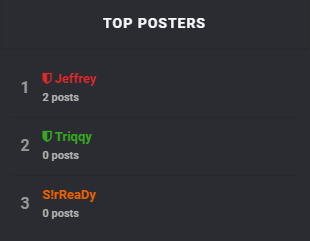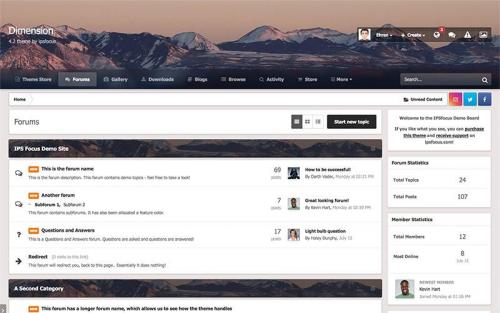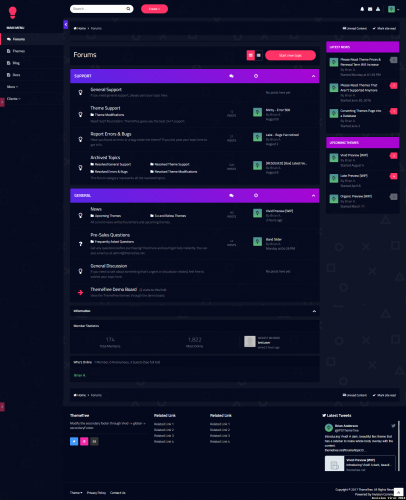Advertisement
Leaderboard
-
in all areas
- All areas
- Ideas
- Ideas comments
- Positions
- Position Comments
- Position Reviews
- Blog Entries
- Blog Comments
- Bugs
- Bug Comments
- Bug Reviews
- Features
- Feature Comments
- Feature Reviews
- Suggestions
- Suggestion Comments
- Suggestion Reviews
- Releases
- Release Comments
- Release Reviews
- FAQs
- FAQ Comments
- FAQ Reviews
- Files
- File Comments
- File Reviews
- Topics
- Posts
- Status Updates
- Status Replies
-
Custom Date
-
All time
February 14 2013 - February 25 2025
-
Year
February 25 2024 - February 25 2025
-
Month
January 25 2025 - February 25 2025
-
Week
February 18 2025 - February 25 2025
-
Today
February 25 2025
-
Custom Date
06/26/2020 - 06/26/2020
-
All time
Popular Content
Showing content with the highest reputation on 06/26/2020 in all areas
-
Version 1.0.1
364 downloads
Disponible en versión: 4.4.X ¡Redistribución permitida! Este archivo contiene la traducción de todas las aplicaciones enumeradas a continuación. Sistema (sistema global, común a todas las demás aplicaciones) Blog Calendario Comercio Descargas Los foros Galerías Páginas Algunos plugins (GS Server list, Chatbox, Itzverified, MotM...) Traducido por iKaros - www.universalgg.com1 point -
it should be in the footer if you want to remove it off the them instead of hiding it1 point
-
1 point
-
Reworked daily download limits for: Newbie - 5 files per day (up from 3) Novice - 7 files per day (up from 5) Regular - 9 files per day (up from 7) Veteran - 12 files per day (up from 9) Legend - 18 files per day (up from 12) Immortal - 25 files per day (up from 20) Frost - 10 files per day (down from 12) This adjustment gives more value to Veteran, Legend, and Immortal ranks. Prepping for new subscriptions. Snow, Blizzard, and Vortex remain unchanged. Adjusted bandwidth limits for: Frost: 100 kbps (down from 150) Snow: 150 kbps (down from 200) Added new Invision Community Suite 4.5 categories Reopened Invision Beta forum Reordered our Staff Directory Added new Matter of Record warning that carries no points but allows us to confirm you've acknowledged the warning Signatures are now viewable by all users by default Various CSS fixes and tweaks to default theme View full release1 point
-
1 point
-
Version 5.12.1
235 downloads
English: The plugin updates the Font Awesome version to version 5 without destroying the icons embedded in IPS version 4. The plugin uses the official site https://use.fontawesome.com/ Change Log => https://github.com/FortAwesome/Font-Awesome/blob/master/CHANGELOG.md Polski: Wtyczka aktualizuje wersję Font Awesome do wersji 5 bez niszczenia ikon osadzonych w IPS w wersji 4. Wtyczka korzysta z oficjalnej strony https://use.fontawesome.com/ Dziennik zmian => https://github.com/FortAwesome/Font-Awesome/blob/master/CHANGELOG.md1 point -
Version 4.4.10
535 downloads
Dimension 4.4 by ipsfocus Dimension is a minimalistic theme for IPS.Suite with a unique header effect. Once scrolled, the header collapses into a fixed bar at the top of the page, providing easy access to your navigation links. Theme features Theme Settings Easily enable, disable or modify theme features such as background images, logos, social media links, guest messages and colors. This makes modifications and upgrades very simple since little code changes are required. Fixed header on-scroll Once scrolled, your header collapses and sticks to the top of the page. The background image becomes blurred (in compatible browsers), placing focus on your navigation links. "Inherited" background images Title bars inherit the same background image as your header, maintaining a consistent color scheme throughout your suite. Header Picker Your members can choose their own background image (or color) from a predefined selection and their choice is saved via cookies. This feature can be configured or disabled within the theme settings. Guest message The "Guest message" widget is restyled to grab your visitors attention. It can be added to any widget location: header, footer or sidebar. Social links Social links can be enabled/disabled and customized to your own URL, allowing you to easily link to your social network pages (facebook, twitter, etc) HTML logo with slogan Easily add/edit your text logo and slogan from within the theme settings. If required, the text can be replaced by an image instead. Mega Footer A mega footer with configurable column numbers and content can be enabled and customized all within the theme settings. Minimal HTML edits This theme has very few template files, which means in most cases, you will not need to install theme updates between IPS versions. Too easy! Latest Topic on Mobiles The latest topic title is visible on tablets and mobiles, allowing more convenient access to your latest content for mobile users. Global Message Display a message across the top of your site with important announcements. Once your members have seen the message, they can press the Dismiss button to remove it (until you configure a new one). Retina Ready All gradients, shadows and icons are generated using css which means your site will look great on all devices - even those with high resolution screens. Demo: Available on ipsfocus More information and full feature list What's New in Version 4.4.10 See changelog Released Wednesday at 04:40 AM Upgraded for Invision Community 4.4.10 Fixes an issue with text being shown in social icons Some minor modifications made in preparation for future updates1 point -
Version 4.0.0
241 downloads
With this app you can allow your members invite other members. Features: enable/disable system, select allowed groups to use this mod, three invite types: free -> user may or may not enter inviter name; force -> user must enter inviter name; invite only: user must be referred by invite form (with hashed keycode), list of all invited users, list of all invited users in ACP with filter options, invites by referral link, points system integration (any system!), promotion to the new group after reaching specific amount of referred users, ability to enable/disable member powers to raising people via ACP, info in member profiles about referrer, ability to add/edit/remove referred transactions, ability to turn off the "Referrer Information" block in profiles, ability to award referrer if his referrred member made topic/post, invite form, option to enable/disable custom invite message, option to disable invites from the same IP and much more, resend option to resend sent invites, option to approve transaction only if referrer add more than X defined posts. Note: it's a first release of this app for a 4.x series. it's a lifetime purchase! Once time buy = lifetime updates (for a 4.x serie).1 point -
482 downloads
Credits: @samukka Introducing Vivid! A dark, beautiful flex theme that has a sidebar to make whole body overlay with the content. *NEW* Framework You don’t just get a simple theme, you’ll get settings that will change the default framework into your own. It’s your website, make it yours! *NEW* Language Setting Keys In this theme, we've set up the language keys for our settings. I know all of you were dying to wait for this, so you can understand the settings very well. *NEW* Secondary Footer: Twitter Integration Introducing Twitter integration! In the configuration settings, you'll be able to enable/disable, modify the Twitter footer title, and of course, input your user profile name. *NEW* Social Icons In our new framework, we introduce you with new social icons: Instagram, Dribbble, Soundcloud, LinkedIn, and Pinterest. *NEW* Back to Top Also in our framework, when you scroll down, you'll see the back to top button so you don't have to scroll yourself. *NEW* Hide/Show Sidebar On the right side of the sidebar, you'll be able to hide and show the sidebar by simply toggling the sidebar button. Also, a huge thanks to @Martin A. for helping me with the cookie. *NEW* Hide/Show Horizontal Footer Widget(s) On the right side of the horizontal footer title, you'll be able to hide and show the widget(s) by simply toggling the arrow button. Google Font Choose your own font to be display everywhere on your forum. Google Font Weight(s) Put more styles into the new font you chose. Override Site Title Spice up your site title by putting in the title you want to be display on the header. Body Background Image By default, you'll be able to upload a background to make the content overlay with your selected background. Enable Secondary Footer Need more storage for the footer? Don’t worry, we created another footer so you can store more stuff or anything that you want inside. Secondary Footer: About Us Also on the secondary footer, we made an about us section so you can describe your site and your users interests. Appearance You will get setting(s) of changing the default colors to your own liking.1 point -
-1 points