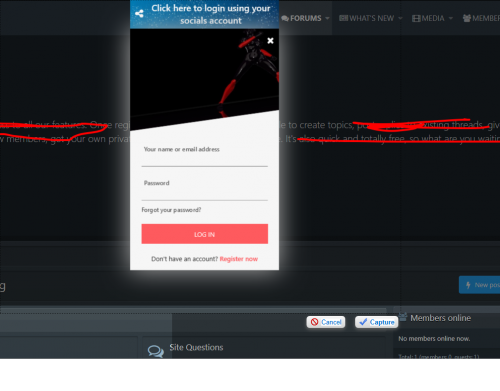Advertisement
Leaderboard
-
in all areas
- All areas
- Ideas
- Ideas comments
- Positions
- Position Comments
- Position Reviews
- Blog Entries
- Blog Comments
- Bugs
- Bug Comments
- Bug Reviews
- Features
- Feature Comments
- Feature Reviews
- Suggestions
- Suggestion Comments
- Suggestion Reviews
- Releases
- Release Comments
- Release Reviews
- FAQs
- FAQ Comments
- FAQ Reviews
- Files
- File Comments
- File Reviews
- Topics
- Posts
- Status Updates
- Status Replies
-
Custom Date
-
All time
February 14 2013 - February 25 2025
-
Year
February 25 2024 - February 25 2025
-
Month
January 25 2025 - February 25 2025
-
Week
February 18 2025 - February 25 2025
-
Today
February 25 2025
-
Custom Date
02/28/2020 - 02/28/2020
-
All time
Popular Content
Showing content with the highest reputation on 02/28/2020 in all areas
-
Added custom "author icons" to the author pane on topics. There are three icons in total: Content - displays the author's total content on the site Reputation - displays the author's current reputation on the site The background/icon changes based on positive, negative, and neutral reputation. Days Won - displays total number of days won on our leaderboard. Added FA icons to the profile fields that also display in the author pane. Our member experience tag at the bottom of the author pane (X days/months/years of Flaking) are now colored based on length of time. Updated the color of the GIPHY button in CKEditor. View full release2 points
-
Version 1.0.11
2,039 downloads
Unbelievably Brilliant Discord Integration for every community Brilliant Discord Integration was designed to work efficiently with every size of the community. This App doesn’t set any limits of community users number to support it brilliantly, therefore it’s ideal for small, medium-sized, and even for really huge forums. Our Brilliant App redefines integration standards Forget the usual problems with: App configuration Role synchronization Adding users into the server and enjoy rethought functionalities offered by our Brilliant Discord Integration App. Our experience allowed us to offer most awaited features: Brilliant transparency in every configuration step We worked with many people to make the configuration possibly simple. And we achieved it! The only thing you have to do is to run the configuration wizard. It contains very helpful field descriptions, and just two text inputs. Perfect synchronization of roles and nicknames Our Application automatically synchronizes roles and nicknames of your community members. This feature allows them to easily identify each other on your Discord server. And gives you possibility to easily manage their permissions. Roles and nicknames are synchronized from your site to Discord server and not the other way around. Innovative notifications solution Brilliant Discord Integration can send notifications about all content on your site to the Discord server. You can select from 25* different types of content + all content from Pages databases, including comments and reviews. You can configure to send notifications only about content from specified categories, only authored by specified members or comment/reviews only for specified content items. To improve notifications' look, you can use configurable Discord's Rich Embeds. *With all official IPS applications (Blogs, Calendar, Commerce, Core, Downloads, Forums, Gallery) installed. Original Magic Invites system Magic Invites allows you to manage who can join your Discord server. You can create invites in ACP, and setup group specific permissions for them. If you have enabled Friendly URLs on your site, you can also use a friendly URL for your invites (example.com/invite/invite_key or example.com/discord/invite/invite_key). Please note that the whole application (including Magic Invites system) works perfect when there are no basic Discord invites on your Discord server. Server security with brilliant Approval Queue Using Magic Invites system, you can force your community members (or just specific groups) to send approval request before they join your Discord server. After administrator accepts a member for just one-time or forever, he is immediately added to your Discord server. Server promotion with Discord Widget Our widget is the best way to promote your Discord server among your community members. Currently it supports 4 official looks from Discord. It may also be a link to a Magic Invite. Note that it only works if you have enabled Server Widget in your Discord server settings. Logging in and registration using Discord Logging in with Discord is automatically enabled when you finish Brilliant Discord Integration's configuration. Moreover, to enable registration using Discord or edit settings of the login method, go to the Login & Registration page in ACP. Easy switch from “Rich Discord Integration” This application gives you an option to automatically migrate the whole configuration and data (members' Discord account links) from Rich Discord Integration. A blue box with a link to the wizard will appear on the top of Configuration page on Brilliant Discord tab in ACP if you already have configured Rich Discord integration on your site.1 point -
Version 2.1.1.5
89 downloads
This addon integrates your Discord server with your XenForo forums. It allows you to assign roles on your Discord server based on usergroups in XenForo, as well as post messages directly from XenForo to your Discord server. Demo: https://8wayrun.com/chat/ Basic Features: Allows registration/login on XenForo through Discord OAuth2 Assign roles on your guild/server based on usergroups in XenForo Enforce username matching from XenForo to your guild/server Enforce bans on your guild/server when someone is banned on XenForo Post new threads, replies and status updates to channels on your guild/server Installation: Follows the basic XF addon procedures: https://xenforo.com/xf2-docs/manual/add-ons/#installing-or-upgrading-an-add-on Don't forget to set up your permissions1 point -
Version 1.0.1
506 downloads
Login Handler Discord is a free voice and text chat for gamers, and it's now integrated with Invision Community with the Discord Login Handler by @Fosters! This login handler connects your Invision Community with the Discord app, and allows your members to login using their Discord account. This app is currently under development with more features to come later. "Follow" to not miss out on future releases. FEATURES • Allows registration/login on your IPS 4.3 community through Discord OAuth21 point -
Version 1.0.3
1,012 downloads
Note from WebFlake Staff: Please note that this application currently does not support file feeds or post feeds, just topic feeds. There's also an issue with the application randomly removing and reassigning roles to users. We strongly recommend the user of Brilliant Discord Integration instead. Rich Discord Integration is an app which adds the possibility to control users who want to join your Discord server with ACP. Functions: - Configuring connection of your IPS with Discord - Possibility to connect and disconnect profiles and joining to Discord server by users - Configuring permissions of the app for administrators - Configuring, which Discord role user from the forum will get - Approving, banning and kicking users from ACP - Automatical approval of users, who wants to join the server - ACP notifications, when the user is waiting for verification - Creating accounts using Discord - Notifications about new topics on the Discord After purchasing and downloading this you will get pictures, which will show you where you can find all tokens and ID. They are necessary to configure the connection with Discord. (https://discordapp.com/developers/applications/me) When you're configuring connection of your IPS with Discord, remember, that bot has to be on the Discord server before you will save the configuration in ACP Remember, that role of Discord bot has to be higher than every other, because then the bot can give any role chosen by you to user Last update Changes: - Creating accounts using Discord, - BugFix, - New screenshots to help with the application installation, - Notifications about new topics on the Discord1 point -
1 point
-
Version 1.0.0
9 downloads
Shadow ban posts - a plugin that prohibits the publication of messages for selected users. If you have a user who publishes inappropriate information, but you don’t want to just block it, then Shadow ban posts may be the perfect solution. Shadow ban posts is blocking problematic users. The user will normally see his posts, but the post will not be visible to other participants and visitors. this will work with xenforo 2.12 virus scan clean1 point -
Version 2.0.17
50 downloads
This is an AJAX based chat application that does AJAX calls to the server to get new messages.Main Features Rooms Dedicated guest room with nickname support Archive with search criteria Top chatters page Private conversations Sound, desktop & browser tab notification Global user commands (21 commands that you can manage and you can also add you own custom commands) Custom user commands (Can be used to set predefined messages/responses via command) User settings User status User group permissions User sanctions (Mute/Kick/Ban) User image uploads Style properties Lots of admin options to enable/disable certain features Bot notifications for new threads, new posts, new users, new Resource Manager resources, new Media Gallery albums/media/comments Bot responses that can be trigger by predefined keywords Bot messages that are posted automatically at set time/date Display notices in rotation (can be edited via the built in rich text editor) Display ads in rotation Set chat rules page Rooms widget Top chatters widget Active users widget Chat is loaded as a widget and you can customize the widget to load the chat at certain times on certain devices.Chat uses the built in XenForo rich-text editor and you can disable individual buttons/BB codes.Room options Name Description Password (optional with user permission) User groups - Allows you to enable room access based on user group (admin option) Read only - Allows you to make room read-only (admin option) Locked - Allows you to lock the room until a certain date (admin option) Auto-prune messages every x hours (admin option) Thread ID - If you set a thread ID, messages posted in the room will also be posted in the thread (admin option) In ACP there is an option that allows you to set the minimum length required for a message in order to be posted in a thread. Room message features Like/Unlike Quote Link Report Edit Delete Conversation message features Like/Unlike Quote Report Edit Delete When scrolling to the end of the messages in both rooms and conversations, a button will show up to load more messages.You can also use the /find command followed by a keyword to search for messages.Demo (Guest Mode) can be seen here: http://siropu.com/forums/chat/1 point -
645 downloads
This theme is from Evict. You can customize the icons from each category apart. All you have to do is to go in core > front > custom > custom.css and at the end you have "data-categoryid" and simple edit them with your categories. Or you can just search "data-categoryid". Enjoy the theme1 point