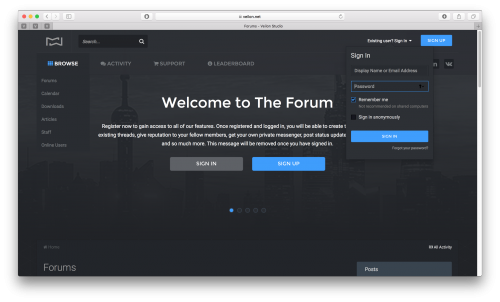Advertisement
Leaderboard
-
in all areas
- All areas
- Ideas
- Ideas comments
- Positions
- Position Comments
- Position Reviews
- Blog Entries
- Blog Comments
- Bugs
- Bug Comments
- Bug Reviews
- Features
- Feature Comments
- Feature Reviews
- Suggestions
- Suggestion Comments
- Suggestion Reviews
- Releases
- Release Comments
- Release Reviews
- FAQs
- FAQ Comments
- FAQ Reviews
- Files
- File Comments
- File Reviews
- Topics
- Posts
- Status Updates
- Status Replies
-
Custom Date
-
All time
February 14 2013 - February 25 2025
-
Year
February 25 2024 - February 25 2025
-
Month
January 25 2025 - February 25 2025
-
Week
February 18 2025 - February 25 2025
-
Today
February 25 2025
-
Custom Date
01/06/2020 - 01/06/2020
-
All time
Popular Content
Showing content with the highest reputation on 01/06/2020 in all areas
-
1 point
-
1 point
-
? already purchaed 5+ apps/plugin thru Kaneko , fast, nice and trustworthy !1 point
-
1 point
-
Hello, I'm HostBox and I'm using version 4.4.9, so far is very stable and I had no problem, I'm applying some plugins, to do some testing, I have many scripts I'm looking here in the community to be able to post some nice thing for you1 point
-
Version 1.1.1 - 4.2+
7,355 downloads
About This File The theme of «Surface» is a fully modernized design IPS in different colors. We tried to make the best design and make it easier to customize style, so have worked out every detail. We wish to make as high quality a product as possible and «Surface» will reveal it.1 point -
Version 1.4.5
178 downloads
Note from WebFlake Staff: Unlike the version you'll find on other, less reputable websites, this does not require a license. You're welcome! Synopsis Automatically update/modify content and member attributes, statuses, and properties Automatically send emails, create conversations, and send notifications Add your own custom data fields to any content, categories, or members Build relationships between fields and content to keep data synchronized Create rule sets that work together to form automated workflows Define your own custom actions that can be used in rules Schedule actions to happen at specific times (one-time or recurring) Schedule bulk processing routines for content and members on your site Share and refine your rules with other communities using import/export Example Rule #823: This will send all new members a welcome email after their first post. Example Rule Set #56: Rules also allows you to attach new “custom data” fields to any member, content container, or content type in your system which you can use to create all new features and behaviors on your site that go beyond what was ever imagined with the core IPS suite. For example, you can create a new “integer” data field for members and call it “Prestige”. Then you can create a rule such as: Congratulations, you’ve just created a brand new type of reputation system. And to take that example a step further, you could write another rule such as: You have just created a whole new social promotion system within your community! The possibilities of what you can do with rules are only limited by your imagination. Expansion Packs (plugins that add ECA's to apps): Forums Calendar Pages Commerce Enhanced Applications (apps with customized ECA's): Group Collaboration Account Deactivation by Makoto Forms by Mike John Advanced Path Aliases Points Economy iAwards by -RAW- Rule Packs (pre-built customizable rules): Rules Starter Pack Member Pip Ranks System Auto Join Collaborations Move Topic Between Collaborations 8 Hour Lock Forum Game Topic Ban Members Rules Cookbook on IPS Guru Notable Features Over 500 built in events, conditions, and actions for stock IPS products and contributed apps. Rule actions can be configured to happen in real time or at a future time. Schedule and unscheduled actions from inside of rules or manually through your ACP. Built in lists of “replacement tokens” for including variable data in text entry fields (like email content) Fully extensible by other apps and plugins to add new tokens, events, conditions, and actions. Look for Rules Expansion Packs in the marketplace which add new events/conditions/actions. Create your own custom actions within the rules app which can be invoked by rules. Create your own custom data fields for any entity on your site to manipulate with rules. Rules can be grouped together into rule groups and rule sets for easy management. Easily import and export rules and sets to share with friends or distribute as your own rule packs. Built-in rule debugging console for full visibility of what your rules are doing on your system. Built in rules error and performance logging console. Complete Stock ECA List: New in Version 1.1.x New range of custom data input fields for public/admin use Limit custom data fields by category/container Set member group permissions on custom data fields View complete overview summaries of rules and rulesets Choose content items from autocomplete form input New in Version 1.2.x added ability to manually schedule custom actions added ability to schedule custom actions on a recurring basis added ability to bulk process records with custom actions added new table filters to scheduled actions page New in Version 1.4.5 (fixed) Bug with recurring scheduled actions becoming stuck (fixed) Bug causing custom action argument config to be missing object types (fixed) Bug causing prefix tags on content being dropped after using update tags rules action1 point -
Version 1.0.7
541 downloads
Enhance your user info panel with this powerful fully customizable plugin for the forum topic posts, You do not need to show all the information you can choose to show or hide any one of them or just choose to hide them on mobile viewing, you can now even choose what user groups can see what information UPDATED FOR IPS 4.2 DEMO How to install Go to the ACP and then plugins then install the downloaded .xml file (Yes its that easy) How to configure Go the the ACP plugin panel and select the settings button on the plugin Settings Feature Edit the width of the user info panel between 200px - 350px Move the username to the user info panel Show/Hide the users clubs as icons (if they are members of one) Show/Hide the users cover photo (If they have one) Show/Hide the users group with colour formatting Show/Hide the users rank / title Show/Hide the users post count Show/Hide the users reputation Show/Hide the users last activity Show/Hide the users follower amount Show/Hide the users post per day ratio Show/Hide the users amount of leader board member of the days won Choose to use a gold font for the member of the day Show/Hide the users joined date Change the joined date to one saying "With Us For xxx Days" Show/Hide each section for mobile browsing Show/Hide the users online status Change the online status to a pip Choose to use a pulsating green glow for when the users online Show/Hide the users birthday Change the birthday view to the show the members age instead Show/Hide the users timezone Show/Hide secondary group images Move the users rank pips / rank image to below the info panel Set a margin from the top of the post panel (Needed on some themes you won't need for the default theme) Now works with the iAwards user info pane Show/Hide a topic starter badge or field to the info panel (If the user is the topic starter) Show/Hide the users connected device (4.2.x Only) Change the width & height of the avatar between 75px - 200px Change the font of the username (you can use web safe fonts, Google fonts or you can even upload your own!!!!!) Change the height of the users cover photo Choose to have a border-radius around the avatar and enter your own amount Choose what each user group can see on the info panel Now works with (DF42) Members Social Info What's New in Version 1.0.7 Released May 16 New features You now have the ability to change the members birthday to show their age instead (As requested) Changed the maximum width of the avatar you can select to a maximum of 200px (As requested) Changed the avatar radius from a selection list so you can now add your own amount (As requested)1 point -
495 downloads
About This File Hello everyone! What about to change your user info panel view? Would you like to make it look modern and professional? Here is a cool script with 3 different styles and some cool team icons. What is included: 2 Versions for white and dark designs. Member's Exp: Based on IPS progress (pips) can be placed with modern style. Member's Rank or Custom Title (that already exists) can be placed with modern style. Members Posts. Member's Reputation with color. Member's Number. Member's Days Won with gold color. Member's Status (Online-Offline with colors "red-green") Member's Joined date. Member's Age. Custom Profile fields display format. BONUS: Team icons. #TIP: You can hide any information you want for mobile version by changing the class: ex: What can be added: Anything that exist on IPS can be added on user info panel also: Like Member's Followers, Last activity, etc. Just request it and you will get it for free. You can add / replace the font-awesome with your own. Find them here: http://fontawesome.io/icons/1 point -
1 point