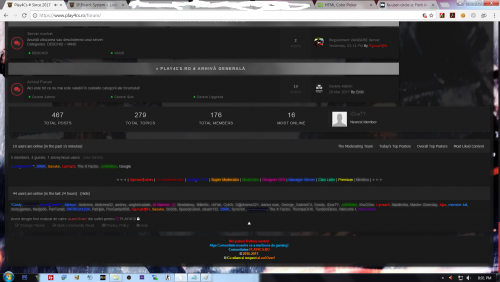Advertisement
Leaderboard
-
in all areas
- All areas
- Ideas
- Ideas comments
- Positions
- Position Comments
- Position Reviews
- Blog Entries
- Blog Comments
- Bugs
- Bug Comments
- Bug Reviews
- Features
- Feature Comments
- Feature Reviews
- Suggestions
- Suggestion Comments
- Suggestion Reviews
- Versions
- Version Comments
- Version Reviews
- FAQs
- FAQ Comments
- FAQ Reviews
- Files
- File Comments
- File Reviews
- Topics
- Posts
- Status Updates
- Status Replies
-
Custom Date
-
All time
February 14 2013 - November 18 2025
-
Year
November 18 2024 - November 18 2025
-
Month
October 18 2025 - November 18 2025
-
Week
November 11 2025 - November 18 2025
-
Today
November 18 2025
-
Custom Date
12/25/2019 - 12/25/2019
-
All time
Popular Content
Showing content with the highest reputation on 12/25/2019 in all areas
-
Version 4.2.0
1,512 downloads
About This File Looking for a server list application without the bugs? With this application, seamlessly view and display your game server information. Application queries the servers to get information such as server name, player info, map and much more. It provides easy and clean access to all you server info just like Gametracker but directly on your own website. Features: Graphs Quick Links Pages (Allows Admins to create server pages such as MOTD or Rules directly on a server's information page) Direct Connect through browser. Widgets Fully Mobile/Tablet Responsive Demo: http://davidsaji.site.nfoservers.com/dev_ips/index.php?/servers/ Requirements PHP 5.4.14+ - Tested in PHP 5.4, 5.5, 5.6, 7.0, 7.1 & 7.2 Bzip2 - Used for A2S Compressed responses Supported Game Servers List format: Game Name (Protocol(1)) - Relevant notes or information 7 Days to Die (A2S) - Server query port is server port + 1 America's Army 3 (A2S) Version 3.2+ - Default server query port is 27020 America's Army: Proving Grounds (A2S) ARK: Survival Evolved (A2S) - Server default query port is client connect port + 19238 Armed Assault 2: Operation Arrowhead (A2S) Armed Assault 2: DayZ Mod (A2S) Armed Assault 3 (A2S) - Server query port is server port + 1 Battalion 1944 (A2S) - Server query port is server port + 3 Battlefield 1942 (Gamespy v1) - Default server query port is 23000 Battlefield 2 (Gamespy v3) - Default server query port is 29900, Is Gamespy v3 but challenge is not required Battlefield 3 (Custom) - Server default query port is client connect port + 22000 Battlefield 4 (Custom) - Server default query port is client connect port + 22000 Battlefield Bad Company 2 (Custom) - Default server query port is 48888 Battlefield Hardline (Custom) - Server default query port is client connect port + 22000 Call of Duty 2 (Quake3) Call of Duty 4 (Quake3) Call of Duty: Modern Warfare 3 (A2S) - Server default query port is client connect port + 2 Conan Exiles (A2S) Contagion (A2S) Counter-Strike 1.5 (A2S) Counter-Strike 1.6 (A2S) Counter-Strike: Condition Zero (A2S) Counter-Strike: Global Offensive (A2S) Counter-Strike: Source (A2S) DayZ Standalone (A2S) - Standalone version of Armed Assault 2: DayZ Mod Day of Defeat (A2S) Day of Defeat: Source (A2S) Days of War (A2S) Empyrion - Galactic Survival (A2S) - Server query port is server port + 1 Enemy Territory: Quake Wars (Custom) Fortress Forever (A2S) Frontlines: Fuel of War (Custom) - Server query port is server port + 2. Player info unavailable. Garry's Mod (A2S) GRAV Online (A2S) GTA 5: FiveM - (Custom) Half Life 2: Deathmatch (A2S) Hurtworld (A2S) Insurgency (A2S) Insurgency Sandstorm (A2S) Star Wars Jedi Knight II: Outcast Star Wars Jedi Knight: Jedi Academy Just Cause 2 Multiplayer (Gamespy 3) Killing Floor (Unreal 2) Killing Floor 2 (A2S) - Server default query port is client connect port + 7777 Left 4 Dead (A2S) Left 4 Dead 2 (A2S) Lost Heaven (Custom) - Server query port is client port + 1 Medal of Honor Allied Assault - Server query port is client port + 97 Mordhau (A2S) - Requires server query port which is set by server owner. Minecraft (Gamespy v3) - Requires Minecraft 1.8+ Reference. Requires server settings: enable-query=true & query.port=25565 Minecraft PE/BE (Gamespy v3) - Default server query port is 19132 Multi Theft Auto (ASE) Natural Selection 2 (A2S) - Server query port is client port + 1 Project Reality: Battlefield 2 (Gamespy v3) - Default server query port is 29900. Quake 2 (Quake 2) Quake 3 (Quake 3) Quake Live (A2S) Red Orchestra 2 (A2S) - Server query port is 27015 Rising Storm 2 (A2S) - Requires Query port, default server query port is 27015 Rust (A2S) San Andreas Multiplayer (Custom) - Player information will not be returned if count is over 256. Info Soldat (ASE) - Server query port is server port + 123 Space Engineers (A2S) Squad (A2S) - Server query port is server port + 19378, query port can be defined by server Starmade (Custom) Team Fortress 2 (A2S) Teeworlds (Custom) The Forrest (A2S) - Sever query port is server port + 1 The Ship (A2S) Tibia (Custom) - Server query response is XML Unturned (A2S) - Server query port is server port + 1 Unreal Tournament (Gamespy v1) - Server query port is server port + 1 Unreal Tournament 3 (Gamespy v3) - Default port 6500 Unreal Tournament 2004 (Unreal v2) - Server query port is server port + 10 Warsow (Quake 3) Wurm Unlimited (A2S) - Server query port seems to be 27016 regardless of the client port Supported Voice Servers Mumble (Custom) - Default query port is 27800 Teamspeak 2 (Custom) - Default query (master) port is 51234 Teamspeak 3 (Custom) - Default query (master) port is 10011 Required permissions for guest group for TS2 & TS3 servers: b_virtualserver_info_view b_virtualserver_channelgroup_list b_virtualserver_client_list b_virtualserver_channel_list Ventrilo (Custom) - Version 3.0.3+ Don't see your game/voice server on the list? Many servers work on the same protocols, therefore it is likely they will work. This is explained in the Installation Guide below. Installation Guide Install the application via the admin control panel's applications section. Then follow the sections below to setup your servers. Add Locations Each server has a location to indicate where the server is located. To add locations simple go to the Locations section in Server's Admin Panel. Click Create New to add your own Locations. By default, US has been added but you can choose to delete or edit it as you wish. Add Games To add a game, go to the Games section in admincp. You can add your own games using create new button. By default CSGO has been added. When adding a new game, you need to provide a name, protocol and icon. A list of protocols is shown and you would use the correct one for the game. For example, To add Minecraft as a game, I would choose the Minecraft protocol. Don't see your game/voice server on the list? Many servers work on the same protocols, therefore it is still likely they will work. This is explained further in the next section. Adding Unsupported Games If you want to try add a game but it does not have a supported protocol within the add Games form then you can use a similar game engine's protocol. For example, if I wanted to add Half Life 1, it isn't in the supported list. However as it is a GoldSrc game, I can use the Counter Strike 1.6 protocol and it will still work. If it was a Source Game then I would use CSGO. Add Servers Once you have your Games and Locations set up, you can then proceed to adding your servers. Use the Servers section in AdminCP to do this. Simple add the server IP and port then choose the appropriate game and location for the server from the dropdown menu. Once saved, the server should show the information in Server's section on front-end. If for some reason the stats are not being pulled. Make sure it doesn't need a query port which is needed for some games (When adding servers always check the "Supported Games" section to identify any notes you need to make. For example, when adding Teamspeak 3 server, the notes says that you may have to use a query port of 10011). Always try without a query port before adding the said query port. THIS APPLICATION REQUIRES UDP/TCP CONNECTIONS TO SERVERS VIA THEIR OUTBOUND QUERY PORTS, PLEASE MAKE SURE YOU HOSTING PROVIDER DOES NOT BLOCK PORTS AND YOU HAVE FULL ACCESS TO MAKE EXTERNAL CONNECTIONS. CLOUD HOSTING ARE PARTICULARLY STRICT WITH THEIR FIREWALL SO PLEASE CHECK BEFORE BUYING. IPS CLOUD DO ALLOW UNBLOCKING ONCE YOU CONTACT SUPPORT.1 point -
Version 4.4.10
106 downloads
Dit is een Nederlandstalig taalbestand voor IPS Community Suite 4 en bevat de vertaling voor de volgende onderdelen: Systeem Conversies Forum Kalender Galerij Pages Blogs Downloads Clubs Aanmeldings Logboek 2.1.2 Leden Kaart 3.6.4.1 Geavanceerde Tags & Prefixes 3.2.0 Automatisch welkom 2.5.6 Bim Chatbox 4.0.7 Zowel de front-end als back-end werd volledig vertaald voor deze onderdelen. Installatie instructies Log in op het AdminCP controlepaneel Ga naar 'Customization' --> 'Languages' Klik op 'Create New' en selecteer de tab 'Upload' Selecteer het gedownloade bestand en klik op 'Save' Upgrade instructies Log in op het AdminCP controlepaneel Ga naar 'Aanpassingen' --> 'Talen' Klik rechts van 'Nederlands' op het pijltje dat naar beneden wijst om het vervolgmenu te openen Klik op 'Upload nieuwe versie' Selecteer het gedownloade bestand en klik op 'Opslaan' This is the Dutch translation file for IPS Community Suite 4 and contains translations for: System Converters Forum Calendar Gallery Pages Blogs Downloads Clubs Login logs 2.1.2 Member Map 3.6.4.1 Advanced Tags & Prefixes 3.2.0 Auto Welcome 2.5.6 Bim Chatbox 4.0.7 Front-end and back-end are fully translated. Installation instructions Log into the ACP Go to 'Customization' --> 'Languages' Click on 'Create New' and select the tab 'Upload' Select the downloaded file and click on 'Save' Release opmerkingen Het taalbestand bevat geen formeel taalgebruik, dit betekend dat de Jij/je vorm is toegepast. Er is geen vertaling van Commerce.1 point -
Version 1.0.7
284 downloads
Tournaments allows your members to ceate Teams and then Tournaments to enter in, you can use this application for multiple tournaments including online gaming, sports or any other tournament you want to be involved in. You can allow members to comment and communicate with each other members on each tournament, Each team can have a unique skill what will be calculated using the elo rating system starting with a default of 1200 points. DEMO This application is fully compatable with clubs using the teams and tournaments modules Tournaments ( There are 4 different tournament types to choose from ) Single Elimination ( 4 Teams, 8 Teams, 16 Teams, 32 Teams ) Teams are automatically pitted against each other in a knockout style tournament where the winner progresses to the next round until they reach the finals and you get a winner Round Robin One Match ( 4 Teams, 6 Teams, 8 Teams, 10 Teams, 12 Teams, 16 Teams, 20 Teams ) Teams are automatically pitted against each other in a league style tournament including a league table where teams receive points for winning a match and if set points for drawing a match, then after all games are played the team at the top of the table is the winner All teams entered will play each other at least one time each Depending on the teams joined will depend the amount of games generated starting from 6 matches all the way up to 190 matches Round Robin Two Matches ( 4 Teams, 6 Teams, 8 Teams, 10 Teams, 12 Teams, 16 Teams, 20 Teams ) Teams are automatically pitted against each other in a league style tournament including a league table where teams receive points for winning a match and if set points for drawing a match, then after all games are played the team at the top of the table is the winner All teams entered will play each other twice ( Home & Away ) Depending on the teams joined will depend the amount of games generated starting from 12 matches all the way up to 380 matches Ladders ( 6 Teams, 10 Teams, 15 Teams, 21 Teams ) This tournament is different once all teams are joined the ladder is generated placing the team with the highest skill rating ( Read Tournament Teams Below ) on the top tier and the team with the lowest at the bottom tier Teams can only challenge other teams who are within 1 tier of them ( example... if the team is in teir 3 they can challenge teams in tiers 2 and 4 ) Teams will challenge other teams and if the team on the lower tier wins they will switch places with the team they just beat on the ladder Team owners will receive a notification when receiving a challenge from another team If a team rejects a challenge it will show publicy they rejected it Users who sent the challenge have the ability to remove their challenge request ( this is for if another team is ignoring their challenge ) Once a team owner sends a challenge they can not challenge another team in that tournament unless it gets rejected / removed or accepted and then the game and been played ( This is not to confuse the placing of the teams ) Once a challenge has been sent and then played, the challenger will not be able to challenge that team they just played until they play another team first Tournaments Main Features Create unlimited categories & sub categories to for members to create tournaments in Each category has its own permissions for user groups on Who can view each category Who can view tournaments in each category Who can add tournaments in each category Who can comment on tournaments in each category Tournaments implements the IPS moderation & content features allowing your moderators to fully moderate the tournaments from the front end and ModCP Each tournament can be set to be password protected forcing team leaders to enter a selected password to join the tournament Allow members to post comments on the tournaments to communicate with other members keeping the discussions in one place and for use if tournament creators require proof of the results Members who create tournaments will be able to enter the results for each tier of that tournament ( admins & moderators with content edit permissions will also be allowed to enter the results ) Tournaments uses the IPS reporting feature allowing your members to report and tournaments that may be dodgey Show a list of all teams entering in the tournaments If you have Members Shop installed then you can choose to award the winning teams leader ( or each player in the team ) a set amount of points for each tier of the tournament they win in Tournaments uses the IPS embed function allowing you to copy & paste the teams URL into the editor Allow tournament creators to invite other teams to the tournament by the way or notifications ( Each invite is sent to the team leader ) When replacing a team, if that team has played say 3 matches they will not lose their stats from them 3 matches on their teams stats, BUT it will show the newly added teams name on them 3 matches of the tournament itself, the newly added team will not gain the stats from them 3 matches either All tournaments have their own list of the teams joined showing the stats from that current tournament Tournament Teams Allow your members to create teams to play in the tournaments Each team created has a skill rating starting of at 1200 what will increase / decrease with their wins or loses using the ELO Rating system Each team have their own stats forming of Their Wins Their Loses Their Draws Their Win Ratio Their Skill Teams Main Features Create unlimited categories and sub categories for members to create teams Each category has its own permissions for user groups on Who can view each category Who can view teams in each category Who can add teams in each category Teams implements the IPS moderation & content features allowing your moderators to fully moderate the teams from the front end and ModCP Teams has a nice landing page showing All featured teams The latest teams created The teams with the most wins The teams with the best win average The teams with the highest skill Teams can upload their own image and enter a team description Team leaders can choose to set a password for their team for other users to enter to be able to join Members can create unlimited teams but can only enter one of their team in each tournament Team leaders can remove their players easily in their team page Teams uses the IPS embed function allowing you to copy & paste the teams URL into the editor Team leaders can invite other members to join their team by way of sending them a notification Team owners can replace them self as the owner by selecting another member to take their place As well as changing the owner they have 2 more options Leave the team completly Stay on as a team player Other Features Team leaders will receive a notification when a new member joins their team or they receive a challenge to a ladder tournament All team players will receive a notification when the first round of the tournament they have joined is drawn Tournaments fully implements the IPS search allowing your members to search for teams and tournaments Tournaments uses the IPS content moderation allowing your moderators to moderate the teams and tournaments via the front end and ModCP Tournaments and teams allows your moderators to fully moderate them via the front end they can, Feature / Pin / Hide / Delete / Lock & Move The moderator permissions uses the IPS content permissions what can be set either globally for all applications or you can choose them seperatly for this app1 point -
Hello everyone, Phun here, remember me?! So we've recently moved servers as you might know but of course that doesn't come without it's tiny little hitches and bugs. While i've been trying to solve them as they appear, some might go unnoticed. Today i changed some values that SHOULD fix the downtime we've had in the last couple days. (These last about 10 minutes - 30 minutes). If you still notice unforseen issues, error codes or downtime - don't hesitate to contact me or davlin on WebFlake or Discord! Thanks everyone!1 point
-
Version 3.4.5
1,213 downloads
[RO] Acesta tema fost creata de catre aLen!Over! > Scripter PHP < Nou versiunea este fixat ori ce bug Acest tema foloseste forum >> https://www.play4cs.ro/forum/ << [EN] This theme was created by aLen!Over! > Scripter PHP < New Version Fixed Other Bugs This them using forums >> https://www.play4cs.ro/forum/ <<1 point




.thumb.png.2c4401a59c722a789050e301527bdd8d.png)