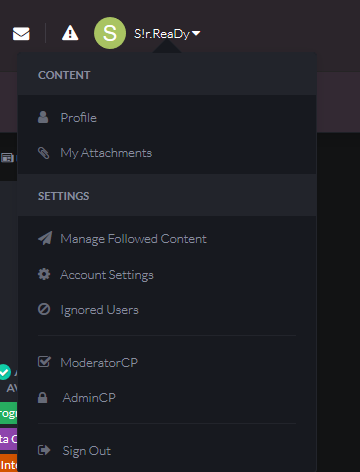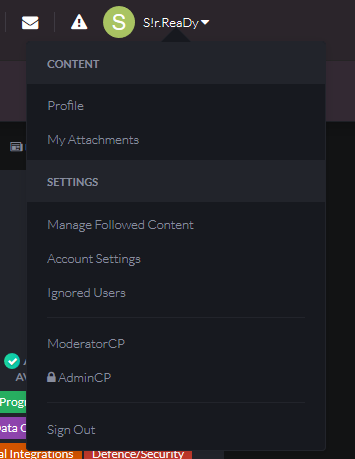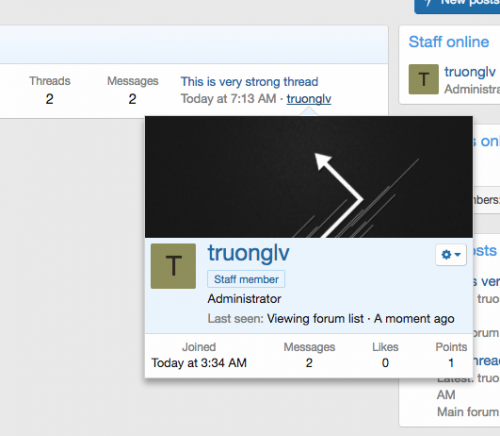Advertisement
Leaderboard
-
in all areas
- All areas
- Ideas
- Ideas comments
- Positions
- Position Comments
- Position Reviews
- Blog Entries
- Blog Comments
- Bugs
- Bug Comments
- Bug Reviews
- Features
- Feature Comments
- Feature Reviews
- Suggestions
- Suggestion Comments
- Suggestion Reviews
- Releases
- Release Comments
- Release Reviews
- FAQs
- FAQ Comments
- FAQ Reviews
- Files
- File Comments
- File Reviews
- Topics
- Posts
- Status Updates
- Status Replies
-
Custom Date
-
All time
February 14 2013 - February 26 2025
-
Year
February 26 2024 - February 26 2025
-
Month
January 26 2025 - February 26 2025
-
Week
February 19 2025 - February 26 2025
-
Today
February 26 2025
-
Custom Date
10/15/2019 - 10/15/2019
-
All time
Popular Content
Showing content with the highest reputation on 10/15/2019 in all areas
-
1 point
-
Who can share the following: Auto welcome 2.5.6 https://invisioncommunity.com/files/file/7449-auto-welcome/1 point
-
Version 1.3.2
491 downloads
About This File The long-awaited awards application for IPS has arrived! iAwards provides administrators the ability to award their members with badges that show in their profile and, if chosen, on their posts. Standalone this application has the ability to manually award members and to award members based on the amount of awards the member has. You can award both from the ACP as well as from the create menu at the top of your site. In order to give everyone a fully customizable way to award we have integrated it with the Rules application. This gives you the power to award your members based on rules that you create instead of the ones that we think up. Features include: Choose location of awards – Under the post or under the author pane. Hide awards – To allow members to show the ones they want. Award based on number of awards. Manual awarding. Upgrade Tools for both HQ Awards and Awards (Free). Category and awards management. Support topic at IPS: Click Here For the best support please register at http://bbcode.it Recommended addons: Automation Rules Lite or Automation Rules Full iAwards Guide By @Chris59: Award-Guide-v1.0.pdf What's New in Version 1.3.2 See changelog Released August 18 widgets now follow new framework rules some minor fixes1 point -
{template="userLink" group="global" app="core" params="$comment->author(), $comment->warningRef(), TRUE"} Replace the params to meet your own code. The last value "TRUE" sets the nickname with the users group color.1 point
-
NOTE: This tutorial might be already here. For custom themes, such as mine, or default theme. Custom CSS. /* USER & NAVIGATION ICONS */ #elUserNav .fa-bell:before { content: "\f0f3"; } #elUserNav .fa-envelope:before { content: "\f0e0"; } #elUserNav .fa-warning:before { content: "\f071"; } #elUserLink_menu a[href*="/admin"] i{ display: none; } #elUserLink_menu a:before, #ipsLayout_mainNav a:before, #elCreateNew_menu a:before{ content: "\f02b"; font-family: "FontAwesome"; font-size: 14px; font-weight: normal; display: inline-block; -webkit-font-smoothing: antialiased; -moz-osx-font-smoothing: grayscale; {prefix="transform" value="translate(0,0)"} } #elUserLink_menu a:before, #elCreateNew_menu a:before{ display: inline-block; width: 22px; opacity: 0.7; } #elUserLink_menu a:hover:before, #elCreateNew_menu a:hover:before{ opacity: 1; } #elUserLink_menu a[href*="/profile/"]:before{ content: "\f007" } #elUserLink_menu a[href='{url="app=core&module=messaging&controller=messenger" seoTemplate="messaging"}']:before{ content: "\f0e0" } #elUserLink_menu a[href*="/content/"]:before{ content: "\f03a" } #elUserLink_menu a[href*="/followed/"]:before{ content: "\f1d8" } #elUserLink_menu a[href*="/attachments/"]:before{ content: "\f0c6" } #elUserLink_menu a[href*="/settings/"]:before{ content: "\f013" } #elUserLink_menu a[href*="/clients/"]:before{ content: "\f07a" } #elUserLink_menu a[href*="edit"]:before{ content: "\f040" } #elUserLink_menu a[href*="/ignore/"]:before{ content: "\f05e" } #elUserLink_menu a[href*="/notifications/options/"]:before{ content: "\f0f3" } #elUserLink_menu a[href*="/modcp/"]:before{ content: "\f046" } #elUserLink_menu a[href*="/admin"]:before{ content: "\f023" } #elUserLink_menu a[href*="/logout/"]:before{ content: "\f08b" }1 point
-
Version 1.0.8
27 downloads
This add-on has excellent features and friendly UI. It is compatible with most versions of XenForo (2.0.x). Key features: Ability to create unlimited categories and nested categories for groups. Ability to create unlimited custom fields for each category. Custom fields then will be shown in group details. Show custom field position, data types, create PHP callback for Fields, Ability to group members and easily manage member roles and permissions in group. Events. Each group has ability to create their own events. Sub Forums. Avatar supported. Each group has ability to easily upload their avatar Cover photos supported. Each group has ability to easily upload their cover Ability to create unlimited group custom fields Much more.... Group Category: many options available to manage groups: Required minimum tags which groups must be provide. Default set group privacy, only apply to newly created groups. Manage user group permissions to create groups in categories. Manage user group permissions to view groups inside the category. Member Roles: manage member roles in each group Easy to create more roles Easy to manage group member roles. Powerful options to control member permissions inside the group. Events: Ability to attach files when creating events. Ability to post comments in events. Intelligent notifications: new events created, new comments posted, … Easy to filter events: ongoing events, upcoming events and past event. Friendly layouts with 2 options available: List or Calendar, Integrate with Google Map. Gallery and Media: (This options required XenForo Media Gallery add-on) Members of group can create album inside group Albums visibility be controlled by group privacy. (Please see Group Privacy section for more information) Group Forums: Fully integrate with XenForo forums. Each group will have their own forum to post their own threads and use XenForo sub-forums to archive these threads. These threads are shown to the public or not depending on group Privacy options. Archive all groups forums to single XenForo node. Group Privacy: Public, Closed and Secret. Each privacy option has its own settings. Public Group: Anyone can see the group Anyone can see contents in the group Shown in the group list Closed Group: Anyone can see the group Only members can see contents in the group Shown in the group list Secret Group: Only members and authorized users (set in User Group Permissions) can see the group and its content Only authorized users (set in User Group Permissions) can create Secret Groups Group invitations: Send an invitation: Only Public and Closed Groups are supported. Each invitation sent, user will be received a notification. User can easily manage the invitations they received from Invited Groups page. Add users to group: Only Secret Groups are supported. This feature allows authorized members to add an user to the group without their permission. Notification system: Notification Alerts can be turned on/off. Each member has ability to choose either Forum Alerts or Email. You can find this feature in group navigation. Status Alerts. If this option is enabled, you will received notifications when a status posted in newsfeeds. This option only works when notification alerts are on. Other features: Ability to set one or more groups become Featured Groups Ability to transfer ownership to another user Much more….1 point -
Step:1 Go to ACP > Customization > Themes and Select the skin you wish to edit Step: 2 Find postContainer in the templates Step: 3 Look for <li class='cAuthorPane_photo'> {template="userPhoto" app="core" group="global" params="$comment->author(), 'large', $comment->warningRef()"} </li> Step: 4 Replace it with <li class='cAuthorPane_photo'> {{if $comment->author()->pp_main_photo}}<a href='{url="app=core&module=members&controller=profile&id={$comment->author()->member_id}-{$comment->author()->name}" seoTemplate="profile" seoTitle="$comment->author()->name"}' data-ipsHover data-ipsHover-target='{url="app=core&module=members&controller=profile&id={$comment->author()->member_id}-{$comment->author()->name}&do=hovercard" seoTemplate="profile" seoTitle="$comment->author()->name"}' title="{lang="view_user_profile" sprintf="$comment->author()->name"}"><span class='ipsUserPhoto ipsUserPhoto_variable'><img src="{setting="base_url"}uploads/{$comment->author()->pp_main_photo}" /></span></a>{{else}}<a href='{url="app=core&module=members&controller=profile&id={$comment->author()->member_id}-{$comment->author()->name}" seoTemplate="profile" seoTitle="$comment->author()->name"}' data-ipsHover data-ipsHover-target='{url="app=core&module=members&controller=profile&id={$comment->author()->member_id}-{$comment->author()->name}&do=hovercard" seoTemplate="profile" seoTitle="$comment->author()->name"}' title="{lang="view_user_profile" sprintf="$comment->author()->name"}"><span class='ipsUserPhoto ipsUserPhoto_variable'><img src="{resource="default_photo.png" app="core" location="global"}" /></a>{{endif}} #Note: you need to manually add the image url for "Default Image Url" in the code above as i believe each default images are different named differently; to find this you can go into uploads/set_resources_1 on your ftp server and look for the image, or you can right click inspect element and find it copy the image link and replace Default Image Url in the img src i have above, this will enable Default Avatar as it was broken before i updated the code above when a custom one isnt uploaded it will use the default Step: 5 Find misc.css Step: 6 Add this line of code below .ipsUserPhoto_variable img, img.ipsUserPhoto_variable, .ipsUserPhoto_variable:after { width: 150px; {{if theme.rounded_photos}} border-radius: 0px; {{endif}} } After this one .ipsUserPhoto_xlarge img, img.ipsUserPhoto_xlarge, .ipsUserPhoto_xlarge:after { width: 120px; height: 120px; {{if theme.rounded_photos}} border-radius: 60px; {{endif}} }1 point
-
This plugin is like the one @Robin86 provided, however it will work in more areas;1 point
-
1 point
-
1 point