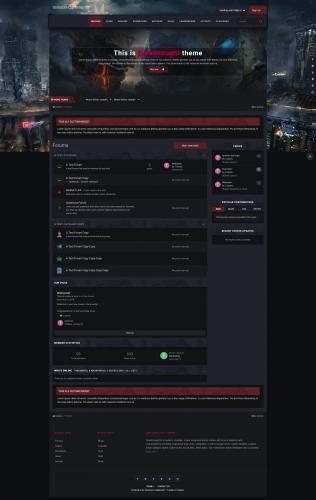Advertisement
Leaderboard
-
in all areas
- All areas
- Ideas
- Ideas comments
- Positions
- Position Comments
- Position Reviews
- Blog Entries
- Blog Comments
- Bugs
- Bug Comments
- Bug Reviews
- Features
- Feature Comments
- Feature Reviews
- Suggestions
- Suggestion Comments
- Suggestion Reviews
- Releases
- Release Comments
- Release Reviews
- FAQs
- FAQ Comments
- FAQ Reviews
- Files
- File Comments
- File Reviews
- Topics
- Posts
- Status Updates
- Status Replies
-
Custom Date
-
All time
February 14 2013 - February 26 2025
-
Year
February 26 2024 - February 26 2025
-
Month
January 26 2025 - February 26 2025
-
Week
February 19 2025 - February 26 2025
-
Today
February 26 2025
-
Custom Date
09/03/2019 - 09/03/2019
-
All time
Popular Content
Showing content with the highest reputation on 09/03/2019 in all areas
-
Version 1.2.2
737 downloads
This is a integrated sidebar widget showing information about your discord server. The widget block has two color options that can be switched from the settings of the block, so it will fit with any color scheme you have on your theme. And it's built to fit prefectly with our sidebar steam group widget! Check it out1 point -
you have to manually put the codes in css ips wont have by default dont for get to add this to your navabaritem for the menue look for <li {{if $active}}class='ipsNavBar_active' data-active{{endif}} id='elNavSecondary_{$item->id}' data-role="navBarItem" data-navApp="{expression="mb_substr( \get_class( $item ), 4, mb_strpos( \get_class( $item ), '\\', 4 ) - 4 )"}" data-navExt="{expression="mb_substr( \get_class( $item ), mb_strrpos( \get_class( $item ), '\\' ) + 1 )"}"> replace with this <li {{if $item->active()}}class='ipsNavBar_active' data-active{{endif}} id='elNavSecondary_{$item->id}' data-role="navBarItem" data-navApp="{expression="mb_substr( get_class( $item ), 4, mb_strpos( get_class( $item ), '\\', 4 ) - 4 )"}" data-navExt="{expression="mb_substr( get_class( $item ), mb_strrpos( get_class( $item ), '\\' ) + 1 )"}" data-FontAwesome="{$item->title()}">1 point
-
Version 2.2.3
178 downloads
Dreadnought is modern, Creative, Super advanced theme comes with tons of customization's and features including responsive drop down navigation, Google fonts, custom html full-sized widgets, Advanced footer, Social links, News ticker, Custom forum category styles, Six of awesome article templates and a powerful touch slider that can be integrated with (IP.Content) as a complete package for infinite slider, theme colors are entirely customizable with easy settings, You can manually change ALL colors and switch between a Dark or White scheme with color settings. Dreadnought theme is beautifully responsive and mobile friendly, it is best suitable for Gaming website, Included with Dozen of useful settings and features for example adding a fixed social link on sidebar or footer, also two custom widgets to show on top or bottom of your website you can place it anywhere you want for example Registration page, Login page, Staff directory page, Search page, User profiles page...etc) You can also set user group permissions for each of the widgets. DEMO Key Features Palette. 2 color schemes. Dark & Light versions included. Color Management %99 all theme colors are customizable with color settings. Without touching a line of code you can change the entire front-end colors all in a theme editing page. Customize colors of CK Editor, Widgets, Navigation's, Social links, Topic background, Author panel background, Forms & Toggles, Pagination & tabs, Buttons, Notifications, Messages...etc). Forum Category Styles. Set a custom background, title background, colors, and a cover to specific forums. No custom css or coding knowledge is required, All you have to do is selecting forums and apply your colors. Footer. Enable/Disable footer. optionally show/hide on mobiles and tablets. Editor field column. with a header text field and a Truncatable option. Custom HTML field column. provided with a sample for quick links. Pages application column to get records from database. Color settings for footer background, Header color, Text color & link hover color. Upload a background image for footer, with an optional setting to apply opacity. Advanced Footer Application. With advanced footer application you can have ultimate footer columns. Add footer rows, Add any number of custom column blocks, feed from all IPS applications. add different footers for different themes and more... Custom Widgets. Add Two Editor field widgets to show on top or bottom of your website. Optionally show it to specific pages like Registration, Login, Staff directory, User profiles ...etc). Set user group permissions, customize colors and backgrounds. Great for guest messages, or custom html. Advanced Custom Widgets Plugin. Advanced custom widgets allows you to add Sticky and Normal custom TXT and HTML widgets to your website. Each widget you add is fully customizable with its own configuration settings. RTL Support. Theme add-ons Swiper Slider. Swiper is a powerful and a modern touch slider integrated in this theme, You can add 5 custom slides. also feeds from Pages app. Enable/Disable Swiper. Who can see. Where to show. Excludable from IPS applications and other pages on the site. Add custom slider height. Show pagination. Show navigation. Enable/Disable Autoplay. Loop Mode. Swiping mode. Lazy Loading. Add a texture overlay. Add a color overlay. Sliding Effects. Custom Slider content CSS, background color, Title color and title font size. Slider image position. 5 Custom and reorderable Sliders. Each slider have its own Editor field, Title field, Image field and User group permissions. Swiper Slider Application With swiper slider application you can add infinite custom sliders, and feed from IPS applications ( Downloads, Pages, Gallery ). on thefly add/edit sliders. give permissions for those you want to add sliders and more... News Ticker. With this horizontal and auto scrolling news ticker present headlines or minor updates on your website. Customize background and text color of tickers. Add a news ticker title with options to customize background, text color. News Ticker Plugin News Ticker plugin comes with many more options and configurations to customize including a couple more different styles. and on the fly add/edit tickers with options for who can add/edit... and more... Free Resources This theme is included with the following paid resources A different article styles. Copyright text removal If you must remove the copyright notice on bottom of the theme. you need to purchase the theme copyright removal plugin. IPSkit.com Theme Copyright Removal1 point -
Version 3.2.0
621 downloads
Do you feel limited by the tag system or prefixes? This application enhances IPS 4's built-in tag and prefix system. It adds custom styling and fine-grained control over prefixes, plus new settings, enhancements, and helpful moderation tools. Prefixes are explicitly created through the Admin CP, and can be chosen from a separate prefix dropdown when creating a topic or other prefix-enabled content. Some of its features: Define all prefixes manually through the Prefix Manager--even for open-tag systems. Show common tags and prefixes across your site with the Tag Cloud Widget. Add, fix, merge, and remove tags and prefixes in bulk through the Tag Manager. Choose a prefix when posting any prefix-enabled content, separate from tags. Control where and how tags and prefixes are displayed. Add custom HTML formatting to your prefixes, allowing colors, images, and much more. Limit prefixes by member group and location. Require a prefix in certain forums*. Add tags and prefixes to topics in bulk with Saved Actions or the Mass-Add tool. Apply a prefix to topics imported from RSS. Set a default prefix and tags for all new topics in a forum*. Override the global tag settings by forum*. This lets you enter custom tags in some forums and not others, or change how many tags are required, or have a prefix option without any tags at all. Display topic prefixes in the page title, last post info, and as filters under each forum's description, if you want. * These added settings should work for all tag-enabled content types. The focus of this application is Forums and topics, but it also supports Calendar events and any other tag-enabled content. That being said, I cannot guarantee compatibility with or support all possible applications and circumstances.1 point