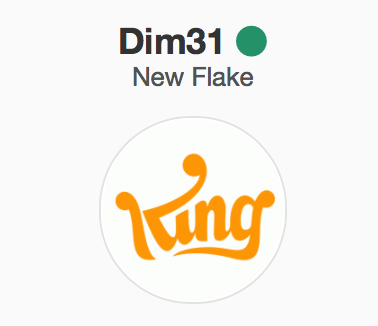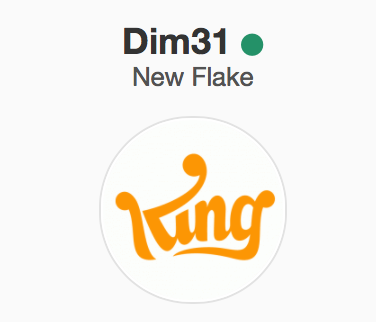Advertisement
Leaderboard
-
in all areas
- All areas
- Ideas
- Ideas comments
- Positions
- Position Comments
- Position Reviews
- Blog Entries
- Blog Comments
- Bugs
- Bug Comments
- Bug Reviews
- Features
- Feature Comments
- Feature Reviews
- Suggestions
- Suggestion Comments
- Suggestion Reviews
- Releases
- Release Comments
- Release Reviews
- FAQs
- FAQ Comments
- FAQ Reviews
- Files
- File Comments
- File Reviews
- Topics
- Posts
- Status Updates
- Status Replies
-
Custom Date
-
All time
February 14 2013 - February 26 2025
-
Year
February 26 2024 - February 26 2025
-
Month
January 26 2025 - February 26 2025
-
Week
February 19 2025 - February 26 2025
-
Today
February 26 2025
-
Custom Date
07/23/2015 - 07/23/2015
-
All time
Popular Content
Showing content with the highest reputation on 07/23/2015 in all areas
-
1 point
-
1 point
-
In first, download the plugin if you want online indicator show on the profil user in the topics : http://webflake.sx/files/file/2189-online-indicator/ Now, go in your ACP ---> Customization ---> Themes Click on "</>" for edit the HTML and CSS On the CSS tab, open the custom.css and add this : /* Online indicator - change color and size */ .ipsOnlineStatus, .ipsOnlineStatus_online { color: #249168; font-size: 13px; } Save it. Example : before After1 point
-
Hello WebFlake - Members, today i signed up and i'm amazed how well-structured this board is. I hope, that i can help someone or could upload fresh content. Regards, Majestro1 point
-
In default theme there is a litte arrow called "Block Manager" at the left side. You have to drag and drop your Plugins at the position you prefer. For Chatbox Application you need to set the right permissions to the groups.1 point
-
If you would like to appreciate users, you can use the reputation button or rate a file in our downloads' system. I do not think this thread is needed, but will see how it rolls.1 point
-
It's good, but there is a lack of consistency. For example in your userinfopane, you use images for the little icons, yet elsewhere there are font awesome icons. I suggest sticking to one rather than having both.1 point
-
It's a very great theme, but maybe the background color is a little bit to dark. But that can everyone change to his favorite. Very great job1 point
-
1 point
-
1 point
-
1 point
-
There has been an awful lot of internal discussion the last few days regarding IP.Board 4.x and WebFlake's future with the 4.x series. I'm not going to disclose many details about those discussions but what I would like to do is poll the community (yet again) for their opinions on IP.Board 4.x. These are the three topics we would greatly appreciate your input on: Will you upgrade to IP.Board 4.x? We're interested in knowing how many of our members are planning to upgrade to IP.Board 4.x, if at all. Whether you plan to upgrade tomorrow, next week, or months from now, we want to know what the level of interest is in IP.Board 4.x! As you know, we've already expanded our IP.Board categories to support the 4.x series content but this doesn't give us much information in the way of gauging interest. Feel free to explain in a response why you are, or are not, upgrading to 4.x. Would you like to see WebFlake upgrade to 4.x? How do you, the community, feel about WebFlake upgrading our site to IP.Board 4.x? Please consider the impact 4.x will have, positively or negatively, on the community regardless of your own personal feelings toward the 4.x series. We're curious how many users would support WebFlake upgrading to 4.x sooner rather than later, or how many of our users would prefer us to stick with our current 3.4.6 edition. Were you aware IPS intends to drop support for the 3.x series? Another topic we've been discussing, is whether or not the community is generally aware that IPS intends to cease any and all support for the IP.Board 3.x series as of January 2016. Naturally, they intend to offer security fixes until April of 2016 but beyond that, support and content will cease to exist. We figure that this may greatly impact our community's desire to upgrade their own projects to 4.x and it may even impact how they feel about WebFlake's current stance of sticking with 3.4.6. For a bit of clarity (and because most of you know by now), I fully support WebFlake transitioning to IP.Board 4.x as early as this month. There has been some concern that many of our members would disapprove of WebFlake upgrading to 4.x. Speaking on behalf of myself only, I don't see why anyone would feel that way so if there is anyone out there who does, please enlighten us in a response. Note: WebFlake upgrading to 4.x does not mean we will drop support for 3.4.x. We will continue to offer content for and support the 3.4.x series. If WebFlake does not upgrade to 4.x, I fail to see the reason to continue supporting 4.x as using dated software not only limits our personal experience with the product but it would look foolish. Please be sure to cast your vote for all three questions. We also welcome discussion and feedback!1 point
-
1 point
-
How to install Invision Power Board 3.4 - A Step-by-Step tutorial by Phun from WebFlake.net - Things we need: A webhost that supports PHP A webhost that allows Databases A webhost that is offshore The latest package of Invision Power Board An FTP client (Like FileZilla) A brain and the will to learn Note: This works on pretty much every version of IP.Board. They all install in similar fashion. 1. Finding a webhost For the installation of Invision Power Board (and any other forum board software) we need a webhost. Finding a webhost is the hard part of this, as webhosting and domains are not for free. For people that first want to try the software out, you can get a subdomain and free hosting, for this i recommend you sign up at http://000webhost.com/ as they are a well known free hosting company. Alright, now when you've set your hosting account up we can go to step 2. 2. File Transfer Protocol & FileZillaFrom your webhost you will receive log-in details to your control panel, and login details for FTP. FTP stands for File-Transfer-Protocol and is used to upload files to your webspace. Programmers already have made a nice tool for this called 'FileZilla' it is free and easy to download: Click Here Just follow the installation steps for FileZilla and start it up, once you're done, launch the program. Click the icon you see on the top left (not the arrow) Click "New Site" and fill in your site's name Change the type to "Normal" and fill in the details you got from your hosting company Click the Connect button Now you should see the home directory, double click the folder called "public_html" You're done for now, keep FileZilla open because we are going to use it later on in this tutorial! 3. Creating a database To store usernames and data, Invision Power Board needs a database. Creating a database is very simple. Your host most likely has cPanel, which is what i'm going to show you. If your host doesn't have cPanel and uses a different control panel, search for things that are similar to those shown on screenshots. 1. Log in to your website's cpanel, which can be accessed by putting /cpanel at the end of your domain 2. Click the "MySQL Databases" button (shown above) We want to create a new database, so we will fill in the name, in our case "demo". We also need to add a user, so fill this area in and click "Create User" After that, add the user to the database, select the two and click "ADD". We should give the user full permissions, click "All Priviliges" and Click "Make Changes". We are now done with this part, our database has been set up. Copy the details somewhere because you will need the at the installation! So far it's going great. 4. Downloading & Transferring IPBIf you are a license holder, download the latest package of Invision Power Board from your clients area's download center and unRAR it somewhere you want. If not, visit the DL system over at WebFlake.net to download the latest version from the internet. Go to the "upload" folder of the downloaded package and select all files (CTRL+A) and drag them into the 'public_html' of your filezilla screen, it should start uploading the files. Once everything is uploaded, navigate to your website and proceed to Step 5. 5. Installing Invision Power Board Once all your files are uploaded, navigate to your domain. The installer should pop up! Click next on the first page you see. If there's any errors, contact your host about it! 1. Accept the EULA on the next page. 2. Select the applications you want installed and click "Next" 3. Make sure the addresses are OK and click "Next" (they should be OK by default) 4. Enter your License key (optional) Now we have to fill in the details we got from creating the database, the host should be localhost by default, if this doesn't work: Contact your host for the details. Fill in the database details like above, you don't need to fill in the table prefix. After that, fill in your admin account and let the isntallation finish! This is a fully automated process and should take about 5 to 10 minutes. When it's ready you should see this: Your forum is installed! When you go to your domain, you should see the default IPB data and skin. Just click the "Sign in" button to sign in and start configuring your installation by clicking the "Login to your Admin CP" link above your little profile when logged in. Just click the link and fill in your details hxxp://yourdomain.com/admin/ and configure everything. Make sure you go to FileZilla and delete the admin->install folder completely! Installation Complete! © Phun - WebFlake.net1 point
-
The question(s) in this support topic have been answered and the owner has been able to solve the problem. Because of this, the support topic has been closed and moved.If you have other questions, please open a new topic.-1 points
-
Version 1.0.0
401 downloads
About This File This hook will show user photo in online lists:[list] [*]IP.Board [*]Board Index [*]Forum view [*]Topic view [*]IP.Blog [*]IP.Downloads [/list] [b]Notices[/b]: [*][b][color=#ff0000]MAKE SURE YOU READ AND AGREE TO THIS BEFORE YOU BUY IT: [/color][/b][url="http://community.invisionpower.com/files/file/6283-profile-photo-in-online-lists/%22http%3A//community.invisionpower.com/topic/381130-download-sos34-profile-photo-in-online-lists/?p=2382667%22"]http://community.invisionpower.com/topic/381130-download-sos34-profile-photo-in-online-lists/?p=2382667[/url] This hook will add [b]ONE QUERY[/b] on board index. No additional query is added on forum view or topic view.[list] [*]Member photo will appear with [b]50% opacity[/b] for those who can view anonymous members [*]The following user agents (bot/crawlers) has photos: [*]Baidu [*]Bing [*]Facebook [*]Google [*]Yahoo [*]Yandex [*]The rest of user agents (bot/crawlers) will use a generic image. [/list] You can add your own image to folder [b]public/style_extra/crawler_icons[/b]. [b]Compatibility[/b]:[list] [*]IP.Board 3.4.X [*]IP.Board 3.3.X [*]NOT COMPATIBLE with [b](SOS33) Search Engine Image on Online List[/b]. Please, remove it or this hook won't work. [/list]-1 points -
Seeing code , this says "ajax get" to url /___ , i don't know how it works.-1 points