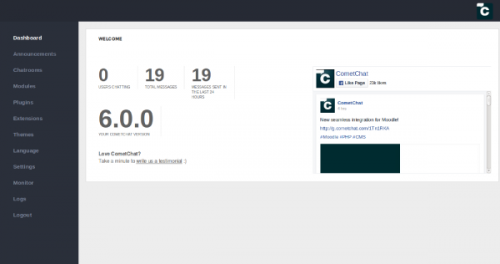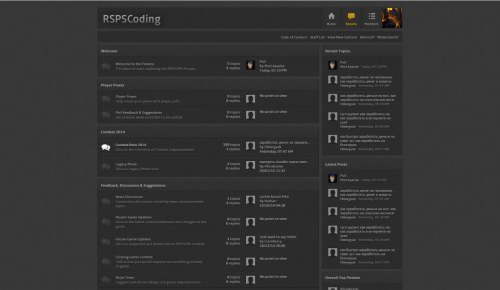Advertisement
Leaderboard
-
in all areas
- All areas
- Ideas
- Ideas comments
- Positions
- Position Comments
- Position Reviews
- Blog Entries
- Blog Comments
- Bugs
- Bug Comments
- Bug Reviews
- Features
- Feature Comments
- Feature Reviews
- Suggestions
- Suggestion Comments
- Suggestion Reviews
- Releases
- Release Comments
- Release Reviews
- FAQs
- FAQ Comments
- FAQ Reviews
- Files
- File Comments
- File Reviews
- Topics
- Posts
- Status Updates
- Status Replies
-
Custom Date
-
All time
February 14 2013 - February 26 2025
-
Year
February 25 2024 - February 26 2025
-
Month
January 25 2025 - February 26 2025
-
Week
February 18 2025 - February 26 2025
-
Today
February 25 2025 - February 26 2025
-
Custom Date
07/01/2015 - 07/01/2015
-
All time
Popular Content
Showing content with the highest reputation on 07/01/2015 in all areas
-
Hey Flakes and Flakettes! It's time for another Member Spotlight, this time featuring the one, the only: AfricanOreo Since joining WebFlake, this dude has done some amazing things. I mean what a guy. Did you know he runs his very own, legit invision power board powered community? It's called Red VS Blue TV ( http://redvsblue.tv/ ). Every day AfricanOreo works hard finding the right gaming content for his site and users. He scours the IPS marketplace tirelessly to provide not only his site but our downloads system with amazingly purchased products. But the fun doesn't stop there folks, no no no! He even has his very own company called King Media Productions. This amazing business sells high quality, responsive skins on the IPS marketplace for fairly cheap prices. Can this guy be more awesome? Probably not! Just take a peek at his latest release, Kamandi, a responsive IPS4 compatible skin which just got released on the marketplace: https://community.invisionpower.com/files/file/7632-kamandi-responsive-theme/ Doesn't that look stunni-.. "hey wait a minute" i hear you think, "that skin looks oddly familiar". Well well well, you smart little fella, that's what i thought too so i sat down, researched and researched and researched and after working hours and hours on end to find the clues, i finally had it figured out: Kamandi is a complete and exact copy of Mountains. A free skin released and created by WebFlake: Not only has AfricanOreo (or Power Service) uploaded our free skin to the IPS marketplace, he's charging for it. Yes folks, AfricanOreo is our member of the month because he is, without a doubt, the best guy. ever. in the world. https://community.invisionpower.com/profile/403782-power-service/7 points
-
This is how to make an IPB Feature Plan. Please note that this is not a RIP of WebFlake's or IPS', this is my own version, so if you find any variations that is why. If you find any bugs, please comment them below. I will not attempt to fix them, but if someone comments a fix for a bug, I will edit it into this tutorial. Requirements: Pages Application (can be found in WF's copy of IPS 4.x).Basic Knowledge of PHP.A knowledge of the Pages application.Go into your ACP > Pages > Databases. Click Create New to create a new Database. http://i.imgur.com/5a1x5sq.pngA pop-up will appear. Make sure you are on the Create New Database and click Next.Make the name of your Database whatever you'd like, I suggest Feature Plan.Make the settings exactly as shown in the picture. http://i.imgur.com/sVFJp6O.png. It's very important to have your Use categories settings set to No.Once you've created your database head over to the Templates section. ACP > Pages > Templates (http://i.imgur.com/kDmY5SH.png) Read carefully from here on because it can be a little tricky if you miss a step.Once you are inside the Templates section click New > Add database template. Here's where you have to be careful and follow my instructions exactly.You will get a pop-up presenting you with a few options. Fill in the options exactly as show in the picture. http://i.imgur.com/b3WOsiU.pngUnder the HTML tab you should see a new folder called Plan with 5 different templates under it.Paste the code provided below in the appropriate template.recordRow: http://pastebin.com/M3GxdMtkfilterMessage: http://pastebin.com/2zjxQ6B2categoryTable: http://pastebin.com/ZF63gtrQcategoryHeader: http://pastebin.com/rSpLb2CxcategoryFooter: http://pastebin.com/UeJtv1T6Inside the categoryHeader template you should see some non-code text. You can edit that code to change the Title and Subtitle at the top of your Feature Plan.Inside of the recordRow template search for{{if $row->fieldValues()['field_19']Keep that tab open and open a new tab inside of Pages in the ACP. http://i.imgur.com/pPMVVxs.png Click in the fields section of the Feature Plan database. You should see the Status section. Click on the pencil to edit the database. Open notepad or some other text editor. Paste in the URL of the page you just opened. At the end you should see something like do=form&id=19. You need the number at the end of the URL. Mine happens to be 19. Yours might be 125 or it might be 4. Move back to the tab you have open where you located {{if $row->fieldValues()['field_19']inside of the recordRow template. Change field_19 to field_YOURNUMBERHERE. Obviously filling in YOURNUMBERHERE with the number at the end of the URL you copied into a text editor.Inside the ACP go to Pages > Pages. http://i.imgur.com/DRvnNXI.pngClick New Page and choose Page Builder for the Content Editor option. Click next.Make the pages name what you choose. I recommend simply Feature Plan. Go to the menu tab at the top and click add to menu. Leave those settings as is and click save.Navigate to the index page of your forums. The homepage. Click on Feature Plan in the navigation bar. Or whatever you named it.In the left you should see a little arrow peaking out. Click it.Click the arrow on Pages and drag the Database option onto the page wherever you'd like.Click the edit button on the Database module and choose the Feature Plan database.Click finish editing.Go to the Fields area of the Feature Plan database. Make a field called Summary. Make your settings exactly like this > http://gyazo.com/6143d472c4d98d8f1081549904f86449 and http://gyazo.com/7ea23135b68960bcfa498cb44ca03949Make another field called Status. Settings like this > http://gyazo.com/911306ba613c285c5af2ef423e7eb00c and http://gyazo.com/62d10796a176d03a36a2ba4ff42b023c{{if intval( $formValue ) === 1}} <span class='c4StatusBadge c4StatusBadge_upNext'>{$value}</span> {{elseif intval( $formValue ) === 2}} <span class='c4StatusBadge c4StatusBadge_comingSoon'>{$value}</span> {{elseif intval( $formValue ) === 3}} <span class='c4StatusBadge c4StatusBadge_future'>{$value}</span> {{elseif intval( $formValue ) === 4}} <span class='c4StatusBadge c4StatusBadge_done'>{$value}</span> {{endif}}Also this: http://gyazo.com/f309c9cc35833a70ff37dcbd4d397d6f So there you go. That's my interpretation of the Feature Plan. I hope you enjoyed this tutorial and it helped you. If I helped you out or you have a question, please drop a comment below. @unlucky4ever A special thank you for figuring out the reputation code. TO FIX THE ERROR WITH DISPLAYING STATUSES In Feature Plan > Fields, Navigate to Status > Edit > Display Options and Change the Template Key from status to status2. Thanks to @otecko for this fix.3 points
-
2 points
-
Hi there everyone. It appears that I am an idiot. I forgot to include a chunk of the tutorial, my bad. I will fix all of these issues later today. @Prof. Connor Manheim @unlucky4ever @Erza Thank you for this, it will be included in the tutorial.2 points
-
I managed to make it work exactly like the IPS4 one (with reputation working) Just replace your recordRow with this one http://pastebin.com/HXxRaPfs Of course edit everything to your numbers and stuff, if you need more help with it, just ask.2 points
-
Hey guys, Will give you a short tutorial here on how to have a Rainbow as a Group Styling. Go to AdminCPSelect CustomizationChoose your ThemeClick on Edit HTML and CSSFrom Templates select globalTemplateAdd the following code under the </body><script> var speed=80 var hex=new Array("00","14","28","3C","50","64","78","8C","A0","B4","C8","DC","F0") var r=1 var g=1 var b=1 var seq=1 function changetext(){ for(i=0;i<document.getElementsByName("Rainbow").length;i++){ var storetext=document.getElementById? document.getElementsByName("Rainbow")[i] : document.all.highlight rainbow="#"+hex[r]+hex[g]+hex[b] storetext.style.color=rainbow } } function change(){ if (seq==6){ b-- if (b==0) seq=1 } if (seq==5){ r++ if (r==12) seq=6 } if (seq==4){ g-- if (g==0) seq=5 } if (seq==3){ b++ if (b==12) seq=4 } if (seq==2){ r-- if (r==0) seq=3 } if (seq==1){ g++ if (g==12) seq=2 } changetext() } function starteffect(){ if (document.all||document.getElementById) flash=setInterval("change()",speed) } starteffect() </script>After pasting the following code, go to Members and select Groups Click the Edit button on the group you wish to have Rainbow Format Paste the following code in the Group Formatting field <span style='color:#ff0000;font-weight:bold;'><span name="Rainbow"> After pasting the code, paste this into the Group Name field </span> Click the Save button RAINBOW!1 point
-
Hi guys, Just a quick tutorial on how to delete display name history on IP.Board 3.4.x. Step 1: Navigate to: ACP > SQL Management > SQL Tools Step 2: Scroll to the bottom of the page Step 3: Enter the following coding into the text box: DELETE FROM dnames_change WHERE dname_member_id = x x = Member ID - You may find this in the URL of a users profile. Eg: If the username was 'Plum' and it was the 4th account to sign up to my website then the following would be it's profile ID: http://www.<WEBSITE>.com/user/4-Plum/ To delete all display name history from every user type in: TRUNCATE dnames_change Step 4: Hit 'Run Query' Step 5: If done correctly it should say "Query executed successfully" Thanks, Kingy I do not take any credit for the coding provided in this tutorial.1 point
-
1 point
-
Version 3.4.8
2,300 downloads
Forum software for thriving discussions. IP. Board is the leading solution for creating an engaging discussion forum on the web. Trusted by thousands of forums, large and small. PROPER NOTES: We have detected problem in: admin/applications/members/extensions/enhancements/mandrill.php This is now corrected. Credits: ECHO1 point -
1 point
-
Welcome to WebFlake. I hope that you will find our discussions helpful, maybe one day you can participate.1 point
-
1 point
-
1 point
-
You have to manually create the fields yourself, the fields required are 'Summary' and 'Status' but make sure you make the 'Status' key to 'status2'1 point
-
1 point
-
1 point
-
1 point
-
1 point
-
1 point
-
1 point
-
Version 1.4.2 (Build 2)
934 downloads
[color=rgb(82,82,82)][font='Helvetica Neue']Shoutbox is a feature-rich Shoutbox system for your IP.Board. Shoutbox will enable your users to send shouts to each other and allow others can read them. Your very own micro-blogging system, without the need for Java, Flash or any other browser dependency![/font][/color] [color=rgb(82,82,82)][font='Helvetica Neue'] [/font][/color] [b]Compatibility: [/b] [color=rgb(82,82,82)][font='Helvetica Neue'] [/font][/color] [color=rgb(82,82,82)][font='Helvetica Neue']IP.Board 3.4.x - Yes[/font][/color] [color=rgb(82,82,82)][font='Helvetica Neue']IP.Board 3.3.x - Yes[/font][/color] [color=rgb(82,82,82)][font='Helvetica Neue'] [/font][/color] [b]Support:[/b] [url="http://invisionfocus.com/support/"]http://invisionfocus.com/support/[/url] [color=rgb(82,82,82)][font='Helvetica Neue'] [/font][/color] [color=rgb(82,82,82)][font='Helvetica Neue']Please note: Will need be signup for any support and all update files will be posted here at IPS and Invision Focus.[/font][/color]-1 points