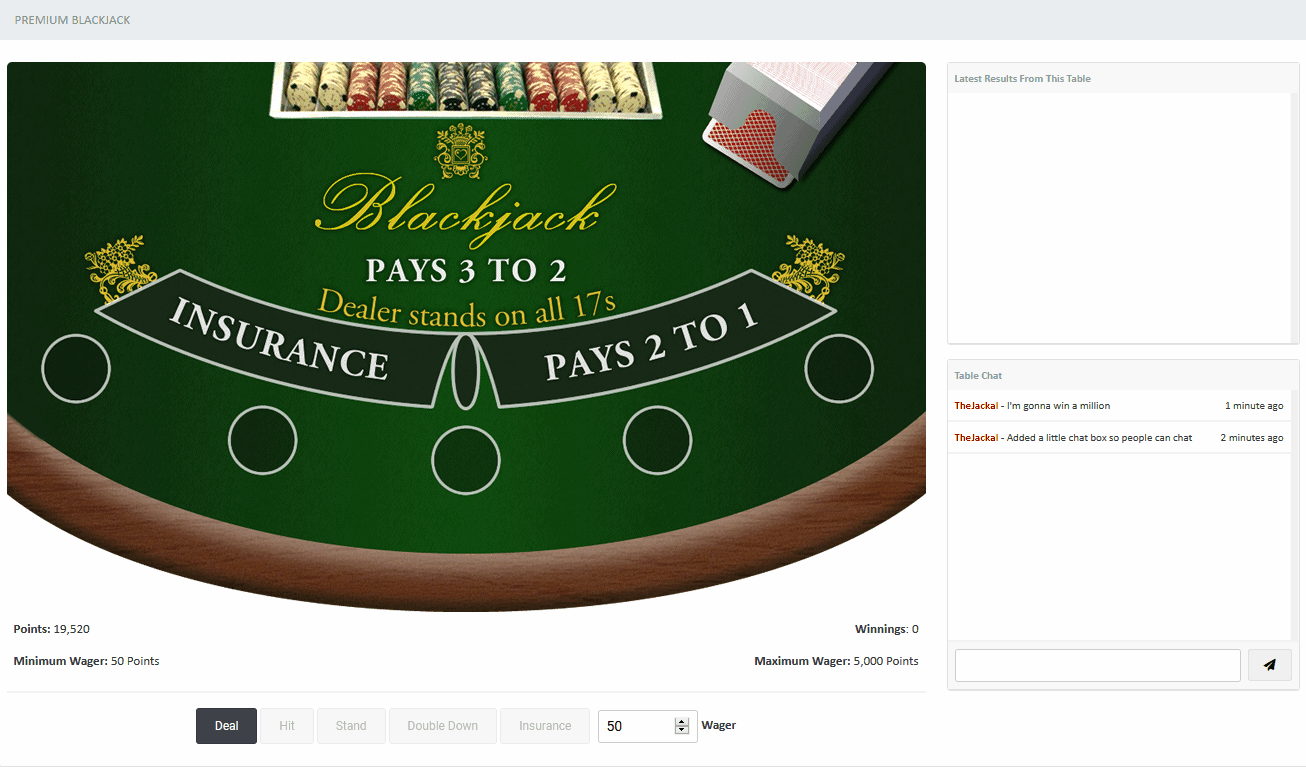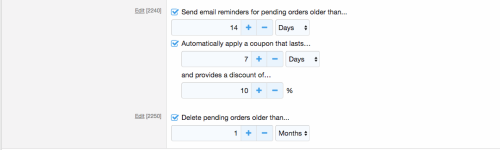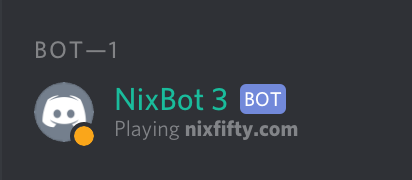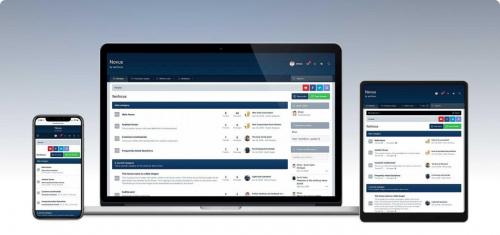About This File
Main Features
- Create unlimited categories to store the blackjack tables
- The categories on the index page shows in nice grid elements
- The category page will show info on the tables
- How many people are online at each table
- The minimum - maximum wagers
- The last win and the last winner
- Create unlimited blackjack tables
- Choose what member groups can view each table
- Choose what member groups can play on each table
- Members who have permission to play on the tables will also have permission to chat
- Allow members to chat to each other with a built in chatbox for each table ( the chat will auto update when new messages are posted )
- Select the minimum & maximum wagers on each table
- Choose from 2 different style tables to play on
- Each table has it's own latest results column showing the last 100 results from the table ( this will automatically update using jquery and ajax )
- ACP Category & Table ListingEach table has it's own button in the ACP listing allow you to check the stats of each table
- Total Games Played
- Total Points Paid In
- Total Points Paid Out
- Total Profit
- Total Member Wins
- Total Dealer Wins
- Total Pushes
- Widgets
- Show a list of the biggest gamblers
- Show a list of the highest win ( This is unique to the member so if the member has the highest 2 wins it will only show their highest win and not place them twice in the list )
- Show a list of the members who have won the most hands
- Select how many you want to show in each widget