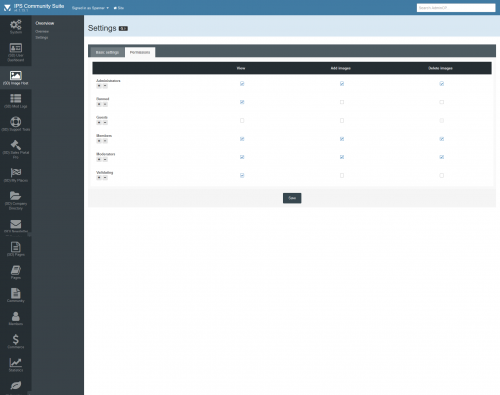About This File
If you have Google Adsense adverts on your forum, then you will know how fussy they are about where you place their adverts.
This plugin will automatically try removing Ads from pages or area's where Google might not want their adverts displayed. For example this plugin will automatically remove adverts:
- When the site is off-line,
- On specific Core Pages: Settings, Notifications, Attachments, Followed Members, Messenger, ModCP, Ignore Members, Support, Register Page, Login Page and Member Profiles,
- Most Pages where there might be a Edit/Add/Modify/Submit/Create form,
- On the Commerce Pages for Clients and Support,
- On the Discovery and Stream Pages,
- Any Forum which is selected in the plugin Settings. This could be for forums that you would not want Google poking around in,
- You can also add Pages to the ignore list via the plugin settings.
You can select to display Ads on the Staff Directory, On-line Users and Leaderboard Pages.
At the moment this plugin has been tested on Forums, Pages and Nexus and may not work 100% of the time. If that is the case then use the Disable URL option within the settings.
What's New in Version 1.0.4 See changelog
Released
Please UPDATE to this version.
- Bug Fixed: v1.03 introduced a bug that could possibly kill adverts on your site. This was due to the new feature to display adverts on core items like Notifications and Private Messages etc.
- Bug Fixed: Fixed an issue that would show adverts to Promote items.
- Changed: Change the way items are displayed on the plug-ins settings page. Removed the multi-selection box and replaced this with yes/no toggles.
- Added: Adverts can be toggle on or off for the Clubs feature.
- Changed: Minor code changes and fixes.

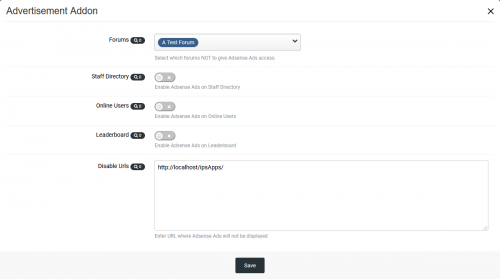

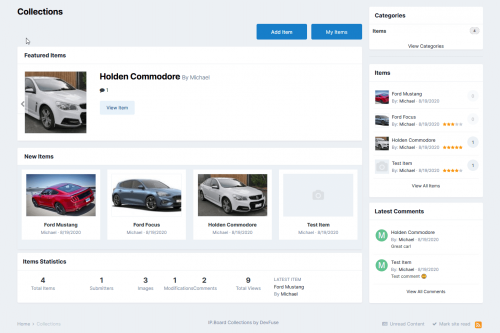
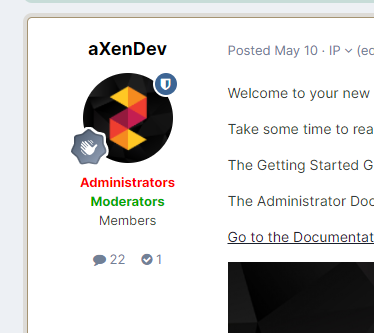
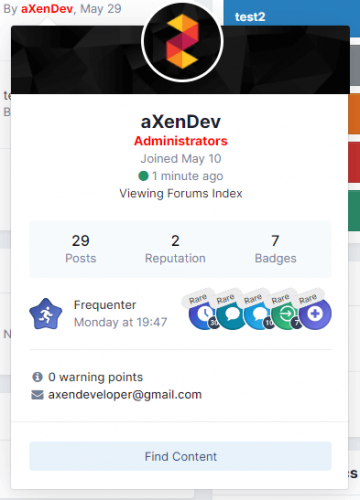
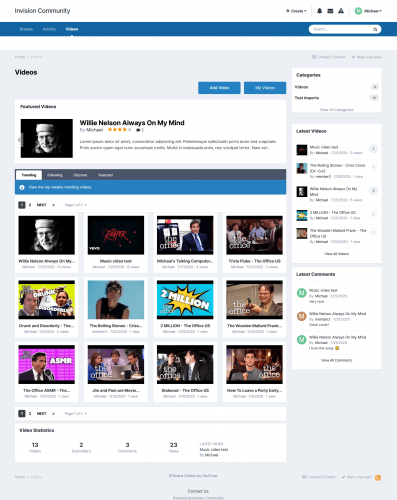
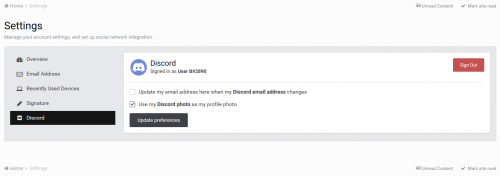
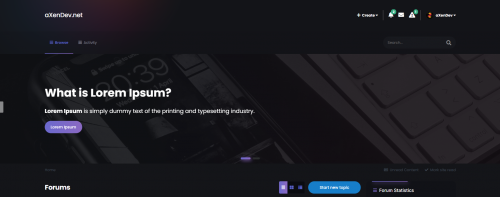
E-CommercePlus-productcustomfieldsview.jpg.aa38151efb2a88e459dd3defa903a7f4.thumb.jpg.2af0aba9c98466b1b4bd5ff0dcc94987.jpg)