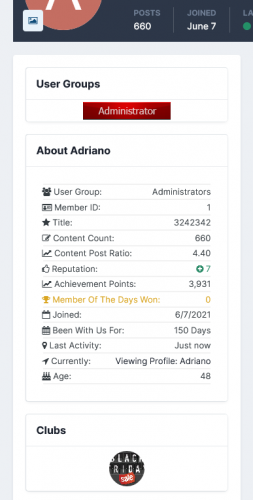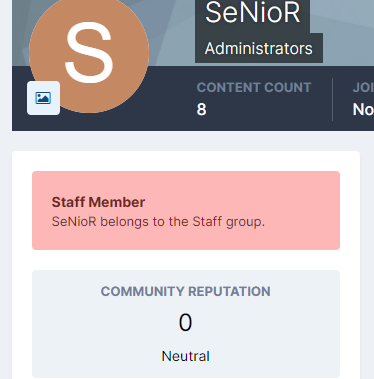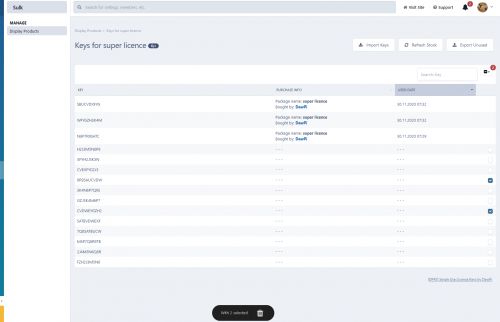About This File
[color=rgb(40,40,40)][font=helvetica, arial, sans-serif][size=3]This plugin will allow new users to sign into your forum through the Google OAuth authentication system.[/size][/font][/color]
[color=rgb(40,40,40)][font=helvetica, arial, sans-serif][size=3]Uses no OAuth Libraries, solely IPB API.[/size][/font][/color]
[color=rgb(40,40,40)][font=helvetica, arial, sans-serif][size=3]Configuration for Display Name usage, either to force input(MUST Allow Display Name Changes, else real name is used), or use information provided by Google, either full name, given name, or family name, and what group users registering through this method should be placed in.[/size][/font][/color]
[color=rgb(40,40,40)][font=helvetica, arial, sans-serif][size=3]This Plugin will also Allow Existing Users to Associate Their Google Account with their forum account, and import thier Profle Photo For Use From Google.[/size][/font][/color]
[color=rgb(40,40,40)][font=helvetica, arial, sans-serif][size=3]Shows an icon for users who have registered through google login within the acp members list.[/size][/font][/color]
[color=rgb(40,40,40)][font=helvetica, arial, sans-serif][size=3]Includes a Wrapper Class for making further calls to google API Services as a site may need for the user on their authorization, and documentation thereof.[/size][/font][/color]
[color=rgb(40,40,40)][font=helvetica, arial, sans-serif][size=3]Supports Google 2-Factor Authentication.[/size][/font][/color]
[color=rgb(40,40,40)][font=helvetica, arial, sans-serif][size=3]Supports Mobile [/size][/font][/color][b][i]skin[/i][/b][color=rgb(40,40,40)][font=helvetica, arial, sans-serif][size=3] usage.[/size][/font][/color]
[color=rgb(40,40,40)][font=helvetica, arial, sans-serif][size=3]Is Listed as a 'Community Enhancement' for 3.4.x administrators, to better manage the specific settings relevant to the modification.[/size][/font][/color]
[color=rgb(40,40,40)][font=helvetica, arial, sans-serif][size=3]Uses no OAuth Libraries, solely IPB API.[/size][/font][/color]
[color=rgb(40,40,40)][font=helvetica, arial, sans-serif][size=3]Configuration for Display Name usage, either to force input(MUST Allow Display Name Changes, else real name is used), or use information provided by Google, either full name, given name, or family name, and what group users registering through this method should be placed in.[/size][/font][/color]
[color=rgb(40,40,40)][font=helvetica, arial, sans-serif][size=3]This Plugin will also Allow Existing Users to Associate Their Google Account with their forum account, and import thier Profle Photo For Use From Google.[/size][/font][/color]
[color=rgb(40,40,40)][font=helvetica, arial, sans-serif][size=3]Shows an icon for users who have registered through google login within the acp members list.[/size][/font][/color]
[color=rgb(40,40,40)][font=helvetica, arial, sans-serif][size=3]Includes a Wrapper Class for making further calls to google API Services as a site may need for the user on their authorization, and documentation thereof.[/size][/font][/color]
[color=rgb(40,40,40)][font=helvetica, arial, sans-serif][size=3]Supports Google 2-Factor Authentication.[/size][/font][/color]
[color=rgb(40,40,40)][font=helvetica, arial, sans-serif][size=3]Supports Mobile [/size][/font][/color][b][i]skin[/i][/b][color=rgb(40,40,40)][font=helvetica, arial, sans-serif][size=3] usage.[/size][/font][/color]
[color=rgb(40,40,40)][font=helvetica, arial, sans-serif][size=3]Is Listed as a 'Community Enhancement' for 3.4.x administrators, to better manage the specific settings relevant to the modification.[/size][/font][/color]
What's New in Version 1.0.6 See changelog
Released
- Added Community Enhancement extension for IPB 3.4.x users.
- Tidied readme file.