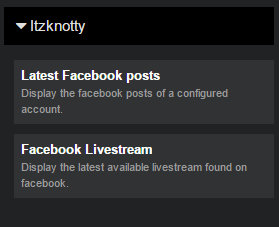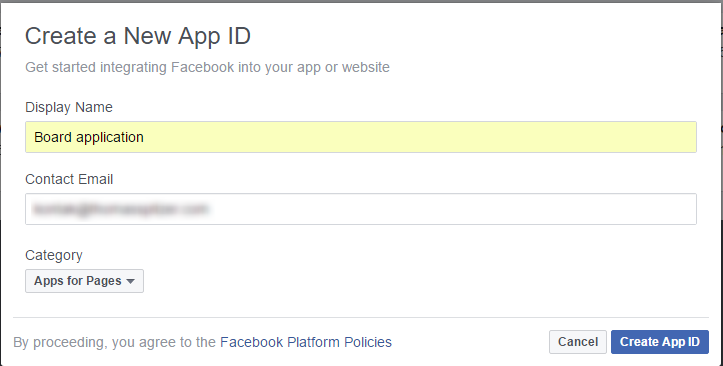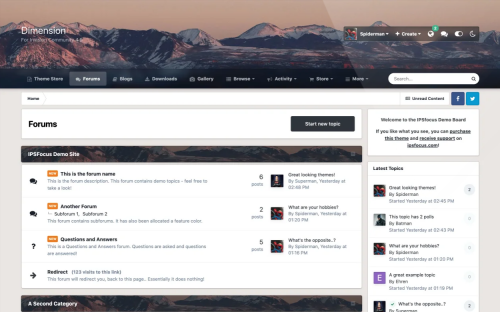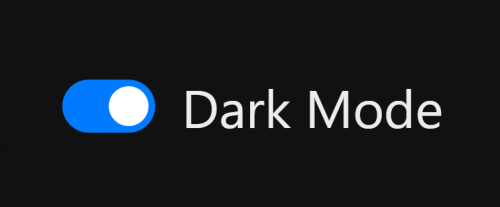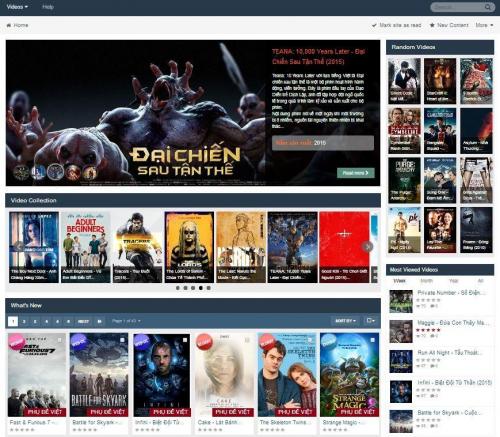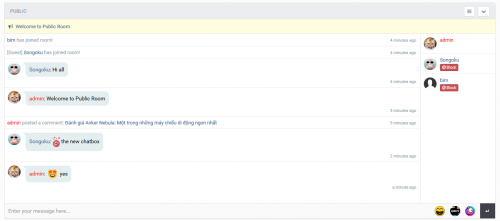About This File
What is it?
Itzknotty is a small application that brings several widgets with it to display your tweets from twitter or posts from your facebook pages / groups:
- A widget to display the latest posts of a configured facebook page
- A widget to display the latest live stream of a configured facebook page. The livestream widget will only be displayed if there are users viewing the stream at the moment.
- A widget to display the tweets of a configured twitter page
There is also a page...
- ...that shows the complete activity stream of the configured facebook page. The user can click on a button to load the next activity items from the facebook page.
- ...that shows the last Instagram posts of your configured account.
Configure the application (Facebook)
- Go to the admin control panel of your site and login with your account.
- Go to Community > Itzknotty > Settings
- Select the tab for the facebook settings
-
Fill in your data:
-
Facebook Pagename
The name of the page you want retrieve data from (https://www.facebook.com/your-pagename). You could also insert the id of a group or other endpoints that support the "feed" configuration. But: the data must be public accessable!
-
Facebook App ID
The app id of your application. For further information how to create an app scroll down.
-
Facebook App Secret
The secret of your application.
-
Facebook Access Token
Since Facebook updated their API it is not enough to get data with the app ID and the App Secret. So you must generate your own access token. See this tutorial to generate a never expiring access token (costs 10 minutes of your time): https://stackoverflow.com/questions/17197970/facebook-permanent-page-access-token/28418469#28418469
-
Facebook Pagename
-
Place the widgets you prefere to your board.

-
Add a link to the complete stream if you want:

How to create a Facebook application to access data of your page
You need an active Facebook account to create an app.
- Go to https://developers.facebook.com/apps/ and make sure you are logged in with your preferred account.
-
Click the button "Add a new App" And fill in the information for Display Name, Contact Email and choose Apps for Pages as category.


- Click on Create App ID and confirm the security check to proceed.
- Navigate to the Settings page in the left navigation bar.
-
Copy your App ID and your App Secret and insert both in your admin control panel.

Everything should work now.
Configure the application (Twitter)
- Go to the admin control panel of your site and login with your account.
- Go to Community > Itzknotty > Settings
- Select the tab for the twitter settings
- Fill in your data you can get from your twitter application.
- Place the widgets you prefere to your board.
How to create a Twitter application to access data of your page
You need an active Twitter account to create an app.
- Go to https://dev.twitter.com/ and make sure you are logged in with your preferred account.
- Click the button "My Apps" and "Create new app"
- Fill in the details and accept the Developer Agreement. Choose "read permissions" only to be more secure. You do not need write permission for the application.
- You can copy & paste your data from there
Configure the application (Instagram)
- Go to the admin control panel of your site and login with your account.
- Go to Community > Itzknotty > Settings
- Select the tab for the Instagram settings
- Fill in your data you can get from your Facebook application. Insagram uses the Facebook Graph API. So you can follow the guide to configure your Facebook page from above. But make sure your access token also has the right to read data from instagram (instagram_basic_data).
- Place the widgets you prefere to your board.
- Link the All activity page in your menu.