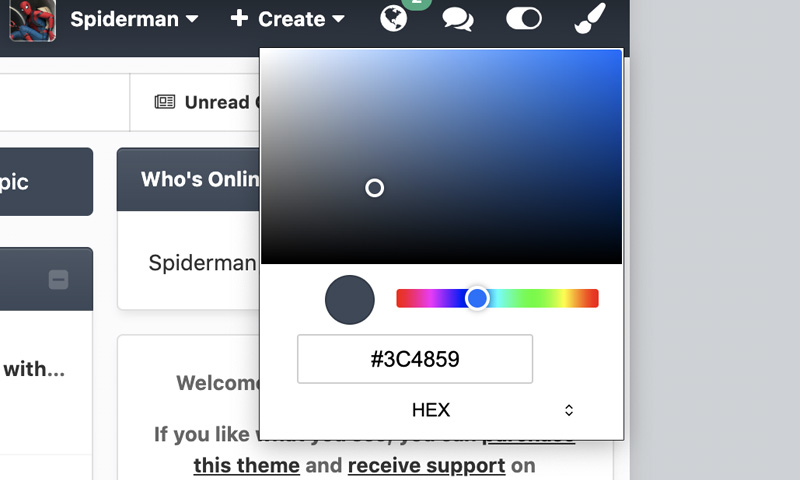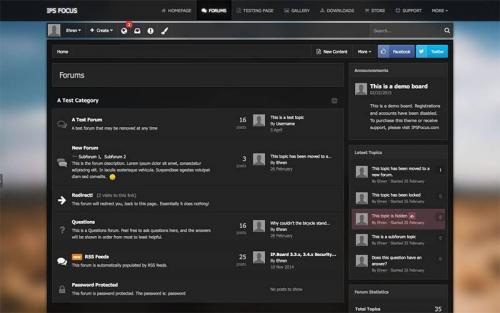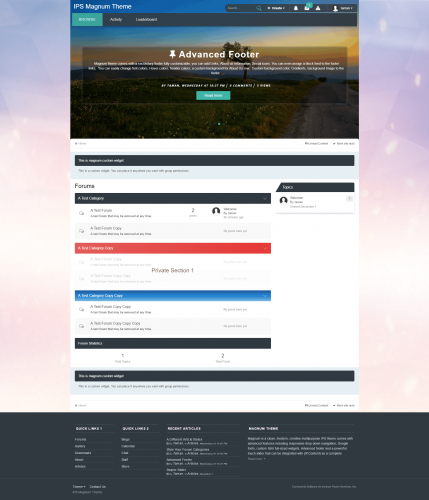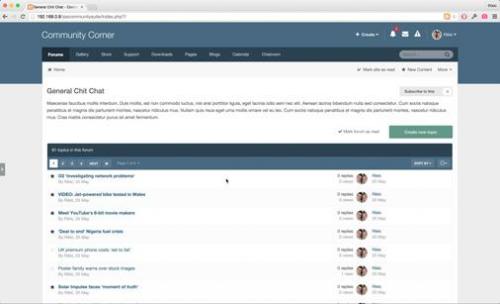About This File
Theme features
Theme Settings
Easily enable, disable or modify theme features such as background images, logos, social media links, guest messages and colors. This makes modifications and upgrades very simple since little code changes are required.
-

Color Picker
Elegant comes with a color picker, allowing your members to choose their own unique color scheme. Their selection is saved via cookies and a "reset" buttons lets them easily revert back to your default color scheme.
-

Optional fixed header
If enabled via theme settings, your header will stick to the top of the page, allowing for easy access to your navigation.
-

Background picker
If enabled, your members can choose their own background image or color from a predefined selection. Their choice is saved via cookies and automatically load each page visit.
-

Guest message
A customizable message can be shown to guests, prompting them to either register or login to your forum. Two designs, "billboard" and "alert" (shown) are available.
-

Global message
Display a message across the top of your site with important announcements. Once your members have seen the message, they can press the Dismiss button to remove it (until you configure a new one).
-

Social links
Social links can be enabled/disabled and customized to your own URL, allowing you to easily link to your social network pages (facebook, twitter, etc)
-

HTML logo with slogan
Easily add/edit your text logo and slogan from within the theme settings. If required, the text can be replaced by an image instead.
-

Mega Footer
A mega footer with configurable column numbers and content can be enabled and customized all within the theme settings.
-

Enhanced mobile layout
The last topic title is visible on the board index on mobile layouts, allowing for easier access to your latest content.
-

Image-free
All icons and background effects (with the exception of the background picker) are created using css. This results in very fast page loads since no images are downloaded, as well as 'retina-quality' clarity on high resolution displays.
-

Special holiday effects
By toggling a switch in your theme settings, you can enable special effects to celebrate events throughout the year including Christmas, New Years, Halloween and Valentines.
-
Responsive theme
This theme will downscale for mobiles and tablets, providing an optimal viewing experience for all devices. -
Holiday effects
If enabled, subtle "holiday features" such as animated snow for Christmas or hearts for Valentine's Day can be shown on your theme. -
Background settings
A background picker allows your members to select their own background/header image from a predefined selection. -
Global dismissible message
Display a global message with important announcements. Once your members have seen the message, they can press the Dismiss button to remove it. -
Extensive logo options
Use HTML text, insert a slogan, insert a mini logo next to your text or simply use an image. All configurable via the theme settings. -
Force text logo on mobiles
If enabled, you can replace your image logo with a text logo on mobile devices. -
Mega footer
A mega footer with configurable column numbers and content can be enabled and customized all within the theme settings. -
Subforum columns
Have a large array of subforums? Neatly align them into columns - configurable from within the theme settings. -
Retina ready
All IPSFocus themes have been coded with high resolution screens in mind. Your theme will look crisp on all screens and devices! -
Easily adjustable fonts
These themes use rem for font-sizes, allowing you to easily increase the font size of your entire forum by modifying just one line. -
Copyright removal
For an optional additional fee, copyright removal allows you to remove the "IPS Theme by IPSFocus" link at the bottom of your theme. -
Cross browser compatibility
These themes are compatible with the latest versions of all modern browsers - FireFox, Chrome, Safari, Opera, IE10+ and Edge.