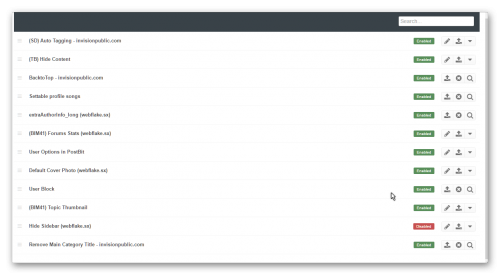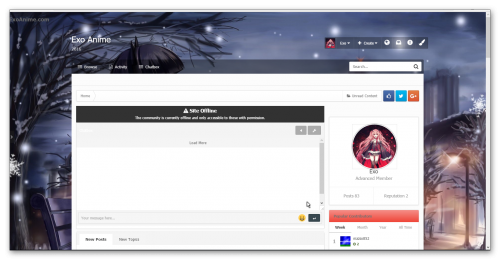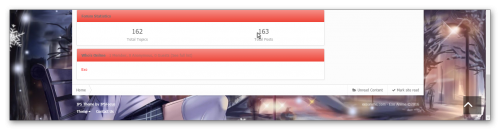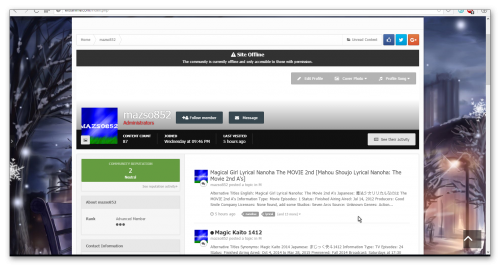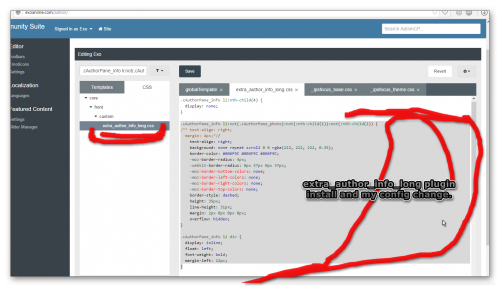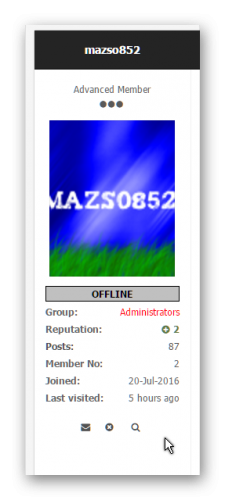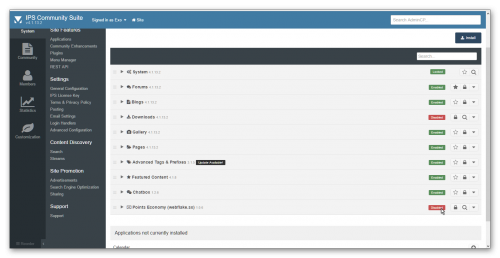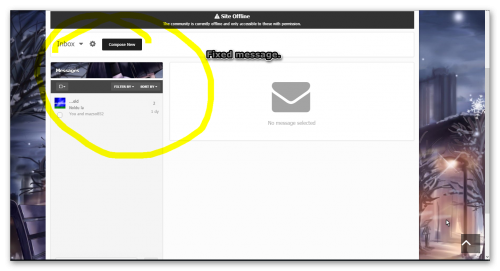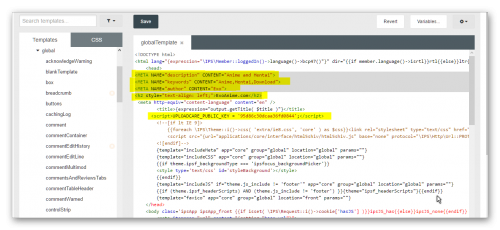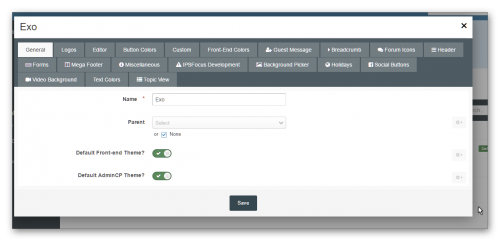About This File
Update!!!
Site; exoanime.com ///
Themes Support; www.facebook.com/exoanimecom sent messagge problem solved. :)))
ExtraAuthorİnfo İnstall fixed postbit.
http://s2.dosya.tc/server2/4okzc3/extraAuthorInfo_long.zip.html
Update postbit. "extraAuthorInfo_long.css" rar input.

Global Template (-)
<META NAME="description" CONTENT="Anime and Hentai"> <META NAME="keywords" CONTENT="Anime,Hentai,Download"> <META NAME="author" CONTENT="Exo"> <h2 style="text-align: left;">ExoAnime.com</h2>
Fixed(Error^^)

The source of the error is the standard theme. Default Theme should never edit the deck. If it is old, it should again.
While a new theme, you must copy the standard theme.


and
Default Tema Open > Edit > Core > Front > Messaging "Copy"
"Copy the contents of the section. Paste the contents Exo Theme."
Exo Tema Open > Edit >Core> Front> Messaging "Paste"
Problem Solved^^
Fixed(Error);
Sorry, there is a problem
The CSRF protection key did not match. This may indicate a plugin or theme is out of date. Please contact technical support for more information.
Error code: 2S119/1
---
What's New in Version 1.2 Exo See changelog
Released
*New Screenshots.
*Post bit update.
*Two blok post.
---------------
extra_author_info_long plugins install please.. ![]()
Custom>Thames>Exo>EditTheme>CSS>Core>Front>Custom>extra_author_info_long.css
.cAuthorPane_info li:not(.cAuthorPane_photo):not(:nth-child(1)):not(:nth-child(2)) {
/** text-align: right;
margin: 4px;*//
text-align: right;
background: none repeat scroll 0 0 rgba(222, 222, 222, 0.35);
border-color: #006F9C #006F9C #006F9C;
-moz-border-radius: 4px;
-webkit-border-radius: 0px 37px 0px 37px;
-moz-border-bottom-colors: none;
-moz-border-left-colors: none;
-moz-border-right-colors: none;
-moz-border-top-colors: none;
border-style: dashed;
height: 35px;
line-height: 31px;
margin: 2px 0px 0px 0px;
overflow: hidden;
}
.cAuthorPane_info li div {
display: inline;
float: left;
font-weight: bold;
margin-left: 12px;
}
-------------