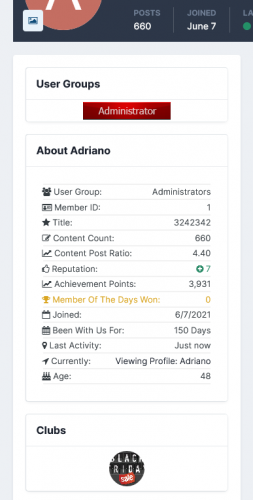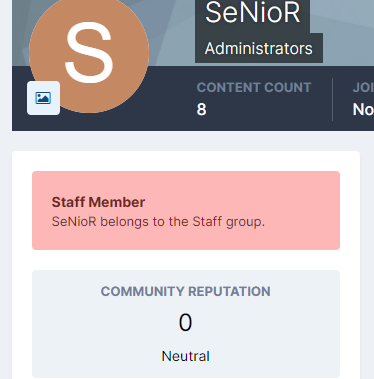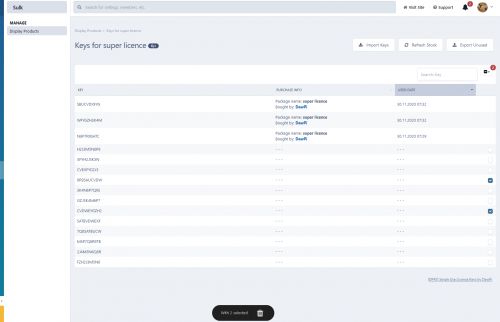About This File
This package includes instructions for [b]IPB ONLY[/b] but you can still download these images and use them however you want.
[b]Install:[/b]
1. Upload the contents of the upload folder to your boards directory.(If you are using an image set different to master you will need to edit the name of the folder in upload/public/style_images)
2. Login to the ACP. Now create or edit a members group.
3. Now in "Group Formatting Prefix" put:[code=auto:0] <span style='background-image:url({style_images_url}/group_backgrounds/IMAGE_NAME.gif);'> [/code]
4. Change the name of the image to the image you want to use such as "sparkle_blue.gif" (You can find the full list of image names below)
5. Now in the "Group Formatting Suffix" put:[code=auto:0] </span> [/code]
Done!
Created and uploaded to WebFlake.net by GWAVE.
[b]FULL IMAGE LIST[/b]
fire_black.gif
fire_blue.gif
fire_brown.gif
fire_green.gif
fire_grey.gif
fire_lime.gif
fire_navy.gif
fire_orange.gif
fire_pink.gif
fire_purple.gif
fire_red.gif
fire_teal.gif
fire_white.gif
sparkle_blue.gif
sparkle_brown.gif
sparkle_green.gif
sparkle_green_light.gif
sparkle_grey.gif
sparkle_lime.gif
sparkle_orange.gif
sparkle_pink.gif
sparkle_pink_light.gif
sparkle_purple.gif
sparkle_red.gif
sparkle_teal.gif
sparkle_white.gif
sparkle_yellow.gif
sparkle_yellow_light.gif
[b]Install:[/b]
1. Upload the contents of the upload folder to your boards directory.(If you are using an image set different to master you will need to edit the name of the folder in upload/public/style_images)
2. Login to the ACP. Now create or edit a members group.
3. Now in "Group Formatting Prefix" put:[code=auto:0] <span style='background-image:url({style_images_url}/group_backgrounds/IMAGE_NAME.gif);'> [/code]
4. Change the name of the image to the image you want to use such as "sparkle_blue.gif" (You can find the full list of image names below)
5. Now in the "Group Formatting Suffix" put:[code=auto:0] </span> [/code]
Done!
Created and uploaded to WebFlake.net by GWAVE.
[b]FULL IMAGE LIST[/b]
fire_black.gif
fire_blue.gif
fire_brown.gif
fire_green.gif
fire_grey.gif
fire_lime.gif
fire_navy.gif
fire_orange.gif
fire_pink.gif
fire_purple.gif
fire_red.gif
fire_teal.gif
fire_white.gif
sparkle_blue.gif
sparkle_brown.gif
sparkle_green.gif
sparkle_green_light.gif
sparkle_grey.gif
sparkle_lime.gif
sparkle_orange.gif
sparkle_pink.gif
sparkle_pink_light.gif
sparkle_purple.gif
sparkle_red.gif
sparkle_teal.gif
sparkle_white.gif
sparkle_yellow.gif
sparkle_yellow_light.gif
What's New in Version 1.0 See changelog
Released
No changelog available for this version.