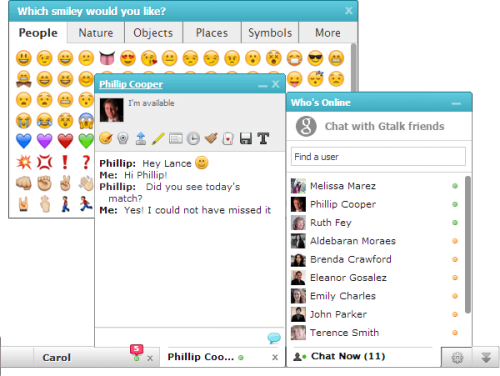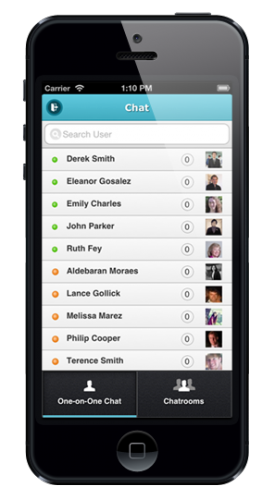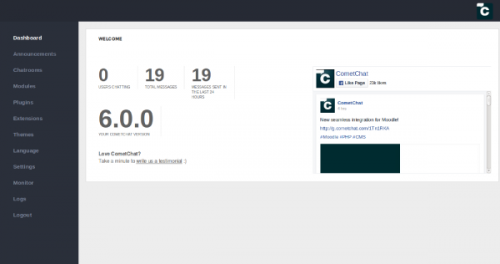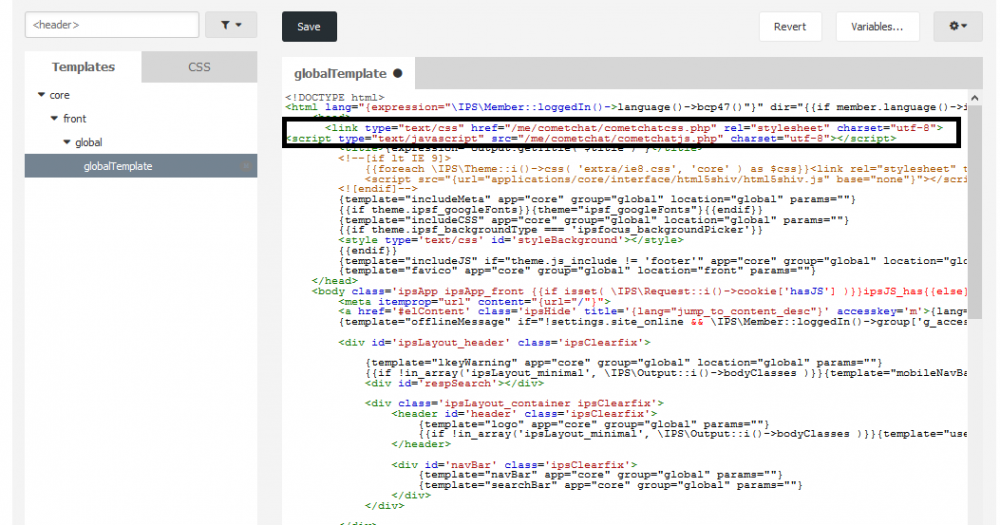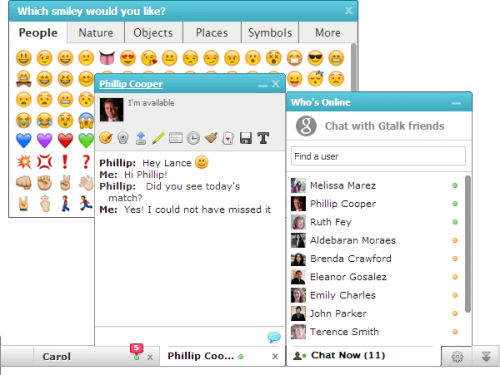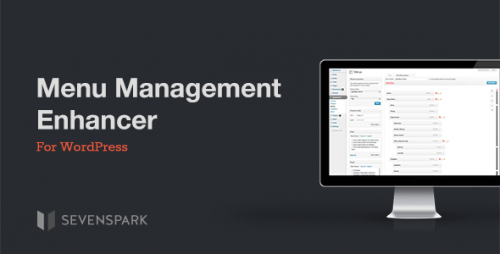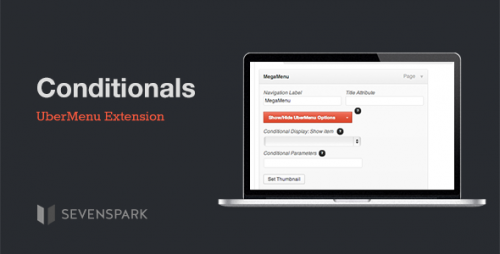About This File
CometChat – that can be integrated into your website. This chat enhances interactivity, allowing users to chat with friends and other Internet users. CometChat uses standard PHP and MySQL to communicate. No additional modules on the server side is not required. CometChat can be used to create online support on the site, as well as a regular chat for all users.
What's New in Version 6.1.0 See changelog
Released
We are back again with yet another release of CometChat v6.1, packed with a bunch of amazing features that will keep users buzzing on your site.

What’s new?
Messages grouped by dates
Need to check the conversation you had yesterday or last week? We have now added a feature that groups one-on-one and chatroom messages by the date. So just click the “Load earlier messages” button and look for messages for a particular date.

Deep Linking
Deep linking is important because it drives user engagement. If a user is using CometChat from the mobile browser, on clicking a particular users tab to chat, he will be asked if he wants to chat with the person using the Mobile App. If yes, it will direct the user to the App.

If you do not have our White-labelled Mobile Chat App, your users will be redirected to CometChat mobile app (available free in the Google Play and Apple iTunes store).
Support for Social Login in Desktop Messenger
Site owners using CometChat Desktop Messenger can now enable their users to login using Social login option. Social Login is an easy way to setup social authentication, allowing your users login using their Facebook, Twitter and Google Plus accounts.
Smooth scroll to top/bottom in Chatbox
Let your users jump to the top/bottom of the chat box while having one-on-one or group chat with smooth automatic scrolling.

User settings to disable read receipts
If you don’t like the idea of showing your friends whether their messages have been read, then, you no longer have to.

Just remember that, if you do this, you will not be able to see read receipts from your friends either, so you won’t know whether they have read your messages.
Amazon S3 bucket option for File transfer and Handwrite plugins
You can now configure CometChat to use AWS S3 bucket instead of folders for sending files. AWS bucket is a great option for low-cost storage and is extremely scalable and secure.